- Need help? Real people, not bots. 24/7/365.
- 1-866-716-2040

Office 365: Business Plans Vs. E5, E3 and E1
If you’re looking to migrate to the Cloud, the first thing you need to do is choose a proper Office 365 license. There are multiple options available for SME businesses, and finding the right plan that suits your requirements can be quite a task. We have sorted the difference between Business and Enterprise Office 365 plans that will help you in making the right choice.
Here’s the price comparison between Office 365 Business plans and Enterprise licenses:
Office 365 Business Plans:
| (Formerly Office 365 Business Essentials) | (Formerly Office 365 Business) | (Formerly Office 365 Business Premium) | (Formerly Microsoft 365 Business) | |
| $4.75 user/month (Annual commitment) | $8.30 user/month (Annual commitment) | $10.25 user/month (Annual commitment) | $19.75 user/month (Annual commitment) | |
| Outlook, Exchange, Word, Excel, PowerPoint, OneNote | Outlook, Word, Excel, PowerPoint, OneNote, Access, Publisher | Outlook, Exchange, Word, Excel, PowerPoint, OneNote, Access, Publisher | Outlook, Exchange, Word, Excel, PowerPoint, OneNote, Access, Publisher | |
| No | Yes | Yes | Yes | |
| Exchange, OneDrive for Business, Sites | OneDrive for Business | Exchange, OneDrive for Business, Sites | ||
| Yes | Yes | |||
| Yes | Yes | Yes | ||
| Yes | Yes | Yes | ||
| Up to 50 GB | No | Up to 50 GB | 1.5 TB | |
| No | No | Yes | Yes | |
| No | No | Yes | Yes | |
| Yes | No | Yes | Yes | |
| Yes | ||||
| Yes | ||||
| Yes |
Office 365 Enterprise Plans:
| (Formerly Office 365 ProPlus) | ||||
| $12.00 user/month (Annual commitment) | $7.75 user/month (Annual commitment) | $20.75 user/month (Annual commitment) | $35.75 user/month (Annual commitment) | |
| Word, Excel, PowerPoint, OneNote, Publisher, OneDrive for Business, Access | Exchange, OneNote, OneDrive for Business, Sway, Sites, Yammer, Delve, Stream | Word, Excel, PowerPoint, Exchange, OneNote, OneDrive for Business, Access, Sway, Sites, Yammer, Delve, Stream, Publisher | Word, Excel, PowerPoint, Exchange, OneNote, OneDrive for Business, Access, Sway, Sites, Yammer, Delve, Stream, Publisher, Power BI | |
| Yes | No | Yes | Yes | |
| 5 tablets/5 phones per user | No | 5 tablets/5 phones per user | 5 tablets/5 phones per user | |
| No | Option to add Teams Enterprise at $5.25 u./m. | Option to add Teams Enterprise at $5.25 u./m. | Option to add Teams Enterprise at $5.25 u./m. | |
| No | With add-on Teams Enterprise | With add-on Teams Enterprise | With add-on Teams Enterprise | |
| Yes | Yes | Yes | Yes | |
| No | Up to 50 GB | 1.5 TB | 1.5 TB | |
| No | No | No | No | |
| No | No | Yes | Yes | |
| No | No | No | Yes | |
| No | No | Yes | Yes | |
| No | No | No | Yes | |
| Yes | No | Yes | Yes | |
| No | No | No | Yes | |
| No | Yes | Yes | Yes | |
| No | No | Yes | Yes | |
| Yes | Yes | Yes | Yes | |
| No | Plan 1 | Plan 2 | Plan 2 | |
| No | No | No | Yes |
The unit price for each Office 365 Business and Enterprise plan goes from $6 to $38. The costs can shoot up quickly for organizations with a large number of users. However, you can save money if you organize your plan properly taking into consideration the right functionalities you need. Bundling your required services into your license can help you save a lot of money.
Difference Between Enterprise and Business Plans
If an organization has less than 300 users, both Office 365 plans – Business and Enterprise – can be available. As large organizations use Office 365 plans, you might be still wondering which the right Office 365 plan for you is.
Features of Office 365 Enterprise plans:
- Microsoft Teams – PSTN and PBX conferencing is available as E3 & E5 addons
- Advanced Security Protection
- Advanced Directory Integration
- Delve Analytics
- Litigation Hold
- Application management for enterprise
- Advanced Threat Protection
If you are willing to opt for an annual commitment, you can go for the Enterprise plan. But Business plans are also available on a monthly subscription, as well as a yearly subscription.
Comparison of Office 365 Business Plans:
Fundamentally, Office 365 Business plans were made for small and medium businesses (SMEs) that have fewer than 300 users. Office 365 can be overwhelming with a lot of features, and small businesses might not need them all. Thus, they can opt for Office 365 Business plans.
Let’s see how small businesses can use the Office 365 Business plans. Comparison between Office 365 Business plans:
Microsoft 365 Business Basic (no Teams) (formerly Office 365 Business Essentials)
$4.75/user/month – Annual commitment
Preferred by: Small businesses that don’t depend on Office 365 apps too much.
If you want the basic functions of Office 365 without all the bells and whistles, Office 365 Business Essentials is the best plan for you.
What you get in the Office 365 Business Essentials plan:
- 50 GB mailbox email
- Custom email domain address
- Web-based MS Office 2016 – Outlook, Word, Excel, PowerPoint
- 1 TB of OneDrive storage
- Microsoft Planner
- Yammer to collaborate across departments and locations
- 24/7 technical support via phone, char, and email (Including weekends and U.S. public holidays)
Microsoft 365 Apps for business (Formerly Office 365 Business)
$8.30/user/month – Annual commitment
Preferred by: Small businesses that require only Office 365 apps, online storage, and file sharing
What you get in Office 365 Business plan :
- Desktop-based MS Office 2016 – Outlook, Word, Excel, PowerPoint, OneNote
- OneDrive and 1 TB of OneDrive storage
Microsoft 365 Business Standard (Formerly Office 365 Business Premium)
$12.50/user/month – Annual commitment
Preferred by: Small businesses that require recent versions of Office 365 applications, preferably desktop versions.
It is the costliest business plan in Office 365. Enterprise E1 is cheaper than Business Premium, so the right choice should be made after looking at all the features.
What you get in the Office 365 Business Premium plan:
Comparison of Office 365 Enterprise Plans:
As the name suggests, Office 365 Enterprise plans are for large enterprises that have more than 300 users. Big companies need more vigorous solutions because their needs are more complicated than those SME. The plans focus more on the needs of enterprise, which heavily focus on compliance and security issues.
Office 365 Enterprise plans offer three plans: E1, E3, E5. These plans are available on the annual contract only.
Let’s see the comparison between Office 365 Enterprise plans:
Office 365 Enterprise E1 (no Teams)
$7.75/user/month – Annual commitment
Preferred by: Enterprises that need features like data governance, but very limited use of MS Office applications
If you want to opt for an Enterprise plan within your budget, opt for the Enterprise E1 plan. This costs less than the Business Premium plan while allowing the benefits of an enterprise plan.
What you’ll get in the Office 365 Enterprise E1 plan:
- Email 50 GB mailbox (only accessible from Outlook online)
- Microsoft Teams for web conferencing, Instant Messaging, online meetings, and presence (Option to add Teams Enterprise at $5.25 u./m.)
- OneDrive for Business
- Video Sharing
- 1 TB OneDrive storage, File sharing
- HD video conferencing
- eDiscovery search
- Data Governance
Difference Between Business Premium and Enterprise E1:
- Email can be accessed only via the online app in the Enterprise E1 plan
- There are no desktop versions of MS Office in the E1 plan, only web-based versions
Office 365 Enterprise E3 (no Teams)
$20.75/user/month – Annual commitment
Preferred by: Enterprises that need features like security, compliance, business intelligence, and voice capabilities.
At best, the E3 plan can be compared to the Business Premium plan because of similar features.
All the features of the Enterprise E1 plan are included in the E3 plan as well. In addition to that, here’s what you’ll get in the Office 365 Enterprise E3 plan:
- Office Client Apps
- Legal compliance
- Information protection: Email Encryption, Rights Admin, DLP
- Azure Rights Management and functions of doc management – Email Encryption, Rights Admin, DLP, Document Encryption
- Email storage for in-place archive
- Unlimited OneDrive storage
- eDiscovery legal hold
- eDiscovery export and case management
- Support for hosted voicemail
There are more features like Exchange Online Archiving, unified eDiscovery, PSTN adding, rights management, DLP, and encryption in the Enterprise E3 plan in comparison with the Business Premium plan.
Office 365 Enterprise E5 (no Teams)
$35.75/user/month – Annual commitment
Preferred by: The costliest Office 365 plan. Enterprises that need all the features of E1 and E3 plan. With the E5 plan, you get all the consolidated features available in Office 365.
All the features of the Enterprise E1 & E3 plans are included in the Enterprise E5 plan as well. In addition to that, here’s what you’ll get in Office 365 Enterprise E5 plan :
- Enhanced security features
- Microsoft’s Business Intelligence tools for end-user organizational analytics
- Office 365 Cloud App Security
- Microsoft Teams (Option to add Teams Enterprise at $5.25 u./m.)
- PSTN conferencing to dial into Teams meetings from anywhere
- Call management in the cloud
- Advanced analytics with Power BI Pro and Microsoft MyAnalytics
- Advanced eDiscovery
- Advanced-Data Governance and Audit
- Advanced security with Advanced Threat Protection and Customer Lockbox
- Data loss prevention for Microsoft Teams chat and channel messages
- Advanced control and presence of Office 365 environment
Microsoft 365 Apps for enterprise (Formerly Office 365 ProPlus)
$12/user/month – Annual commitment
Preferred by: Enterprises that don’t really have an email in focus but want compliance and BI features, and who use MS Office on mobile.
- File sharing and 1 TB OneDrive online document storage
- Fully installed Office on PC/Mac
- Office apps on tablets and phones
- Self-service BI in Excel
- Office Online: Create, view, and edit rights for online versions of core Office apps for collaborating on documents
- On-premises AD sync for single sign-on
- Mobile device management
If you are still wondering what’s the right Office 365 plan for you, talk to our Sales team. We’ll understand your requirements, and propose the best possible solution for you.
Submit Your Requirement
Migrating From?* Exchange POP3/IMAP G Suite Rackspace Office 365 Mozilla Thunderbird Lotus Notes Outlook.com Kerio GroupWise SharePoint Others
Apps4Rent – Tier 1 Office 365 Cloud Solution Provider

Migrating From? Exchange POP3/IMAP G Suite GoDaddy Rackspace Office 365 Mozilla Thunderbird Lotus Notes Outlook.com Kerio GroupWise SharePoint Zimbra cPanel Intermedia AOL ZOHO Yahoo AWS WorkMail MDaemon PST iCloud Liquid Web FastMail SmarterMail ProtonMail Google Vault Commvault Barracuda Mimecast Enterprise Vault 1&1 Bluehost Mail.com Enterprise Vault GMX Others
CLICK TO CALL
Related Articles
Comments are closed.
Microsoft 365 License Comparison: Business Plans Vs. E5, E3, and E1
Price comparison for microsoft office 365 business plans and enterprise licenses, how microsoft 365 enterprise, microsoft 365 business, and office 365 enterprise plans differ, viva insights, microsoft 365 enterprise licenses, microsoft 365 e5, microsoft 365 e3, microsoft 365 f3, microsoft 365 f1, microsoft 365 business licenses, microsoft 365 business premium, microsoft 365 business standard, microsoft 365 business basic, microsoft 365 apps licenses, microsoft 365 apps for enterprise, microsoft 365 apps for business, office 365 enterprise licenses, office 365 enterprise e5, office 365 enterprise e3, the microsoft 365 business premium plan is most comparable to the enterprise e3 plan in terms of base features., office 365 enterprise e1, here’s how office 365 enterprise e1 differs from business premium:, office 365 enterprise f3, have questions about which microsoft 365 license is right for your organization request a quote to see how much you can save..
Choosing the correct Microsoft 365 licensing is an important step for every business, especially organizations in the cloud. Microsoft offers tiered solutions for small, medium, and enterprise sized businesses. While this allows companies to right-size licensing to their specific needs, it can also create confusion about which license is the right one. This blog will highlight the differences between Office 365 and Microsoft 365 products so you can make an informed decision.
Learn more about:
- Microsoft Licensing Changes in 2022 - The New Commerce Experience
- Microsoft Government Licensing
- Office 365 Educational Licensing
- Microsoft GCC and GCC High Licensing
- Microsoft Front Line Worker (F1 & F3) Licensing
When comparing Microsoft 365 licenses, price is one of the first questions decision-makers consider. Below are the prices for Microsoft 365 Business, Microsoft 365 Enterprise, and Office 365 Enterprise licenses. As of April 1st, 2024, Microsoft Teams is no longer included in Microsoft 365 and Office 365 licensing but is available as a standalone purchase. When comparing Microsoft 365 licenses, price is one of the first questions decision-makers consider. Below are the annual prices for Microsoft 365 Business, Microsoft 365 Enterprise, and Office 365 licenses:
| Microsoft Licensing Plan | Price Per User Per Month |
|---|---|
| Microsoft 365 E5 (no Teams) | $54.80 |
| Microsoft 365 E3 (no Teams) | $33.80 |
| Microsoft 365 F3 (no Teams) | $7.50 |
| Microsoft 365 F1 (no Teams) | $1.75 |
| Microsoft 365 Business Basic (no Teams) | $4.80 |
| Microsoft 365 Business Standard (no Teams) | $10.30 |
| Microsoft 365 Business Premium (no Teams) | $19.80 |
| Microsoft 365 Apps for business | $8.30 |
| Microsoft 365 Apps for enterprise | $12.00 |
| Office 365 E1 (no Teams) | $7.80 |
| Office 365 E3 (no Teams) | $20.80 |
| Office 365 E5 (no Teams) | $35.80 |
| Office 365 F3 (no Teams) | $3.50 |
- Prices assume a monthly payment with an annual agreement. Month-to-month licenses are available at a premium. Read more at Microsoft New Commerce Experience .
The base price per user for Microsoft 365 Business and Enterprise Plans ranges from $4.80 to $54.80, and that can quickly add up for larger organizations. That said, companies that utilize capabilities such as Rights Management or cloud PBX may save money by bundling these services into their licensing. Cost savings can be immense for businesses that purchase third party tools for Anti-Virus, eDiscovery, MFA, SIEM.
Many people use Microsoft 365 and Office 365 interchangeably; however, these are markedly different products. Office 365 is Microsoft’s productivity suite and includes the core applications most think of when they think of Microsoft: Outlook, Word, Excel, PowerPoint, and more. It is also only one of three suites included in a Microsoft 365 license.
Microsoft 365 licenses are available as Enterprise or Business licenses. Microsoft 365 Enterprise licenses bundle three suites—Office 365, Enterprise Mobility and Security, and Windows Enterprise—at different levels (E5, E3, F3, F1). Some Microsoft 365 Business licenses include all three suites but are generally more limited in features. Additionally, Microsoft 365 Business licenses have a per license cap of 300 users per tenant.
Note on GoDaddy’s Microsoft 365: We strongly discourage purchasing Microsoft 365 or Office 365 from GoDaddy due to hidden costs, and lack of feature availability. To learn more, read our blog on Migrating from GoDaddy Office 365 to Microsoft Office 365 .
Here are some major features you gain with Office 365 Enterprise plans:
- Advanced Information Protection
- Advanced Threat Protection
- Active Directory integration
- Litigation Hold
- Unlimited archive and mail storage
Microsoft 365 Enterprise is a suite that includes Office 365, Enterprise Mobility and Security, and Windows Enterprise. Microsoft 365 Enterprise gives you the enterprise security and compliance features you need, while providing cost savings through vendor consolidation, reduced management, and training overhead.
Due to its cost, the Microsoft 365 E5 license is often positioned as a luxury license for companies that want advanced security and compliance capabilities, along with automated features. The reality is that most IT teams are overworked and understaffed, at a time when cyberattacks are increasing exponentially.
Even if employees aren’t working from home, internet connectivity makes every company a potential global target and enables intellectual property to flow freely out of any unsecured environment. IT personnel are tasked with supporting business critical operations and protecting the organization from external and internal threat actors, a responsibility that’s only getting more challenging with shrinking budgets and workforce reductions.
At a minimum, we recommend having Microsoft 365 E5 licenses in place for anyone with far-reaching environment access, but strongly encourage companies to consider the business impact a breach will impose when, not if, one occurs.
| The Basics | |
|---|---|
| Price | $54.80 /user/month |
| Who It’s For | Enterprises looking for the most complete productivity and security solution available. |
| What You’ll Get |
|---|
| Advanced Compliance | Advanced eDiscovery | | Audio Conferencing | | Azure Advanced Threat protection | | Customer Lockbox | | Data Governance | | Everything in Enterprise Mobility and Security (EMS) E3+ | | Everything in Office 365 E3 + | | Everything in Windows 11 Enterprise E3+ | | Exchange Threat Detection | | Integrated Phone System | | Intelligent data classification and licensing Microsoft Cloud App Security | | Microsoft Defender Advanced Threat Protection | | Office 365 Advanced Threat Protection | | Risk based conditional access |
Microsoft 365 E3 brings together best-in-productivity and collaboration with Office 365 Enterprise E3, Enterprise Mobility and Security E3 and Windows 11 E3.
| The Basics | |
|---|---|
| Price | $33.80/user/month |
| Who It’s For | Employees who want the best in productivity and collaboration and administrators who want to be assured they are operating in a secure and compliant environment. |
| What You’ll Get |
|---|
| Advanced Office 365 data protection |
| Advanced Threat Analytics |
| Azure Rights Management |
| Azure Rights Management |
| Credential Guard |
| Device Guard |
| Document Tracking and Revocation |
| Encryption Key Management |
| Enterprise Mobility and Security (EMS) E3 |
| Everything in Office 365 E1 + Office 365 Apps for up to 5 PCs/Macs + 5 Tablets + 5 Mobile Devices |
| Integrated PC Management |
| Integrated PC and On-Premises Management |
| Integrated on-premises management |
| Microsoft Security and Compliance Center |
| Mobile Application Management |
| Mobile Device Management |
| Mobile Device Management and Mobile Application Management |
| Multi-Factor Authentication and Conditional Access |
| Windows 11 Enterprise (Require Win 10 Pro Install) |
| Windows 11 Enterprise (Requires existing Windows 11 Pro) |
| Windows 11 Enterprise E3 |
| Windows Hello for Passwordless Sign On |
| Windows Virtual Desktop (Requires additional licensing) |
Microsoft’s Frontline licensing is an alternative for users that need to have a digital presence in the tenant but are not but are not spending their days creating or consuming data within the environment. Frontline users may not work at a desk, but still require matching security and compliance capabilities. As such, the Microsoft 365 F3 license includes the full Enterprise Mobility and Security E3 suite but has very deprecated productivity applications and reduced storage allocations.
For organizations with regulatory requirements, the Microsoft 365 F5 Security and Compliance Add-On raises the security and compliance features in line with a Microsoft 365 E5 license while maintaining reduced productivity capabilities and storage allotments.
| The Basics | |
|---|---|
| Price | $7.50 /user/month |
| Who It’s For | Enterprises with a vari ety of productivity use cases but a n unchanging sec urity mandate. |
| What You’ll Get |
|---|
| Advanced Office 365 data protection |
| Advanced Threat Analytics |
| Azure Rights Management |
| Azure Rights Management |
| Credential Guard |
| Device Guard |
| Document Tracking and Revocation |
| Encryption Key Management |
| Enterprise Mobility and Security (EMS) E3 |
| Everything in Office 365 E1 + Office 365 Apps for up to 5 PCs/Macs + 5 Tablets + 5 Mobile Devices |
| Integrated PC Management |
| Integrated PC and On-Premises Management |
| Integrated on-premises management |
| Microsoft Security and Compliance Center |
| Mobile Application Management |
| Mobile Device Management |
| Mobile Device Management and Mobile Application Management |
| Multi-Factor Authentication and Conditional Access |
Microsoft 365 Business plans were created for small businesses that might not need all the features Enterprise Microsoft 365 and Office 365 offer. Microsoft 365 Business has a per license cap of 300 users per tenant.
The most powerful Microsoft Business Suite without going for full enterprise plans, Microsoft 365 Business premium takes all of the features of Microsoft 365 Business Standard and rolls in industry leading advanced security features, including Advance Threat Protection against zero-days, ransomware, malware, the ability to selectively wipe company data from mobile devices with Intune, Restrict copying and saving of company information on mobile devices, apply document restrictions and provide unlimited archiving.
| The Basics | |
|---|---|
| Price | $22/user/month |
| Who It’s For | Businesses with fewer than 300 users that need stronger security and compliance tools, but not the full Enterprise Mobility and Security Suite (EMS). |
| What You’ll Get |
|---|
| 1 TB of OneDrive storage |
| App Protection for Office Mobile Apps |
| Custom email domain addresses |
| Desktop versions of Office 365 applications: Outlook, Word, Excel, PowerPoint, and OneNote |
| Email with 50 GB mailbox |
| Exchange Online Archiving |
| FastTrack deployment support (with purchase of 50+ seats) |
| Information Rights Management |
| Intune Selective Wipe |
| Microsoft Bookings to enable customers to schedule appointments |
| Microsoft Planner to manage tasks and teamwork |
| SharePoint (company-wide intranet and team sites to connect people to content, expertise and processes) |
| Web versions of Office 365 applications: Outlook, Word, Excel, and PowerPoint |
| Windows Defender |
| Windows Defender Exploit Guard |
| Yammer to collaborate across departments and locations |
Formerly Office 365 Business Premium, Microsoft 365 Business Standard adds critical small business tools such as Microsoft Bookings to allows customers to schedule appointments, and Mile IQ for real-time mileage tracking from your mobile devices.
| The Basics | |
|---|---|
| Price | $12.50/user/month |
| Who It’s For | Businesses with fewer than 300 users that need the latest desktop versions of Office applications, cloud services and email hosting alongside small business applications. |
| What You’ll Get |
|---|
| 1 TB of OneDrive storage |
| 24/7 phone and web support |
| Custom email domain addresses |
| Desktop versions of Office 365 applications: Outlook, Word, Excel, PowerPoint, and OneNote |
| Email with 50 GB mailbox |
| FastTrack deployment support (with purchase of 50+ seats) |
| Microsoft Bookings to enable customers to schedule appointments |
| Microsoft Planner to manage tasks and teamwork |
| SharePoint (company-wide intranet and team sites to connect people to content, expertise and processes) |
| Web versions of Office 365 applications: Outlook, Word, Excel, and PowerPoint |
| Yammer to collaborate across departments and locations |
Looking to get basic Microsoft 365 functionality? Microsoft 365 Business Basic offers business email with 50 GB mailbox storage, custom email domain, and web versions of essential Office 365 applications like Outlook, Word, Excel, and PowerPoint.
Here’s what you need to know about the Business Essentials license:
| The Basics | |
|---|---|
| Price | $6/user/month |
| Who It’s For | Companies with fewer than 300 users that don’t rely heavily on Office 365 applications, online storage, and who do not need desktop applications |
| What You’ll Get |
|---|
| 1 TB of OneDrive storage |
| 24/7 phone and web support |
| 300 user maximum |
| Custom email domain addresses |
| Email with 50 GB mailbox |
| Microsoft Planner to manage tasks and teamwork |
| SharePoint (company-wide intranet and team sites to connect people to content, expertise and processes.) |
| Web versions of Office applications: Outlook, Word, Excel, PowerPoint |
| Yammer to collaborate across departments and locations |
(Previously Office 365 ProPlus): Microsoft 365 Apps for Enterprise offers option for users who don’t need email but want Office 365 applications.
| The Basics | |
|---|---|
| Price | $12/user/month (annual commitment) |
| Who It’s For | Users that rely heavily on Office 365 applications on mobile devices, do not need email access but require compliance and basic business intelligence. |
| What You’ll Get |
|---|
| File sharing and 1 TB OneDrive online document storage |
| Fully installed Office on PC/Mac |
| Mobile device management |
| Office Online: Create, view and edit rights for online versions of core Office apps for collaborating on documents |
| Office apps on tablets and phones |
| On-premises Active Directory sync for single sign-on |
| Self-service BI in Excel |
| Sway for Office 365 |
| eDiscovery search |
Microsoft 365 Apps for business (formerly Office 365 business) provides up to 300 users with automatically updated editions of the most used Office desktop applications.
| The Basics | |
|---|---|
| Price | $8.25/user/month (1-year agreement) or $10/user/month (1-month agreement) |
| Who It’s For | Businesses with fewer than 300 users that only need Office applications, cloud file storage, and sharing (email hosting not included) |
| What You’ll Get |
|---|
| 24/7 phone and web support |
| Desktop versions of Office 365 applications: Outlook, Word, Excel, PowerPoint, and OneNote (plus Publisher and Access for PCs) |
| Office Online: Web versions of Office 365 applications Outlook, Word, Excel, PowerPoint and OneNote |
| OneDrive and 1 TB of OneDrive storage |
| Per user licensing permits apps installed on 5 phones, tablets and PCs for each user. |
Office 365 Enterprise is Microsoft’s productivity suite and includes the core applications most think of when they think of Microsoft: Outlook, Word, Excel, PowerPoint, and more. It is also only one of three suites included in a Microsoft 365 license. Unlike Microsoft 365 Enterprise licenses, which bundle three suites—Office 365, Enterprise Mobility and Security, and Windows Enterprise—Office 365 Enterprise licenses lack the security and operating system tiers.
Building off the E1 and E3 business plans, Office 365 E5 is the highest tier Microsoft offers. With this license, you gain Audio Conferencing, Phone System, Power BI pro, Customer Lockbox, and Microsoft Cloud App Security:
| The Basics | |
|---|---|
| Price | $38/user/month (annual commitment) |
| Who It’s For | If you use or plan to use Skype for Business Cloud PBX, we recommend the Office 365 E5 license. For $35/user/month, you gain a complete, consolidated phone system along with all functionality available within Office 365. |
| What You’ll Get |
|---|
| Advanced Data Governance |
| Advanced analytics with Power BI Pro and Microsoft MyAnalytics |
| Advanced eDiscovery |
| Advanced security with Advanced Threat Protection and Customer Lockbox |
| Cloud-based call management |
| Enhanced security features: Advanced eDiscovery , secure attachments and URLs and access controls |
| Enhanced visibility and control of your Office 365 environment |
| Everything included in E3 licenses |
| Microsoft’s Business Intelligence tools for end user organizational analytics |
| Unlimited OneDrive storage |
The E3 license is one of the more popular options for digital-driven businesses. With E3, you gain desktop apps, You gain email, archiving, information protection and more storage options. Additionally, you gain Intune for device management and Azure Information Protection (plan 1) for data loss protection.
Here’s what’s included in E3:
| The Basics | |
|---|---|
| Price | $23/user/month (annual commitment) |
| Who It’s For | Businesses that need more advanced BI, compliance, email, security and voice capabilities. |
| What You’ll Get |
|---|
| Azure Rights Management and document management functions: archiving, rights management, data loss prevention and document-level encryption. |
| Email storage for in-place archive |
| Everything included in the Office E1 License |
| Hosted voicemail support |
| Information protection: message encryptions, rights management, data loss prevention |
| Legal compliance and archiving needs for email: archiving, eDiscovery hold and export, mailbox hold |
| Office Client Apps |
| Unlimited OneDrive storage |
| eDiscovery export and case management |
| eDiscovery legal hold |
- Exchange Online Archiving (EOA) and Legal Hold
- Unified eDiscovery Center
- Rights management, data loss prevention and encryption
- Ability to add on PSTN
E1 is the least expensive Enterprise plan. Here’s what you get with the E1 license:
| The Basics | |
|---|---|
| Price | $10/user/month |
| Who It’s For | Users that don’t need desktop versions of Outlook or Office applications but still require eDiscovery and data governance. |
| What You’ll Get |
|---|
| Data Governance manual classifications and manual policies for retention and deletion |
| Email 50 GB mailbox (only accessible from Outlook online) |
| File sharing and 1 TB OneDrive storage |
| HD video conferencing |
| OneDrive for Business |
| SharePoint |
| Video Sharing |
| Web versions of Office applications: Outlook, Word, Excel, and PowerPoint |
| Yammer |
| eDiscovery search |
- With E1, you can only access email via the online application.
- With E1, you lose desktop versions of Office applications. You must use the online versions of Outlook and other Office applications like Word or PowerPoint online.
Ideal for line workers, drivers, retail staff, Office 365 F3 is focused on workers who do not spend much time in front of a computer. Including popular office apps for web and mobile devices, including Word, Excel, Outlook and PowerPoint.
| The Basics | |
|---|---|
| Price | $8/user/month |
| Who It’s For | Desk-less, mobile, line, and floor staff that do not need desktop applications. Ideally blends into environments with a mix of F3, E3, and E5 licenses for full enterprise management. |
| What You’ll Get |
|---|
| 2 GB of OneDrive storage |
| Microsoft Forms (Complete only, cannot create) |
| Microsoft Planner |
| Microsoft Power Apps |
| Microsoft Shifts |
| Microsoft Stream (View only) |
| Microsoft Sway for Digital Storytelling |
| Microsoft To Do |
| Office for Web and Mobile Apps (Including Word, Excel, PowerPoint, Outlook, OneNote) |
| Outlook Web and Mobile (No desktop integration or voice mail) |
| SharePoint (Without personal sites site mailbox, or ability to create forms) 2GB/user 10GB shared storage |
| Use apps on all mobile devices and tablets |
If any license doesn’t suit your needs, you can also add on specific features via add-on licensing. But often, the cost of upgrading is cheaper than ballooning a license with monthly add-on charges. (Read more about add-ons here .) You can also mix and match licenses depending on user needs to better control costs.
Agile IT’s cloud licensing services make it easy to purchase, transfer, and manage your licenses. As your cloud solutions provider, Agile IT handles all billing and subscriptions for your Office 365 products. You continue paying Microsoft the monthly license fee, and we take care of the rest.
Published on: May 22, 2024 .
Unlock your knowledge!
How can we help?
Let's start a conversation
Don’t want to wait for us to get back to you?
Office 365 E1 Vs E3 Vs E5: Plans Breakdown And Security Comparison
Office 365 is available in three distinct business plans, e1, e3 and e5. which is right for your organization.
Microsoft 365 is the market leader in cloud productivity suites for business, providing businesses with Microsoft Office applications, cloud storage, email, instant messaging, video conferencing, and more, all in one monthly subscription.
Office 365 is available in three plans: E1, E3, and E5. E1 is the most basic plan, offering essential business services like email, file sharing, and storage. E3 provides the full suite of enterprise functionality with Office applications (Word, Excel, PowerPoint, etc.) and additional security functionality. E5 is the most advanced package, with all the features of E3, alongside advanced email security functionality, analytics, and phone systems.
Commonly asked questions are: which plan offers the best value for money? Is it better value to use E3 and implement third-party email security? Do I need the additional security and analytics functionality offered in E5?
In this article, we’ll attempt to answer these questions and recommend which service is the best fit for your organization. We’ll start with a breakdown of each plan and what it has to offer. All pricing shown is the current information found on Microsoft’s pricing grid .
Before we get started, there’s one thing to be aware of: in this article, we’re just looking at Office 365’s pricing options. Microsoft recently renamed it’s enterprise productivity suite as a whole from Office 365 to Microsoft 365, but still advertizes Office 365 plans for SMBs. Microsoft 365 (a suite for large enterprise organizations of over 300 users) also offers E3 and E5 solutions, but these are more expensive and offer even more advanced security technologies, including identity and access management, and Microsoft’s Defender antivirus.
For the purposes of this article, we’re looking at the Office 365 packages on this page . These are aimed at small to mid-sized organizations and cover all Office 365 functionality outside of endpoint management and the Windows operating system.
Office 365 E1 Vs E3 Vs E5: Key Takeaways
E1: The best option if you’re looking for basic email and file sharing capabilities, and you absolutely do not need to use the Office 365 application suite. Best for a very small team of users.
E3: The best all-round option if you don’t need audio-conferencing or advanced compliance features. Includes the full Microsoft Office 365 suite and better storage for email and file sharing. We recommend using it alongside third-party email security , which is often more cost-effective than E5.
E5: The best option for businesses with more enterprise needs looking for telephone conferencing and additional compliance features. Additional security features are an important consideration, but third-party email security can be more powerful and cost-effective.
Let’s take a look at each of these plans in more detail.
Office 365 E1
Price: $10.00 Per User Per Month
The E1 package is the most basic of the three packages we’ll consider on this list and, as you would expect, the cheapest. It provides the “core” cloud business functionality, including email with Microsoft Outlook, file storage and sharing with OneDrive, and some security controls like multi-factor authentication.
- Office: You can only access Microsoft’s Office Suite (Word, PowerPoint, and Excel) on the web and on mobile devices. You cannot use the desktop versions of these applications.
- Email: Email is available with Outlook, with a 50GB mailbox size. You have access to the calendar and contacts functionality, as well as email archiving. Be aware you cannot install the desktop client for Outlook, and will only be able to access email in the web-based portal.
- Meetings: Microsoft’s instant messaging and meeting app Teams is included, as well as live events. Audio functionality and phone systems are not included.
- File Sharing: SharePoint and Yammer are included, allowing users to share and collaborate on files (again, this is only possible on mobile or in the web version of cloud office applications). Up to 1TB storage is included for each user.
- Productivity: Power Automate, Planner, and To Do are all included.
- Analytics: Some basic analytics are included, such as Productive Score and compliance management.
- Email: Emails are protected by Exchange Online Protection, Office 365’s basic layer of email security. This will block basic spam, but will not be effective against more sophisticated email attacks.
- Identity and Access Management: Supports single sign-on and multi-factor authentication.
Recommendation
We would recommend E1 only for businesses who do not wish to use Office cloud applications, but require basic email and file sharing functionality. The service is more cost-effective when considering this use case than E3.
However, when it comes to security—particularly email security—this solution is lacking. If you’re investing in E1, we recommend that you implement third-party email security solutions to protect your business against sophisticated phishing and ransomware attacks.
Office 365 E3
Price: $23.00 Per User A Month
Microsoft Office 365 E3 is the middle option for Office 365 users, including all the features of E1, with the full desktop suite of Office 365 applications and greater storage for email and SharePoint. Office 365 E3 can broadly be considered the “Goldilocks” plan: it’s not too basic and not too advanced.
The main missing features here are the enhanced email security functionality provided by Defender for Office 365, and audio-conferencing. There are numerous third-party email security solutions that provide more powerful email security than Defender (for a more cost-effective price), so the decision between E3 and E5 may come down to whether you need those audio-conferencing features.
- Office: The full suite of Microsoft cloud applications is included.
- Email: Email is included with mailbox sizes up to 100GB, with the full range of features.
- Meetings: Microsoft Teams is included, but not the phone system or audio-conferencing.
- File Sharing: SharePoint is included with unlimited personal OneDrive storage for each user.
- Productivity: Power Automate, Planner, and To Do are all included. Power BI Pro is not included.
- Analytics: There are analytics included, such as Productive Score and compliance management. Admins can also manage group policies that are not available in E1.
- eDisovery and Auditing: Content search, eDiscovery and basic auditing features are included. Advanced auditing and records management are not included.
- Email: Emails are protected by Exchange Online Protection. Data Loss Prevention (DLP) is also included for emails and files. Basic email encryption functionality is provided, as well as email retention policies and audit logs.
- Identity and Access Management: Supports Single Sign-On and Multi-Factor Authentication.
E3 is a strong option for most small- and mid-sized businesses looking for Microsoft Office applications, emails, cloud-file management, and file sharing, with strong enterprise analytics and compliance controls. The service provides all the basic enterprise controls that most small businesses require, at an affordable price-point. However, there are two main areas where this solution is lacking.
The first is security. When it comes to protecting email, this solution only provides Exchange Online Protection (EOP), which filters email for malicious links, spam and basic phishing attacks. However, this level of protection is very limited, and will not protect your business against sophisticated email attacks such as social engineering (or “spear-phishing”) and ransomware. These attacks are increasingly common and should be a core consideration for your business when deciding which plan to invest in.
However, there are third-party email security solutions available that can offer a far higher level of protection than EOP and indeed Microsoft’s own email security solution, Defender for Office 365 (available on the E5 plan). These services can be more cost effective than the price difference between E3 and E5, and are often very easy to install. This is because they use the Microsoft Graph API, so users can be easily onboarded with no MX redirects or new configurations necessary.
You can read our guide to the Top Email Security Solutions for Office 365 here.
The second area in which Microsoft E3 is lacking is audio-conferencing and the phone system. Teams is included, but you can only use it to communicate with other Teams users, and not to make external phone calls. If you need to regularly make phone calls—to support a sales team for example—and prefer the convenience of using one solution for all your users, Microsoft E5 may be the better plan to go for. If this is not a consideration, or only small numbers of your employees need telephone functionality, E3 is a good all-rounder.
Office 365 E5
Price: $38.00 Per User A Month
Microsoft Office 365 E5 can be described as the “Premium” Office 365 option, providing the most advanced functionality for businesses. It’s more expensive, has more features, and is also split into two plans.For the purposes of this article, we’ll just be considering Plan 2.
The core differences between E3 and E5 are audio-conferencing features and security functionality. But there are also other benefits, including advanced analytics, compliance and information protection, and advanced retention policies for email. E5 is the best option if you want everything Office 365 has to offer—but it may not always represent the best value.
- Meetings: The full suite of meetings, calling and chat functionality is included. This means you get Teams, Live Events, a business phone system, and audio conferencing.
- Productivity: Power Automate, Planner, and To Do are all included. Power BI Pro is included for more granular analytics and automation.
- Analytics: There are analytics included, such as Productive Score and compliance management. Admins can also access advanced analytics and auditing unavailable in E1 or E5.
- eDisovery and Auditing: Advanced eDiscovery and advanced auditing features are supported.
- Email: Emails are protected by Exchange Online Protection and Windows Defender for Office 365, which provides advanced protection against phishing and ransomware, as well as more advanced reporting and admin controls. Data Loss Prevention is included for emails, Teams, and files. Advanced email encryption functionality is also provided, as well as email retention policies. Customer keys for Office 365 are supported.
- Identity and Access Management: Supports Single Sign-On and Multi-Factor Authentication. Cloud App Security Discovery is also provided to manage third-party application security.
- Information Protection: Automatic sensitivity labels are applied and DLP is also applied to Teams. Rules-based automated archiving and advanced auditing are supported.
- Insider Risk Management: Communication compliance, information barriers, and Privileged Access Management are included.
E5 provides the most features and functionality of the three plans, so from the perspective of getting the best possible version of Office 365, this plan is the way to go. It provides all the Office 365 applications, advanced email control and functionality, better auditing and analytics, and the telephone system and audio-conferencing capabilities.
So, the question for your business has to be: do you need those additional features and, if so, do they need to be part of Office 365?
As we’ve covered, there are numerous extremely powerful third-party solutions dedicated to providing organizations with email security and compliance functionality. This covers security, but also encryption and archiving—two of the other advanced features present in E5 but not E3. These solutions are often more cost-effective than E5 and will often have more extensive security features and reporting. In most cases, for example, we’d recommend that Office 365 E5 users implement a third-party email security solution to augment the security offered by Defender.
However, it is a clear benefit to have one system from which users can access all applications and services. It’s far easier to manage and can boost productivity. This is especially important with the phone system, and adding audio-conferencing to Teams makes it easy for users to make calls and speak to colleagues—especially remotely.
Our final recommendation is that, if you need a telephone system and audio-conferencing, E5 is the best plan. If you’re considering E5 just for the additional security functionality, we’d instead recommend that you invest in E3 and implement a third-party email security, archiving or encryption solution.
Email Security For O365
If you are looking to implement an email security solution for O365 as an alternative to the Office 365 E5 license, there are a number of solutions on the market. You can read our guide to the top email security solutions for Office 365 here.
Let’s wrap up by recapping our recommendations for each Office 365 plan:
E3: The best all-round option if you don’t need audio-conferencing or advanced compliance features. Includes the full Microsoft Office 365 suite and better storage for email and file sharing. We recommend using it alongside third-party email security, which is often more cost-effective than E5.
Finding the most relevant plan for your organization will come down to your unique business needs and use cases. If you don’t need a telephone system, using a combination of E3 with an additional layer of third-party security is the best option. If you do need a telephone system, E5 would be our recommendation.
If you’d like to take a look at the best email security systems for Office 365, we’ve put together a useful guide, which you can read here:
- The Top Email Security Solutions for Office 365.
Content Director

CEO and Founder
Explore top-rated data protection at an affordable price
- Customer stories
Learn how organizations of all sizes and industries successfully protect data with NAKIVO
- Product Datasheet
- Backup Solution for MSPs
- Backup for Virtualization
- Microsoft 365 Backup
- Ransomware Protection
- Real-Time Replication BETA

Enterprise Backup and Recovery Solution
- Virtual: VMware | Hyper-V | Nutanix AHV | Proxmox
- Physical server: Windows | Linux
- Workstations: Windows | Linux
- SaaS: Microsoft 365
- Cloud: Amazon EC2
- File Share: NAS | File Server
- Apps: SQL | Active Directory | Exchange | Oracle DB
- Virtual: VMware | Hyper-V
- MSP SOLUTION
- DISASTER RECOVERY
- VMware Disaster Recovery
- REAL-TIME REPLICATION beta
- IT MONITORING
- Backup Malware Scan
- SMB | Enterprise | Education Remote Office Backup Hybrid Cloud Backup
- Raspberry Pi
- Western Digital
- Backblaze B2
- S3-Compatible Storage
- EMC Data Domain
- HPE StoreOnce
- NEC HYDRAstor
- Backup from HPE Storage Snapshots
- Pricing and Editions
- Pricing Calculator
- Get a Quote
- Find a Reseller
- Find an MSP
- Renew License
More growth opportunities with the NAKIVO Partner Program
- Why Partner
- Solution Partner Signup
- Deal Registration
Grow your customer base with powerful BaaS and DRaaS
- MSP Partner Signup
- Technology Partners
- Storage Certification Program
- Log In to the Partner Portal
- SUPPORT RESOURCES
Find answers to your questions in our technical documentation
- Knowledge Base
- Release Notes
- API Reference Guide
- SUPPORT CENTER
Reach out to our highly-rated support team about any issues
- Send Support Bundle
- How-to Videos
Comparing Microsoft Office 365 Enterprise plans: E1 vs E3 vs E5
As a set of online collaboration tools, Microsoft Office 365 delivers certain advantages over the offline version. Office 365 can be purchased with different subscription plans, which target organizations with varying requirements.
The subscription plans offered in Microsoft Office 365 Enterprise are E1, E3, and E5. Each of these three subscription plans has different functionality and security available at different price points. Thus, you may want to analyze your organization’s needs and budget to pick the plan providing the most value per dollar.
In this blog post, we look in detail at each of the three Office 365 Enterprise subscription plans and then provide you with an overview chart to assist with choosing the plan that best suits your organization’s needs.

Backup for Microsoft 365 Data
Use the NAKIVO solution to back up Microsoft 365 data in Exchange Online, Teams, OneDrive and SharePoint Online for uninterrupted workflows and zero downtime.
Office 365 E1 Overview
The Office 365 E1 suite is the lightest version among the three main Enterprise plans. This subscription is ideal for businesses that require basic email and file sharing functionality. With an E1 license, you get web versions of all Office applications, including Word, Excel, PowerPoint, Outlook, in conjunction with cloud services like OneDrive and Teams.
Note that with an E1 license, a single user can install Office mobile apps on up to 5 PCs/Mac + 5 tablets + 5 smartphone devices with screen sizes of 10.1″ or less. Users with bigger laptops and desktop computers can only access the Office 365 apps through a browser. And compared to their desktop versions, the web-based apps aren’t as feature-rich.
Here is a list of the features available with the E1 plan:
| USD 8.00 per user/month | |
| Office for the web | |
| Word, Excel, PowerPoint, Outlook, and OneNote | |
| Mailbox size: 50 GB, Calendar, Public folder mailboxes, Resource mailboxes, Microsoft Shifts | |
| Microsoft Teams, Unlimited chat, Online meetings, Live Events, Webinars, Screen sharing and custom backgrounds, Record meetings, Priority notifications | |
| OneDrive personal storage: 1 TB, SharePoint: Plan 1, Yammer Enterprise | |
| Productivity Score, Secure Score, Compliance Management, Insights by MyAnalytics | |
| Exchange Online Protection, Multi-Factor Authentication |
This plan provides the key business components required for modern collaboration with a focus on remote working. But due to E1’s rudimentary security measures, especially when it comes to email protection, it is highly recommended to adopt a third-party security solution to keep your data safe and protect your work environment from malicious threats.
All things considered, for USD 8.00 per user/month, the Office 365 E1 plan is a cost-effective solution for small enterprises who are looking for easy and quick remote solutions for their team.
Office 365 E3 Overview
Microsoft Office 365 E3 is the mid-tier plan for Office 365 users. E3 includes all the features of E1 in addition to the full desktop suite of Office 365 applications and greater cloud storage space.
The E3 subscription gives you access to the latest Office applications on up to 5 devices, plus 5 TB of OneDrive storage. Office 365 E3 is built for teams with enterprise-grade security and compliance, including the right blend of scalability, mobility, and collaboration. E3 is always connected with Skype for Business.
Office 365 E3 includes the following features:
| USD 20.00 per user/month | |
| Word, Excel, PowerPoint, OneNote, Outlook, Access, and Publisher | |
| Word, Excel, PowerPoint, Outlook, and OneNote | |
| Mailbox size: 100 GB, Calendar, Public folder mailboxes, Resource mailboxes, Microsoft Shifts, Outlook desktop client, Inactive mailboxes, Microsoft Bookings | |
| Microsoft Teams, Unlimited chat, Online meetings, Live Events, Webinars, Screen sharing and custom backgrounds, Record meetings, Priority notifications | |
| OneDrive personal storage: 1 to 5 TB, SharePoint: Plan 2, Yammer Enterprise | |
| Productivity Score, Secure Score, Compliance Management, Insights by MyAnalytics | |
| Exchange Online Protection, Multi-Factor Authentication, Data loss prevention (DLP)* |
*The implementation of a DLP policy in your Office 365 environment helps prevent employees from inappropriately sharing sensitive information, such as credit card numbers, social security numbers, and financial records, with suspicious external sources.
With an E3 subscription, you can have full access to the newest versions of the Office 365 desktop and mobile apps at an affordable price. Your team members working from a remote location don’t need to be fully reliant on a secure internet connection to conduct daily tasks.
Office 365 E5 Overview
Microsoft Office 365 E5, the most expensive subscription in all Enterprise plans, offers businesses a fully-featured suite of Office applications. The E5 plan contains all major Microsoft 365 apps that support real-time collaboration, including professional email, online data storage, video conferencing, and audio conferencing tools.
One of the E5 plan’s crucial advantages is the implementation of robust security features through Microsoft Defender for Office 365. If you’re looking for an all-in-one, feature-packed Office solution for your organization, E5 may be your best option.
Office 365 E5 is the most feature-rich of all Enterprise plans and includes the following features:
| USD 35.00 per user/month | |
| Word, Excel, PowerPoint, OneNote, Outlook, Access, and Publisher | |
| Word, Excel, PowerPoint, Outlook, and OneNote | |
| Mailbox size: 100 GB, Calendar, Public folder mailboxes, Resource mailboxes, Microsoft Shifts, Outlook desktop client, Inactive mailboxes, Microsoft Bookings | |
| Microsoft Teams, Unlimited chat, Online meetings, Live Events, Webinars, Screen sharing and custom backgrounds, Record meetings, Priority notifications, Phone System, Audio Conferencing | |
| OneDrive personal storage: 1 to 5 TB, SharePoint: Plan 2, Yammer Enterprise | |
| Productivity Score, Secure Score, Compliance Management, MyAnalytics (full), Power BI Pro | |
| Exchange Online Protection + Data loss prevention (DLP), Multi-Factor Authentication, Cloud App Security Discovery, Apply sensitivity labels, Privileged Access Management, Communication compliance, Microsoft Defender for Office 365 |
E5 is the most comprehensive suite of the three plans in terms of features and functionality. For USD 35.00 per user/month, in addition to all the options found in E3, businesses can access Office 365’s telephone system and audio-conferencing tools and benefit from the advanced security features.
Office E1 vs E3 vs E5
We put together a comparison chart to highlight the main differences between Office 365 E1, E3 and E5. This may help you choose the right plan for your organization. And since Office 365 is a subscription-based service you can easily upgrade (or downgrade) to a different plan.
| Price | USD 8.00 per user/month | USD 20.00 per user/month | USD 35.00 per user/month |
| Security | Exchange Online Protection, Multi-Factor Authentication | + Data loss prevention (DLP) | + Microsoft Defender for Office 365, Cloud App Security Discovery, Privileged Access Management, Communication compliance |
| Office Apps | Word Online, Excel Online, PowerPoint Online, Outlook Online (PC Only) | Word, Excel, PowerPoint, Outlook, Publisher (PC Only), Access (PC Only) | Word, Excel, PowerPoint, Outlook, Publisher (PC Only), Access (PC Only) |
| Storage | Outlook: 50GB, OneDrive: 1 TB | Outlook: 100GB, OneDrive: 1–5 TB | Outlook: 100GB, OneDrive: 1–5 TB |
| Services | Exchange, OneDrive, SharePoint, Teams, Yammer, Stream | Exchange, OneDrive, SharePoint, Teams, Yammer, Stream | Exchange, OneDrive, SharePoint, Teams, Yammer, Stream, Power BI |
Wrapping up
To wrap up, here is a quick recap of the Office 365 options we covered in this blog post.
Office 365 E1 is Microsoft’s most basic Office package. However, with the cloud and web-based services that E1 offers, this entry-level plan is the most accessible. If your small business only requires basic email and file sharing functionality, E1 is the right plan for you.
E3 is a well-balanced plan designed for small to medium-sized businesses that require bigger storage space. E3 offers robust security, increased mailbox storage and includes the Office desktop suite. With the E3 subscription, your employees can stay productive regardless of the location or the device(s) in use.
And finally, Office 365 E5 is Microsoft’s premier offering for bigger enterprises. This comprehensive plan includes all the features of E1 and E3 combined with audio conferencing tools and advanced security and compliance features.

1 Year of Free Data Protection: NAKIVO Backup & Replication
Deploy in 2 minutes and protect virtual, cloud, physical and SaaS data. Backup, replication, instant recovery options.
People also read

Join us at this conference to learn how our experts recommend automating the deployment, patching, and removal of apps.

Join us for a comprehensive exploration of the intersection between artificial intelligence (AI) and data security.

In this Veeam webinar, we’ll help you understand eight major benefits of using a backup service for Microsoft 365.

Microsoft 365 E3 vs E5 Plans Compared
- Microsoft 365
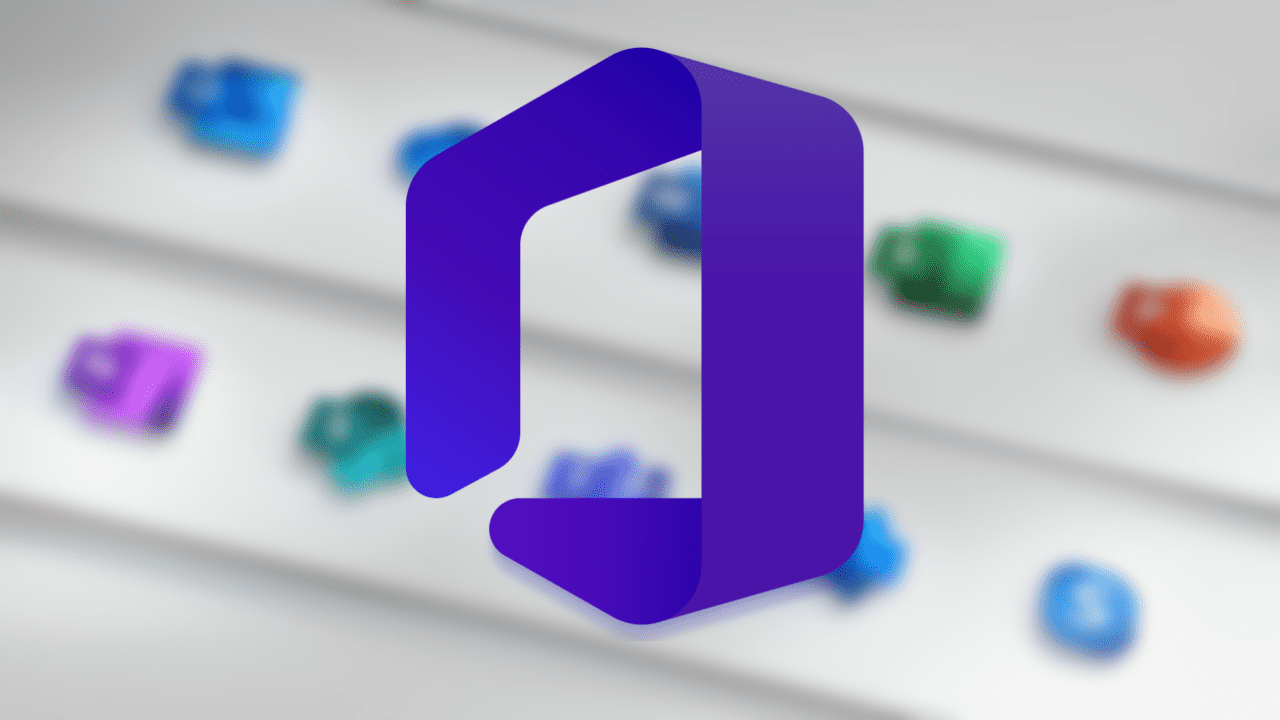
Microsoft 365 E3 and Microsoft 365 E5 plans offer a huge range of benefits and services. Knowing the differences between the two plans makes it easier to decide which one is right for your organization. In this article, I will compare the Microsoft 365 E3 vs E5 plans so you can make the right decision on which is right for your organization.
Microsoft 365 E3 vs E5 plans in review
Microsoft 365 , if not the most popular, is way up there in terms of productivity solutions for your organization. There are plans that serve smaller SMBs all the way up to 100,000+ employee enterprises. The solutions serve many vertical markets including healthcare, charities, commercial, etc., with specific subsets of plans – think Microsoft Cloud for Healthcare .
What’s the difference between Office 365 and Microsoft 365 E3 and E5 plans?
“Wait, wait…step back. What again IS Microsoft 365?” Originally branded Office 365 , it is an all-inclusive suite of diverse cloud applications and services that include Office 365 (apps), Windows 10 and Windows 11 , and Enterprise Mobility + Security (EMS) .
- Why did Office 365 transition to Microsoft 365?
“We changed the name to be more reflective of the range of features and benefits in the subscription, to meet the unique needs of individuals and businesses.”
Microsoft 365 includes everything you know in Office 365. Microsoft 365 is designed to help people and businesses achieve more with innovative Office apps, intelligent cloud services, and world-class security.
- What Office 365 plans for enterprise are still available?
The following Office 365 plans for enterprise are still available:
- Office 365 E1
- Office 365 E3
- Office 365 E5
Let’s start this off with an overview of the services offered in both Microsoft 365 E3 and E5 plans. This is an excellent starting point for you to get a glimpse from 30,000 ft of what features are available in each plan, and to gather information about the differences between the two and the associated cost differences.
- Microsoft 365 E3 plan: Overview
The Microsoft 365 E3 plan combines best-in-class productivity apps with core security and compliance capabilities.
- Improve productivity and foster a culture of collaboration with fully-connected experiences.
- Transform how you manage your business and enhance customer relationships with integrated workflows.
- Proactively protect your employees, data, and customer information with intelligent security.
Here are most of the features, services, and applications included in the plan:
Besides all the services and applications offered in the plan, there are additional Add-on services you can purchase for a subset of your users. Here are a few examples:
- Microsoft 365 E5 Security
- Windows 365
- Microsoft Viva Learning
- Microsoft Viva Topics
- Microsoft 365 E5 plan: Overview
The Microsoft 365 E5 plan combines best-in-class productivity apps found in the ‘E3’ plan but also includes advanced security, compliance, voice, and analytical capabilities.
- Extend identity and threat protection with integrated and automated security to help stop damaging attacks
- Bring together information protection and advanced compliance capabilities to protect and govern data while reducing risk
- Get audio conferencing and calling capabilities in the cloud to enable your teams
- Benefit from Power BI capabilities that help you realize significant business value from your data
All the benefits and services listed above in the ‘E3’ plan are included in this here ‘E5’ plan. Here are just some examples of the features unique to Microsoft 365 E5.
- Power BI Pro licenses
- Azure Active Directory Premium 1 & 2
- Microsoft Defender for Endpoint
- Microsoft Defender for Office 365
- Microsoft Defender for Identity
- Azure Information Protection Plan 2
- Microsoft Defender for Cloud Apps
- Insider Risk Management
- Phone system (PBX capabilities in the cloud with Microsoft Teams)
- Audio Conferencing
In addition, similar Add-on services are available on top of the already impressive suite of apps and services. Here are a few examples:
- SharePoint Syntex
- Microsoft Viva Insights (manager and leader insights)
- Cost and Licensing
The published ‘street’ prices are as follows:
- Microsoft 365 E3 is $32 per month, per user.
- Microsoft 365 E5 is $57 per month, per user.
It probably goes without saying, but it doesn’t matter…I’m gonna say it – You can get discounted pricing when purchasing various enterprise or SMB agreements through Microsoft or through a value-added reseller (VAR). And, of course, your per-user cost of E5 as an example will be lower when purchasing 30,000 licenses, vs 300.
- Sales channels
Microsoft 365 E3 and E5 are available through the Enterprise Agreement, Enterprise Agreement Subscription, and Microsoft Products and Services Agreement (MPSA) for commercial and government customers, and in the Cloud Solution Provider (CSP) program for customers with cloud-only deployments.
Microsoft 365 also allows Enterprise Agreement (EA) customers to license in a true per-user licensing model, giving them a consistent productivity experience on any device and on any operating system. It also provides increased manageability and simplicity as you will no longer need to count devices for the Platform Enterprise Agreement and cloud services. You can move to the cloud without modifying your EA while eliminating the need for Bridge CALs and True-ups .
Service availability
To help you understand what services are available in each plan, there are several options you have to determine what makes the most sense for your organization. Here are the high-level differences.
- Meetings and voice
- Microsoft Teams is included in all plans
- The Phone system (PBX) and Audio Conferencing features are only included in the E5 plan.
- Advanced analytics
- Here’s the big one. Power BI Pro is only included in the E5 plan.
- Identity and access management
- This is also relatively straightforward.
- The E3 plan includes Azure Active Directory Premium Plan 1 and the E5 plan included Azure Active Directory Premium Plan 2 .
- Threat protection
- There are a number of differences in this category. Pay attention…closely… [wink]
- Microsoft 365 Defend er is only included in the E5 plan.
- Microsoft Defender for Endpoint P1 (coming soon) comes with the E3 plan.
- Microsoft Defender for Endpoint P2 comes with the E5 plan.
- Microsoft Defender for Office 365 – Yep, you guessed it…only E5 .
- Microsoft Defender for Identity – One more…yep, E5 .
- Information protection
- Just three items here…
- Azure Information Protection P1 -> E3.
- Azure Information Protection P2 -> E5.
- Microsoft Defender for Cloud Apps -> E5 .
- Compliance management
- Don’t worry, this is the last category! (Phew…)
- Rules-based automatic retention policies, machine learning-based retention, records management -> E5.
- Advanced eDiscovery , advanced audit -> E5.
- Insider Risk Management, communication compliance, information barriers, customer Lockbox, privileged access management -> E5.
- Built-in third-party connections -> E5.
Supported devices
As long as you use supported Windows 10 and Windows 11 devices, you should have no problem using, for example, Microsoft 365 Apps for enterprise. You’ll be fine using the numerous services and applications included in your Microsoft 365 service plan.
You can use desktops, laptops, tablets, smartphones, and all-in-one computers for your organization.
- Security features
As well as being able to purchase different Microsoft 365 service plans, there are security and compliance add-ons available to enhance your base licensing service options. The two core items are included in the E5 plan. For those customers that don’t want to or can’t take the plunge from E3 to E5, they can choose these:
- This includes all the solutions in Microsoft 365 Defender – Microsoft Defender for Endpoint, Cloud Apps, Azure AD Premium 2, and Identity & Office 365.
- By adding these solutions to Microsoft 365 you can reap the rewards from keeping your organization more secure with advanced security and identity protection tools to support a Zero Trust security model . And by enabling rapid threat detection and response to reduce your risk always benefits everyone across your organization, including your business partners.
- This provides information protection, classification, and governance capabilities to help organizations adhere to data protection and compliance regulations. This includes Azure Information Protection and Microsoft Defender for Cloud Apps.
Let’s look at the various security features included in the Enterprise Mobility & Security (EMS) suite. These include:
- Azure Active Directory Premium P1 (E3) and P2 (E5)
- Microsoft Endpoint Manager
- Azure Information Protection P1 (E3) and P2 (E5)
- Microsoft Advanced Threat Analytics (includes Advanced Threat Protection)
- Azure Rights Management (as part of Azure Information Protection)
EMS provides an identity-driven security solution that offers a holistic approach to the security challenges in this mobile-first, cloud-first (Thank you, Satya ) era. The included suite of technologies not only helps you protect your organization but also identity breaches before they cause damage.
- Management features
As an IT Pro, responsible for the management of a Microsoft 365 service plan, your new home page in your web browser will be the ‘Microsoft 365 admin center’.
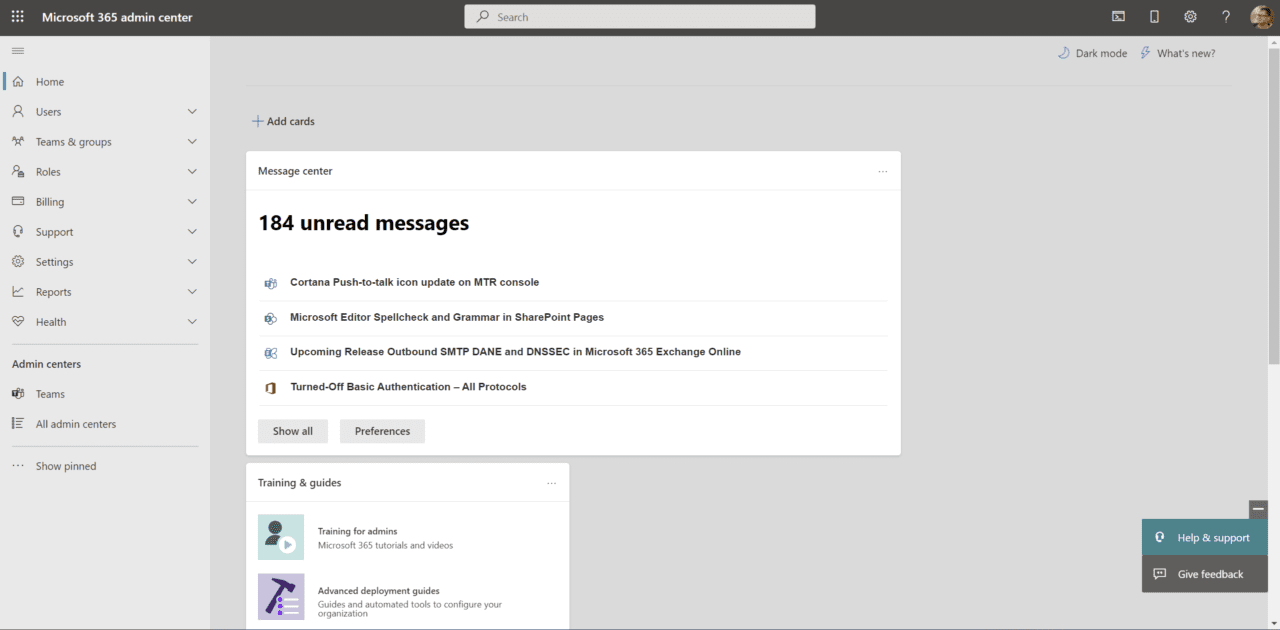
You use the Microsoft 365 admin center to set up your organization in the cloud, manage users, manage subscriptions, and much more. You can learn how to get to the admin center and learn about available features and settings.
Table 1 – The features and settings you’ll find in the left-hand navigation of the Microsoft 365 admin center
|
|
|
| Home | This is the landing page in the admin center. You’ll see where to manage users, billing, service health, and reports. |
| Users | Create and manage users in your organization, like employees or students. You can also set their permission level or reset their passwords. |
| Groups | Create and manage groups in your organization, such as a Microsoft 365 group, distribution group, security group, or shared mailbox. Learn how to create and manage groups. |
| Resources | Create and manage resources, like a SharePoint site collection. Learn how to create site collections. |
| Billing | View, purchase, or cancel subscriptions for your organization. View past billing statements or view the number of assigned licenses to individual users. Learn how to manage billing. |
| Support | View existing service requests or create new ones. Learn more in Contact support for business products – Admin Help. |
| Settings | Manage global settings for apps like email, sites, and the Office suite. Change your password policy and expiration date. Add and update domain names like contoso.com. Change your organization profile and release preferences. And choose whether partners can access your admin center. |
| Setup | Manage existing domains, turn on and manage multi-factor authentication, manage admin access, migrate user mailboxes to Office 365, manage feature updates, and help users install their Office apps. |
| Reports | See at a glance how your organization is using Microsoft 365 with detailed reports on email use, Office activations, and more. Learn how to use the new activity reports. |
| Health | View health at a glance. You can also check out more details and the health history. See How to check service health and how to check Windows release health for more information. |
| Message center | Keep track of upcoming changes to features and services. Microsoft posts announcements here with the information that helps you plan for change and understand how it may affect users. |
| Admin centers | Open separate admin centers for Exchange, Skype for Business, SharePoint, Yammer, and Azure AD. Each admin center includes all available settings for that service. |
- Data Management
Use Microsoft Information Governance (sometimes abbreviated to MIG) capabilities to govern your data for compliance or regulatory requirements.
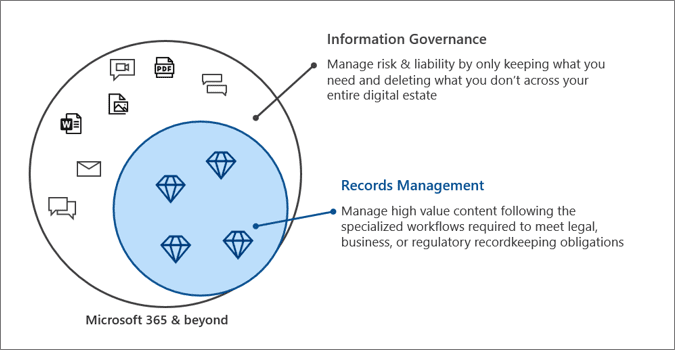
To help you comply with advanced data governance, Microsoft has designed a workflow to guide you through an end-to-end process to plan and implement capabilities across Microsoft 365, including secure access, threat intelligence, information protection, sensitivity labels, and data governance. For more information, see Deploy information protection for data privacy regulations with Microsoft 365 .
- Can you upgrade from Microsoft E3 to E5?
Well, conditionally, yes. When your business changes or you need more features, you can upgrade plans. The easiest way to do this is to use the Upgrade tab in the admin center. However, using the Upgrade tab isn’t supported in all situations. In some cases, you might be able to change plans manually.
I would suggest you visit the Microsoft 365 ‘Upgrade’ plan site to determine if your environment and plan details will work.
You can also change Microsoft 365 plans manually .
- How do I upgrade my Office 365 license?
There are a few avenues you can pursue to upgrade your plan. Here are a few examples:
- Contact your reseller, if you have one. They will be able to handle the logistics of getting pricing on the number of users you need at a higher plan, say, the ‘Microsoft 365 E5’ plan.
- Purchase new plan licenses directly. In the Microsoft 365 admin center, click the ‘ Billing’ category, then Purchase Services.
Table of contents
SANJAY KUMAR

Microsoft Office 365 E1 vs E3 vs E5
Microsoft Office 365 comes in three different flavors for Enterprise: E1, E3, and E5. With each successive level, you get more features — but what is included, exactly?
The short table below gives you a quick overview.
In the rest of this article, I’ll give you an introduction to each of the three versions, a more detailed comparison table , some special considerations for different industries, and a video overview .
| $10 USD | $23 USD | $38 USD | |
| ✓ | ✓✓ | ✓✓✓ | |
| ✓ | ✓ | ✓ | |
| X | ✓ | ✓ |
Microsoft Office E1
O365 E1 is the “lightest” version of the Enterprise-level plans. The features included in E1 are
- Email and Calendars via Microsoft Exchange
- Enterprise Social with Yammer
- Communication and team sites with SharePoint
- OneDrive for Business with 1TB cloud storage
- Delve for content discovery
- StaffHub and Planner to manage daily staff tasks
- Teams (which has adopted components and functions of Skype for Business)
Within the E1 license you also receive web versions of Office applications, including Word, Excel, PowerPoint, Outlook, OneNote, and Publisher.
One thing to note is that the E1 plan does not allow installation of applications on devices — for instance, laptops, smartphones, or tablets — and therefore a constant, secure Internet connection is required to use this plan for your business.
E1 Pricing : Office 365 E1 licenses start at $10/user/month USD ($12.80 CAD). *
Microsoft Office E3
Though the E3 plan is slightly more expensive than the E1 tier, the added features justify the investment. Within the O365 E3 plan, each user gets the full license and is allowed to install the applications on up to 5 desktops, 5 tablets, AND 5 smartphones.
So your remote workers or team members working from home won’t be dependent on having a good, secure Internet connection 24/7. They can stay productive wherever they are and whichever device they are on.
The E3 plan includes everything mentioned in the E1 licenses along with some extras:
- MS Office Suite: Users will always receive the most updated versions of Word, Excel, PowerPoint, OneNote, Outlook, OneDrive for Business, Teams, Access, and Publisher.
- Cross-Platform Installation: Users now have the benefit of installing Office applications across devices (Windows, Mac, Android, tablets, smartphones).
- Cloud Storage: O365 E1 comes with 1TB of cloud storage for OneDrive for Business (which is more than enough in most cases). However, with O365 E3, you get 1TB by default and the ability to increase it to 5TB and even 25TB if needed.
- Data Loss Prevention (DLP): DLP allows you to comply with business standards and industry regulations in terms of protecting sensitive information and preventing data leaks outside of the organization. DLP is not available in E1.
E3 also includes other data management functions like archiving, rights management, and document-level encryption, advanced emailing, access control for emails and documents, intelligent search and discovery features that allow you to easily pick up required content from Office applications, SharePoint, and Delve.
E3 Pricing : Office 365 E3 licenses cost $23/user/month USD ($30.60 CAD). *
Microsoft Office E5
O365 E5 is the super-powered version of Office and is available for a small increase in cost. In my opinion, the main addition to the E5 license is the fully loaded security features and some analytic tools and voice capabilities. You get everything included in E3 along with a few more benefits:
- Advanced Security & Information Protection: The E5 license takes measures to protect your data from threats like phishing and zero-day malware. In this way, users of E5 stay protected from threats in attachments and links. DLP assures the safety of your content.
- Analytics Tools: E5 is the only Enterprise plan that offers analytics tools such as MyAnalytics and Power BI Pro for data analysis and visualization.
Other additions include Advance eDiscovery, access controls and control encryption key, Advanced Threat Protection, Threat Intelligence for proactive cybersecurity and actionable insight, O365 Cloud App Security, PTSN conferencing capabilities, Advanced Data Governance and Customer Lockbox.
E5 Pricing : Office 365 E5 licenses cost $38/user/month USD ($50.60 CAD). *
Comparison of Microsoft Office E1, E3, and E5
Overall, the biggest difference between Office 365 E1 and E3 is that E3 is better for remote workers. The biggest difference between E3 and E5 is that E5 has extra security and analytics.
Here’s a detailed breakdown of pricing and the key Office 365 features for each Enterprise plan:
Which One Is Right for You?
Selecting the right Office 365 version is an important step. However, keep in mind that because these are subscription licenses, you are never locked in on the licenses you choose to start with. You can downgrade or upgrade, and you can also have a mix of different licenses for the different needs of the users in your company.
Based on my experience with many customers, there are also some special considerations in different industries:
Choosing the version of Office 365 Enterprise that’s right for you is pretty simple for most companies: If you want access to the Office applications on your own devices, even when you’re not connected to the Internet, then you need E3 or E5. And you only really need E5 if you need to have advanced security features, a Power BI Pro license, or the ability to make phone calls. If you still can’t decide, look at the “Security” row in the plan comparison table above and check out the various increases in functionality. There’s a little more to it than that (see the Office 365 page for more) but those are the basics.
Get Office 365 from a Microsoft Partner Dedicated to Your Success
If you have further questions, or if you’re ready to buy Office 365, contact us with the form below.
If you purchase Office 365 with Encore as a partner, you pay the same amount per license and you gain extra benefits:
- Our experienced cloud consultants can help you with the internal challenges of deploying the cloud . This can be highly important if you’re struggling with the transition to remote work.
- Encore provides immediate access to elevated support levels via Encore’s Tier-1 Microsoft status.
* Based on the contract commitment, the per user per month price may differ from the price listed. All pricing is subject to change without notice. Contact Encore for the most current pricing.
† The Office 365 Business Plans were recently renamed to Microsoft 365 plans. However, the Office 365 Enterprise plans described in this article still have the same names.
Get the full report on the top BI Vendors.
Get the Gartner Magic Quadrant for BI Report

Ziad Paracha
Ziad Paracha is the Practice Lead for Encore Business Solutions Partnership & Alliances team. As a visionary leader and technology enthusiast, Ziad believes that partnership relationships create meaningful impacts; and engages with businesses globally to create and implement strategies to establish mutually beneficial partnerships. Ziad champions in partner acquisition and retention, driving new sales opportunities, collaborative solution development and go-to-market initiatives. In his down time, you will find Ziad exploring the Rockies in Canada, adventuring across the seven continents with his family, or reading a captivating novel.
Related Articles
How to boost employee learning with lms365 freemium , how are upgrades different in dynamics 365.
Comparing Microsoft Office 365 Enterprise plans: E1 vs E3 vs E5
Microsoft Office 365 is the most commonly used office suite in the world. Read more to learn about the unique features of each of the E1, E3, and E5 plans and choose the best option for your organization: Office 365 E1 Vs E3 Vs E5: Enterprise Plans Comparison

@NAKIVO_Inc
Related Topics
| Topic | Replies | Views | Activity | |
|---|---|---|---|---|
| NAKIVO Inc. | 0 | 29 | May 16, 2022 | |
| Software , | 10 | 105 | June 17, 2019 | |
| Trusted Tech Team | 0 | 30 | May 13, 2019 | |
| Cloud Computing & SaaS , | 3 | 60 | September 6, 2018 | |
| NAKIVO Inc. | 0 | 36 | January 14, 2023 |
- +1 (888) 381-9725

Comparing Office 365 Licensing Plans
Errin oconnor.
- March 2, 2020

One of the crucial decisions you’ll have to make before migrating over to the cloud is selecting the right Office 365 license type for your organization. The challenge is how to tell which Office 365 plan will be the most suitable for your business. Nonetheless, since Office 365 solutions are subscription-based licenses, your organization is not forever locked in on any license you opt for.
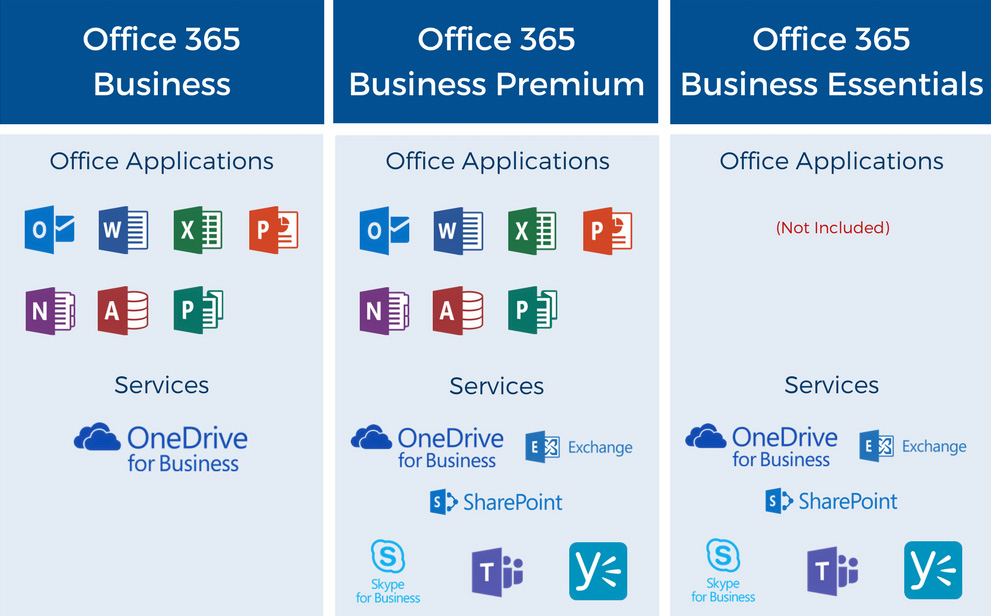
Let us find out the most suitable plan for your business by starting with the comparisons.

Office 365 License Comparison: Business Plans vs. E5, E3, and E1
You have the absolute freedom to change your license depending on your needs. This means you can mix and match, upgrade or downgrade your licenses based on your organization’s needs and goals. Below are the key features and benefits of Business and Enterprise Plans to help you make the right decision.
Office 365 Plans: Comparing Business Vs Enterprise Plans
Here’s how Microsoft Office Business Plans compare to Enterprise Plans:

Office 365 Business Plans
Microsoft Office 365 Business plans are designed specifically for small to medium-sized businesses (SMBs). When organizations that fit this description move to the cloud, they lower their overall capital expenditure, increase collaboration, and enhance productivity as well. Office 365 Business Plans allow SMBs to set up teams that communicate seamlessly while on the go, create, and complete tasks, and manage employees productively.
More so, the various Office 365 license types allow organizations to manage their information by setting appropriate rules and guidelines. Business Plans also allow SMBs to boost collaboration by using several user-friendly Office 365 applications. Office 365 Business Plans include Office 365 Business Essential Suite, Office 365 Business Suite, and Office 365 Premium Suite.
Office 365 Business Essentials Suite
Office 365 Essentials Suite is great for connecting work-groups or teams in an organization with the help of Microsoft Teams. It also allows users to create custom email domain address as well as using the web versions of various Office applications. These Office applications include OneNote, Excel, Word, Outlook, and PowerPoint.
In addition, this Office 365 license type allows users to host web-based meetings and video conferencing with up to 250 participants. Office 365 Essentials Suite currently supports Windows 7 Service Pack 1, Windows 8.1, and Windows 10. It also supports two current versions of macOS such as Mojave and Catalina. In addition, Essentials allows users to host emails with a 50GB mailbox and 1TB of OneDrive cloud storage. Office 365 Business Essentials price goes for $5 per user per/month for an annual commitment. You can also opt for a monthly commitment of $6 per user/month.
Office 365 Business Suite
Business Suite is good for organizations that need Office applications as well as cloud-based file storage and sharing facility. This Office 365 license type allows users to enjoy the benefits of having desktop versions of Word, Outlook, PowerPoint, OneNote, and Excel. In addition, organizations get the chance to use Office apps on up to five smartphones, five tablets, and five computers or Mac per user.
All apps are automatically updated by Microsoft every month. Business Suite users have access to 1TB of OneDrive cloud storage and online access to fully-installed office applications. It also supports Windows 10, 8.1 and 7 as well as two recent macOS such as Mojave and Catalina. Office 365 Business price goes for $8.25 per user/month for an annual commitment. You can also opt for $10 per user/month for a monthly commitment.
Office 365 Business Premium Suite
The Office 365 Business Premium Suite is a great solution for organizations that require business-class email, Office applications, and other crucial business communication and productivity solutions. This plan is suitable for bigger businesses with more than 150 employees and which considers customer relations as very crucial.
This Office 365 license type comes with all Office applications completely installed. Interestingly, one Office 365 Business Premium Suite license covers as many as 5 devices. In addition, it supports email hosting which includes 50GB mailbox as well as custom email address tailored to your domain. More so, the Business Premium Suite has secure file storage and 1TB of OneDrive storage. You can get the Office 365 Business Premium at $12.50 per user/month for an annual commitment or choose the monthly commitment option of $15 per user/month.
Microsoft also adds some additional tools and solutions with the Office 365 Business Premium plan. One of such is The Outlook Customer manager which automatically collects all your customer communications, notes, bookings, tasks, and combines them in a convenient list that is available on the side of your outlook. Also, Business Premium users are given access to Microsoft MileIQ, Invoicing, and Booking. All these are great solutions designed to simplify managing customer relations.

Microsoft Office 365 Enterprise Plans
The various Office 365 Enterprise plans are designed to meet the needs of large-scale organizations. Enterprise Plans are designed with great email and seamless communication solutions to simplify online collaboration. Organizations with a large employee strength often run into complex situations while making efforts to manage their employees in a productive way. This Office 365 license type plans are designed with high-performing business solutions to help enterprises with their external and internal communication requirements. Interestingly, all Office 365 Enterprise solutions offer unlimited user access.
Microsoft Office E1, E3, and E5 Comparison
Microsoft Office 365 Enterprise Plans are offered in different packages. These include the E1, E3, and E5. Each package offers more solutions than the previous one. But which of them should you opt for and why? A closer look at the various features and benefits of each plan will make it easier for you to choose the most appropriate plan for your organization.
Microsoft Office E1
Microsoft Office 365 E1 is considered as the least among the Enterprise level solutions. Microsoft Office 365 E1 services and applications include StaffHub and Planner to oversee daily staff tasks, Communication and team sites with SharePoint, MS Stream, Email and Calendars through Microsoft Exchange, Delve for content discovery, Enterprise social with Yammer, Teams (with features and components of Skype for Business), as well as OneDrive for Business with 1TB cloud storage.
In addition, this Office 365 license type offers the web versions of various Office applications. These include Outlook, Publisher, Word, Excel, OneNote, and PowerPoint. It is worth mentioning that the E1 license does not allow users to install applications on mobile devices like tablets and smartphones. This means the E1 requires an internet connection for users to access the various available solutions.

Microsoft Office E3
While the Microsoft Office E3 plan is priced higher compared to the E1, the additional features and solutions account for the price. For example, the Microsoft Office E3 plan offers each user a complete license and allows them to install various applications on several devices. These include five smartphones, five desktops, and five tablets. This means you can work and collaborate seamlessly anytime and from anywhere. This is one easy way to boost your organization’s productivity while enhancing workflow.
This Office 365 license type offers all the solutions listed in the E1 license and more. The additional benefits are:
MS Office Suite: This means Microsoft Office E3 users will always have access to the most current version of several Microsoft solutions. These include OneDrive for Business, Publisher, OneNote, Word, Access, Excel, Teams, PowerPoint, and Outlook.
Cross-Platform Installation: Microsoft Office E3 users can download and install Office applications across various operating systems (OS) and devices. These include tablets, smartphones, Mac, Android, and Windows.
Cloud Storage: Microsoft Office E3 offers users 1TB of storage by default along with the option to upgrade that to 5TB or even 25TB as needed.
Data Loss Prevention (DLP): DLP makes it possible for organizations to adhere to business standards, industry regulations concerning the protection of sensitive data, and the prevention of data leaks outside an organization. DLP is not part of the Microsoft E1 solution.
In addition, this Office 365 license type provides other data management solutions such as rights management, advanced emailing, SharePoint, archiving, Delve, access control for documents and emails, smart search and discovery features that make it easier for users to find needed content from Office applications, as well as document-level encryption.
Microsoft Office E5
Microsoft Office E5 is the ultimate version of Office Enterprise and it’s more expensive than Office E1 and E3. The Office E5 solution offers voice capabilities, analytic tools, and advanced security features along with all the benefits of Microsoft Office E3. This means all the services and solutions offered in this Microsoft Office 365 license type are available in E5 and more. The following are the additional benefits of Office E5:
Analytics Tools: Microsoft Office E5 is the only Enterprise solution that renders analytics tools like PowerBI Pro and MyAnalytics for data analysis, projection, and visualization.
Advanced Security and Information Protection: Microsoft Office E5 plan is designed with features to safeguard your data against threats such as zero-day malware and phishing. This means E5 users are fully protected from malware in links and attachments. In addition, DLP guarantees the safety of E5 users’ content.
Other add-ons available on this solution are Advance eDiscovery, Advanced Threat Protection, Office 365 Cloud App Security, Advanced Data Governance, Customer Lockbox, access controls and control encryption key, PSTN conferencing capabilities, as well as Threat Intelligence for actionable insights and proactive cybersecurity.

Conclusion:
Choosing the right Office 365 license type for your organization isn’t as complicated as you might have assumed. If you’d like to have access to the Office applications on your personal computer without bothering about editing documents on your browser, choose E3 or E5.
If you need a Power BI Pro license or you’re interested in the voice calling capabilities , then choose the E5 version. However, if you still can’t figure out the best plan for our organization, you should reach out to us and we will gladly help.
As a benefit of being an EPC Group client, we provide our clients with a discount on their Microsoft Licensing and assist in selecting the right licenses for the specific organizational needs.
Recent Posts

Power BI Concatenate Functions: A Practical Guide

How to Use Power BI Switch DAX Function

How to Use the Power BI ALLEXCEPT Function for Advanced Data Analysis?

LOOKUPVALUE DAX Function in Power BI – A Complete Guide

RANKX DAX Function In Power BI: A Complete Guide
Let's get to work together.
Talk to our Microsoft Gold Certified Consultants
CONTACT EPC GROUP
- Call For Help +1 (888) 381-9725
- Email Us: [email protected]
- Head Office 4900 Woodway Dr #830, Houston, TX 77056
Work Email*
Phone Number*
Company Name*
- Find Us 4900 Woodway Dr #830, Houston, TX 77056
- Call Us +1 (888) 381-9725
- Mail Us [email protected]
- Contact Us Contact

EPC Group Provides 24/7 Consulting and Support Services.
Consulting services & technology.
- Microsoft Viva
- IT Managed Services
- Business Central
- Microsoft Teams
- Power Automate
- GCC / GCC High
- Dynamics 365 CRM
- Microsoft Exchange
- Microsoft Azure
- Microsoft Project
- Intune / Endpoint
Useful Links
Follow us on.

Microsoft 365 vs Office 365
Microsoft 365 was released in Aug 2017 as a bundle that combines the well-known Office 365 with Windows 10 and Enterprise Mobility + Security (EMS) features. Microsoft 365 comes in two flavors, Business or Enterprise, and with 4 different plans between the two. But what is Microsoft 365 now exactly? What do you get for your money and how does Microsoft 365 compare to Office 365?
Office 365 and Windows 10 we can understand, but there is so much more you get (or not) with Microsoft 365. What are the benefits, why would you go for M365? In this article, I will explain what the differences are and compare them against Office 365.
Office 365 is becoming Microsoft 365. The names of some Office 365 plans will change to Microsoft 365 after April 21, 2020. This article is updated accordingly. Read more about it here Microsoft 365 Business Premium was formally know as Microsoft 365 Business
What is Microsoft 365?
Before we start comparing the two, let’s first start by explaining what Microsoft 365 is. Basically, it’s a bundle with a couple of Microsoft Products. What is included depends on the version and plan you choose, but in short, the following products are included:
- Office 365 (Business Premium or Enterprise F1, E3 or E5)
- Office 365 Advanced Threat Protection (E5 only)
- Microsoft Intune
- Microsoft Advanced Threat Analytics
- Identity and Threat Protection
- Information Protection and Compliance
- Azure Active Directory
- Azure Information Protection
- Azure Advanced Threat Protection
- Windows 10 Pro Upgrade or Windows 10 Enterprise
So as you can see Microsoft 365 is a bit more than only Windows 10 and Office 365 combined. Another advantage is that you can manage all your devices and security settings from the cloud with the Microsoft 365 Admin Center.
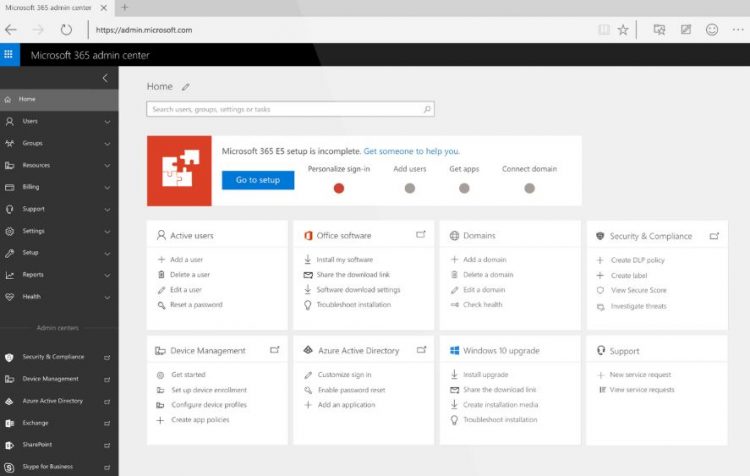
Office 365 in Microsoft 365
Microsoft 365 is available in different plans, and starting ad April 21, 2020, the Office 365 business plans are renamed to Microsoft 365. So we know have a lot more Microsoft 365 plans to choose from.
- Microsoft 365 Business Basic (formerly know as Office 365 Business Essentials)
- Microsoft 365 Business Standard (formerly know as Office 365 Business Premium)
- Microsoft 365 Business Premium (formerly know as Microsoft 365 Business)
- Microsoft 365 Apps for Busines (formerly know as Office 365 Business)
- Microsoft 365 Apps for Enterprise (formerly know as Office 365 ProPlus)
- Microsoft 365 Enterprise F1
- Microsoft 365 Enterprise E3
- Microsoft 365 Enterprise E5
Microsoft 365 Business plans include the “old” Office 365 business. The Enterprise plans contain their Office 365 counterpart. So with Microsoft Enterprise E3, you get exactly the same apps and services as with Office 365 Enterprise E3 (with the addition of Windows 10 Enterprise and the security products of course)
If you want to know more about the Business plans, make sure you read the article Microsoft 365 Business Plans compared where I got more into detail about the differences.
So the Office part is easy, not much to compare there. But what about all the security features and Windows 10?
Windows 10 in Microsoft 365
A simple difference between Microsoft 365 and Office 365 is the Windows 10 license. With Microsoft 365 you get a Windows 10 Pro upgrade or Windows 10 Enterprise (E3 or E5) license.
Microsoft 365 Business Premium
With the Business Premium plan , you get only an upgrade license for Win 10 Pro. This simply means you must have a valid Windows 7 or 8 license from which you can upgrade. In my opinion, not a real added value compared to Office 365.
Windows 10 was released in 2015, so almost every computer has already a valid Windows 10 Pro OEM license. If you are still running Windows 7 then your hardware is probably due to be replaced soon. So the Windows 10 Pro upgrade license is not a real added value.
Microsoft 365 Enterprise
For the Enterprise plans, it’s more interesting when it comes to Windows 10. With the M365 Enterprise F1 or E3 plan, you will get a Windows 10 Enterprise E3 license. (F1 is limited to local only). The E5 plan gets, of course, a Windows 10 Enterprise E5 license.
The features you get are the same, so what makes it interesting is the price. Now Microsoft 365 Enterprise prices are not listed prices. You will have to contact a Microsoft Partner to get a quote, but there is an estimate of the cost.
In general Microsoft 365, E3 will cost you around $ 32 per user per month. The E5 version will be around $ 57.50 per user per month. If we look at the normal Windows 10 Enterprise plans and combine them with a separated Office 365 plan you will get the following result:
Microsoft 365 E3
| Office 365 E3 | $20 |
| Windows 10 E3 | $7 + |
| | |
Microsoft 365 E5
| Office 365 E5 | $35 |
| Windows 10 E5 | $14 + |
| | |
Keep in mind that we haven’t taken a look at the Device Management and Security products yet. This is only Office 365 and Windows 10.
Device and Application Management with Microsoft 365
Device and Application Management is one of the tools to protect and secure your organization’s resources and data. This is what Microsoft 365 is all about. Giving you the tools in one environment to keep the data safe.
With Office 365 alone you have some options to manage and protect your data. We can wipe mobile devices when they are lost with Exchange Online, create content policy rules and Data Loss Prevention policies in the Security and Compliance center , but we can’t manage the device itself.
Mobile device management
With Microsoft 365 you get Microsoft Intune to manage mobile devices. Intune allows us to control multiple factors of the mobile devices and business apps on it. You can set device policies (prevent rooted phones, require a password or pin code, etc) and application policies (Intune Application Protection Policy (APP)).
Using the APP you don’t need to control the device itself. You can simply apply the policy to the application itself, for example, Outlook. When a user is using Outlook we could for example require a pin code to access the corporate data, check if the device is not jailbroken or prevent them from copying corporate data to other apps (personal mail for example)
Also, the Selective Wipe is a welcome option when your users are using their own devices (BYOD). You can just remove the managed apps and data while keeping the personal data intact.

Managing Windows devices
Not only mobile devices can be managed with M365 , but you can also manage and even deploy your Windows 10 devices. Don’t expect a full SCCM replacement, you can’t install third parity apps with it. But what you can do is pre-configure Windows 10 and make sure the required Office applications are installed and kept up-to-date.
But it doesn’t stop there, you can also configure your Windows Defender, update management and firewall policies with Microsoft 365.
Advanced Security Features
Keeping your data safe is one part of managing your devices (keeping them up to date and compliant) and on the other hand, protecting actually your data. Microsoft 365 gives you access to multiple tools to help protect your data.
Azure Information Protection is one of these tools. It is designed to protect your data at all times. Based on classifications and protection information it will protect your data no matter where it’s stored. Pretty much in the same way as you can do with most PDF files. You can prevent printing, sharing, editing, or copying of those files.
With Azure Information Protection you can put similar security rules on your files. Not every file type is supported (mainly Office files, images, and pdf, check here for more details), but the most important files are of course.
Other features that are included in Microsoft 365 are Windows Hello, Device Guard, and Credential Guard. These features are aimed to strengthen the security of your devices by using virtualization-based security features to isolate your secrets and Configurable code integrity policies to protect your devices against unwanted apps or code.
So I have given your an overview of the most important features and the differences between them in Office 365 and Microsoft 365. But how does all translate to price per user? Prices for Microsoft 365 Enterprise are not listed, you will need to contact a Microsoft Partner to get exact user prices.
But I can give you an estimate based on prices other IT Pro’s got from Microsoft. If you have new prices or examples, just drop a comment below and I will update the article if necessary.
Price built-up of Microsoft 365 E3
We can compare the Microsoft 365 bundle with three separate Microsoft products. As mentioned in the beginning, M365 is a bundle of Office 365, Windows 10, and Enterprise Mobility and Security. If you buy those products separate you will get the following result:
| Office 365 E3 + Win 10 Enterprise E3 + EMS E3 | Microsoft 365 Enterprise E3 | |
|---|---|---|
| $20 | included | |
| | $7 | included |
| | $ 9 | included |
| | |
Price built-up of Microsoft 365 E5
For the E5 plans, we will get a similar result. The savings per user per month is a little bit bigger compared to the E3 plan. Even if you can do it with Windows 10 E3, it is still cheaper to go for the Microsoft 365 E5.
| Office 365 E5 + Win 10 Enterprise E5 + EMS E5 | Microsoft 365 Enterprise E5 | |
|---|---|---|
| $35 | included | |
| | $14 | included |
| | $ 15 | included |
| | |
This is the first article about Microsoft 365 vs Office 365. In the coming weeks, I will review and compare the different plans to help you select the right product for your organization.
If you need Windows 10 Enterprise and you want to buy Office 365 then I really recommend spending a few extra dollars and going for Microsoft 365. The addition of EMS, the ability to centrally manage your whole environment is definitely worth the few dollars extra per user per month.
But if you don’t need Windows 10 Enterprise, then buying the Office 365 and EMS separately makes much more sense.
Comparison Table Microsoft 365 vs Office 365
Below you will find a comparison chart for the E3 plans. I have built it up the same way as to Office 365 plans so you can easily compare it. You can also download the PDF version of the comparison here: Microsoft 365 vs Office 365 PDF version
| Office 365 | Microsoft 365 | ||
|---|---|---|---|
| Enterprise E3 | Enterprise E3 | ||
| Core Details | |||
| Price user/month (annual commitment) | $ 20.00 | $ 32.00 | |
| Seat Cap | Unlimited | Unlimited | |
| 24/7 Phone support | All issues | All issues | |
| Office | |||
| Desktop version of Word, PowerPoint, Excel, Outlook, OneNote, Publisher | • | • | |
| Web version of Word, Excel, PowerPoint, Outlook, OneNote | • | • | |
| Office apps on tablets and phones | • | • | |
| Access | • | • | |
| Standard Services | |||
| Unlimited cloud storage (OneDrive for Business) | • | • | |
| Email, Calendar (Exchange) | • | • | |
| Online meetings, IM (Skype for Business) | • | • | |
| Communication and team sites (SharePoint) | • | • | |
| Team hub (Teams) | • | • | |
| Enterprise Social (Yammer) | • | • | |
| Content discovery and search (Delve) | • | • | |
| Manage tasks and teamworks (Planner) | • | • | |
| Manage your business better (Invoicing, Bookings, MileIQ, Business center) | |||
| Manage customers (Connections, Listings, Outlook Customer Manager) | |||
| Advanced Services | |||
| Active Directory integration | • | • | |
| Mobile Device Management (MDM) for Office 365 | • | ||
| Licensed for hybrid deployment | • | • | |
| Support for shared computer activation | • | • | |
| Video content management | • | • | |
| Compliance – Archiving, eDiscovery, hold | • | • | |
| Windows Information protection – message encryption, RMS, DLP | • | • | |
| Device Management | |||
| Azure Active Direcory Plan 1 | • | ||
| Microsoft Intune | • | ||
| Fine Tuned User Experience | • | ||
| Windows Analitycs Health | • | ||
| Windows Autopilot | • | ||
| Advanced Security Features | |||
| Azure Information Protection Plan 1 | • | ||
| Device Guard | • | ||
| Credential Guard | • | ||
| Credential Guard | • | ||
| Direct Access | • | ||
| Windows Defender Antivirus | • | ||
| Windows Hello | • | ||
| Microsoft Advanced Threat Analytics | • | ||
| More Info |
* Microsoft Enterprise E3 and E5 prices are based on quotes other IT Pro’s got from Microsoft Reps. The prices may vary depending on your seat size and county. Use these prices as an indication.
Take also a look at these comparisons if you are more interested in Office 365:
- Office 365 Enterpris e E1 vs E3
- All Microsoft Office 365 plans compared
- Microsoft 365 Business plans compared
Sources used:
- https://docs.microsoft.com/en-us/office365/servicedescriptions/microsoft-365-business-service-description
- https://docs.microsoft.com/en-us/windows/deployment/deploy-m365
You may also like the following articles

How to use the Microsoft Entra PowerShell Module

Getting Started with Microsoft Entra Private Access
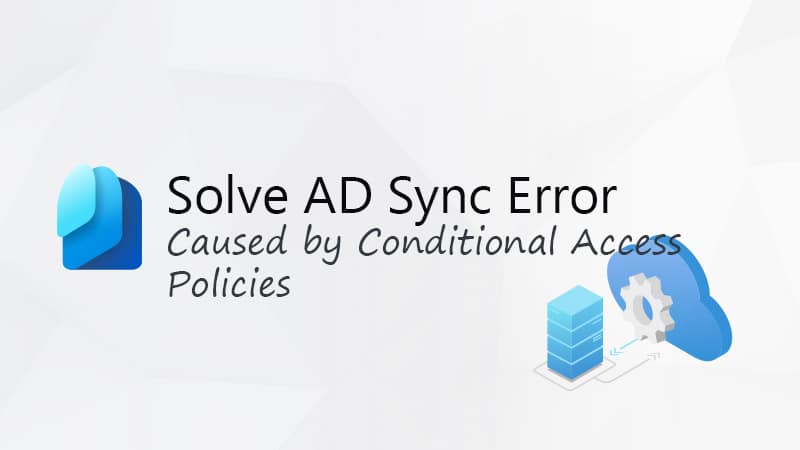
Microsoft Entra Connect Sync Error due to Conditional Access
10 thoughts on “microsoft 365 vs office 365”.
What impact will you have when you move a user from O365 E5 + EMS E5 to M365 E5? Is there any article explaining it?
According to the Microsoft docs url below, MDM for Office 365 includes the ‘selective wipe’ and security policies(like jailbroken) already. These features therefor are not key differences in favor for Microsoft 365. https://docs.microsoft.com/en-us/microsoft-365/admin/basic-mobility-security/capabilities?redirectSourcePath=%252fen-ie%252farticle%252fcapabilities-of-built-in-mobile-device-management-for-office-365-a1da44e5-7475-4992-be91-9ccec25905b0&view=o365-worldwide
Very good O365 and M365 mapping relationship!
What does a version mean with respect to 0365, does version means an update? For example, o365 version 2002, what is 2002 signifies?
That is indeed a version (build number) of Office 365.
What about the Microsoft 365 Business Premium. You stated that Microsoft 365 includes windows 10, but is that so for the Microsoft 365 Business packages?
With the name change, it’s a bit confusing maybe. But with Microsoft 365 Business Premium you get indeed a Windows 10 Pro license. You can read more about it in this article .
very helpful comparison :_)
Hey Mate, Just clarifying on Azure AD plan 1, is this not also included in m365 E1 & E3, with plan 2 being included on E5?
It’s indeed included in M365 E3 as listed in the table and in M365 F 1. The Azure AD plan 2 is indeed included in the E5 plan.
Leave a Comment Cancel reply
Notify me of followup comments via e-mail. You can also subscribe without commenting.

So, about that AdBlocker... Will you consider disabling it?
Yes, ads can be annoying. But they allow me to keep writing content like this. You can also support me by Buying Me a Coffee ☕ or visit the shop to get some Tech-Inspired merchandise | Read more about disabling AdBlockers

Microsoft 365 License Comparison: M365 Business Standard vs. O365 E3
- Post published: April 27, 2021

During your Microsoft 365 License Comparison of Microsoft 365 Business Standard vs. Office 365 E3 , you’ll see that both subscriptions include Office applications for up to 5 PCs, an Exchange mailbox, OneDrive for Business, Microsoft Teams , and Microsoft 365 SharePoint Online , while the price difference is an additional $10.50 user/month for the Office 365 E3 plan.
So, the question is: what exactly is included that justifies the price difference and does your organization need these additional capabilities?
Office 365 and Microsoft 365 License Comparison
Scalability Limits
Firstly, you want to consider scalability limits..
With the Microsoft 365 Business Standard plan, you may run into a few scalability issues. You will only be allowed to license up to 300 users , so if you have more than that currently or plan to soon, you’ll need to ditch the M365 Business Standard options and choose an Enterprise License.
Essentially , you will need to plan for scalability very carefully if you choose Microsoft 365 Business Standard license.
Security Comparison
Moreover, you want to consider security threats to your organization..
To clarify, the Microsoft 365 Business Standard license is a great price for all the features you receive for a small business, with one caveat – Security .
Above all, Email is still considered the most vulnerable entry-point for security breach due to the public nature of the service. Securing cloud services such as Microsoft Office 365 and Azure requires a comprehensive approach to your devices, networks, and SaaS applications.
Office 365 E3 Security Additions
Unlike the Business Standard license, Office 365 E3 license is equipped to secure your environment from threats presented daily. Above all, with Office 365 E3 you will have information protection , including message encryption, rights management, and data loss prevention for email and files. Lastly, you will also have group policy support and roaming settings.
How to decide?
In conclusion, review these questions below to decide what Microsoft 365 license is right for your organization:
“ Do we have more than 300 users? “
- Microsoft 365 Business Standard only allows up to 300 users
- Office 365 E3 allows unlimited users
“ What size mailboxes do our users have?”
- Microsoft 365 Business Standard allows up to 50GB mailbox size
- Office 365 E3 allows up to 100GB mailbox size
“ What is our need for security and device management? “
- Office 365 E3 has security and device management included
| Install Office on up to 5 PCs/Macs + 5 tablets + 5 smartphones per user | ● | ● |
| Multilingual user interface for Office applications | ● | ● |
| Office Mobile Apps – Create/edit rights for commercial use of Office Mobile apps | ● | ● |
| Office Online – Create/edit rights for online versions of core Office apps | ● | ● |
| Office 365 for Mac | ● | ● |
| Exchange Online | Plan 1 (50 GB) | Plan 2 (100 GB) |
| SharePoint Online | Plan 1 | Plan 2 |
| Skype for Business Online | Plan 2 | Plan 2 |
| Microsoft Teams | ● | |
| OneDrive for Business | 1 TB | 1-5+ TB |
| Yammer Enterprise | ● | ● |
| Microsoft MyAnalytics | ● | ● |
| Microsoft Flow | ● | ● |
| Microsoft Forms | ● | ● |
| Microsoft Graph API | ● | ● |
| Microsoft Planner | ● | ● |
| Microsoft PowerApps | ● | ● |
| Microsoft Shifts | ● | ● |
| Microsoft Stream | ● | ● |
| Microsoft Sway | ● | ● |
| Office Delve | ● | ● |
| Office 365 Groups | ● | ● |
| Microsoft Kaizala Pro | ● | ● |
| Microsoft To-Do | ● | ● |
| Microsoft Bookings | ● | ● |
| Outlook Customer Manager, Invoicing, Business Center & MileIQ | ● | |
| On-premises Active Directory sync for SSO | ● | ● |
| Mobile Device Management (MDM) for Office 365 | ● | ● |
| Microsoft Intune | ||
| Access to equivalent on-premise servers (Exchange, SharePoint, Skype for Business) | ● | |
| Group Policy support, Office telemetry, Roaming settings | ● | |
| Shared computer activation | ● | |
| Legal compliance & archiving needs for email – archiving, eDiscovery, mailbox hold | ● | |
| Information protection – message encryption, rights management, data loss prevention for email and files | ● |
Contact Enclyne for a Microsoft 365 License Comparison
You might also like, microsoft office 365 rebranding 101: email address changes, what you need to know about office 365’s tls 1.2 rollout, microsoft office 365 e1 vs. business basic.
- Strategic Innovation & Leadership Advisory
- Responsible AI & Data Intelligence
- Modernization, Security, & Engineering
- Product Innovation
- Framework & Process
- Ethical & Responsible AI
- Complete Office 365 & Microsoft 365 Licensing Comparison
The Complete Office 365 and Microsoft 365 Licensing Comparison
I’ve only met one other person that could write the complete Office 365 and Microsoft 365 licensing comparison. That person is Glenton Davis, Sr. Product Marketing Manager at Microsoft. (Although, I did stump him on a few CAS unified labeling features…after he schooled me about the new Microsoft 365 Security E5 plan.) To put it another way: Microsoft subscriptions are confusing.
What did I just buy?
Or if you work in sales—what did I just sell? Microsoft has no shortage of comparison charts.
When I see that Office 365 E3 sort of includes AIP, I always need to refer to my notes for clarification. Updates to the chart are listed at the bottom of the page, so you can be sure if recent announcements have been added to the Microsoft 365 licensing comparison chart.
Note: as of April 2020 the term “Microsoft 365 Business” now means “limit of 300 users.” The only bundle of Office 365, EMS, and Windows 10 in the M365 Business family is the M365 Business Premium plan.
* Microsoft 365 A1 is a one-time purchase. ** Does not include a personal SharePoint site.
Scroll → → →
| Microsoft 365 | Office 365 | EM+S | Windows 10/11 | ||||||||||||||||||||
| M365 Business | Enterprise | ||||||||||||||||||||||
| NCE "commitment" | $2.30 | $8.00 | $22.00 | N/A | $36.00 | $48.00 | $48.00 | $57.00 | $8.30 | $6.00 | $12.50 | $12.00 | $4.00 | $10.00 | $23.00 | $38.00 | $10.60 | $16.40 | N/A | $7.00 | $11.00 | ||
| Retail monthly | $2.76 | $9.60 | $26.40 | N/A | $43.20 | $57.60 | $57.60 | $68.40 | $9.96 | $7.20 | $15.00 | $14.40 | $4.80 | $12.00 | $27.60 | $45.60 | $12.72 | $19.68 | N/A | $8.40 | $11.00 | ||
| Nonprofit | $0.90 | $2.00 | $5.50 | N/A | $9.00 | $13.80 | $13.80 | $22.80 | N/A | $0.00 | $3.00 | $3.00 | N/A | $2.50 | $5.80 | $15.20 | $2.50 | $6.00 | N/A | $2.70 | $4.10 | ||
| EDU Faculty | N/A | N/A | N/A | $30.00 | $5.80 | N/A | N/A | $10.80 | N/A | N/A | N/A | $2.30 | N/A | $0.00 | $3.30 | $8.00 | $1.76 | $3.00 | N/A | $2.20 | $6.30 | ||
| EDU Student | N/A | N/A | N/A | $30.00 | $4.30 | N/A | N/A | $8.00 | N/A | N/A | N/A | $1.80 | N/A | $0.00 | $2.50 | $6.00 | $1.76 | $3.00 | N/A | $1.60 | $5.70 | ||
| Government | N/A | N/A | N/A | N/A | $32.00 | $44.00 | $42.00 | N/A | Retail | Retail | Retail | $12.00 | $4.00 | $8.00 | $20.00 | $35.00 | $8.80 | $14.80 | N/A | Retail | Retail | ||
| Max Users | Any | Any | 300 | Any | Any | Any | Any | Any | 300 | 300 | 300 | Any | Any | Any | Any | Any | Any | Any | Any | Any | Any | ||
| Install apps on 5 Computers | - | - | X | - | X | X | X | X | X | - | X | X | - | - | X | X | - | - | - | - | - | ||
| Microsoft 365 Apps for the web | RO | X | X | - | X | X | X | X | X | X | X | X | X | X | X | X | - | - | - | - | - | ||
| OneDrive | - | 2 GB | 1 TB | - | 25+ TB | 25+ TB | 25+ TB | 25+ TB | 1 TB | 1 TB | 1 TB | 1 TB | 2 GB | 1 TB | 5+ TB | 25+ TB | - | - | - | - | - | ||
| Stream | RO | X | X | - | P1 | P1 | P1 | P2 | - | - | - | - | - | P1 | P1 | P2 | - | - | - | - | - | ||
| Exchange Online | - | EOK1 | P1 | - | P2 | P2 | P2 | P2 | - | X | P1 | - | EOK1 | P1 | P2 | P2 | - | - | - | - | - | ||
| Exchange Online Mailbox Size | - | 2 GB | 50 GB | - | 100 GB | 100 GB | 100 GB | 100 GB | - | 50 GB | 50 GB | - | 2 GB | 50 GB | 100 GB | 100 GB | - | - | - | - | - | ||
| Exchange Online Archive Size | - | Add-on | Unlmtd | - | Unlmtd | Unlmtd | Unlmtd | Unlmtd | - | 50 GB | 50 GB | - | Add-on | 50 GB | Unlmtd | Unlmtd | - | - | - | - | - | ||
| SharePoint Online | X** | SOK1 | P1 | - | P2 | P2 | P2 | P2 | - | X | P1 | - | SOK1 | P1 | P2 | P2 | - | - | - | - | - | ||
| SharePoint Online DLP | - | - | - | X | X | X | X | - | - | - | - | - | - | X | X | - | - | - | - | - | |||
| SharePoint Online eDiscovery | - | X | X | X | X | - | - | - | - | X | X | X | X | - | - | - | - | - | |||||
| SharePoint Online Insights | - | - | - | X | X | X | X | - | - | - | - | - | - | X | X | - | - | - | - | - | |||
| Teams | X | X | X | - | X | X | X | X | - | X | X | - | X | X | X | X | - | - | - | - | - | ||
| - Live Events | X | X | - | - | X | X | X | X | - | - | - | - | - | X | X | X | - | - | - | - | - | ||
| - Power Virtual Agent for Teams | - | X | X | - | X | X | X | X | - | X | X | - | X | X | X | X | - | - | - | - | - | ||
| - Webinars | X | X | - | - | X | X | X | X | - | - | - | - | - | - | X | X | - | - | - | - | - | ||
| - Teams Phone Standard | - | - | - | - | - | - | - | X | - | - | - | - | - | - | - | X | - | - | - | - | - | ||
| Shifts | X | X | - | - | X | X | X | X | - | - | - | - | X | X | X | X | - | - | - | - | - | ||
| Bookings | X | X | - | - | X | X | X | X | - | - | - | - | X | X | X | X | - | - | - | - | - | ||
| Lists | X | X | X | X | X | X | X | X | - | X | X | - | X | X | X | X | - | - | - | - | - | ||
| E3 | Entra ID P1 | X | X | X | - | X | X | X | X | - | - | - | - | - | - | - | - | X | X | - | - | - | |
| Conditional Access | X | X | X | - | X | X | X | X | - | - | - | - | - | - | - | - | X | X | - | - | - | ||
| Multifactor Authentication (Azure) | X | X | X | - | X | X | X | X | - | - | - | - | - | - | - | - | X | X | - | - | - | ||
| Self Service Password Reset for AD | X | X | X | - | X | X | X | X | - | - | - | - | - | - | - | - | X | X | - | - | - | ||
| Azure Information Protection Premium P1 | X | X | X | - | X | X | X | X | - | - | - | - | - | - | - | OME | X | X | - | - | - | ||
| Azure Rights Management | X | X | X | X | X | X | X | X | - | - | - | - | - | - | X | X | X | X | - | - | - | ||
| Microsoft Intune MDM/MAM/MEM | X | X | X | EDU | X | X | X | X | - | - | - | - | - | - | - | - | X | X | - | - | - | ||
| Microsoft Advanced Threat Analytics | X | X | - | X | X | X | X | - | - | - | - | - | - | - | - | X | X | - | - | - | |||
| Windows Autopilot | X | X | X | X | X | X | X | X | - | - | - | - | - | - | - | - | X | X | - | - | - | ||
| E5 | Entra ID P2 | - | - | - | - | - | X | - | X | - | - | - | - | - | - | - | - | - | X | - | - | - | |
| Azure Information Protection Premium P2 | - | - | - | - | - | - | X | X | - | - | - | - | - | - | - | - | - | X | - | - | - | ||
| Microsoft Defender for Identity | - | - | - | - | - | X | - | X | - | - | - | - | - | - | - | - | - | X | - | - | - | ||
| Office 365 Cloud App Security | - | - | - | - | - | X | X | - | - | - | - | - | - | - | - | X | - | X | - | - | - | ||
| Risk-based conditional access | - | - | - | - | - | X | - | X | - | - | - | - | - | - | - | - | - | X | - | - | - | ||
| Access Reviews | - | - | - | - | - | X | - | X | - | - | - | - | - | - | - | - | - | X | - | - | - | ||
| Privileged Identity Management | - | - | - | - | - | X | - | X | - | - | - | - | - | - | - | - | - | X | - | - | - | ||
| P1 | Anti-Phishing | - | - | X | - | - | X | - | X | - | - | - | - | - | - | - | X | - | - | - | - | - | |
| Anti-Spoofing | - | - | X | - | - | X | - | X | - | - | - | - | - | - | - | X | - | - | - | - | - | ||
| Malware Detection | - | X | X | - | X | X | X | X | X | X | X | - | X | X | X | X | - | - | - | - | - | ||
| Safe Attachments | - | - | X | - | - | X | - | X | - | - | - | - | - | - | - | X | - | - | - | - | - | ||
| Safe Links | - | - | X | - | - | X | - | X | - | - | - | - | - | - | - | X | - | - | - | - | - | ||
| P2 | Attack Simulator | - | - | - | - | - | X | - | X | - | - | - | - | - | - | - | X | - | - | - | - | - | |
| Automated Investigation and Response | - | - | - | - | - | X | - | X | - | - | - | - | - | - | - | X | - | - | - | - | - | ||
| Threat Intelligence | - | - | - | - | - | X | - | X | - | - | - | - | - | - | - | X | - | - | - | - | - | ||
| Pro | Entra ID Join | X | X | X | X | X | X | X | X | - | - | - | - | - | - | - | - | - | - | X | X | X | |
| BitLocker + BitLocker To Go | - | X | X | X | X | X | X | X | - | - | - | - | - | - | - | - | - | - | - | X | X | ||
| Manage with Intune | X | X | X | X | X | X | X | X | - | - | - | - | - | - | - | - | - | - | X | X | X | ||
| Windows Hello for Business | X | X | X | X | X | X | X | X | - | - | - | - | - | - | - | - | - | - | X | X | X | ||
| E3 | Attack Surface Reduction Rules | - | X | - | - | X | X | X | X | - | - | - | - | - | - | - | - | - | - | - | X | X | |
| Universal Print | - | X | X | - | X | X | X | X | - | - | - | - | - | - | - | - | - | - | - | X | X | ||
| Virtualization Rights | - | - | - | - | X | X | X | X | - | - | - | - | - | - | - | - | - | - | - | X | X | ||
| WD Application Control | - | X | X | X | X | X | X | X | - | - | - | - | X | - | - | - | - | - | - | X | X | ||
| MD Antimalware | - | X | X | X | X | X | X | X | - | - | - | - | X | - | - | - | - | - | - | X | X | ||
| MD Firewall | - | X | X | X | X | X | X | X | - | - | - | - | - | - | - | - | - | - | - | X | X | ||
| MD Application Guard for Edge | - | X | X | X | X | X | X | X | - | - | - | - | - | - | - | - | - | - | - | X | X | ||
| WD Credential Guard | - | X | - | - | X | X | X | X | - | - | - | - | - | - | - | - | - | - | - | X | X | ||
| WD Device Guard | - | X | - | - | X | X | X | X | - | - | - | - | - | - | - | - | - | - | - | X | X | ||
| WD Exploit Guard | - | X | X | - | X | X | X | X | - | - | - | - | - | - | - | - | - | - | - | X | X | ||
| WD Remote Desktop Credential Guard | - | X | - | - | X | X | X | X | - | - | - | - | - | - | - | - | - | - | - | X | X | ||
| - | X | X | - | X | X | X | X | - | - | - | - | - | - | - | - | - | - | - | - | - | |||
| Microsoft Defender for Endpoint P1 | - | - | - | - | X | X | X | X | - | - | - | - | - | - | - | - | - | - | - | - | - | ||
| E5 | Microsoft Defender for Endpoint P2 | - | - | - | - | - | X | - | X | - | - | - | - | - | - | - | - | - | - | - | - | X | |
| Audio Conferencing | - | - | - | - | - | - | - | X | - | - | - | - | - | - | - | X | - | - | - | - | - | ||
| Common Area Phone | - | - | - | - | - | - | - | - | - | - | - | - | - | - | - | - | - | - | - | - | - | ||
| Domestic and International Calling Plan | - | - | - | - | - | - | - | - | - | - | - | - | - | - | - | - | - | - | - | - | - | ||
| Domestic Calling Plan | - | - | - | - | - | - | - | - | - | - | - | - | - | - | - | - | - | - | - | - | - | ||
| Meeting Room | - | - | - | - | - | - | - | - | - | - | - | - | - | - | - | - | - | - | - | - | - | ||
| Meeting Room without Audio Conferencing | - | - | - | - | - | - | - | - | - | - | - | - | - | - | - | - | - | - | - | - | - | ||
| Phone System | - | - | - | - | - | - | - | X | - | - | - | - | - | - | - | X | - | - | - | - | - | ||
| MD Application Guard for Office | - | - | - | - | - | X | - | X | - | - | - | - | - | - | - | - | - | - | - | - | - | ||
| Microsoft Defender for Business | - | - | X | - | - | - | - | - | - | - | - | - | - | - | - | - | - | - | - | - | - | ||
| Microsoft Defender for Cloud Apps | - | - | - | - | - | - | - | X | - | - | - | - | - | - | - | - | - | - | - | - | - | ||
| Purview Insider Risk Management | - | - | - | - | - | - | X | X | - | - | - | - | - | - | - | - | - | - | - | - | - | ||
| Purview Communication Compliance | - | - | - | X | - | - | X | X | - | - | - | - | - | - | - | X | - | - | - | - | - | ||
| Purview Information Barriers | - | - | - | X | - | - | X | X | - | - | - | - | - | - | - | X | - | - | - | - | - | ||
| Purview Customer Lockbox | - | - | - | X | - | - | X | X | - | - | - | - | - | - | - | X | - | - | - | - | - | ||
| Purview Privileged Access Management | - | - | - | X | - | - | X | X | - | - | - | - | - | - | - | X | - | - | - | - | - | ||
| Purview eDiscovery (Standard) | - | - | X | X | X | X | X | X | - | - | - | - | - | - | X | X | - | - | - | - | - | ||
| Purview eDiscovery (Premium) | - | - | - | - | - | - | X | X | - | - | - | - | - | - | - | X | - | - | - | - | - | ||
| DLP for emails & files | - | - | X | X | X | X | X | X | - | - | - | - | - | - | X | X | - | - | - | - | - | ||
| DLP for Teams chat | - | - | - | - | - | - | X | X | - | - | - | - | - | - | - | X | - | - | - | - | - | ||
| Endpoint DLP | - | - | - | - | - | - | X | X | - | - | - | - | - | - | - | - | - | - | - | - | - | ||
| Safe Documents | - | - | - | - | - | X | - | X | - | - | - | - | - | - | - | - | - | - | - | - | - | ||
| Office 365 Data Loss Prevention | - | - | X | X | X | X | X | X | - | - | - | - | - | - | X | X | - | - | - | - | - | ||
| Advanced Auditing | - | - | - | - | - | - | X | X | - | - | - | - | - | - | - | X | - | - | - | - | - | ||
| Advanced Compliance | - | - | - | - | - | - | X | X | - | - | - | - | - | - | - | X | - | - | - | - | - | ||
| - Advanced Data Governance | - | - | - | - | - | - | X | X | - | - | - | - | - | - | - | X | - | - | - | - | - | ||
| - Advanced eDiscovery | - | - | - | - | - | - | X | X | - | - | - | - | - | - | - | X | - | - | - | - | - | ||
| Azure App Proxy | X | X | X | X | X | X | X | X | - | - | - | - | - | - | - | - | X | X | - | - | - | ||
| Data Subject Requests | X | X | X | - | X | X | X | X | X | X | - | - | - | - | - | ||||||||
| Delve | X | - | X | X | X | X | X | X | X | - | X | X | X | - | - | - | - | - | |||||
| Exchange ActiveSync | - | X | X | - | X | X | X | X | - | X | X | - | X | X | X | X | - | - | - | - | - | ||
| Exchange Inbox Rules | - | - | X | - | X | X | X | X | - | X | X | - | - | X | X | X | - | - | - | - | - | ||
| Exchange Online Archiving | - | - | X | - | X | X | X | X | - | X | X | - | - | X | X | X | - | - | - | - | - | ||
| - Archive Mailbox | - | - | X | - | X | X | X | X | - | X | X | - | - | X | X | X | - | - | - | - | - | ||
| - eDiscovery | - | X | X | - | X | X | X | X | X | X | X | - | X | X | X | X | - | - | - | - | - | ||
| - Litigation Hold | - | X | X | - | X | X | X | X | - | - | - | X | X | - | - | - | - | - | |||||
| - Mailbox Backup | - | - | X | - | X | X | X | X | - | - | - | - | - | X | X | X | - | - | - | - | - | ||
| - Retention Policies | - | - | X | - | X | X | X | X | - | - | - | - | - | - | X | X | - | - | - | - | - | ||
| Exchange Public Folders | - | - | X | - | X | X | X | X | - | X | X | - | - | - | X | X | - | - | - | - | - | ||
| Forms | - | F1 | E1 | - | E3 | E3 | E3 | E5 | E1 | E1 | E1 | F1 | E1 | E3 | E5 | - | - | - | - | - | |||
| InfoPath | - | - | - | - | X | X | X | X | - | - | - | - | - | X | X | - | - | - | - | - | |||
| Insights by MyAnalytics | X | X | - | X | X | X | X | - | - | - | - | X | X | X | X | - | - | - | - | - | |||
| Kaizala Pro | X | X | - | X | X | X | X | X | X | X | - | X | X | X | X | - | - | - | - | - | |||
| MileIQ | - | - | - | - | - | - | - | X | - | - | - | - | - | - | - | - | - | - | |||||
| MyAnalytics (Full) | - | - | - | - | - | - | - | X | - | - | - | - | - | - | - | X | - | - | - | - | - | ||
| Office 365 Cloud Discovery | ? | X | X | - | X | X | X | X | - | - | - | - | - | - | X | X | - | - | - | - | - | ||
| Office 365 MFA (Not Azure MFA) | X | X | X | - | X | X | X | X | X | X | X | X | X | X | X | X | - | - | - | - | - | ||
| Office 365 Shared Computer Activation | - | - | X | - | X | X | X | X | - | - | - | X | - | - | X | X | - | - | - | - | - | ||
| Office Message Encryption | - | X | X | - | X | X | X | X | - | - | - | X | X | - | - | - | - | - | |||||
| Planner | X | X | X | - | X | X | X | X | - | X | X | - | - | X | X | X | - | - | - | - | - | ||
| Power Apps Basic | - | X | X | - | X | X | X | X | - | X | X | - | X | X | X | X | - | - | - | - | - | ||
| Power Automate Basic | - | K1 | X | - | X | X | X | X | X | X | X | X | X | X | X | - | - | - | - | - | |||
| Power BI Pro | - | - | - | - | - | - | - | X | - | - | - | - | - | - | - | X | - | - | - | - | - | ||
| Premium Encryption | - | - | - | - | - | - | X | X | - | - | - | - | - | - | - | X | - | - | - | - | - | ||
| SharePoint Syntex | - | $5 | $5 | - | $5 | $5 | $5 | $5 | - | $5 | $5 | - | $5 | $5 | $5 | $5 | - | - | - | - | - | ||
| Sway | ? | X | X | - | X | X | X | X | - | - | X | X | X | X | X | - | - | - | - | - | |||
| To-Do | ? | X | P1 | - | P2 | P2 | P2 | P3 | X | P1 | X | - | X | X | P2 | P3 | - | - | - | - | - | ||
| Viva Insights | - | - | X | - | X | X | X | X | - | X | X | - | - | X | X | X | - | - | - | - | - | ||
| Visio Online Plan 1 | - | - | - | - | - | - | - | - | - | - | - | - | - | - | - | - | - | - | - | - | - | ||
| Visio Online Plan 2 | - | - | - | - | - | - | - | - | - | - | - | - | - | - | - | - | - | - | - | - | - | ||
| Voicemail | - | - | - | - | - | - | - | X | - | - | - | - | - | - | - | X | - | - | - | - | - | ||
| Whiteboard | ? | F1 | P1 | - | P2 | P2 | P2 | P3 | P1 | P1 | P1 | F1 | P1 | P2 | P3 | - | - | - | - | - | |||
| Yammer | X | X | X | - | X | X | X | X | - | - | - | - | X | X | X | X | - | - | - | - | - | ||
RO = Read Only. EOK1 = Exchange Online Kiosk Plan 1. SOK1 = SharePoint Online Kiosk Plan 1. OME = Office Message Encryption. CAD = Cloud App Discovery.
Include Other Vendors When Making Your Microsoft 365 Licensing Comparison
At Infused Innovations, we prefer when our customers purchase a given feature set only once. Too often, we see a company purchase Enterprise Mobility + Security (EM+S) for the sole purpose of enabling Self-Service Password Reset (SSPR) with writeback for on-premises AD. That same company also owns Okta for SSO, AirWatch for MDM, and Netskope for CASB.
When we explain to the CFO that they already own EM+S, which contains similar functionality as those three other vendors, it’s usually a pretty quick discussion to get approval to start a proof of concept deployment standardizing on Microsoft 365. The budget that was allocated for the other vendors can then be used to purchase new security features like Microsoft Defender for Endpoint (previously MD ATP) and Azure Sentinel .

Circle the solutions you have deployed above. Is the price more than $57/user/mo?
Infused Innovations partners with a few other security vendors to fill some gaps, including KnowBe4, CyberArk, and SecPod, but Microsoft’s 60+ security products cover most customer’s needs. The added benefit to standardizing on Microsoft services is that they all integrate with the Microsoft Intelligent Security Graph, which allows the services to worth with each other and reduce false positives.
Even if you think you have a good grasp of your Microsoft 365 and Office 365 Licensing, I’d encourage you to sign up for one of our f ree cyber security assessments to have one of our experts review what you already own and create a strategic cyber security roadmap for your organization.
Which Microsoft 365 licensing plan should I buy?
I already expressed my thoughts that you’re (likely) on the wrong Microsoft license . For an organization of any size with an online presence, you should seriously consider one of the Microsoft 365 plans. (Unless you have purchased parts of the bundle through an EA, non-profit, or educational SKU.)
Just as you can purchase a new car without adaptive cruise control to save money in exchange for having to manually turn cruise control on and off, you can purchase Office 365 by itself to reduce your initial costs at the expense of having manually review logs. But with the projected shortfall of 3.5 million cyber security professionals by 2020, you may actually be increasing your overall costs if you don’t invest in automation now.
Microsoft spends over $1 Billion a year on security research and uses AI to interpret 6.5 trillion signals daily via the Intelligent Security Graph. With over 3,500 security engineers, it’s possible that Microsoft has more employees in its cyber security department than you have in your entire organization. All you have to do to take advantage of this combined risk intelligence and automation is purchase the correct Microsoft 365 license. And as of September 2019, you can now ingest your Microsoft 365 threat analytics data into Azure Sentinel for free !
Are you an educational organization? Read up here . Are you a non-profit organization? Read up here .
Microsoft 365 F1 for Frontline Workers
In April 2020, Microsoft changed the old Microsoft 365 F1 plan to Microsoft 365 F3. The new M365 F1 plan has no email or OneDrive storage. It’s essentially Microsoft Teams plus EM+S E3 to provide a secure device to access Microsoft Teams on.
What appears to be an oversight, is that EMS E3 appears to be available for only $4/mo now if you add the M365 F1 plan to any Office 365 plan. We’ll see if Microsoft addresses this by restricting licensing assignments.
Here’s a comparison of the Microsoft 365 Frontline worker plans:

Unless you’re on Microsoft 365 E5, licensing and pricing plans are confusing. Fortunately, Microsoft is trying to simplify and consolidate their bundles around the features that fit common roles across multiple industries.
However, you’re probably asking yourself something like: I already own Windows 10 Pro licenses—do I need Microsoft 365 Business? Or, I have a volume license for Windows 10 Enterprise— how can I license only Microsoft Defender for Endpoint ? The easiest answer is to schedule a call using the form below to speak with one of our licensing experts. Prices change every month and Microsoft releases new Office 365 plans several times a year. Keeping up to date with Microsoft licensing can feel like a full-time job by itself. Which is why it’s important to select a Microsoft Gold partner to help guide you through the maze of licensing and Microsoft 365 pricing plans.
Reference Material:
- Office 365 Plan Options
- Office 365 Platform Service Descript ion
- Microsoft 365 Business Service Description
- https://www.microsoft.com/en-us/microsoft-365/compare-all-microsoft-365-plans
Stay connected. Join the Infused Innovations email list!
You may also like.
These Related Posts
Budgeting for Microsoft Defender XDR and Zero Trust Security

A Guide to Microsoft Product Name Changes
Microsoft defender for endpoint standalone is now available (formerly md atp), no comments yet.
Let us know what you think
Your current User-Agent string appears to be from an automated process, if this is incorrect, please click this link:

- What is Extrabux?
- Independence Day
- Brands of the Week
- American Stores
- British Stores
- Australian Stores
- Canadian Stores
Office 365 E1 vs. E3 vs. E5: Full Comparison & Verdict 2024

Each family of Office 365 plans is designed to support users and companies with different needs. With each successive level, you get more features — but what is included, exactly? The short table below gives you a quick overview.In the rest of this article, I’ll give you an introduction to each of the three versions, a more detailed comparison table, some special considerations for different industries, and a overview. Knowing the differences between the 3 plans makes it easier to decide which one is right for your organization.
Choosing the correct Office 365 license is the most critical step before migrating from your on-premise Office to The Cloud and Office 365.
The company has a variety of options for small businesses and enterprises, and you might have a hard time navigating the differences.
So let's take a look at the availability of options first!
Quick overview of all Microsoft 365 & Office 365 plans
Microsoft has changed the names of most plans to Microsoft 365 but also kept partially the Office 365 label.
The following table lists the categories of these plan options and who they are intended for:
| Business (maximum of 300 users) | (formerly Office 365 Business Essentials) (formerly Office 365 Business Premium) (formerly Microsoft 365 Business) (formerly Office 365 Business) |
| Enterprise (unlimited number of users) | (formerly Office 365 ProPlus) |
| Education (unlimited number of users) | |
| U.S. Government (unlimited number of users) | |
| Office 365 operated by 21Vianet in China | |
Money Saving Tips First:
You can save up to 100% on online shopping at home and abroad!
Such a high amount of cash back comes from Extrabux ( What is Extrabux ?), it also offers coupon codes and recent promotions , and brings together 10,000+ sites (US, China, UK, Japan, Australia , Germany, France, Italy, etc.).
Just sign up for an Extrabux account and earn exciting cash back every time you place an order via the relevant link. Sign-Up Bonus: Join for FREE & Earn $20 Welcome Bonus today! Then earn $5 Friend Referral Bonus!
Whether you are buying cheap domestic products, international luxury goods, or buying mobile phones, computers, refrigerators, washing machines, clothes, shoes, bags, mother and baby products, snacks, drinks, or booking air tickets, hotels, car rentals, or buying services and memberships , you can save money on all related purchases - save $1,000 a year!
It can be seen that the options for organizational purposes are roughly divided into two categories, one is Office 365 Business, and the other is Office 365 Enterprise. So what is the difference between them?
Enterprise Plan or Business Plan?
Office 365 Enterprise plan is built for organizations of more than 300 users. That’s one of a few major differences between Office 365 Enterprise and Office 365 Business plans, which have a user cap of 300.
So, Office 365 Business plans are great for companies just starting out or that only require limited functionality. For organizations looking for a more robust solution, Office 365 Enterprise plans are available. With Enterprise plans, your can choose from Office 365 and Microsoft 365 plans. Office 365 only includes Office, while Microsoft 365 is a full suite that includes Office 365, Enterprise Mobility and Security, and Windows 10 Enterprise. These licenses are broken up into E1, E3, and E5 enterprise plans, and F1 and F3 first line worker plans.
Learn more about the Office Home and Business plans and pricing here . Below, we’ll focus on the Enterprise plans.
What is Office 365 Enterprise?
In the current scenario, the cloud plays a major role in all organizations and everyone wants to move towards the cloud.
Office 365 is a cloud services platform that offers familiar Microsoft products such as Word, Excel, PowerPoint, OneDrive and much more, either online or on-premises via a subscription plan.
With Enterprise plans, you can choose from Office 365 E5, E3 or E1 licenses. E1 doesn’t include Office client or information protection. E3 has most of the necessary features. If you’d like to have additional functionalities, such as Teams phone system or audio conferencing, consider the E5 license.
Pricing for Office 365 E5, E3, or E1
| Office 365 | |||||||
| Enterprise | |||||||
Apps | F1 | E1 | E3 | E5 | |||
Price | Retail | $12.00 | $4.00 | $10.00 | $23.00 | $38.00 | |
| Nonprofit | $3.00 | N/A | $0.00 | $5.00 | $15.20 | ||
| EDU Faculty | $2.30 | N/A | $0.00 | $3.30 | $8.00 | ||
| EDU Student | $1.80 | N/A | $0.00 | $2.50 | $6.00 | ||
| Government | $12.00 | $4.00 | $8.00 | $20.00 | $35.00 | ||
Is there educational or discount pricing for organisations?
Yes. The education sector can take advantage of significantly reduced pricing and not-for-profits even have software grants from Microsoft.
Office 365 and Microsoft 365 nonprofit pricing changes
Microsoft announce that there will be per user per month price increases for the following nonprofit products from 1 September, 2024:
Office 365 E1 (up to $2.50 from $2)
Office 365 E3 (up to $5.75 from $4.50)
Office 365 E5 (up to $15.20 from $14)
Microsoft 365 E3 (up to $9 from $8)
Microsoft 365 Business Premium (up to $5.50 from $5)
Has the price of Office 365 E5, E3 or E1 increased?
Yes. The March 1, 2024 price increase has been Microsoft’s first major price change in over a decade.
Here is an outline of the planned price increases in each of these categories:
Microsoft 365 Business
Microsoft 365 Business Basic: $5 to $6
Microsoft 365 Business Premium: $20 to $22
Office 365/Microsoft 365 Enterprise
Office 365 E1: $8 to $10
Office 365 E3: $20 to $23
Office 365 E5: $35 to $38
Microsoft 365 E3: $32 to $36
These increases will apply globally with local market adjustments for specific regions.
Other questions about Microsoft's 2024 price increase:
Why is microsoft increasing the 365 prices.
Microsoft have been generous with the number of free features added to their products over the last decade since Office 365 was launched.
Four years ago, the introduction of Microsoft 365 (M365) brought together the best of Office, Windows, and Enterprise Mobility and Security (EMS). At the same time Microsoft Teams was introduced, which gave businesses the ability to meet, chat, call, collaborate, and automate their processes.
Since the arrival of Microsoft 365, 24 apps have been added within the suite. These apps include Teams, Power Apps, Power BI, Power Automate, Stream, Planner, Visio, OneDrive, Yammer, and Whiteboard. Over 1,400 new features and capabilities have also been released in the three key areas of communication, security and automation.
In addition to the price increases, Microsoft have announced further details of their new subscription management system, known as the New Commerce Experience.
What is the New Commerce Experience?
Microsoft is introducing a new billing model for Cloud Services called New Commerce Experience (NCE). Under NCE, you’ll have these three options to pay for your Microsoft 365 licenses:
Month-to-Month Commit: Month-to-month payment (Monthly subscriptions, under the New Commerce Experience, are 20% more than the monthly price of the annual subscription. Monthly subscriptions allow you to increase your seat count at any time, but you may not decrease the number of licenses until the end of each month. Microsoft is offering a 16.7% monthly promotional discount for New Commerce Experience Monthly Subscriptions until June 30th, 2024.)
Annual Commit: Annual or monthly payment options (Annual subscriptions will be at a lower price per seat; the subscription is billed 12 months in full at time of purchase, however, some customers may qualify for monthly termed invoicing under the annual commitment. Annual subscriptions do allow you to increase your seat count at any time, but you may not decrease the number of licenses you purchased until the 12 months is met. )
Multi-Year Commit: Annual or monthly payment options
Some of the things you should take note of if you commit to the annual or multilayer subscription include:
You won’t be subjected to the 20% price increase.
You have the option of paying upfront or paying off the commitment on a monthly basis. Either way, you’ll be responsible for paying the commitment even if you attempt to cancel early.
You will be price-locked for those products provisioned during the term of your commitment.
Your partner for the subscription cannot change during the term of the commitment.
You are allowed to increase license counts at any time. Nonetheless, you can’t reduce the license count until the expiration of the commitment duration.
You are allowed to upgrade products in the committed plan at any point in time.
Suppose you commit to the new commerce experience after June 30, 2024, you will be subjected to the price increase for the six Microsoft 365 and Office 365 plans outlined above.
Very Important to Note: With the New Commerce Experience, Microsoft is enforcing its cancellation policy that states Cancellations are only possible within the first 72 hours of purchase with a prorated refund (proration is calculated daily). This policy is enforced with both Annual and Monthly subscriptions, when a cancellation request is submitted after 72 hours of purchase, the cancellation will not take effect until the end of the Monthly Term or the Annual Term.
Restrictions:
Microsoft has put a 2400 Seat limit per license type, this limit excludes Windows 365
Promotions do not apply to Non-Profit, Academic or Government licenses.
Annual Terms For Microsoft 365
Microsoft has long stated that their monthly pricing was based on an annual agreement, but left it unenforced, giving businesses the ability to add and remove licenses at will. Microsoft will begin enforcing annual agreements for all direct purchase, CSP, and Open Value customers with the shift to the New Commerce Experience. The ability to purchase licenses on a monthly basis will still be available (for some licenses) with a 20% premium price. License purchases made under the annual agreement will qualify for the standard price model, and customers may reduce license counts during their annual renewal window. Licenses may be added at any time. Microsoft is referring to annual term pricing as P1Y (Pay 1 Year) and monthly term pricing as P1M (Pay 1 Month).
The monthly P1M term, while more expensive than annual, is going to remain useful for organizations that have seasonal workforces, contractors, or during provisional employee onboarding periods.
Is it still worth buying after Microsoft's price increase?
While most people don’t fancy the price increase, one potential positive caveat from the price hike is that Microsoft will continue paying attention to the value its lower-tiered licenses deliver. Additionally, the company will continue to enhance these tiers and safeguard them from ever-evolving cybersecurity threats.
Despite the price of Microsoft 365 for Business going up a little this year, there’s no question it’s still worth every penny. Microsoft has expanded the suite of products and services far beyond what was available when the service launched and many businesses now rely on 365 to support multiple business functions – especially since the world moved to a hybrid working model.
How can I lower my Microsoft costs?
If your organization is looking to trim the fat in your IT budget, there are a few options:
Purchase Standalone Versions of Office Programs
Standalone versions are an option but aren't sufficient for businesses that wish to innovate and start their digital transformation journey.
Use the Online Version of Microsoft 365
Choosing to utilize the free version certainly cuts costs but doesn't work for companies looking to scale.
Move to Another Suite of Cloud-Based Office Tools
You can always take your business elsewhere, but very few tools are as adept at Microsoft Office when it comes to remote work and asynchronous communication.
Yes, I said they were options, not that they were good options. Okay, no more games. The best thing you can do to lower your costs is:
Find a Cost Optimization Partner
Working with a partner, especially a Microsoft-certified partner like Crayon, is your best bet to reducing IT expenses while making sure the estate is optimized. Partners hold decades of Microsoft expertise and licensing knowledge.
Key Dates to Help You Plan
December 31, 2021—The last day to transact in Microsoft Open Business
January 10, 2024—NCE is generally available
March 1, 2024—Microsoft 365 price increases are effective
March 10, 2024—All new cloud services licensing will be transacted through the NCE
June 30, 2024—Promotional offers end in the NCE
July 1, 2024—All renewals of cloud services licensing business to be renewed in the NCE
October 1, 2024—All customers purchasing cloud services will be transferred to the NCE.
If you’ve just purchased or are renewing as of March 10, 2022, you’ll be enrolled in the NCE billing model with these term options. If you’re currently purchasing, there will be promotions available through June 2024 to help you move and save money.
What do Enterprise Plans have in common?
The Enterprise Plan, as the name suggests, is intended for larger organisations, typically with 300 plus users or those with more complex productivity, communication and collaboration needs. But there may be benefits (like shared activation rights) that mean an E3 is useful to you even if you are a smaller business. The following benefits apply to all Enterprise Plans:
99.9% guaranteed uptime and SLA.
Enterprise email with custom email domain address.
A license that covers up to 5 phones, 5 tablets and 5 PCs or Macs per user.
Free FastTrack deployment support for up to 150 seats purchased.
24/7 phone and web support with Microsoft (and 8×5 support with PA Managed Services).
What are the differences in the Enterprise Plans?
E1, E3 and E5 differ in these ways:
Desktop or mobile apps
One of the key differences in the Enterprise plans is the availability of the apps in desktop, web or mobile.
E1 includes only web-based Microsoft Office apps (Outlook, Word, Excel, PowerPoint) plus email, file storage (OneDrive for Business) real-time collaboration (SharePoint), communication (Yammer), instant messaging and online meetings (Teams).
E3 includes all the features in E1 with Microsoft Office apps available on desktop, web and mobile. Also includes email, file storage, instant messaging, online meetings, real-time collaboration and document management. Shared activation rights of the Office client is also a feature of E3 (and E5) making it suitable for Citrix and RDS deployments.
E5 includes all the features in E3 plus advanced security, analytics and voice capabilities.
Storage Space
All Enterprise plans start at 1 TB storage on OneDrive for Business. For E1, 1 TB is already the maximum limit. E3 and E5 plans have the option to adjust to 5 TB, which your administrator can configure. You can request for more additional space on OneDrive for Business by contacting Microsoft support.
Communication and Collaboration
Communication and real-time collaboration are key features in Office 365, with multiple apps to choose from. You can stay connected using Teams, SharePoint or Yammer.
Microsoft Teams is a hub for teamwork that allows you to store, share and collaborate on files and host online meetings or send instant messages. All E1, E3 and E5 plans allow you to do online meetings or video conferencing for up to 250 people and live events for up to 10,000 people.
SharePoint is a content and collaboration platform designed to help organisations manage and collaborate on their documents and to streamline and automate workflows. Communication sites and team sites for department-level communication are available across the three Office 365 Enterprise plans.
Yammer is a corporate social networking service also included in the three Office 365 Enterprise plans. As more organisations become more social, Yammer can assist with cultivating and enhancing your workplace culture.
Packed with other business applications, Office 365 is designed to modernise and transform any workplace. App availability depends on the plan that you are subscribed in, however.
E1 includes Stream, a corporate video streaming app; Planner, for lightweight task management; PowerApps and Flor for low- to no-code workflow automation; ToDo for personal task management; and Delve, for easy search and discovery.
E3 includes the features in E1 plus access to OneNote, for browser-based note-taking ; eDiscovery, for evidence use in legal cases; and manual retention and data classification policies.
E5 includes everything in E3 plus advanced analytics and self-service reporting with Power BI Pro and allows you to make phone calls using Office 365’s E5 voice capabilities.
Security
Securing your information in the cloud is a top priority for Microsoft. Each Enterprise plan has built-in and progressive security features as follows:
E1 has built-in Data Loss Prevention (DLP), mail filtering and anti-malware.
E3 includes all the features in E1 plus eDiscovery, for evidence use in legal cases and manual retention and data classification policies.
E5 has everything in E3 plus sophisticated security with Advanced Threat Protection, Advanced eDiscovery, auto data classification with Advanced Data Governance and Office Cloud App Security.
Note: Some of the security features in Office 365 is a cut-down version of what’s available in the Microsoft Enterprise Mobility and Security (EMS) suite. It is best to combine Office 365 plans with EMS plans for a more secured mobile IT environment. You can find the differences of the various EMS plans here.
For a more comprehensive list of comparison, you can check the Microsoft Office 365 Enterprise Plans here . You may also download the high-resolution infographic here .
Comparison of Office 365 E1, E3, and E5
Overall, the biggest difference between Office 365 E1 and E3 is that E3 is better for remote workers. The biggest difference between E3 and E5 is that E5 has extra security and analytics.
I put together a comparison chart to highlight the main differences between Office 365 E1, E3 and E5. This may help you choose the right plan for your organization.
| Office 365 E1 | Office 365 E3 | Office 365 E5 | |
| Price | USD 8.00 per user/month | USD 20.00 per user/month | USD 35.00 per user/month |
| Security | Exchange Online Protection, Multi-Factor Authentication | + Data loss prevention (DLP) | + Microsoft Defender for Office 365, Cloud App Security Discovery, Privileged Access Management, Communication compliance |
| Office Apps | Word Online, Excel Online, PowerPoint Online, Outlook Online (PC Only) | Word, Excel, PowerPoint, Outlook, Publisher (PC Only), Access (PC Only) | Word, Excel, PowerPoint, Outlook, Publisher (PC Only), Access (PC Only) |
| Storage | Outlook: 50GB, OneDrive: 1 TB | Outlook: 100GB, OneDrive: 1–5 TB | Outlook: 100GB, OneDrive: 1–5 TB |
| Services | Exchange, OneDrive, SharePoint, Teams, Yammer, Stream | Exchange, OneDrive, SharePoint, Teams, Yammer, Stream | Exchange, OneDrive, SharePoint, Teams, Yammer, Stream, Power BI |
And since Office 365 is a subscription-based service you can easily upgrade (or downgrade) to a different plan, and note the available add-ons .
Office E1 vs E3 vs E5: Which should you get?
Overview of office 365 e1.
Depending on what you’re looking for, the lightweight nature of Office 365 E1 might be good enough. You get access to web-based versions of the core office apps, including Word, Excel, PowerPoint, Outlook.
One thing to note is that the web-based apps aren’t as feature-rich as their desktop counterparts, and the E1 plan does not allow installation of applications on devices — for instance, laptops, smartphones, or tablets — and therefore a constant, secure Internet connection is required to use this plan for your business.
So you can see why the Office 365 E1 plan is less than half of the cost E3. But, if you’re not worried about advanced functions in Word or Excel, or needing constant internet access, then these tradeoffs aren’t terrible. After all, you do also get access to Microsoft’s core collaborative services, including Exchange, OneDrive, Teams, SharePoint, Yammer, Stream.
That’s a good deal for less than $10 per user per month. You will get more robust versions of these products with E3 and E5 plans, but Office 365 E1 provides more than enough business-critical functions.
Here are some of the chief reasons people depend on it:
Unlimited users: E1 lets you add as many users as you need, whereas all Office 365 Business plans are capped at 300.
Integrated OneDrive storage: Each user gets 1 TB of cloud storage through Office 365 OneDrive, which has tight, intuitive integration with all your other Office apps. Save all your work in a single, searchable, secure location that you can safely share with co-workers or external stakeholders.
Business-class email with Exchange: Users get a 50 MB inbox and can send messages up to 150 MB. There’s also anti-malware and anti-spam filtering. The browser-based experience in Outlook is supported by Exchange, giving users anywhere access to their calendar, contacts, and email.
Power Automate: Without writing a line of code, users can build secure and time-saving workflows with built-in AI capabilities.
Collaborative platforms: Users can co-edit files directly within apps like Word and PowerPoint, and coordinate via Teams, Yammer, Planner, and SharePoint.
Supported by OneDrive, Exchange, and Office 365 Groups , your employees can collaborate safely and securely with whoever they need to, wherever they are.
Overview of Office 365 E3
Microsoft Office 365 Enterprise E3 is the improved version of Microsoft Office 365 Enterprise E1.
Though the E3 plan is slightly more expensive than the E1 tier, the added features justify the investment. Within the O365 E3 plan, each user gets the full license and is allowed to install the applications on up to 5 desktops, 5 tablets, AND 5 smartphones.
This is the basic draw of Office 365 E3. You aren’t choosing between cloud-based or desktop services—you get them both.
So your remote workers or team members working from home won’t be dependent on having a good, secure Internet connection 24/7. They can stay productive wherever they are and whichever device they are on.
Office 365 E3 is the most affordable way to get premium versions of the Office apps and services for enterprise users. With E3, you will always receive the most updated versions of Word, Excel, PowerPoint, OneNote, Outlook, OneDrive for Business, Teams, Access, and Publisher.
On top of that, Microsoft includes data loss prevention, compliance tools, and five layers of security. Some of the hallmark features included with Office 365 E3 subscriptions:
Business-class email: 100 GB Outlook mailbox per user; send attachments up to 150 MB.
Unlimited OneDrive storage: O365 E1 comes with 1TB of cloud storage for OneDrive for Business (which is more than enough in most cases). However, with O365 E3, you get 1TB by default and the ability to increase it to 5TB and even 25TB if needed.
Safe and secure collaboration: SharePoint, Teams, and Yammer are fully integrated with your core office apps. You can store, share, and co-edit files across the enterprise in whatever communication platform suits you best. You can also share files with folks outside the organization, controlling guest access as needed.
Rights management services: Azure Rights Management lets you control sensitive documents, emails, and information.
Automation: With Flow and PowerApps, you can boost productivity by building workflows that save time and automate routine tasks.
In short, Office 365 E3 provides a business with everything they need to grow without limits. Admins have a lot of tools at their disposal and end-users don’t have to rely on them much to get their work done.
Microsoft Office 365 E3 is user-friendly can be used anywhere and anytime which makes your work easier. Its compliance request is simplified and has upgraded data protection which helps in keeping your data safe.
Microsoft Office 365 Enterprise E3 helps in reducing IT investments because it gives you control over your task and automated by moving them to the cloud. This also gives you full license authority to each user. The common concern which is raised by the users is “Will my data be safe, even after canceling the subscription?” this is an important thing to be noted because security plays a major role in each and every organization.
The answer would be the data saved is always yours even if you cancel the subscription. You have an option of downloading your data and can be saved to another location. You should note that this process should take place before canceling the subscription because after canceling, the data stored in Office 365 will be available to your owner with limited access for 90 days.
Overview of Office 365 E5
Microsoft Office 365 E5 is the advanced version when compared to Microsoft Office 365 Enterprise E1 and E3. The cost price of this version is slightly high. This version is completely built for teams and connecting networks. You can collaborate your infrastructure with one platform for calling, conferencing, video and sharing.
The important feature of Microsoft office 365 Enterprise E5 is a high security, where you can have control with increased privacy and transparency. Microsoft Office 365 Enterprise E1, E3 and E5 gives you an option to experience its features for free as a trial version. The users can use this free trial and can come to the conclusion of choosing this application.
You get everything included in E3 along with a few more benefits:
Advanced Security & Information Protection: The E5 license takes measures to protect your data from threats like phishing and zero-day malware. In this way, users of E5 stay protected from threats in attachments and links. DLP assures the safety of your content.
Analytics Tools: E5 is the only Enterprise plan that offers analytics tools such as MyAnalytics and PowerBI Pro for data analysis and visualization.
Other additions include Advance eDiscovery, access controls and control encryption key, Advanced Threat Protection, Threat Intelligence for proactive cybersecurity and actionable insight, O365 Cloud App Security, PTSN conferencing capabilities, Advanced Data Governance and Customer Lockbox.
Which One Is Right for You? How best to choose?
Start with a business need or a problem. Then, try to solve it with the cloud. Selecting the right Office 365 version is an important step. However, keep in mind that because these are subscription licenses, you are never locked in on the licenses you choose to start with. You can downgrade or upgrade, and you can also have a mix of different licenses for the different needs of the users in your company.
Get the free trial of Office 365
This is the easiest free option for accessing premium versions of Word, Excel, PowerPoint, Outlook, Publisher, and Access. But it only lasts for a month. After that, you’ll have to begin a subscription or use one of the other methods here.
Note: You will have to provide payment information to sign up for the free trial, though you won’t be charged until the trial expires. When it does, you will start getting billed automatically.
Remember to turn off recurring billing in your Account Settings unless you want to start paying.
Unlike the online version, when Office 365 is installed locally you have full document editing capabilities offline. You can share the free Office 365 trial version with up to five other people. Each person gets 1TB of OneDrive cloud storage, plus the ability to sync and share files across Windows, Apple, and Android devices.
This is a great option, but only for the short-term. You only get a single free trial per email and credit card, so unless you try to bend the terms of the license agreement, it’s a one-shot deal.
Office 365 E1 is the lightest version in the Enterprise family. It’s an affordable, scalable option that you might as well stick with for as long as it meets your business needs.
If you’re trying to save money per user with an Office 365 E1 subscription, but budgeting separately for options included with E3 or E5, you might want to take a second look at A dd-ons .
It’s important to keep the cost of add-ons in mind. Are you having to rely on third-party apps or outsourcing for security, compliance, or business analytics? Are people worried about their inbox size or the amount of large files they have saved to OneDrive?
Can I mix and match my Office 365 plans?
Yes. Depending on your user structures you may wish to mix between an E1 and an E3 and or other combinations of plans including cost-effective frontline users.
What do others choose most frequently? The usual mix of plans we recommend is E1 + E3 or E1 + E5.
As you choose between the three levels, know that you have some flexibility in purchasing licenses. Your admins might need E5 for the advanced security and administrative features, whereas your typical end user might be fine with an E1. The key to choosing the right plan is to accurately forecast your user needs. How much OneDrive storage will they need this year? What level of control at the admin level?
Choosing the version of Office 365 Enterprise that’s right for you is pretty simple for most companies: If you want access to the Office applications on your own devices, even when you’re not connected to the Internet, then you need E3 or E5. And you only really need E5 if you need to have advanced security features, a Power BI Pro license, or the ability to make phone calls. If you still can’t decide, look at the “Security” row in the plan comparison table above and check out the various increases in functionality. There’s a little more to it than that (see the Office 365 page for more) but those are the basics.
Based on experience, there are also some special considerations in different industries:
Ask a partner about O365 education discounts.
Field Service
Consider E3 or E5 for your mobile workers. Reach out to me to ask about F3, F5, and specific field service licenses.
Consider E3 or E5 to be sure your data is secure.
Government & Health Care
Consider E5 for best security.
Manufacturing
Manufacturing project managers often need Microsoft Project, but it’s no longer a default part of any O365 license. To get it, please reach out to me directly .
Natural Resources
Consider E5 for the flexibility needed to handle high staff turnover.
Real Estate
E3 and E5 let you work on the go, while at properties.
Often start with E1 to keep costs down, but switch to E3 as they grow.

Extrabux is an international cashback shopping site, offering up to 30% cashback from 10,000+ Stores!
Squarespace , SkinStore , MATCHESFASHION , The Wall Street Journal , NordVPN , Visible , Armani Exchange , Sam's Club , PUMA , AliExpress , Card Cash , NET-A-PORTER , Udacity , Udemy , Selfridges , LOOKFANTASTIC , Vimeo , Coach Outlet , lululemon , PrettyLittleThing , Booking.com , Ripley's Aquarium , iHerb , Groupon , etc.
Join to get $20 welcome bonus now! ( How does Welcome Bonus work? )
Recommendation

10 Best & Stylish Winter Coats for Women on NET-A-PORTER in 2024

Top & Best 12 Sneaker Apps/Websites for Raffles, Releases & Restocks in 2024

7 Best Gift Card Exchange Sites - Buy, Sell and Trade Discount Gift Card Safely and Instanly!

Top 9 Professional Skincare Brands for Licensed Estheticians 2024

13 Best Luxury Online Shopping Sites with Highest Cashback in 2024 (Coupon Code+Sale+14% Cashback)
Up to 14% Cashback!
Top in 3hrs

2024 Longchamp Le Pliage Bag Original vs Fake: How Can You Tell a Real?

Where To Buy Van Cleef The Cheapest In 2024? (Cheapest Country, Discount, Price, VAT Rate & Tax Refund)

Where To Buy Loro Piana The Cheapest In 2024? (Cheapest Country, Discount, Price, VAT Rate & Tax Refund)

Where To Buy Rimowa The Cheapest In 2024? (Cheapest Country, Discount, Price, VAT Rate & Tax Refund)

Where To Buy Louis Vuitton The Cheapest in 2024? (Cheapest Country, Discount, Price, VAT Rate & Tax Refund)
Top in 24hrs.

Adidas Samba Real vs. Fake Guide 2024: How Can I Tell If It Is Real?

New Balance 530 Real vs. Fake Guide 2024: How Can I Tell If It Is Real?

Swisse vs. Blackmores vs. Healthy Care vs. Nature's Way: Which Makes the Best Nutritional Supplement Brand?

GUESS Bag Fake vs Real Guide 2024: How can You Tell if a Guess Bag is Real?

Charles & Keith vs. Aldo vs. Pedro vs. Guess: Which Brand is the Best? (History, Quality, Design & Price)
WE CARE ABOUT YOUR PRIVACY!
Your privacy is important to Extrabux so we've updated a Privacy Policy that covers how we collect, use, share and protect your personal information. We have also increased the information on your rights, for example how you can request to see what personal information we hold about you and how to erase your account.
In addition, Extrabux uses cookies to help us to provide you with a good shopping experience. By continuing to use our site, you are agreeing to the use of such cookies.
For further information, please read our full Privacy Policy .
Subscribe to Extrabux
Won't miss out any cashback updates and the latest offers!

IMAGES
VIDEO
COMMENTS
To purchase, customers must have a qualifying Microsoft 365 plan for enterprise or business. [3] Microsoft 365 F3 includes Microsoft 365 apps for web and mobile only. Microsoft 365 mobile is limited to devices with integrated screens 10.9" diagonally or less. [4] Mobile apps only. [5] Includes Word, Excel, PowerPoint, Outlook, and OneNote.
Everything in Office 365 E1 (no Teams), plus: Install Microsoft 365 apps on up to five PCs or Macs, five tablets, and five mobile devices per user. Message encryption. Rights management. Data loss prevention for email and files. Copilot for Microsoft 365, available as an add-on 3. Word.
Big companies need more vigorous solutions because their needs are more complicated than those SME. The plans focus more on the needs of enterprise, which heavily focus on compliance and security issues. Office 365 Enterprise plans offer three plans: E1, E3, E5. These plans are available on the annual contract only.
See trial terms 2. Desktop versions of Word, Excel, PowerPoint, and Outlook: Desktop versions of Word, Excel, PowerPoint, and Outlook. 1 TB of cloud storage per user. Anytime phone and web support. Copilot for Microsoft 365, available as an add-on 3. Desktop, web, and mobile apps and secure cloud services: Word.
Building off the E1 and E3 business plans, Office 365 E5 is the highest tier Microsoft offers. With this license, you gain Audio Conferencing, Phone System, Power BI pro, Customer Lockbox, and Microsoft Cloud App Security: If you use or plan to use Skype for Business Cloud PBX, we recommend the Office 365 E5 license.
Office 365 E1 Vs E3 Vs E5: Key Takeaways. E1: The best option if you're looking for basic email and file sharing capabilities, and you absolutely do not need to use the Office 365 application suite. Best for a very small team of users. E3: The best all-round option if you don't need audio-conferencing or advanced compliance features.
Here is a list of the features available with the E1 plan: Microsoft Office 365 E1. Price. USD 8.00 per user/month. Desktop client apps. Office for the web. Office mobile apps. Word, Excel, PowerPoint, Outlook, and OneNote. Email, calendar, and scheduling.
All the benefits and services listed above in the 'E3' plan are included in this here 'E5' plan. Here are just some examples of the features unique to Microsoft 365 E5. Power BI Pro licenses
For most small businesses is the Microsoft 365 Business Standard plan the best choice. With a price of $12.50 per user per month, you get the full Office 365 suite, with the desktop apps, Exchange Online, SharePoint, OneDrive, etc. Everything you need to get your business started in the cloud. If you also want to fully manage your devices ...
Building off the E1 and E3 business plans, Office 365 E5 is the highest tier Microsoft offers. With this license, you gain: The Basics Price$35/user/month (annual commitment)Who It's For If you use or plan to use Skype for Business Cloud PBX, we recommend the Office 365 E5 license. For $35/user/month, you gain a complete, consolidated phone ...
Comparison of Microsoft Office E1, E3, and E5. Overall, the biggest difference between Office 365 E1 and E3 is that E3 is better for remote workers. The biggest difference between E3 and E5 is that E5 has extra security and analytics. Here's a detailed breakdown of pricing and the key Office 365 features for each Enterprise plan:
You can find more information or check the prices in your current here at Office 365. Office 365 E1 vs E3 comparison chart : Office 365 E1. Office 365 E3. Annual commitment per month: $10.00 : ... as an iPad Pro would need an E3 license still. See note about that on the link below: ... Business Plans vs F1, E1, E3 and E5. Leave a Comment Cancel ...
Try free for one month. See trial terms 2. See all Microsoft 365 plans. Everything in Office 365 E3 (no Teams) plus: Windows Enterprise. Core security, identity, and access management capabilities. Information protection. Cyberthreat protection. Device and application management.
Microsoft Office 365 is the most commonly used office suite in the world. Read more to learn about the unique features of each of the E1, E3, and E5 plans and choose the best option for your organization: Office 365 E1 Vs E3 Vs E5: Enterprise Plans Comparison @NAKIVO_Inc
Office 365 License Comparison: Business Plans vs. E5, E3, and E1. ... Microsoft Office 365 E1 is considered as the least among the Enterprise level solutions. Microsoft Office 365 E1 services and applications include StaffHub and Planner to oversee daily staff tasks, Communication and team sites with SharePoint, MS Stream, Email and Calendars ...
The savings per user per month is a little bit bigger compared to the E3 plan. Even if you can do it with Windows 10 E3, it is still cheaper to go for the Microsoft 365 E5. Office 365 E5 + Win 10 Enterprise E5 + EMS E5. Microsoft 365 Enterprise E5. Office 365 Enterprise E5.
During your Microsoft 365 License Comparison of Microsoft 365 Business Standard vs. Office 365 E3, you'll see that both subscriptions include Office applications for up to 5 PCs, an Exchange mailbox, OneDrive for Business, Microsoft Teams, and Microsoft 365 SharePoint Online, while the price difference is an additional $10.50 user/month for ...
Overview of E3. Office 365 E3 plan is slightly more expensive than the E1 plan, but it overcomes the limitations of the E1 plan. In E3 each user gets the full license of Office 365 and is allowed ...
Web and mobile versions of Word, Excel, PowerPoint, and Outlook. Chat, call, and video conference with Teams. 1 TB of cloud storage per employee. 10+ additional apps for your business needs (Bookings, Planner, Forms, and others) Automatic spam and malware filtering. Anytime phone and web support.
Microsoft 365 E5 Licensing Comparison. Microsoft 365 E5 allows you standardize on the entire Microsoft security and productivity stack for your organization for $57/mo. As previously mentioned, Microsoft 365 E5 adds VoIP integration to the Microsoft 365 E3 + Microsoft 365 E5 Security plan. The other important SKU that you receive is Azure ...
Chat, call, and video conference with Microsoft Teams. 1 TB of cloud storage per employee. 10+ additional apps for your business needs (Microsoft Bookings, Planner, Forms, and others) Automatic spam and malware filtering. Anytime phone and web support. Copilot for Microsoft 365, available as an add-on 3.
With Enterprise plans, you can choose from Office 365 E5, E3 or E1 licenses. E1 doesn't include Office client or information protection. E3 has most of the necessary features. If you'd like to have additional functionalities, such as Teams phone system or audio conferencing, consider the E5 license. Pricing for Office 365 E5, E3, or E1