

Only on desktop
We’ll email you the link to add these shortcuts. ✉️💨
7 Assignment Reminder Templates for Teachers
Magical for Assignment reminder
In the dynamic world of education, timely assignment reminders are key to ensuring students stay on track and achieve their academic goals. To assist teachers in maintaining a smooth workflow and enhancing student engagement, we present a comprehensive set of assignment reminder templates. These templates are designed to cater to different scenarios, ensuring adaptability to various student needs and academic contexts.
What templates are included in this Assignment reminder pack?
Extension reminder.
This template is for reminding students who have been granted an extension for their assignments. It provides the new due date and encourages them to make the most of the extended time.
General Assignment Reminder
This template serves as a gentle reminder for upcoming assignments. It provides essential details about the assignment and encourages students to start early to avoid last-minute rush.
Group Assignment Reminder
This template is tailored for group assignments. It encourages teamwork and collaboration among students and provides necessary details about the assignment.
Last Minute Reminder
This template is designed for sending reminders a day or two before the assignment deadline. It emphasizes the urgency and encourages students to submit their work on time.
Project Milestone Reminder
This template is designed for long-term projects with multiple milestones. It reminds students of the upcoming milestone and encourages them to stay on track.
Resubmission Reminder
This template is for reminding students to resubmit their assignments after making necessary corrections. It provides the resubmission deadline and encourages them to improve their work.
Revision Reminder
This template is for reminding students to revise their work before submission. It emphasizes the importance of revision and provides tips for effective revision.
More Teacher packs

7 Student Progress Report Templates For Teachers
5 class cancellation templates for teachers, 7 welcome students templates for teachers, 5 essential grading notes templates for teachers.

How can you personalize your Assignment reminder templates?
Magical allows you to personalize these templates with your recipients information like
How to use Sales prospecting templates
With Magical, you can save any text you type repetitively as a template in Magical and expand the template automatically when you work. Download our Sales prospecting templates to get these templates out of the box.
What is Magical?
Magical is a productivity app that automates your soul-crushing tasks so you can do the work that gets you promoted and still have time to take a break. With Magical, use AI to speed through repetitive tasks like messaging or data entry anywhere on the web —no fancy set-up required. Add Magical to your browser - it’s free.
“Magical has made my job significantly easier. I use it daily. Seriously this is a MUST HAVE for any recruiter's toolkit.”

“With Magical, there’s a much better chance of me getting through my tasks. It cuts down on the stress you experience.”

“Magical is transformative in the sales world. You can have everyone using consistent, approved messages.”

Ready to save time with Magical?
Get magical.

Deadline reminder email samples: How to give a gentle nudge

Kimberlee Meier ,
1 February 2023 • 0 min read
"Psst...read this email and respond, please!" isn’t the most professional follow-up to send — try these notes instead when you need to send out a deadline reminder.
Need an answer from someone over email? Feel like you’re being ignored? You’re not alone. People leave emails unanswered or don’t reply at all — all the time. Why?
Simple answer: There are too many. Emails have become a core part of our daily work routine. In fact, the average person spends 28% of their time on email every week . Sherry Turkle, the director of the Initiative on Technology and Self at the Massachusetts Institute of Technology, says that many people get overwhelmed with how many emails they have to reply to, so they triage, prioritize, or completely forget to reply.
“ Your brain is not a perfect instrument for processing texts,” she says.
Yet if you’re the one that’s waiting for a reply, it’s, welp, just annoying. In a business setting, it’s usually holding you back from your own deadlines. Financial Times writer Lucy Kellaway describes what many of us feel when our emails go unanswered — there is no clue why they haven’t replied.
“What is so distracting about silence on email is that it is impossible to fathom. When you speak to someone, you can see whether they are struck dumb from amazement, disapproval, or boredom.
"Has the person even seen your message? Are they deliberately ignoring you? Are they disgusted? Busy? Out of battery?
"Or could it be that — as often happens to me — they have read the message on their mobile without reading glasses to hand, and by the time they have got their glasses the moment has passed.”
And when it comes to waiting for an email reply, some are more urgent than others. You could be waiting for a response to an event invite, or something more urgent like:
Late payments/shipments
Overdue deadlines
Unsigned contracts
Unused coupons or discounts
If these emails continue to go unanswered, you risk missing deadlines or closing a deal. So, how do you get an answer to these emails?
It depends on the circumstances, but getting a reply comes down to a few simple rules: grabbing your subject’s attention, keeping your emails short, and clearly explaining why you need a reply ASAP.
3 tips for writing deadline reminder emails
1. make your headline stand out.
Don’t play "Where’s Waldo?" in your recipient’s inbox. You need to stand out.
The first stop is the email’s subject. If it’s too generic, you risk your reader skimming over it completely.
If you’re chasing an overdue invoice or an unsigned contract, all you have to do is highlight it and gently remind them that you would love a response. Like this:
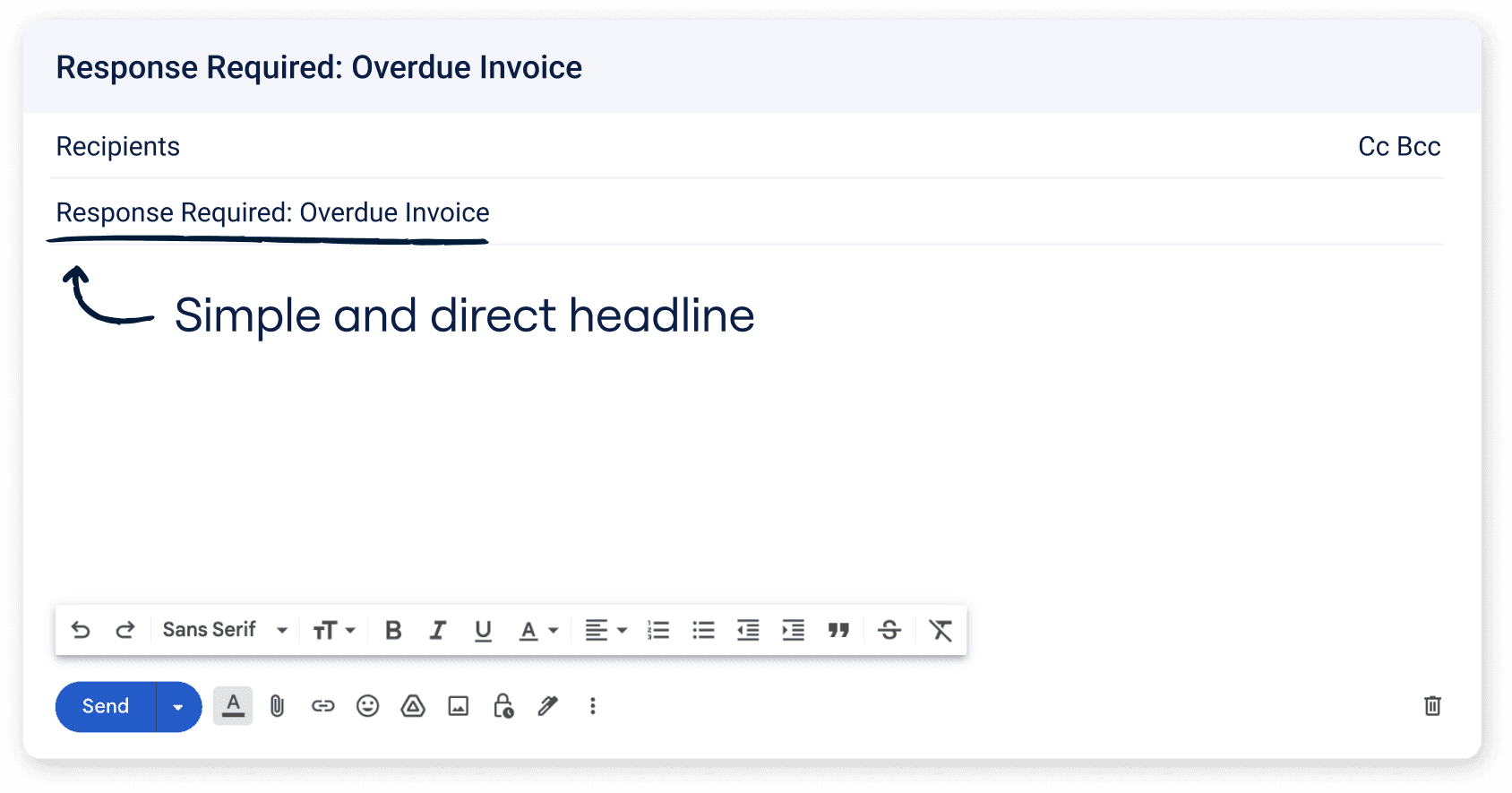
Four words tell your reader what the email is about and instill a sense of urgency that can nudge your reader into actually opening it.
2. Keep it short and sweet
People love a short email.
A study by Boomerang revealed emails that have between 75 to 100 words get a better response than longer emails.
Remember, people are busy. The quicker you get to your point, the easier it is for your reader to scan your message and reply. Here’s how an overdue invoice poke could look:
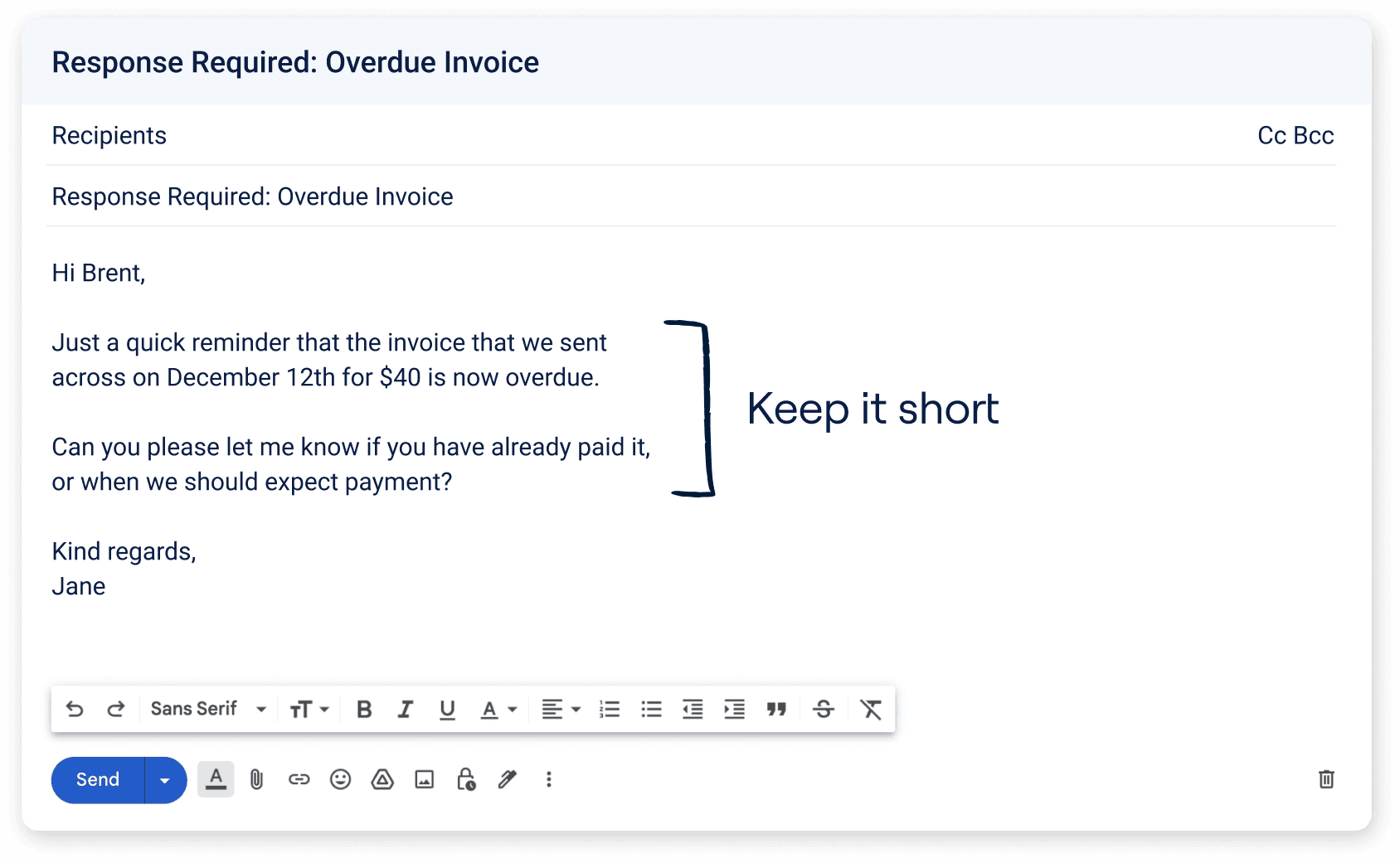
It’s like a quick text to a friend. It includes all of the vital information—when the invoice was issued, how much it was for, and, most importantly, that it’s overdue. It also presents the reader with a crossroads: if they’ve paid the invoice, all they have to do is reply and let you know.
And if they haven’t—the pressure is on for them to respond.
3. Make sure you clearly explain your situation
I know I’ve just told you to keep your deadline reminder emails short, but there are some occasions where you may need to explain your situation in more detail.
If you send out a reminder to a customer about an upcoming subscription expiration or try to close a deal on a new contract, you sometimes need to add a little more juice to your email. This requires drafting a deadline email with three pieces:
🧑🤝🧑 A quick summary of your relationship: Remind your reader about who you are and when you interacted last
📅 A reminder of the upcoming deadline: Clearly explain what deadline is approaching and how you can help them. If your reader can extend a subscription themselves or pay an invoice online, make sure you add in a link so they can take action immediately
☎️ A call to action (CTA): If you think that your reader may need more information or you want to touch base with them to talk more about their contract, ask for a catch-up
Here’s what that email should look like:
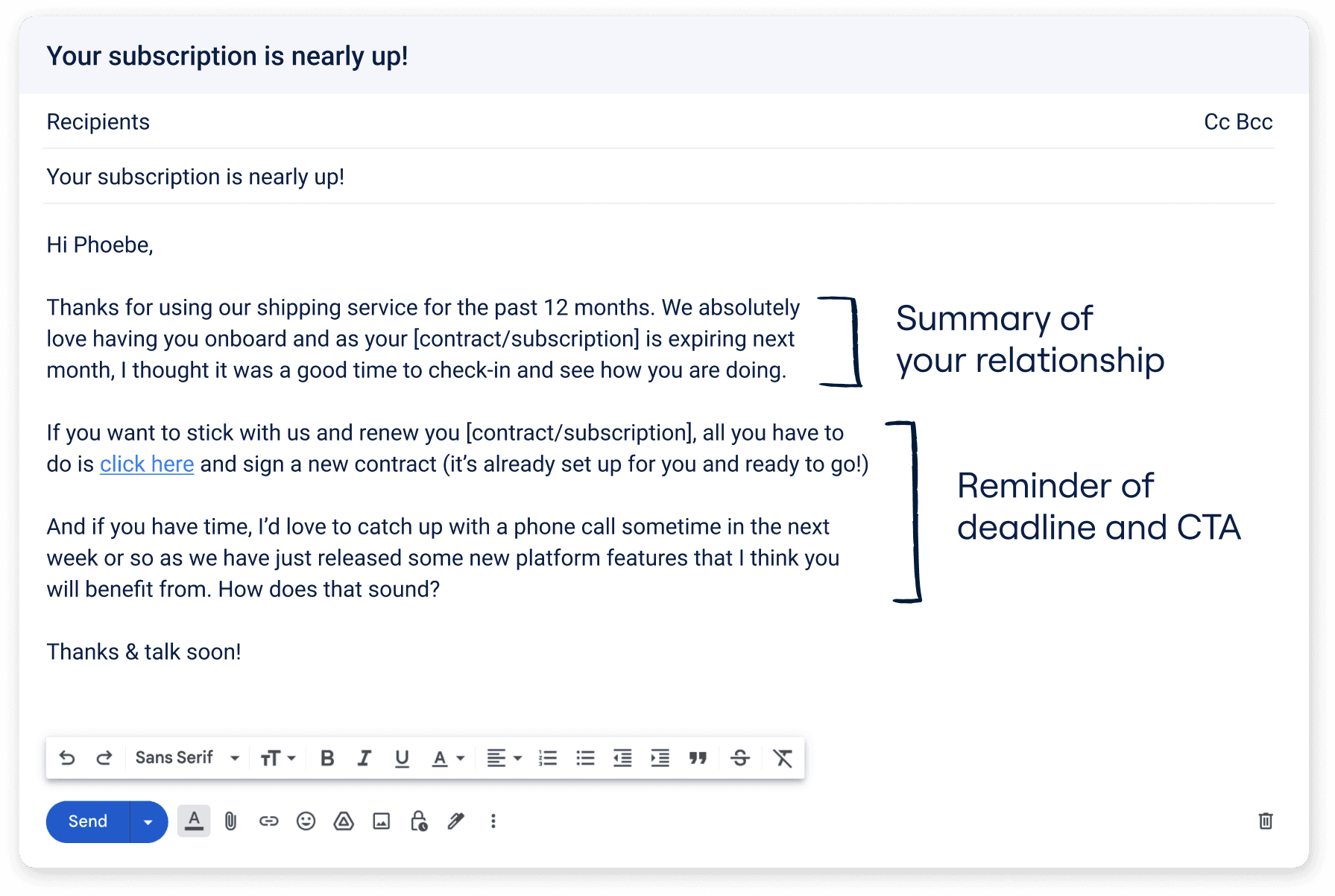
It’s important not to overload your reader with information. Your reminder email should have a clear message about what you want them to do and how they can do it.
Pro-tip: Creating a reminder email that actually gets replies is like finding gold. You should turn your winning email into a template so your whole team can use it to boost their replies. Using a tool like Front, you can create message templates to save time when you reach out to customers to get a response. All you have to do is draft a template, save it, and your team can use it whenever they need:
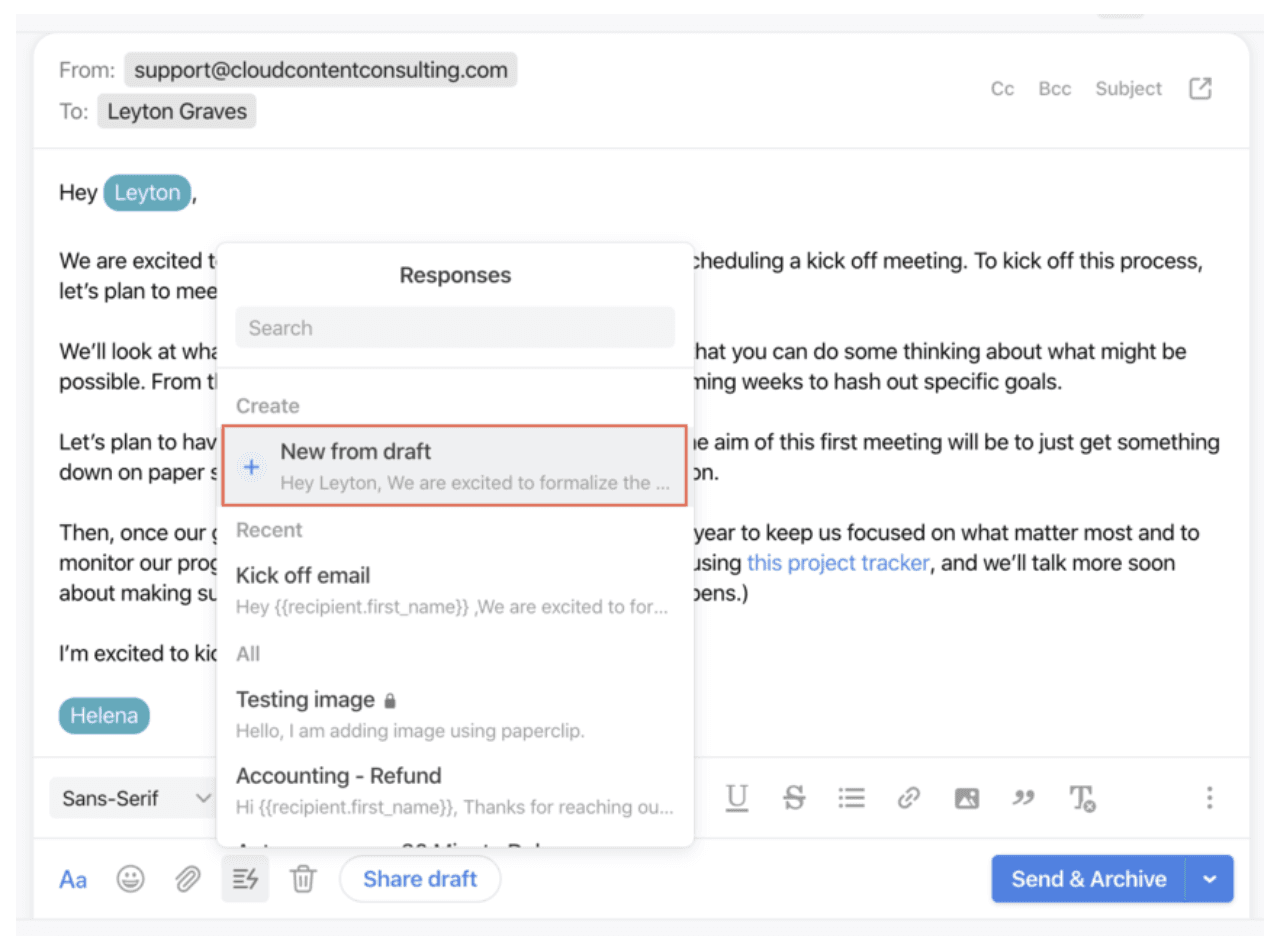
Oh, and make sure you hit send at the perfect time
There is a little bit of science that comes along with getting email replies.
It may be a surprise that if you hit send at the right time, you have a better chance of getting a response. A study by Beamery found you can get a 45% response rate for emails if you send them early in the morning or in the evening.
Yet all customers are different, so the best way to figure out when to send emails is to test, test, test. A/B split testing your emails to see when your customers are active and replying to your emails can help you pinpoint when they’re most likely to be in their inboxes so you can send your deadline reminder emails at that time.
3 deadline reminder email samples you should steal
1. a short and sweet message about a subscription renewal.
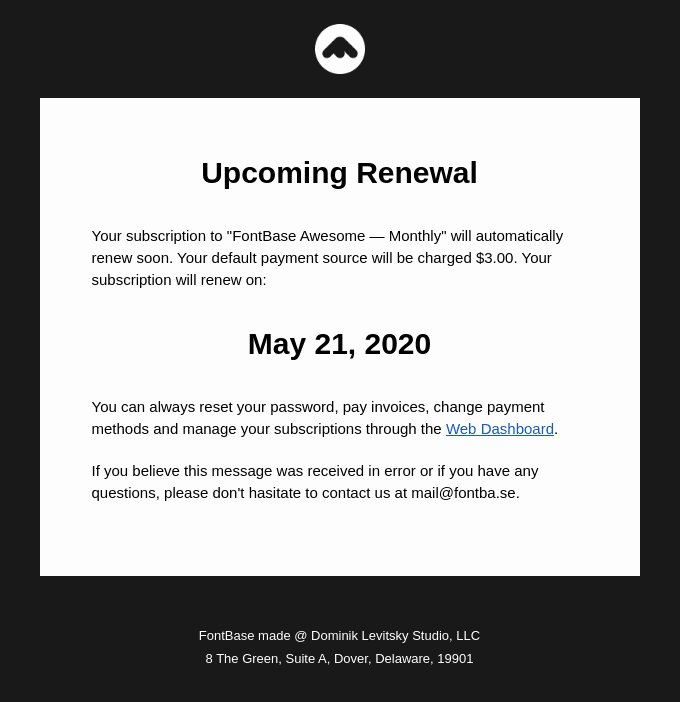
Image Source
Why it’s great: Your customers are busy people, so the majority of the time when they forget to pay an invoice or renew their subscription, it’s because they’ve forgotten or they just haven’t had time to do it. Any deadline reminder email you send out should reflect that. And with so many subscriptions now auto-renewing, this deadline reminder email should be just that — a reminder that payment is about to be charged to their card.
Take a look at this example. It simply tells the customer when the subscription will renew, how much the charge will be, and a link to where they can manage their payment cycle.
2. A reminder of an upcoming event
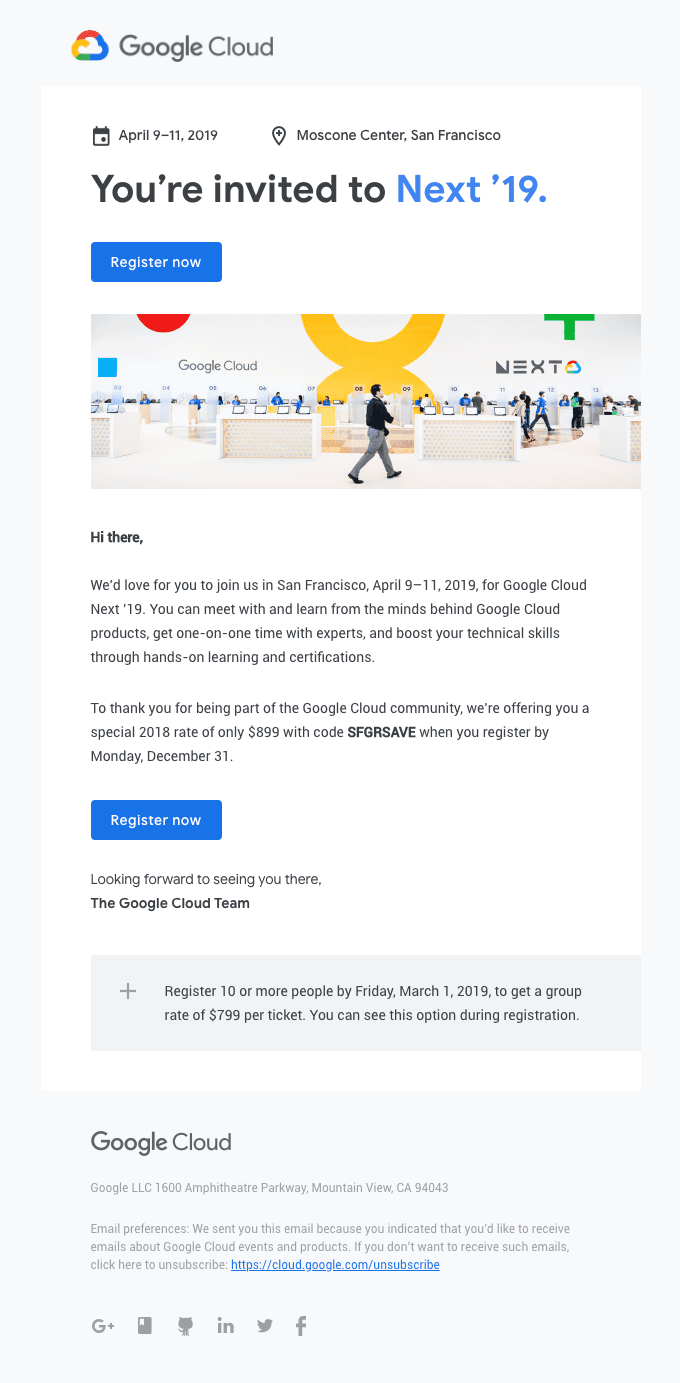
Why it’s great: Whether you’re hosting an event, webinar, or onboarding session, you should always give everyone attending a heads up and remind them a couple of days in advance.
This sample reminder email about an upcoming marketing seminar highlights all of the important bits: when the event will take place, how much it’ll cost, and when you need to register.
There’s two parts of this reminder email that make it really pop. Not only is there a discount code given (that highlighted in bold ), but there are two call-to-action buttons. It leaves the reader with no confusion about what the email is about, and leaves the impression that Google *really* wants them to come to the conference! 🙋♀️
3. A gentle nudge about a customer’s unused rewards
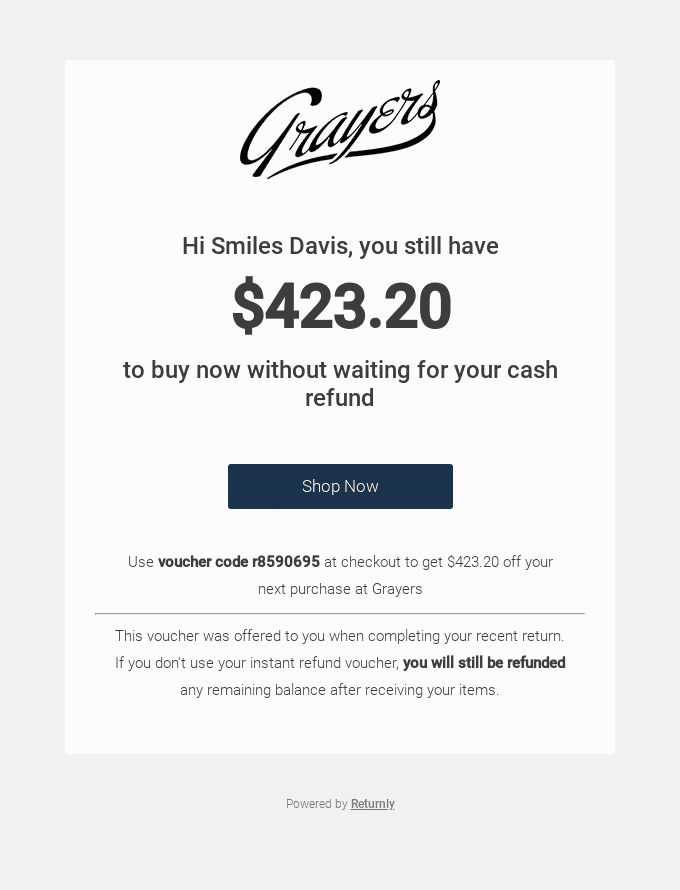
Why it’s great: Reminder emails don’t always have to be about chasing unrenewed subscriptions or unpaid invoices. This deadline reminder email sample is perfect for customers who have unused store credits or a remaining balance on their account. They may have forgotten about a credit you have given them or unsure about how they could spend it.
If you copy the format of this sample email you can tell the customer exactly how many credits they have left (or what coupon they can use), when it needs to be used by, and provide a direct link to your website to encourage them to take action!
Deadline reminder emails should be polite — not pushy.
Sending out reminder emails can feel like you’re annoying your clients.
Yet there’s a way not to be a burden on their inbox. If you keep your message short, explain the situation clearly, and give them a way to resolve the problem themselves — you boost your chances of getting a reply.
The most helpful advice we can give to you is that people’s inboxes are a busy place. To give your email the best shot at standing out, have a headline that stands out, keep it short, and send it at a time that’ll get your reader’s attention.
The rest… well, that’s up to your reader!
Written by Kimberlee Meier
Originally Published: 12 November 2020
Stories that focus on building stronger customer relationships
Flow through your inbox
Flowrite turns your instructions into ready-to-send emails and messages across your browser.
.png)
For companies
May 1, 2023
How to write a reminder email with 9 email samples and templates
This guide has all you need to send professional and polite reminder emails. Read our best tips and use the 9 email samples at the end.

Lawrie Jones
Table of contents
What's the face you make when someone forgets to do something? Maybe a 🥴 or a 🥱.
Anyway, we all hate it when someone forgets to do something.
To avoid it happening, you'll need to send a reminder email.
The trick with a reminder email is remaining positive and polite while not putting pressure on the person — because we all also hate being told to do something.
Best not try to be funny. A playful tone of voice doesn't always translate too well through email, so keep things simple!
How do you get it right? In this essential article, we explain you how to get things right in your reminder emails.
After explaining the reminder email format, we build up an example and provide 9 samples to help you master reminder messages for your personal and professional life.
Reminder email format
Before we get into the content, let's break down the reminder email format structure.
The purpose of a reminder email isn't about information; it's about action. So save detailed explanations and lots of information in your reminder emails. Instead, clearly state what you want them to do, why, and when.
In fact, long reminder emails and reminder messages can be confusing. So strip out all the unnecessary or irrelevant information and list what's required.
Here is a checklist of what you should include in every reminder email:
- Grab the reader's attention with a subject line
- Start with a professional greeting
- Explain the situation and what needs to be done
- Provide a way they can solve the problem (we love lists)
Explain what they should do
If you’re already experienced in sending emails, this should be nothing new. Let's start with the subject line:
1. Subject line
Your subject line has to grab attention. It must also capture all the information you want to convey. Here are some examples of suitable reminder email subject lines:
- Reminder: Outstanding invoice
- Urgent: Can you send me the documents ASAP
- Action needed: Respond immediately with your offer
- Where is order number (insert number)
2. Reminder email body
Before we get into the details, consider your tone of voice.
We know it can be frustrating if someone isn't responding. It's doubly disappointing when you have to send a reminder. Still, we're 100% sure that being polite and professional is the right approach.
This demonstrates that you’re serious about getting a result and assertive enough to send a reminder email (which is good) but not upset or angry (which is bad).
Email greeting
We don't have the time to delve too deeply into the nuances of email greetings or introductions , but read our guide on how to start a professional email if you want to learn more.
Stick to the basics and use one of the conventional greetings:
Explain the situation
Explain the problem and be specific. Don't apologize for sending a reminder (especially if your payment is late!). But do go into as much detail as is necessary.
It's appropriate to include references and dates – because failing to do so could delay a response (and hold up a payment or project).
Provide a solution
Unpaid invoices can take an emotional toll, but we try hard to be kind in this reminder email sample. This approach works if you're a small business communicating with a valued client or customer, as it demonstrates you’re serious without damaging your relationship.
3. How to end a reminder email
At the end, you’ll want to request a confirmation your email has been received. If you don’t get one, you’ll know it’s either being blocked or annoyed, and you must find another way to contact the person. Don’t forget to add your contact details…
Also, include a call to action and push for a response and resolution.
Tell the recipient exactly what you want them to do. For example, if you want them to pay you, tell them. If you're going to set a date, include it.
We recommend requesting a confirmation they've received the email. Even if there's a delay in processing a payment, for example, knowing they've received it gives you the confidence it'll get dealt with. It's important to resist making threats or becoming angry. There may be genuine reasons why they've not responded, so cut them some slack. But, of course, if they continue to ignore you, it's time to escalate things...
Include an email sign-off
End your email formally and politely. Although you're the one who's owed something, it's best to remain professional and respectful by using a suitable thank you in your reminder emails.
- Best regards,
If you need a reminder on how to end an email professionally , check out our guide.
9 reminder email examples
Here's the bit you've all been waiting for, the reminder email samples.
In this section, we illustrate how you can generate effective reminder emails that will get results.
It doesn't matter whether you want to request documents, demand you get paid, or ensure someone doesn't ditch your meeting — we've got the samples you need.
1. Gentle reminder email sample
It's always advisable to start with a gentle minder email. As we've explained above, there may be reasons why a message has been missed or an invoice still needs to be paid.
A gentle email reminder lets you push for an outcome politely but persuasively.
- List order number, order details, dates, etc.
2. Polite reminder email to boss sample
Sending an email reminder to your boss can be a sensitive subject, but the principles are still the same. Keep it professional, polite, and persuasive.
Use this polite reminder email to a boss when requesting leave or asking for confirmation . Make a few edits, and this sample could also be a reminder email to an HR manager, professor, or colleague.
3. Sample reminder email for submission of documents
Work in a busy office, and you'll know how easy it is to forget to send documents. Contracts, reports, and plans can all fail to appear on the date and time agreed.
Unfortunately, understanding it happens doesn't make it easier when it does, so we've created a sample for you.
This sample reminder to send documents acts as a professional nudge in the right direction for a colleague, client, or contractor.
4. Urgent reminder email sample
Expecting an email, package, or payment that has yet to arrive? It's time to send an urgent reminder.
When requesting something urgently, get to the point quickly and clarify what is needed (the call-to-action) and when (the deadline).
If you're under pressure, it's hard to remain polite, especially when expecting payment (trust us), but try to be the better person. Sometimes, the individual you're messaging may not have caused the problem, so keep it 100% business and 0% personal.
5. Reminder email to client sample
Sometimes, a project can be held up if a client, contractor, stakeholder, or someone else fails to play their part. A gentle reminder email to a client can get your project back on track.
6. Event reminder email sample
Event reminder emails are necessary to ensure your event is a success. You'll likely be sending out quite a few of these, so this reminder email sample is reassuringly short, sweet, and to the point.
7. Meeting reminder email sample
Meeting requests should always be personalized. You can be more specific about the importance of a meeting and the implications of not attending compared to the event email.
This example can also be turned into an appointment reminder email.
8. Overdue payment reminder email sample
Payment reminders are (sadly) all too common, with late payers a problem facing all businesses. The key here is to remove emotion and resist the temptation to get angry. State the facts, give them the outcomes and tell them what you need them to do.
9. Reminder email to a recruiter sample
Don't shy away from sending follow ups and reminders after you've sent your job application . Don't quit, even if you don't get a response the first (second, third, fourth...) time.
The fact of the matter is that recruiters and bosses are busy and applications get lost in overly full inboxes. Thus you should also attach your resume to each reminder and follow up email.
Here's a reminder email template you can use to follow up on a recruiter :
Reminder email template
This completely customizable reminder email template can be shaped to work for any situation. To use it, work from the top down and fill in the gaps. If you don't need any sections, delete them. Easy!
- List out what you want
Still wondering about how to write a gentle reminder email?
With Flowrite , you can turn short bullet points into a ready-to-send reminder email with AI, like this:
A gentle reminder of what we have learned
Let's finish with a reminder and refresh of what we've learned. Reminder emails are a business essential, so learning how to create them is important. Thankfully, doing so is simple – if you follow our advice. So stick to the structure and state precisely what you want to happen and when.
Finally, even though it can be frustrating to be kept waiting, keep all correspondence polite and professional – and never let things get personal.
Supercharge your communication with Flowrite
Write emails and messages faster across Google Chrome.
Explore Flowrite
.png)
Start using Flowrite today
Try it yourself

Payment reminder
Reply to: "
Received message
couldn’t charge your account update payment method subscription will be cancelled by the end of billing cycle
Generate a reply
Generate an outreach
Share this article
Related articles

How to write a follow-up email with 8 samples and template
Learn how to write a follow-up email after no response with the help of our follow-up email samples and template.

How to write a thank you email with 39 samples and template
Wondering how to say thank you? Our thank you email template and 30 thank you email examples will help you say thank you meaningfully.

Best email writing apps, tools & software that make communications easier
Looking for an email writer generator, email helper, or email correction app? If you can't find it on our listing of the best email writing tools, you won't need it.

We use cookies to analyze site performance and deliver a better experience for visitors.
%20(1).png)
Product updates
Read the latest →
%20(1).png)
About Flowrite
Get to know us →
Productivity

© 2023 Flowrite
- Features for Creative Writers
- Features for Work
- Features for Higher Education
- Features for Teachers
- Features for Non-Native Speakers
- Learn Blog Grammar Guide Community Events FAQ
- Grammar Guide
How to Write a Reminder Email (With Samples)

Hannah Yang
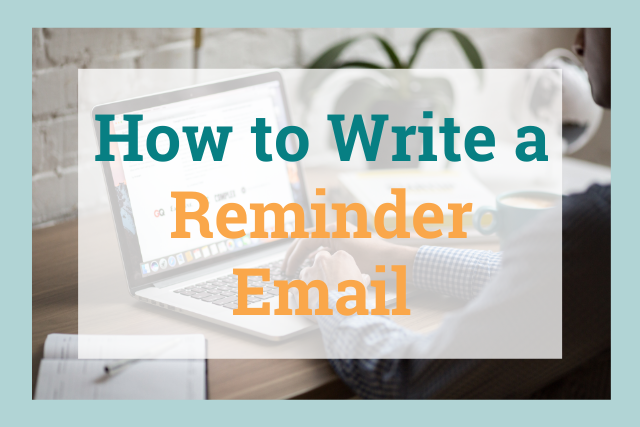
If someone you’re working with hasn’t responded to you in a timely way, you might be wondering if it’s time to send them a polite reminder email.
It's hard to write these emails because you don’t want to come across as rude or pushy, but you shouldn’t be afraid of reminder messages.
Failing to communicate your expectations can leave you and the person you’re corresponding with in an awkward limbo.
This article will explain the etiquette for sending a reminder email and provide some templates you can tailor to fit your situation.
What Is a Reminder Email?
When should you send a friendly reminder email, how to write a gentle reminder email, reminder email samples, conclusion on friendly reminder emails.
A reminder email is a friendly email you send to someone to request that they act.
For example, if your client has missed a payment deadline, you might send them a reminder message to ask when you can expect their payment.
A reminder email has two purposes. It prompts a faster response in a courteous way and it re-establishes a line of communication, so you and the person you're emailing can stay on the same page.
There are many situations in which you might need to send a reminder email.
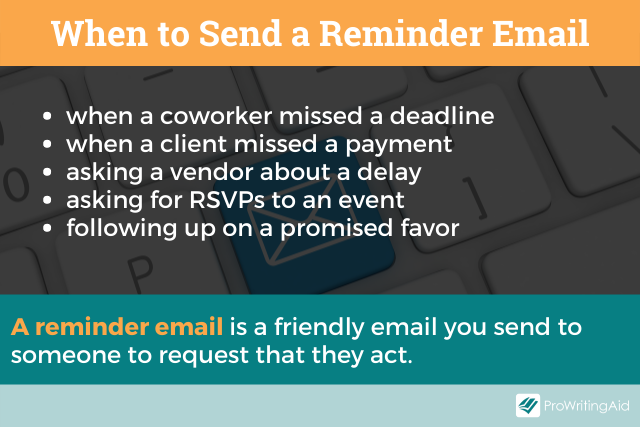
One common scenario is when you're dealing with a missed deadline.
If your coworker fails to finish a task by a specific date, you might find yourself unable to move forward with your own work. In that scenario, it makes sense to send a reminder to ensure that they complete their task soon.
Another scenario is when you're working with a client who hasn’t paid for your services on time.
After the payment deadline has passed, it’s better to send a reminder than to keep waiting. Most likely, your client has forgotten the deadline, and your message will prompt them to complete the payment.
If there's a more serious reason why they weren't able to meet the deadline, your email will give them an opportunity to explain the situation and discuss alternative options.
Similarly, you might be working with a vendor who hasn’t delivered the goods or services they’ve promised. In that case, it makes sense to send a reminder to make sure nothing has been forgotten or lost in the system.
You could also send your colleagues a reminder email about an upcoming meeting or event. That way, you can ask for RSVPs and make sure nobody forgets to put the event on their calendars.
A trickier scenario is if someone has promised to do you a favor and hasn't followed up on it. In these types of scenarios, it makes sense to send a reminder email to see if the favor is still on the table, but you should do so in a courteous and kind way.
Don’t forget that they’re going out of their way to do something for you.
In general, whenever you find yourself waiting for someone and you haven't checked in with them in a while, it might be a good idea to send them a reminder email.
How Long Should You Wait Before Sending a Reminder Email?
The ideal timing for sending a reminder will vary depending on the situation.
If you’re reminding someone about a deadline you’ve agreed upon, it's best practice to send a reminder email on the first business day after the deadline has passed.
The longer you wait, the more awkward the situation becomes, and the more likely it is that the action you’re waiting for will be delayed.
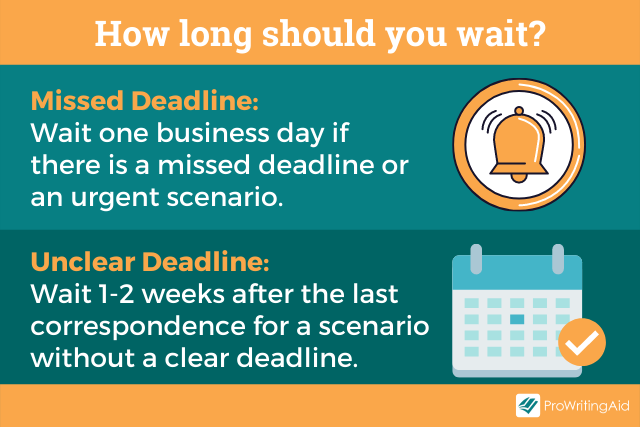
The situation is slightly different if the scenario is urgent.
You can follow up after a single business day, or even on the same day as your last communication, if the action you're waiting on is extremely time-sensitive.
On the other hand, if you’re in a scenario without a clear deadline, it’s best practice to wait a little longer before sending an email.
In most cases, it makes sense to wait at least a week after your most recent correspondence before sending a follow-up email.
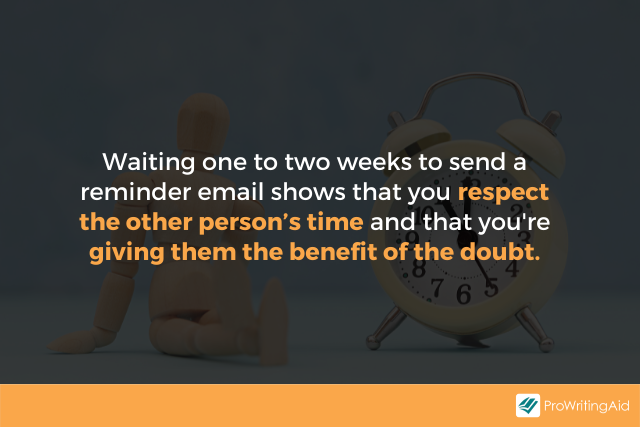
So what exactly should you include in your reminder email? Here are six tips for writing a courteous, but effective, email.
Tip #1: Start with a Friendly Check-in
You can mitigate the risk of coming across as pushy or unprofessional by starting with a friendly check-in to establish a rapport with the other person.
Here are a few friendly openers:
- I hope everything’s been going well since the last time we spoke.
- Thank you so much for taking the time to chat with me last week. It was a great conversation.
- Thank you for your great work on the project so far. I think we’re going to achieve a fantastic final product.
Tip #2: Avoid Using Blaming Language
Try not to say anything that implies the other person is at fault. Avoid language like “you missed the deadline” or “you’re late with your payment”, even if these things are true. Instead, try starting your sentences with “I” or “we”, rather than “you”, so it doesn't feel like you're blaming them for not responding sooner.
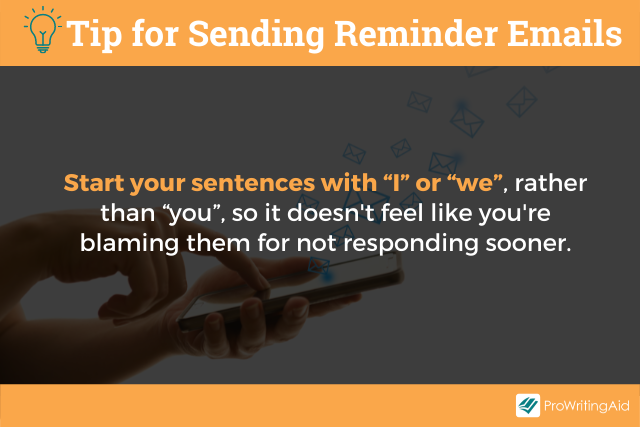
Here are some phrases you can use to state the problem without using accusatory language:
- I haven’t received payment from you yet.
- I’m reaching out because I’m unable to proceed with the project until I receive that document from you.
- I’m reaching out because I need your response soon.
Tip #3: Make a Specific and Actionable Request
The ultimate purpose of a reminder email is to prompt a follow-up action.
You should make it clear exactly what you hope the person will do after reading your email. It’s important to provide a specific call to action so you can move forward.
Here are some examples of specific requests:
- Let me know when I can expect to receive that document from you.
- Please send me your invoice by Friday so I can wrap up the payments by Monday.
- I'd appreciate it if you could respond by the end of the day.
Tip #4: Encourage Follow-up Communication
You should finish your email with a line that gives the recipient the benefit of the doubt and encourages them to voice any questions.
There might be a specific reason why they did not meet the deadline, so give them the opportunity to ask for more time and offer help if they need it.
Doing so will ultimately benefit you both, since it makes it more likely that you’ll receive what you need in a timely manner.
Here are some examples of ways to close off your reminder email:
- Thank you for making this a priority. Let me know if there’s anything I can do to expedite this process.
- Feel free to reach out if there’s anything I can do to help with the process.
- I look forward to hearing from you. Please let me know as soon as possible if you won’t be able to make the new deadline.
Tip #5: Use a Specific Subject Line
The subject line of your email should be clear, specific, and professional.
If you’re sending a reminder email about a missed deadline, you can use a phrase like “Action Required” or “Response Required.”
These phrases let the recipient know that your email is urgent and requires a follow-up and makes it more likely that they'll respond quickly.
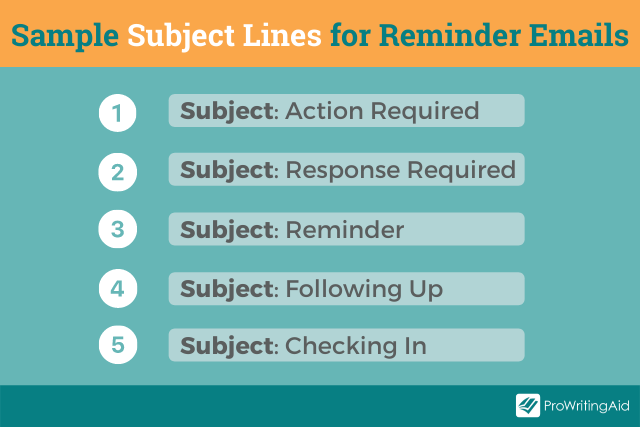
Of course, if you’re emailing about a favor, you should use much gentler language. "Reminder," “Following Up,”, and “Checking In” are better subject lines for less urgent scenarios.
- Response Required: Payment Deadline
- Checking In On [Reason for Reminder Email]
- Reminder: [Event Name]
Tip #6: Use a Grammar Checker
After completing your email, you should check that there are no grammar or spelling errors. Why not use PWA as a quick and easy alternative to scanning through and doing it yourself?
Common email errors include:
- Incorrect punctuation
- Incorrect capitalization
- Spelling mistakes
Here are some reminder email samples you can use.
Friendly Reminder to Boss
Subject Line: Following Up on My Vacation Request
Dear [Boss’s First Name],
I hope you had a wonderful weekend!
We recently chatted about the possibility of me taking some time off next month so I can visit my family for the holidays. I was hoping to get that approved as soon as possible so I can book my flights.
Please let me know if you can approve that request. If there’s anything else you need from me in order to proceed, I'd be happy to provide more information.
Thanks so much!
[Your Name]
Gentle Reminder to Client
Subject Line: Response Required: Payment Reminder
Dear [Client’s First Name],
Thank you again for trusting me with your commission. I’m really looking forward to creating a product that fits all the requirements we discussed on our last call.
I’m reaching out because I haven’t received a deposit from you by the date we agreed upon and, unfortunately, I’m unable to proceed with the project until I’ve received it. Because I run a small business, I rely on my clients to pay in advance so I can cover the cost of materials.
Please let me know when you can send me your deposit. Feel free to contact me if you have any questions or concerns. I'd be happy to discuss alternative payment plans if needed.
Professional Reminder to Coworker
Subject Line: Action Required: [Reason for Reminder]
I hope your week is off to a good start!
I’m reaching out because I’m still waiting on [document name] from you, which I was expecting to receive last week.
Please let me know when I can expect to receive it. I do need it urgently, since the project due date is coming up soon, so it would be great if you could get back to me as soon as possible.
Feel free to stop by my desk if you have any questions. I really appreciate you making this a priority!
Kind regards,
Event Reminder Email
Subject Line: Reminder about [Event Name] on Friday
Thank you for all your hard work so far on this project.
Remember that we have the steering committee meeting with the client on Thursday morning, which is when we’ll present our progress to them and hear their input. Please come to the meeting with all your deliverables ready.
Thanks again for all the great work!
Interview Follow-Up Email
Subject Line: Follow-Up on Interview
Dear [Hiring Manager],
Thank you again for taking the time to interview me. I really enjoyed our conversation, and I learned a lot about the company.
You mentioned that you were hoping to select a candidate by last Friday, and as I haven’t heard anything yet, I’m writing to follow up to see if you have any updates.
Please let me know if there’s anything else you need from me throughout the hiring process.
Once again, thank you for your time and consideration!
Now you have all the tools you need to send a fantastic reminder email.
Remember that the goal is to improve communication between you and the recipient of your email. Keep things friendly and courteous and try not to blame them for missed deadlines or unresponsive behavior.
If you need to send a reminder email, good luck! We hope this article helped.
Want to learn more great business writing hacks? Download this free book now:
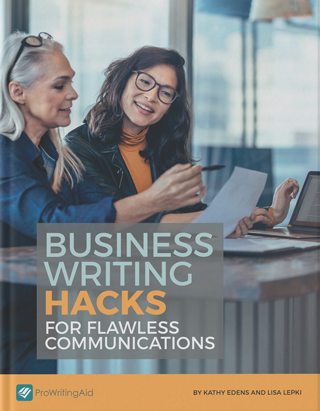
Business Writing Hacks for Flawless Communication
Writing is an essential element of nearly every profession today. strong communications help colleagues and clients understand your ideas. errors and awkward writing make you lose credibility., download this guide to learn the techniques professional writers use to write clearly and persuasively..
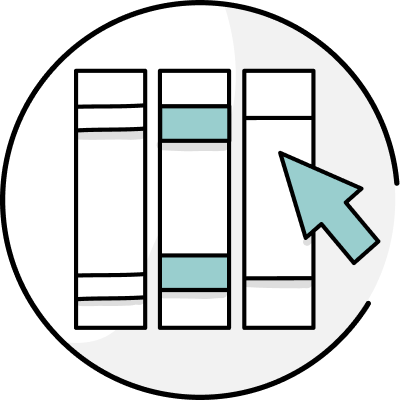
Be confident about grammar
Check every email, essay, or story for grammar mistakes. Fix them before you press send.
Hannah Yang is a speculative fiction writer who writes about all things strange and surreal. Her work has appeared in Analog Science Fiction, Apex Magazine, The Dark, and elsewhere, and two of her stories have been finalists for the Locus Award. Her favorite hobbies include watercolor painting, playing guitar, and rock climbing. You can follow her work on hannahyang.com, or subscribe to her newsletter for publication updates.
Get started with ProWritingAid
Drop us a line or let's stay in touch via :

In order to continue enjoying our site, we ask that you confirm your identity as a human. Thank you very much for your cooperation.
- Link to facebook
- Link to linkedin
- Link to twitter
- Link to youtube
- Writing Tips
Assignment Tracker Template For Students (Google Sheets)
- 6-minute read
- 18th May 2023
If you’re a student searching for a way to keep your assignments organized, congratulate yourself for taking the time to set yourself up for success. Tracking your assignments is one of the most important steps you can take to help you stay on top of your schoolwork .
In this Writing Tips blog post, we’ll discuss why keeping an inventory of your assignments is important, go over a few popular ways to do so, and introduce you to our student assignment tracker, which is free for you to use.
Why Tracking Is Important
Keeping your assignments organized is essential for many reasons. First off, tracking your assignments enables you to keep abreast of deadlines. In addition to risking late submission penalties that may result in low grades, meeting deadlines can help develop your work ethic and increase productivity. Staying ahead of your deadlines also helps lower stress levels and promote a healthy study-life balance.
Second, keeping track of your assignments assists with time management by helping prioritize the order you complete your projects.
Third, keeping a list of your completed projects can help you stay motivated by recording your progress and seeing how far you’ve come.
Different Ways to Organize Your Assignments
There are many ways to organize your assignment, each with its pros and cons. Here are a few tried and true methods:
- Sticky notes
Whether they are online or in real life , sticky notes are one of the most popular ways to bring attention to an important reminder. Sticky notes are a quick, easy, and effective tool to highlight time-sensitive reminders. However, they work best when used temporarily and sparingly and, therefore, are likely better used for the occasional can’t-miss deadline rather than for comprehensive assignment organization.
- Phone calendar reminders
The use of cell phone calendar reminders is also a useful approach to alert you to an upcoming deadline. An advantage to this method is that reminders on your mobile device have a good chance of grabbing your attention no matter what activity you’re involved with.
On the downside, depending on how many assignments you’re juggling, too many notifications might be overwhelming and there won’t be as much space to log the details of the assignment (e.g., related textbook pages, length requirements) as you would have in a dedicated assignment tracking system.
- Planners/apps
There are a multitude of physical planners and organization apps for students to help manage assignments and deadlines. Although some vow that physical planners reign superior and even increase focus and concentration , there is almost always a financial cost involved and the added necessity to carry around a sometimes weighty object (as well as remembering to bring it along with you).
Mobile organization apps come with a variety of features, including notifications sent to your phone, but may also require a financial investment (at least for the premium features) and generally will not provide substantial space to add details about your assignments.
- Spreadsheets
With spreadsheets, what you lose in bells and whistles, you gain in straightforwardness and customizability – and they’re often free! Spreadsheets are easy to access from your laptop or phone and can provide you with enough space to include whatever information you need to complete your assignments.
There are templates available online for several different spreadsheet programs, or you can use our student assignment tracker for Google Sheets . We’ll show you how to use it in the next section.
How to Use Our Free Writing Tips Student Assignment Tracker
Follow this step-by-step guide to use our student assignment tracker for Google Sheets :
- Click on this link to the student assignment tracker . After the prompt “Would you like to make a copy of Assignment Tracker Template ?”, click Make a copy .
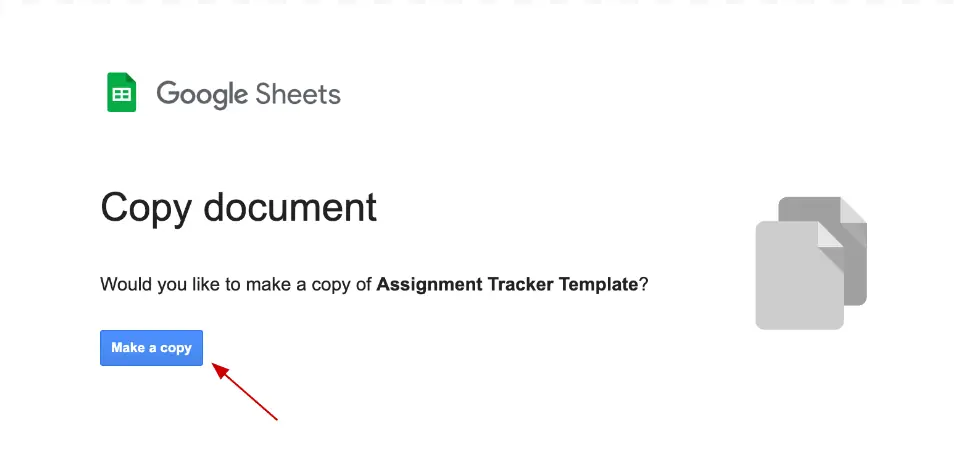
Screenshot of the “Copy document” screen
Find this useful?
Subscribe to our newsletter and get writing tips from our editors straight to your inbox.
2. The first tab in the spreadsheet will display several premade assignment trackers for individual subjects with the name of the subject in the header (e.g., Subject 1, Subject 2). In each header, fill in the title of the subjects you would like to track assignments for. Copy and paste additional assignment tracker boxes for any other subjects you’d like to track, and color code the labels.
Screenshot of the blank assignment template
3. Under each subject header, there are columns labeled for each assignment (e.g., Assignment A, Assignment B). Fill in the title of each of your assignments in one of these columns, and add additional columns if need be. Directly under the assignment title is a cell for you to fill in the due date for the assignment. Below the due date, fill in each task that needs to be accomplished to complete the assignment. In the final row of the tracker, you should select whether the status of your assignment is Not Started , In Progress , or Complete . Please see the example of a template that has been filled in (which is also available for viewing in the Example tab of the spreadsheet):
Example of completed assignment tracker
4. Finally, for an overview of all the assignments you have for each subject throughout the semester, fill out the assignment tracker in the Study Schedule tab. In this tracker, list the title of the assignment for each subject under the Assignment column, and then color code the weeks you plan to be working on each one. Add any additional columns or rows that you need. This overview is particularly helpful for time management throughout the semester.
There you have it.
To help you take full advantage of this student assignment tracker let’s recap the steps:
1. Make a copy of the student assignment tracker .
2. Fill in the title of the subjects you would like to track assignments for in each header row in the Assignments tab.
3. Fill in the title of each of your assignments and all the required tasks underneath each assignment.
4. List the title of the assignment for each subject and color code the week that the assignment is due in the Study Schedule .
Now that your assignments are organized, you can rest easy . Happy studying! And remember, if you need help from a subject-matter expert to proofread your work before submission, we’ll happily proofread it for free .
Share this article:
Post A New Comment
Got content that needs a quick turnaround? Let us polish your work. Explore our editorial business services.
9-minute read
How to Use Infographics to Boost Your Presentation
Is your content getting noticed? Capturing and maintaining an audience’s attention is a challenge when...
8-minute read
Why Interactive PDFs Are Better for Engagement
Are you looking to enhance engagement and captivate your audience through your professional documents? Interactive...
7-minute read
Seven Key Strategies for Voice Search Optimization
Voice search optimization is rapidly shaping the digital landscape, requiring content professionals to adapt their...
4-minute read
Five Creative Ways to Showcase Your Digital Portfolio
Are you a creative freelancer looking to make a lasting impression on potential clients or...
How to Ace Slack Messaging for Contractors and Freelancers
Effective professional communication is an important skill for contractors and freelancers navigating remote work environments....
3-minute read
How to Insert a Text Box in a Google Doc
Google Docs is a powerful collaborative tool, and mastering its features can significantly enhance your...

Make sure your writing is the best it can be with our expert English proofreading and editing.
How to write a good reminder email [with examples]
6 pro tips + examples for writing friendly, gentle, and polite reminder emails (that actually work)!

Calendly Nov 04, 2021
11 min read
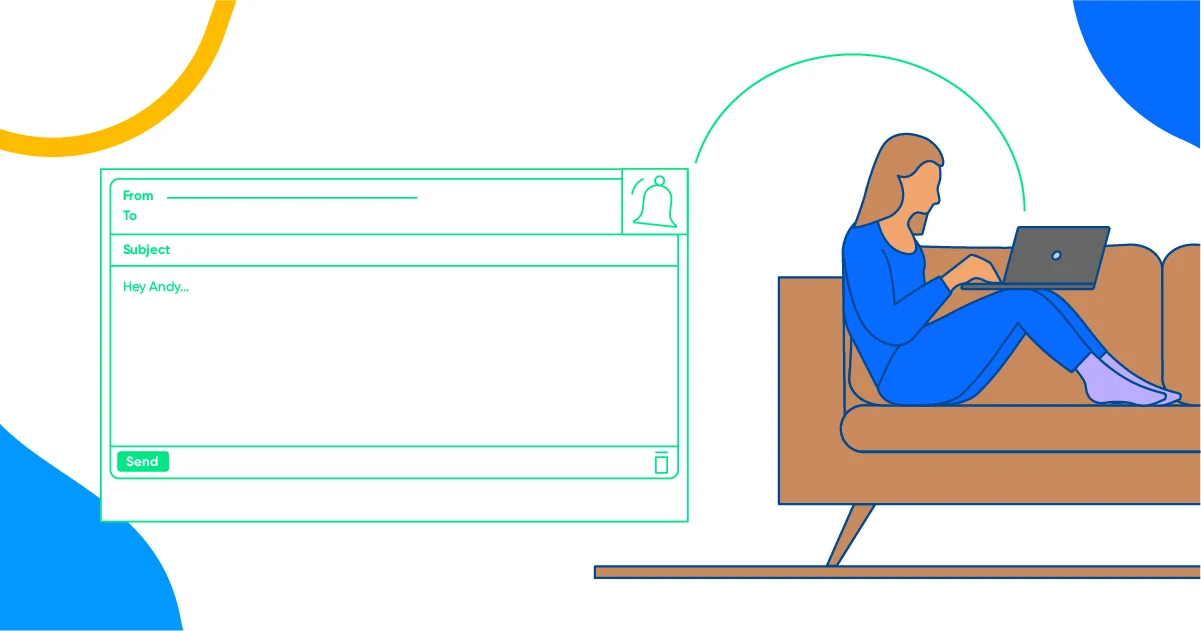
Table of contents
Experience scheduling automation for yourself!
Create a Calendly account in seconds.
Figuring out how and when to send a reminder email is a social dilemma that most people know all too well. No one wants to come across as impatient or pushy, but no one wants to deal with missed appointments or lapsed deadlines either. How do you balance the need to respect someone else’s autonomy with the need to get things done?
The etiquette dilemma is easily solved with a well-written reminder. These are the messages that get the point across without creating hard feelings. They’re professional and effective, yet friendly and gentle.
In this article, you’ll learn how to craft emails like this (and we encourage you to borrow from our samples!) — but first, let’s learn when it’s appropriate to send a friendly reminder email, and how to find your perfect timing.
When should you send a reminder email?
Reminder emails are useful when something important is coming up and when something should have happened but didn’t. Here are some situations that could benefit from sending a reminder.
Late payments: Payment on or before a deadline is standard business etiquette. Things happen but you still have the right to your money. Don’t feel guilty about sending a payment reminder if a deadline has passed and you haven’t received those funds.
Vendor issues: Sometimes you’re the one who needs to pay but a vendor hasn’t sent you an invoice. Alternatively, maybe you ordered something and it hasn’t arrived. Your business depends on that product or invoice, so it’s fine to get in touch and check in.
Missed work deadlines: No worker is an island in today’s business world. If one person promises to complete a task by a particular day and it doesn’t happen, entire projects fall behind. It’s better to send an email reminder before too much time passes.
Lapsed communication: Most people have been in a situation where someone promised to do something and get back in touch, but that message just doesn’t come. A reminder can help to re-establish contact and find out if the task just slipped the person’s mind or if there’s something else you can do to help.
Upcoming important events: Some events and deadlines are too important to risk missing. For these, you can send a gentle reminder in advance so everyone stays on track.
Pending job applications or interviews: If you’re in the running for a job, a follow-up email can improve your chances of success. It’s important not to inundate the hiring manager with messages, but a carefully timed message can help you stand out.
What’s the ideal timing for a reminder email?
It’s not always easy to find the perfect time to send a reminder email. How soon after the job interview or missed deadline, or how far in advance of the important event, should you get in touch?
The answer depends on what you’re waiting for. If you’re reminding someone about a missed deadline, payment, invoice or shipment, it’s appropriate to send a reminder on the first business day after the due date. Waiting longer not only lengthens the delay but also increases the risk that the person will forget the details of the agreement.
If you’re following up on something that didn’t have a due date, it’s considered good manners to wait a little bit longer — especially if someone’s doing you a favor.
The same goes for follow-up emails to job applications and interviews. Applying for a job is stressful and it always takes longer than you’d like. But hiring is a complex process on the employer’s end, too. When you wait instead of rushing to follow up, you show the employer that you respect their time and authority.
According to Harvard Business Review , you can follow up a week after your interview if you haven’t heard back. Indeed recommends a longer wait of 10–14 days . Think about what the interviewer or hiring manager has said to you about their timeline. And always send a message at least a few days past when they said you’d hear back.
Advance reminders are easier. You can send those out one business day before the event. Two days before is appropriate if the person has to make elaborate preparations. If you use Calendly, you can easily schedule reminders to auto-send a certain number of hours before the event.
How do you write a gentle reminder email?
Apart from when you send the email, one of the most important elements of reminder etiquette is a friendly tone. You want to strike a balance between urgency and understanding. The gentler you can be, the better.
Below are several examples and templates you can swipe from — they'll help you craft kind reminder emails that drive your point home without hurting any feelings.
1. Choose an appropriate subject line
A solid email subject line is a must. It’s simply good email etiquette to include one. A great subject line reassures the recipient that you’re not a spammer, which is important if you’re messaging someone like a vendor or job interviewer. They may not know you well and may not have your address in their contact list.
If it’s a professional message related to a missed deadline, a good way to start your subject line is with the words “Response Required” or “Action Required.” These get people’s attention and may encourage them to open the email.
Naturally, you don’t want to use this phrase if you’re emailing someone who’s doing you a favor or courtesy. If you’re following up after an interview or getting back in touch with someone who offered to do something for you, the phrase “Following Up” might be better.
Either way, make sure that you reference the matter at hand. Below are some examples of reminder email subject lines:
“Response Required: Widget Delivery”
“Action Required: Richardson Project”
“Following Up: My CV”
2. Greet the recipient
Like a subject line, a salutation is a must when you’re sending a polite reminder email. It makes the message sound friendlier and more professional at the same time.
People agonize over email salutations , but it’s not as tricky as some might make it seem. These simple tips will help you choose the best one for any situation:
Use the standard “Dear” if you don’t know the person or if you have a more formal relationship.
Use Mr., Ms., or Mrs. for more formal messages. If you don’t know the recipient’s gender, you can default to something general like “Hello” without a name. You may also use the person’s full name, as in “Dear Alex Smith.”
Use “Hi” or “Hello” with the person’s first name if you want to establish a casual tone.
3. Start with the niceties
Since your goal is to write a gentle reminder email, start with a friendly message. It’s best to be specific and reference something appropriate that you know about the person, such as an upcoming milestone or a big project they’ve been working on. For example:
“I hope everything is going well with the Johnson’s Widgets acquisition. I know you’ve been devoting a lot of time to it.”
“Congratulations on the success of your Superwidget product launch. I’ve heard great things about it.”
"Thank you so much for signing up for our 'getting started' webinar."
If the person is a colleague or someone who has done something nice for you recently, you can offer your thanks as the opening to your email. For example:
“Thanks for your work on the Miller proposal. I think we’ll get a good response on that.”
“Thank you so much for offering to send my resume to your boss. It means a lot to me.”
If you don’t know the person or their work, something like “I hope you’re having a good week” is fine.
4. Get to the point
Once you’ve opened with the personal touch, you can work on getting your message across. This is the part you’ll want to spend the most time on. Be clear about what needs to happen and when but take care to avoid blaming language.
One of the most delicate types of reminders is the missed-deadline reminder. Here’s what you might say in that situation, starting with an appropriate gentle opener:
“Thanks for your work on the Miller proposal. I think we’ll get a good response on that.
Right now, though, I’m concerned about the Gentle Widgets product launch. As we’d discussed, we needed the market research from you by yesterday, so our design team can get started. They need that information ASAP so the project can go forward.”
The message above is clear about what didn’t happen and why it’s so important. You can apply that kind of clarity to any reminder email, including those that remind people of upcoming events. For example:
“Thank you all for your hard work on the Richardson project. Remember that we have the wrap-up meeting with them on Thursday, which is when we’ll sign the final contract.”
“Thank you again for meeting with me about the administrator position last Monday. I remember that you were hoping to schedule second interviews by Friday. I know that these processes can be delayed, and I wanted to reach out and see how I can make it easier for you.”
Did you know you can automate event reminder emails? With Calendly's Workflows , you can send multiple reminders before a meeting across different channels to improve attendance and revenue cycle productivity. What’s especially useful is that you can send them by email, text, or both. For example, an email reminder sent the day before a meeting could be reinforced by a text notification a few minutes before the call starts. Want to see Workflows in action? Try it for free !
5. Make a specific request
Your purpose in sending a friendly reminder email isn’t to impose guilt but to encourage something to happen. The best way to get that across is with a request for what you need the recipient to do — a call to action — along with when you need it. Be as specific as possible. Even if you've shared your phone number before, for example, include it again in your call to action so there's no mistaking the action you want the recipient to take:
“Please let me know when you expect to submit that research. I look forward to hearing from you by the end of the day. We do need it urgently — so if there’s anything I can do to help, please reach out to me at (555) 555-5555.”
"Can you please RSVP by Friday, Dec. 4 so I know how many pizzas to order? Call/text/gmail all work great."
“As you prepare for follow-up interviews, please let me know if there’s anything more you need from me. I’d be happy to send you more information about my role in the ABC project that we were discussing.”
6. Wrap it up and sign your name
Always end by giving the recipient the benefit of the doubt. A good closing sentence sounds something like:
“Thank you for prioritizing this matter.”
“Thank you for getting this to me as soon as you can.”
“I look forward to your email.”
The last thing to do is to sign the email. As you did with the salutation, consider your relationship with the person and how you want to come across. When in doubt, use one of these professional sign-offs:
Kind regards
Thanks again
All the best
Best regards
End with your full name. When sending an email to someone you know very well, you can use your first name. If it’s someone you don’t know, add your job title and company name. Make sure they can connect you with the project or event you’re referencing.
The waiting game: Is no response a response?
If you explicitly request a response to your reminder, you can reasonably expect to get one. No response usually means one of three things:
The person didn’t get your message.
They don’t feel like they have enough information to reply.
They’re purposely delaying getting in touch.
To maintain goodwill, try to give people the benefit of the doubt. Assume they want to reply. If it feels necessary, write again to see if they need help.
It’s frustrating to have to send more than one reminder email. But keep in mind that everyone has their reasons for not replying. Give them a few days to respond before following up again. When you do, keep your tone patient and remind them why the matter is urgent. If they don’t respond after the second reminder, consider giving them a friendly phone call during business hours.
Two reminders also suffice for an upcoming event. One email the day before an appointment and another an hour before are usually enough. The first one provides an opportunity to send anything they need to prepare and the second gives them a chance to offer a heads-up if they’re running late.
Should you use reminder texts instead of emails?
Your reminder doesn’t have to be an email. SMS messages can be friendlier and they’re proven to be effective for getting in touch. Research from Gartner shows that as many as 98% of texts get opened compared to 20% of emails. And while only 6% of emails get responses, that number goes up to 45% for texts.
SMS messages are also easy to send, especially with Calendly Workflows . You get to remind people of upcoming appointments, missed responses and more on a custom schedule. You can set reminder messages to be sent at specified intervals before or after events. It keeps everyone on track and reduces delays — and in the end, that’s what reminder emails are all about.
Ready to make your reminder process more efficient with Calendly? Sign up for your free trial today .
E-book: The Calendly guide to scheduling etiquette
Are scheduling links rude? Depends on how you share them! Download this e-book for advice on sharing your calendar link politely.
Calendly's modern scheduling automation takes the work out of connecting with others so you can accomplish more.
Related Articles
Read Time: 11 minutes
8 types of meetings (and real-world tips for getting them right)
Make every type of meeting productive and engaging with these tips from Calendly team members.
8 Calendly and Zapier automations to help you get more done
Use Zapier to connect Calendly to other apps and make your workday easier.
11 best scheduling software for companies of all sizes
Choose scheduling software that helps your company save time, get more done, and hit goals faster.
Don't leave your prospects, customers, and candidates waiting
Calendly eliminates the scheduling back and forth and helps you hit goals faster. Get started in seconds.
Never forget a class or assignment again.
Unlock your potential and manage your classes, tasks and exams with mystudylife- the world's #1 student planner and school organizer app..

School planner and organizer
The MyStudyLife planner app supports rotation schedules, as well as traditional weekly schedules. MSL allows you to enter your school subjects, organize your workload, and enter information about your classes – all so you can effortlessly keep on track of your school calendar.
Homework planner and task tracker
Become a master of task management by tracking every single task with our online planner – no matter how big or small.
Stay on top of your workload by receiving notifications of upcoming classes, assignments or exams, as well as incomplete tasks, on all your devices.
“Featuring a clean interface, MyStudyLife offers a comprehensive palette of schedules, timetables and personalized notifications that sync across multiple devices.”
” My Study Life is a calendar app designed specifically for students. As well as showing you your weekly timetable– with support for rotations – you can add exams, essay deadlines and reminders, and keep a list of all the tasks you need to complete. It also works on the web, so you can log in and check your schedule from any device.”
“MyStudyLife is a great study planner app that makes it simple for students to add assignments, classes, and tests to a standard weekly schedule.”
“I cannot recommend this platform enough. My Study Life is the perfect online planner to keep track of your classes and assignments. I like to use both the website and the mobile app so I can use it on my phone and computer! I do not go a single day without using this platform–go check it out!!”
“Staying organized is a critical part of being a disciplined student, and the MyStudyLife app is an excellent organizer.”

The ultimate study app
The MyStudyLife student planner helps you keep track of all your classes, tasks, assignments and exams – anywhere, on any device.
Whether you’re in middle school, high school or college MyStudyLife’s online school agenda will organize your school life for you for less stress, more productivity, and ultimately, better grades.

Take control of your day with MyStudyLife
Stay on top of your studies. Organize tasks, set reminders, and get better grades, one day at a time.
We get it- student life can be busy. Start each day with the confidence that nothing important will be forgotten, so that you can stay focused and get more done.
Track your class schedule on your phone or computer, online or offline, so that you always know where you’re meant to be.
Shift your focus back to your goals, knowing that MyStudyLife has your back with timely reminders that make success the main event of your day
Say goodbye to last minute stress with MyStudyLife’s homework planner to make procrastination a thing of the past.
Coming soon!
MyStudyLife has lots of exciting changes and features in the works. Stay tuned!
Stay on track on all of your devices.
All your tasks are automatically synced across all your devices, instantly.

Trusted by millions of students around the world.

School can be hard. MyStudyLife makes it easier.
Our easy-to-use online study planner app is available on the App Store, the Google Play Store and can be used on desktop. This means that you can use MyStudyLife anywhere and on any device.
Discover more on the MyStudyLife blog
See how MyStudyLife can help organize your life.

Unlocking Opportunities: Summer Internships for High School Students

Understanding the SAT and ACT Exams: A Comprehensive Guide
Filter by category.
- Career Planning
- High School Tips and Tricks
- Productivity
- Spanish/Español
- Student News
- University Advice
- Using MyStudyLife
Hit enter to search or ESC to close
Live college life to the fullest: create your bucket list for the ultimate experience!

17 FREE College Printables for Students Who Would Describe Themselves as “a Hot Mess on Toast”
Free student printables that will turn you into a lean, mean, organizing machine in no time.

Do you yearn to be organized yet consistently feel like a hot mess on toast?
Have you ever wondered how the super organized student in your class manages to do it all? Does figuring out how to be organized in college feel impossible?
Here’s the big secret…
The trick to organizing the chaos of your life is utilizing organization systems and tools.
College printables help you create routines, stick to your commitments, and achieve your goals.
So in this post I rounded up 17 FREE printables for college students to get you started on the path to less stress and more success.
17 Crazy Useful College Printables
Free study & studyblr printables, 1. go to guide to finals.

Love ’em or hate ’em, final exams are an unavoidable part of college student life.
Juggling classes, keeping track of deadlines, and wrapping up projects make it a particularly stressful time at school. Not to mention the actual test-taking, of course.
Luckily, there’s free printable that will make you feel a lot less dead (because you’ll be so much more prepared) during dead week.
This Go to Guide to Finals is super handy (TIP: wait a few seconds for the pop-up). It was created by a college professor so you know it’s the real deal when it comes to effective study strategies .
It helps you create a plan of attack, optimize your schedule for finals week, and prioritize the most important tasks on your to-do list.
The printable guide folds into a nifty little booklet (shown in the video below) and even comes with PDF instructions on how to use it.
VIDEO: Free Student Printable for Finals

And best of all:
You can get it for free!
*NOTE: To score this freebie all you need to do is fill in a pop-up which appears on the website after a few seconds.
Not seeing the pop-up? Try clearing your cookies or opening the link in a different browser/incognito tab.
2. Hourly Study Planner

Studying gets monotonous and even more so when there’s no end in sight.
That’s why a study planner is so useful!
It helps you break up the tediousness and gives you a light at the end of the tunnel to look forward to. With the printable template above you can plan study sessions as needed, make sure you complete all required readings, and have one less thing to stress about.
This study planner is one of many free printables for students that Erin at SmartGirlStudy has created. Be sure to visit her website for more like this!
3. Homework Planner + Assignment Tracker

Next up we have a pair of printables to help you tackle the endless stream of college class assignments.
I don’t know about you but unless I write an important something down (like a scheduled appointment), it essentially never happened…

Meaning I can’t trust my brain to be a reliable reminder system. Writing it down works SO much better.
Use this assignment tracking worksheet as an “external hard drive”, if you will, for your brain. Keep track of assignments by class, deadlines, which ones you’ve completed, and which ones you have yet to complete.
In addition, the assignment/homework planning template takes some of the headache out of schoolwork by simplifying and streamlining the process.
In essence, this duo helps students work smart, not harder!
4. Essay Outline Worksheet

Speaking of class assignments and ways to make them easier –
Let me introduce you to this fabulous printable for whipping up an essay outline !
Fill out sections including the topic, word count, deadline and more. The guidelines make sure no important info is left out of your paper.
Then when it’s time for you to write the essay you’ve already got the bones. So all you have to do from there is flesh it out. This template is definitely a time saver!
If you’re digging the look of this college printable, check out Nerdybun for additional freebies available on Tumblr.
5. Exam Prep Checklist

Exam season; there’s a lot to cram and not a lot of time to think about much else.
Because of this, it’s easy for some things to slip through the cracks.
But not to worry – this pretty pink exam checklist has your back. Use it to make sure you’re completely prepared even if your brain has gone out to lunch.
A helpful organizational tool like this brings a bit of peace and comfort during hectic frenzies of test taking.
6. Prioritize My Study Worksheet + Exam Study Planner

Prioritizing is a crucial part of succeeding in college. Trying to do it on your own can be hard though.
That’s where this study prioritizing template comes in. Once you’ve laid out which areas you feel strongest and weakest in, it’s easy to see how you should prioritize tasks.
Next, use the exam study planner to fill out dates for upcoming tests. Depending on what you need to complete, this can help you clearly visualize how to set priorities as well.
Both of these studyblr printables go hand-in-hand to help you focus your time and efforts where they’re needed most.
Find more cool printable items that match these ones by visiting jackiejapalture’s Tumblr blog!
7. Language Course Study Sheets

If there ever was study printable royalty:
Emma of emmastudies would be our Queen who reigns supreme.
If you’ve been around the block with the #studygram gang, you know that her reputation precedes her. This extensive language study printable pack is one of many she’s created and she is very generous with sharing free printable content.
Seriously – this is just the tip of a very large iceberg. Be sure to head over to her blog for more freebie and give her Etsy store a peek, too.
Free Organization Printables for College Students
8. productivity pack.

Organization is the name of the game and this productivity pack delivers the goods.
Armed with printables for managing your energy and attention, in addition to daily, weekly, monthly printables, you’ll have everything you need to buckle down and get. shit. done.

So when the semester usually starts kicking your ass now you can kick back!
9. College Packing Checklist

Receiving your acceptance letter, graduating high school, and starting your freshman year at college is a period of excitement in the life of a young adult!
So many unknowns for what the future holds can a bit overwhelming, as well.
But with this dorm packing list for college , at least you’ll know what to take with you to school!
It’s all-inclusive. This checklist has everything college girls and guys might want to bring to make sure you don’t forget a thing.
10. Plan it Out Daily Planner

Planning – it’s good for your mind , your grades, and maybe even…your ~immortal~ soul?
The results aren’t in on that last one yet, but I’d wager it certainly doesn’t hurt. However, plenty of research has confirmed that planning has benefits .
The kind of life-enhancing benefits college students want to take advantage of.
And this free daily planner sheet can help you lock them down. It’s available in 4 different colors and you have a choice of grid or no grid.
11. Cute Weekly Planner Template

And while we’re on the topic of planning, this next template will help you organize your life on a weekly basis.
I like to think of it as big picture approach.
The previous printable and this one make a nice pair, use them in unison for a nice one-two combo. Or maybe you prefer less detailed planning, you can totes use this cute printable weekly planner all on its own.
The choice, of course, is up to you!
Related: The 5 Absolute Best Planners to Use During Your College Years
12. The Day Grid Balancer

If you want to not only be organized AF, but also balanced AF this might be exactly what you’re looking for.
Most people strive for a work-life balance , but as a college student your balancing act tends to include extra things.
Portioning out your time between school, homework, social outings, career building activities, work, and more is quite difficult. It feels like you’re being pulled 7 different directions!
Fortunately, there’s a simple solution…
The Day Grid Balancer helps you make sense of all of it without losing your mind. For each day of the week, there are hour bubbles for create, happy, health, sleep, and home.
The idea behind these bubbles is to fill one in for every hour you spend on each area of your life. As you use this weekly planner you’ll be able to identify what needs attention and thus, work towards creating a more balanced life.
Pretty neat, huh?
Even better – the template is editable, so you’re free to change the bubble labels to whatever works best for you.
13. College Budget Template + Spending Tracker

When it comes to organization printables for college students, your finances can’t be forgotten!
This free student budgeting template makes it quick and easy to take charge of your money. Even if you’ve never created a budget before.
You simply start with your income, fill out your expenses, and see where you land. If you have more expenses than income that means you’ll need to make some adjustments. But at least now everything is all laid out so identifying problems areas is a cinch.
This printable set is available in 4 different colors and 3 different headings. Grab it for free!
Printable Laundry Instructions for College Students
14. laundry care cheat sheet.

Tossing everything into the wash at once is all fun and games until it ruins the brand new shirt you just bought. Such a waste!
So while you’re expanding your knowledge at college you might as well learn the nuances of proper laundry care, too.
This printable has laundry care symbols explained all on one handy go-to sheet . Now you can finally decipher what the tags on your clothes want you to do!
15. Laundry Tips Flipbook

Along the same lines –
This laundry instruction printable has all the practical tips you need to succeed. It’s the next best thing to asking your mom for advice.
And because the it’s formatted to be a flipbook, you can easily laminate the pages, and put them on a metal ring. Keep it clipped to your laundry basket so you can refer to it when the washing instructions on a tag have you stumped.
This is great idea for parents of students to include with a graduation gift basket , too!
Printable Calendar for College Students
16. monthly calendar.

I had to include one more useful printable from SmartGirlStudy!
This one is a monthly spread with a nice handwritten script. It’s helpful for planning out important dates and commitments for each month of the year.
You can get both the calendar year or the academic year which runs from August to July.
17. Sunday Start Digital Journal

This brings us to one more great printable for students: a colorful monthly and weekly calendar bundle .
Including a year-at-a glance page, you can print the PDF files or use them digitally on a tablet. Each month is different color, but a minimal black and white version is available as well.
All in all, this printable set is definitely helpful for staying organized in college life!
What does studyblr mean?
Study + Tumblr = studyblr. A studyblr is a play on words, just like study + Instagram = studygram.
And they’re essentially the same thing: curated content or a blog with an academic focus – more specifically, topics related to studying.
While the studyblr community is known for having a certain aesthetic (think of drool-worthy penmanship, pastel colored school supplies, and ultra organized notes), it’s actually rooted in lifting other students up. Studyblrs inspire students of all kinds by sharing helpful tips and motivation to power through the more challenging parts of school.
Final thoughts on printables for college students…
So that concludes this post of helpful college printables to help you succeed at school. Leave a comment below to let me know which one you liked best!
- 22 Free Printables for Bullet Journal Beginners
- Cheap Must-haves for College Grocery List (& Free Printables)
- 81 Ways to Have fun During Summer Break in College
Pin it for later 📌:

Free College Printables

Get to know Charlie: college insider, seasoned blogger, and your go-to guide for navigating the ups and downs of campus life. Charlie is a 2015 graduate, author of the book 175+ Things to Do Before You Graduate College , and co-founder of College Life Made Easy , a student lifestyle site dedicated to helping young adults make the college experience less stressful and more successful. You can learn more about her on the About Page. She regularly writes about college tips, organization strategies, scholarships, dorm room ideas, and small DIY craft projects like Halloween costumes and care packages. She has been quoted in major publications, including Redfin , College Ave Student Loans , and more.
Leave a Reply Cancel reply
Your email address will not be published. Required fields are marked *
Save my name, email, and website in this browser for the next time I comment.
Hi, Charlie! This article about printable planners is fantastic! I’ve always been a fan of using printable planners to get a visual overview of my tasks. The recommendations here are spot on. By the way, have you heard of Bordio? https://bordio.com/templates/printable-weekly-calendar-templates/ It’s a website where you can find a wide range of printable planners. Give it a try, it’s been a game-changer for my productivity!
I adore you! That’s all I need!!! I’m kind of a fan of printables and journals and stuff like that. I think it makes me a more organized person. Another mark on the calendar is one of the best motivators for me. Also, I love that feeling of being in control, and checklists and journals help a lot with that.
I totally relate, I have all those same loves! Organization is so satisfying 😌

5 Free Assignment Tracking Templates for Google Sheets
Posted on Last updated: November 18, 2023
It’s that time of year again—assignments are piling up and it feels impossible to stay on top of everything. As a student, keeping track of all your assignments, due dates, and grades can be overwhelmingly stressful. That’s why using a Google Sheet as an assignment tracker can be a total game-changer.
With customizable assignment tracking templates for Google Sheets, you can easily create a centralized place to organize all your academic responsibilities. The best part? These templates are completely free.
In this article, we’ll explore the benefits of using assignment tracking templates for Google Sheets and provide links to some excellent templates that any student can use to get organized and take control of their workload.
The Benefits of Using Assignment Tracking Templates for Google Sheets
Assignment tracking templates for Google Sheets offer several advantages that can help students stay on top of their work. Here are some of the key benefits:
- Centralized tracking: Rather than having assignments scattered across syllabi, emails, and other documents, an assignment tracking spreadsheet consolidates everything in one place. By leveraging assignment tracking templates for Google Sheets, you can kiss goodbye to hunting for due dates or double-checking requirements.
- Customizable organization: Students can add or remove columns in the template to fit their needs. Thanks to this, they can effectively track due dates, point values, grades, and other helpful details. They can also color code by class or status for visual organization.
- Easy access: Google Sheets are accessible from any device with an internet connection. With this, you can easily view, update, or add assignments whether you are on your laptop, phone, or tablet.
- Shareable with others: For group assignments or projects, assignment tracking templates for Google Sheets make collaboration seamless as you can share the sheet with a study group or entire class to coordinate.
- Helps prioritization: Sort assignments by due date or point value to always know what needs your attention first. With prioritization added to assignment tracking templates for Google Sheets, you can stay on top of bigger projects and assignments.
- Reduces stress: There’s no better feeling than looking at your assignment tracker and knowing everything is organized and under control. Saves time spent scrambling, too.
Picking the Perfect Assignment Tracking Templates Google Sheets
When choosing assignment tracking templates for Google Sheets, you’ll want one with specific fields and features that make it easy to stay on top of your work. Here’s what to look for in a homework organizer template:
- Assignment Details: A column for writing down each assignment’s name, instructions, and notes will help you remember exactly what you need to do.
- Due Dates: Columns for listing the due dates of assignments, tests, and projects allow you to see what’s coming up and schedule your time wisely.
- Status Tracker: A place to mark assignments as “Not Started,” “In Progress,” or “Completed” lets you check on what still needs your attention.
- Subject and Type: Categories or labels for sorting assignments by subject or type (essay, presentation, etc) keep your spreadsheet tidy.
- Big Picture View: Some templates include a calendar view or semester schedule to help you plan assignments week-by-week or month-by-month.
The right spreadsheet has the fields you need to fully describe your homework and organize it in a way that works for you. With the perfect template, staying on top of assignments is easy
Top Assignment Tracking Templates
Now that you know the benefits and what to look for in an assignment spreadsheet, we have compiled a list of top assignment tracking templates for Google Sheets that will help you seamlessly track your assignments.
And guess what? You don’t need robust experience with Google Sheets to maximize these templates, as they are easy to use.
Convenient Homework Planner Template

The Convenient Homework Planner Template is one of the most comprehensive and user-friendly assignment tracking templates for Google Sheets. It’s an excellent fit for students seeking an all-in-one solution to organize their work.
This template includes separate tabs for an overview calendar, assignment list, and weekly schedule. The calendar view lets you see all assignments, tests, and projects for the month at a glance. You can quickly identify busy weeks and plan accordingly.
On the assignment list tab, you can enter details like the assignment name, class, due date, and status.
The weekly schedule tab provides a simple agenda-style layout to record daily assignments, activities, and reminders. This helps you allocate time and schedule focused work sessions for tasks.
Key Features
- Monthly calendar view for big-picture planning
- Assignment list with details like class, due date, and status
- Weekly schedule with time slots to map out days
- Due date alerts to never miss a deadline
With its intuitive layout, useful visual features, and thorough assignment tracking, the Convenient Homework Planner has all you need to master organization and time management as a student. By leveraging this template, you’ll spend less time shuffling papers and focusing more on your academics.
Ready to explore this assignment tracking template? Click the link below to get started.
The Homework Hero Template

The Homework Hero is an excellent assignment-tracking template tailored to help students conquer their academic workload. This easy-to-use Google Sheet template has dedicated sections to log critical details for each class.
The Subject Overview area allows you to record the teacher’s name, subject, department, and timeline for each course. This provides helpful context and reminds you of important class details.
The main homework tracking area includes columns for each day of the week. Here, you can enter the specific assignments, readings, and tasks to be completed for every class on a given day. No more guessing what work needs to get done.
At the extreme end of this sheet is a section for additional notes. Use this to jot down reminders about upcoming projects, tests, or other priorities.
Key features
- Subject Overview section for every class
- Columns to record daily homework tasks
- Extra space for notes and reminders
- An intuitive layout to map out the weekly workload
- Easy to customize with additional subjects
The Homework Hero assignment tracking template empowers students to feel in control of their assignments. No more frantic scrambling each day to figure out what’s due. With this template, you can approach schoolwork with confidence.
Click the link below to get started with this template.
The A+ Student Planner Template

The A+ Student Planner is the perfect template for students seeking an organized system to manage assignments across all their courses. This Google Sheet template has useful sections to input key details for flawless homework tracking.
The Weekly Overview calendar makes it easy to see your full workload at a glance from Sunday to Saturday. You can note assignments, projects, tests, and other school events in the daily boxes.
The Class Information section contains columns to list your class, teacher, room number, and times. This ensures you have all the essential details in one place for each course.
The main Assignment Tracking area provides space to log the name, description, due date, and status of each homework task, project, exam, or paper. No more scrambling to remember what needs to get done.
- Weekly calendar view to map out school events and tasks
- Class information organizer for easy reference
- Robust assignment tracking with all critical details
- An intuitive layout to input assignments across courses
- Great for visual learners
With a structured format and helpful organization tools, The A+ Student Planner provides next-level assignment tracking to ensure academic success. Staying on top of homework has never been easier.
Ready to get started with this assignment tracking template? Access it for free via this link below.
The Complete Student Organizer Template

The Complete Student Organizer is an excellent minimalist assignment tracking template for focused homework management.
This straightforward Google Sheets assignment template includes columns for the date, total time needed, assignment details, and status. By paring down to just the essentials, it provides a simple system to stay on top of homework.
To use this template, just fill in the date and time required as you get assigned new homework. In the assignment details column, outline what needs to be done. Finally, mark the status as you work through tasks.
- Streamlined columns for date, time, assignment, and status
- Minimalist layout focused only on crucial details
- Easy input to quickly log assignments
- Track time estimates required for assignments
- Update status as you progress through homework
The Complete Student Organizer is the perfect template for students who want a fuss-free way to track their homework. The simplicity of the grid-style layout makes it easy to use without extra complexity. Stay focused and organized with this efficient assignment tracking sheet.
You can get access to this template by visiting the link below.
Assignment Slayer: The Ultimate Planner Template

Assignment Slayer is the supreme template for tackling schoolwork with military-level organizations. This comprehensive planner is ideal for students taking multiple classes and juggling a heavy workload.
The template includes separate tabs for each academic subject. Within each tab, you can log critical details, including the assignment name, description, status, due date, and associated readings or tasks. With this assignment tracking template, no assignment will fall through the cracks again.
Plus, it has additional columns that allow you to record scores and grades as they are received throughout the semester. This level of detail helps you better understand your standing in each class.
The Ultimate Planner also contains an overview dashboard with calendars for the month, week, and each day. With this, you can visually map out all upcoming assignments, tests, and projects in one view.
- Individual subject tabs for detailed tracking
- Robust assignment logging with name, description, status, due date, and more
- Columns to record scores and grades when received
- Monthly, weekly, and daily calendar dashboard
- Visual layout ideal for visual learners
Assignment Slayer equips students with military-level organization. Its comprehensive features give you command over academic responsibilities, resulting in stress-free homework mastery.
Want to explore how this template can make your job easy? Click the link below to access this free assignment tracking template now.
Why You Should Take Advantage of These Assignment Tracking Templates For Google Sheets
The assignment tracking templates for Google Sheets we reviewed in today’s guide offer significant advantages that can make managing homework easier. Here are some of the top reasons students love using these digital planners:
Get Organized
The templates allow you to sort all your assignments neatly by subject, type, due date, and status. No more fumbling through papers to find the next thing you need to work on. Plus, the level of organization you get with these templates helps reduce stress.
Manage Time Better
Knowing exactly when assignments are due helps with planning out your week. You can see what needs to get done first and schedule time accordingly. No more last-minute assignment crunches.
Access Anywhere
You can view and update your homework template from any device as long as you have an internet connection. The templates are ready to go as soon as you make a copy – no setup is needed. Easy access keeps you on track.
With useful tools for organization, planning, and accessibility, these assignment tracking templates for Google Sheets make managing homework a total breeze. Boost your productivity and reduce academic stress today by using these templates for your assignment.
Final Thoughts
Today’s guide explored some of the most accessible and useful assignment tracking templates for Google Sheets. These handy templates make it easy for students to stay organized and on top of their workload.
As a busy student, keeping track of your homework, projects, tests, and other responsibilities across all your courses can be daunting. This is where leveraging a spreadsheet template can make a huge difference in simplifying academic organization.
The assignment tracking templates for Google Sheets reviewed today offer intuitive layouts and customizable features to create a centralized homework hub tailored to your needs.
Key benefits include:
- Inputting all assignments in one place for easy reference
- Tracking due dates, status, grades, and other key details
- Customizable columns, colors, and more to fit your study style
- Easy access to update assignments from any device
- Helps prioritize your time and tasks needing attention
- Reduces stress by helping you feel in control
By taking advantage of these assignment tracking templates for Google Sheets, you can reduce time spent shuffling papers and focus your energy where it matters – knocking out quality academic work. Make your life easier and get a digital organizational system in place.
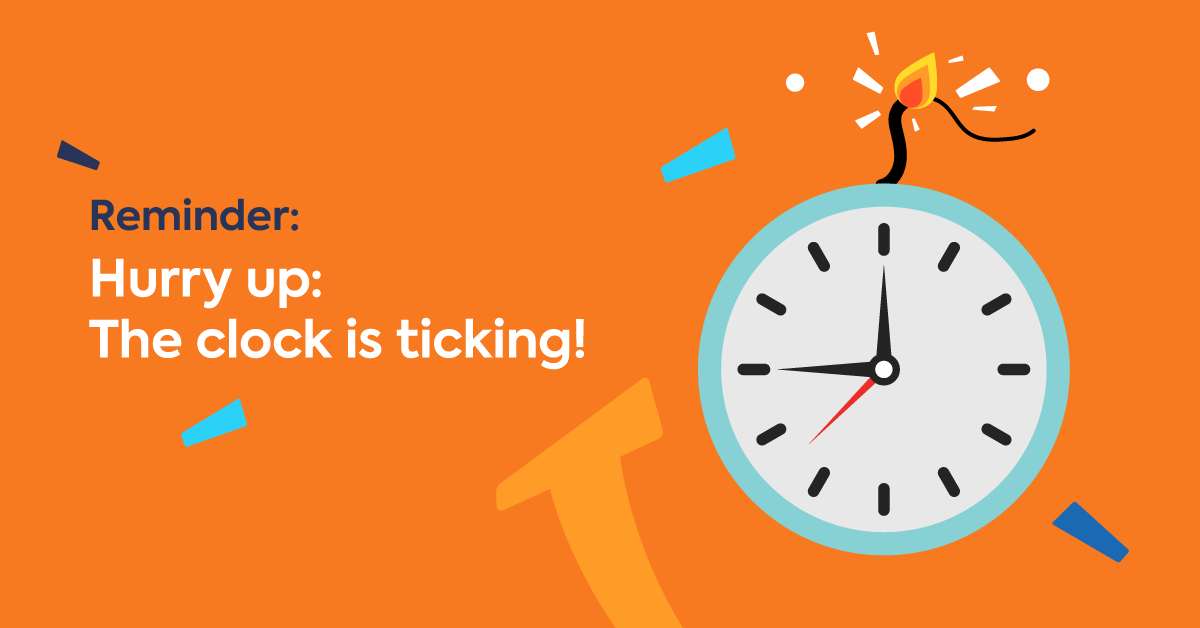
Published on: 02 Nov 2021 , 9 mins to read
Email template: Reminder to complete a course
If you want to give your course completion rate a boost, a training reminder email could well be your L&D best friend. Not the kind of high-maintenance friend who’ll ring you every other minute to update you on their latest drama. But the kind of friend who instinctively knows when you need a gentle nudge, gives you the news you need to hear, and then lets you get on with it.
And, because everyone deserves a friend like that, we’ve created some training email reminder templates for you. Save them. And when you need to send out a reminder, just pop in the relevant details and you’re all done.
But first, a bit of guidance on what to include in your training reminder, when to send it and why it matters.
What we’ll cover:
- What to include in a “Reminder to complete a course” email
- How to use your training reminder template
- Download your training reminder email template
How to customize your training reminder email
Preparing your “reminder to complete a course” email.
Getting this email ready to send won’t take much time—particularly if you’ve got a training reminder template set up. But it is important to give thought to what you’re trying to achieve and how best to do that.
You’re sending this email to make sure as many people as possible complete the course you’ve prepared.
If it’s a mandatory training course , your goal will be to get all employees to complete it by a fixed date.
If it’s optional , your aim will be to get as many people as possible to complete it (the timeframe for this will be less rigid).
With your main objective clear, you can use it to guide and ground your next steps.
You’ve established your goal. Now use it to craft your message.
Unlike your original training invitation email , this training reminder doesn’t have to lay the groundwork and include all of the details. Keeping your message clear and focused is key.
So, a simple reminder of the deadline and details of how to access the course (for example, the link) should be enough. You could follow this with a short sentence on what is achieved by completing the training.
The training reminder emails we’re looking at here are designed to target online, self-paced eLearning courses. And the standard approach for courses like these is for HR to send out one or two reminders before the deadline .
Having said that, when and how often you send out your training reminder email will also depend on a number of additional factors.
For optional online courses, one reminder about a week before the deadline should be enough.
If the course is mandatory , consider sending out a second reminder, too. This should be sent at least 3 days ahead of the deadline to ensure people have time to take action if they haven’t already. In these circumstances, a reminder sent the day before the deadline is pointless.
The length of the course is also significant. If it’s a multi-session course with an assessment at the end, it’s a good idea to remind employees of the deadline at least a week in advance. Again, you need to give people enough time to act.
Need more training email templates? Have a look at our free samples:
- Invitation to a mandatory training session
- Invitation to a live training session
- Announcement for upcoming training
- Invitation to log into your LMS
- Reminder to complete a course
- Reminder for an ILT session
How to use your training reminder email template
At the very least, you’ll need to add your own course-specific details to the training reminder template (for example, deadline date and link to complete the course). But it’s a good idea to also tweak the language and tone a little to match your company culture and the “voice” of the person the email’s coming from. The tone you use should also reflect the content of your message.
If this is a mandatory course (particularly one that’s required by law) you’ll need to be clear about this. This requirement may seem to define the tone. But by framing the message in a positive way you can soften the tone and deliver the message as a mutually beneficial call to action , rather than an instruction that must be met.
So, instead of saying “ It’s imperative that everyone understands how to [X/Y/Z]” you can say “ By completing this course, you can help create a fair/safe/ethical/secure environment for us all. ”
Let’s also spare a thought for your HR team. While they’re sending out reminders to learners, who’s reminding them? Your LMS, that’s who. Set up automated notifications through your LMS and you can be confident that reminders will be sent on time and to the right people—for example, those who haven’t yet completed their training, as opposed to your entire organization.
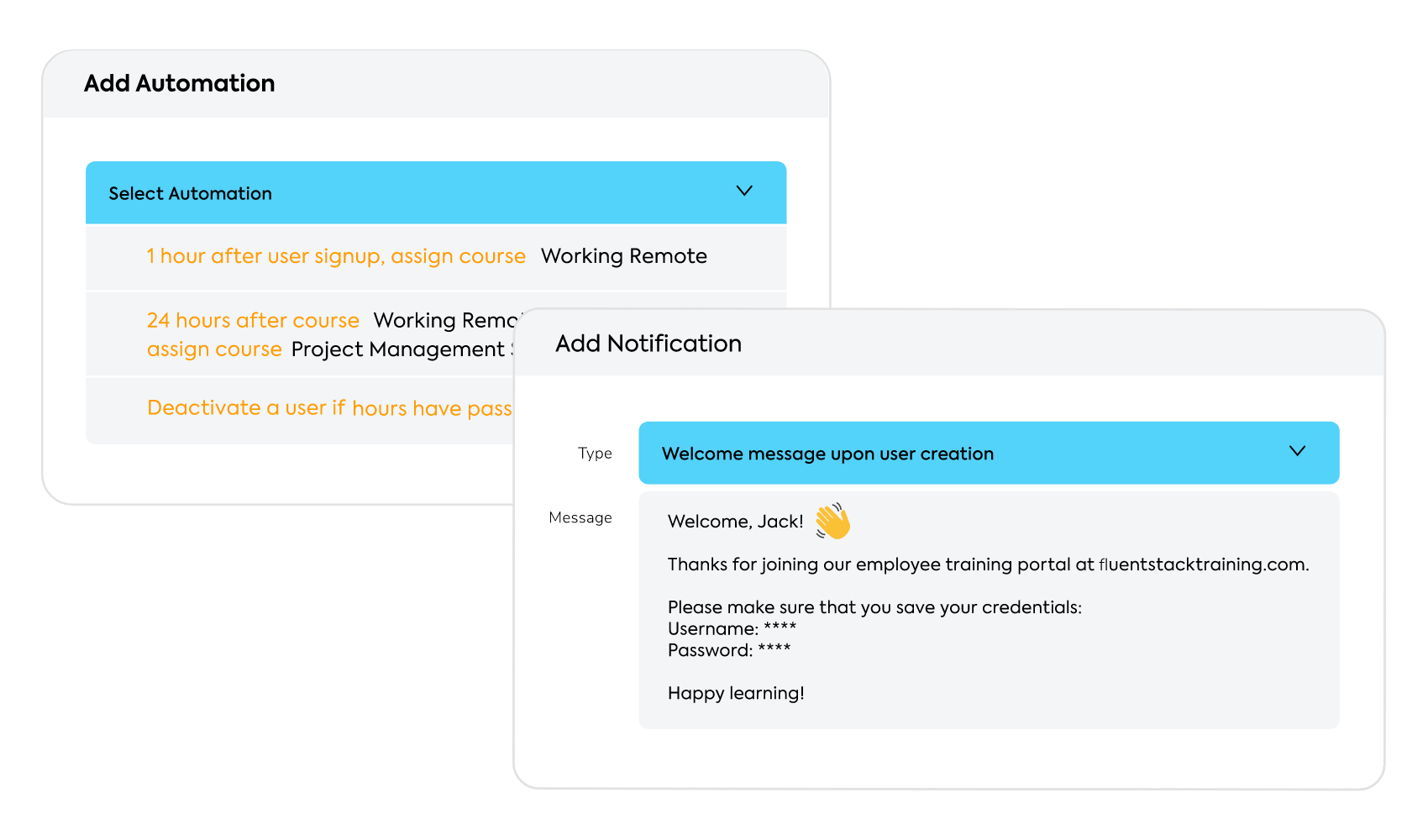
Download your “Reminder to complete a course” training email template
So, here are your downloadable training reminder email templates . To help address the different scenarios, we’ve included an example of a first reminder and a second (and last) reminder.
We’ve designed the first reminder with an optional training program in mind. The second reminder is best suited to mandatory training. Of course, you can pick and choose elements from both to meet your own needs.
Example 1: First reminder (optional training)
Email subject line: Only a week to go! Have you completed your [ name of course ] training?
Dear [ employee name ],
The deadline for completing [ name of course ] is [ date ]. That’s one week from now. Please make sure you’ve finished the course by then.
To access the training go to [ link ] and log in with [ username and password details ].
This course is a great chance to expand your knowledge on [ topic of the course ] and learn how to [ skills/knowledge achieved ].
If you need any more information or help please contact [ team or individual email ].
Thank you in advance for your commitment to [ XYZ ].
Example 2: Final reminder (mandatory training)
Email subject line: Three days to go! Please complete your [ name of course ] training
The deadline for completing your [ name of course ] training is [ date ]. That’s three days from now. This is a final reminder to make sure you’ve finished the course by then.
It’s essential that we all complete this training. By doing so, you can help create and maintain a [ fair/safe/ethical/compliant/secure ] environment for us all.

The templates provided here are a blank canvas. Add your own unique stamp on them by tweaking the tone and adding in extra information, where relevant.
To give you an idea of how you might want to do this, we’ve drafted a few examples below.
Email subject line: Only a week to go! Have you completed your “Inspiring Others” training?
We’re sure you’ve logged the date. But just in case, here’s a gentle reminder that the deadline for completing your “Inspiring Others” training course is next Friday, September 24 . That’s exactly a week today.
Finishing this course means you can progress to the next stage in your leadership training program . And move one step closer to achieving your accreditation. Which is great news!
Haven’t got the link bookmarked? No problem. To access the training:
- Go to www.talentlms.com
- Log in using your email and password
- Click on “My Courses” at the top of the screen, then choose “Inspiring Others”
The success of our business rests in the hands of its leaders (you!). And we’re excited to have you take part in this development program. We hope you’re enjoying it and getting a chance to apply some of the skills and knowledge you’ve acquired so far.
If you need any more information or help please contact me directly or email someone on the team at [email protected].
Adam Cohen SVP Human Resources
Email subject line: Three days to go! Please complete your ISO 27001 training
The deadline for completing your ISO 27001 training is this Thursday, September 21 . That’s three days from now. This is a final reminder to make sure you’ve finished the course by then.
To access the training:
- Click on “My Courses” at the top of the screen, then choose “ISO 27001”
It’s essential that we all complete this training. By doing so, we can help maintain a secure and compliant environment for ourselves, our colleagues, our business, and our customers.
Thank you in advance for your commitment to protecting the personal and protected data of us all.
If you need any more information or help please contact [email protected].
Get a good ROI
Training email reminders, done well, will act as a friendly but firm tap on the shoulder that your employees will appreciate. They deliver high returns for low input.
And if you’ve got them saved as templates, ready to use whenever you need to, the additional input’s practically zero. Which means more time for you to add value elsewhere. Well, what else would you expect from a friend?
Save time, frustration and money with TalentLMS, the most-affordable and user-friendly learning management system on the market. Try it for free for as long as you want and discover why our customers consistently give us 4.5 stars (out of 5!)
Try for free!
Christina Pavlou - Former Content Marketing Manager
Christina, ex-Content Marketing Manager at Epignosis, focuses on L&D, diversity, and enhancing workplace well-being. Learn how to improve your work environment. More by Christina!
You may also like
Popular articles, training evaluation methods: a comprehensive guide to techniques & tools.
3 months ago by Elena Koumparaki, 23 mins to read
A 2024 Guide to New Employee Orientation (Includes Checklist)
1 week ago by Fiona McSweeney, 18 mins to read
Would you take a pay cut to keep working remotely? 62% say no.
2 years ago by Athena Marousis, 17 mins to read
The top 26 most used online employee training tools
4 weeks ago by Christina Pavlou, 11 mins to read
Training Objectives: 5 Tips To Set Realistic Goals For Your Training
3 weeks ago by Aris Apostolopoulos, 9 mins to read
We love social, let’s connect!
Start your elearning portal in 30 seconds.
Get started it's free!
TalentLMS is free to use for as long as you want! You can always upgrade to a paid plan to get much more!
Friendly Reminder Email: 21 Examples and Templates You Can Try
Table of Contents
Do you struggle with writing friendly reminder emails?
We can all agree it often seems unnecessary and can be quite frustrating.
On the one hand, you don’t want to risk sounding pushy and impatient (or insincere). Yet, you still need that answer.
So, you’ll eventually have to summon every bit of patience and professionalism and get to writing.
If you’re wondering how to keep your friendly reminder email polite and professional while causing the least amount of stress to both yourself and the person on the receiving end, worry not.
In this article, we’ll uncover:
- How to formulate reminder emails for different workplace scenarios,
- What the right times are to send these emails, and
- What alternative ways there are to send friendly reminders.
Plus, we’ve included 21 friendly reminder email templates to help make this process super easy.
Let’s get started!

- Reminder emails serve to remind people to take action. This can include anything from attending a meeting, finishing a task, or handing over the documents before a deadline.
- Reminder emails used to remind people to take action within a specified deadline, and
- Reminder emails that serve as a follow-up to recap a past event and outline future steps.
- Keep a professional tone,
- Time your reminder emails adequately,
- Include a direct subject line,
- Open with a polite greeting,
- Provide detailed information, and
- Close your reminder email politely.
Friendly reminder email examples and templates
Reminder emails are emails sent to remind someone to take action — sign up for a service, attend a meeting, or consider a proposal or a past conversation.
Regardless of what we may think of them, friendly reminder emails are a common staple in modern workplace communication. And for a great reason, too.
The truth is — they simply work.
There are many examples of situations where a friendly reminder email comes in handy, all of which can essentially be broken down into two main types:
- When you need to nudge someone to take an action they failed to do within the expected time frame — a missed deadline, overdue payment reminder, or a follow-up after no response.
- When you need to follow up on a previous event (a call, a meeting, or an email) with the purpose of summing up what’s been said and outlining future steps.
In a report that analyzed 7 billion emails , GetResponse found out that the average email open rate in 2022 was only 26.80% across all industries . Even though this number is up compared to previous years, it’s still an indicator of how exceedingly difficult it is to get people to open and read their emails, let alone find the time to reply.
So, if you want your emails to beat the gloomy stats and inspire your recipients to take action, it’s time to get serious about sending friendly reminder emails.
Let’s learn how to write friendly reminder emails in 21 categories .
#1: Best friendly reminder email for any occasion
First things first, let’s start with an example of a best-in-general friendly reminder email that can be applied in almost any business communication occasion.
The best option when it comes to composing friendly reminder emails is to keep it:
- Brief,
- Polite,
- Professional, and
- Informative.
Here’s an example:
Email subject : Interview reminder
Email body :
Hi Joss,
Hope everything is going well for you.
I’m contacting you about your interview on Friday.
First of all, thank you for accepting the opportunity to interview for the Sales Associate position at ABC company.
I’m looking forward to meeting with you at 3 p.m. CST via video conferencing.
I just wanted to confirm the interview time and make sure you’ve got the right meeting link.
Until Friday!
Regards,
Jacquelin Foster
Sales Manager at ABC
Use the template above to craft a friendly reminder email when you’re not sure what the right etiquette or the appropriate level of formality is . By following this template structure, you’ll make sure you’re not leaving out any key section of a professional reminder email while still keeping it concise.
#2: Gentle reminder email
A gentle reminder email is essentially the same as a regular friendly reminder email. The only slight distinction between the two types of reminder emails is in the phrasing.
For example, a gentle reminder email may go something along these lines:
Email subject : Gentle reminder — Enjoy your sign-up gifts
Email body :
Hi Mike,
Thank you so much for signing up for our ABCBusiness platform.
Just a gentle reminder that you have two free blog posts per week as a welcome gift for the first month of your subscription.
Here are our suggestions:
BlogpostURL1
BlogpostURL2
Best regards,
Kevin Smith Editor in Chief at ABCBusiness platform
You can use this template any time you want to switch from a regular “friendly reminder email” phrasing to something slightly more formal but still business casual in tone.
#3: ‘Just a reminder’ email
Similarly to our previous reminder email, a ‘Just a reminder’ email is just a slight variation from your regular reminder email. The only distinction, again, is in the phrasing of the reminder part of the email.
Take a look at an example:
Email subject : Just a reminder: Need your green light for the design details
Email body :
Hi Sally,
Thanks for your help with the latest video ads campaign. We appreciate all the hard work you’ve been putting into the project.
Just a reminder to give a green light on the ending credits design to Jack, so we can finalize the video.
We’ll catch up soon!
Cheers, Adam
As you can see from our example above, a ‘Just a reminder’ email can be a good alternative to a regular friendly reminder email for when you want to assume a less formal tone — usually when you’re addressing a coworker you’re on great terms with.
Free and better email alternative
Perhaps your email should have been a DM — Try Pumble, a secure and easy-to-use communication tool.
FREE FOREVER • UNLIMITED COMMUNICATION
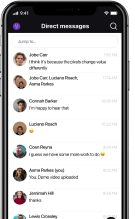
#4: ‘Quick reminder’ email
A ‘Quick reminder’ email is also fairly similar to a regular friendly reminder email. The only difference between the two types of reminder emails is that the word ‘quick’ here might suggest:
- Slightly less urgency,
- A less formal tone, and
- Overall more wiggle room for the recipient.
Here’s an example:
Email subject : Quick reminder to fill out the dietary information form
Hi Rebecca,
It was great chatting with you and the team last week at the company party.
Can’t wait to see everyone and catch up next weekend at our team-building retreat.
Speaking of which, just a quick reminder to fill out the dietary information form and confirm your dietary preferences, so we can finalize the menu.
See you soon!
#5: Gentle reminder email for no response
When you send an important message or an email expecting a response that affects a key business process, project, or task, and your recipient fails to respond to you, it’s time to send a gentle reminder email.
Let’s take a look at how you can structure a gentle reminder email for no response.
Email subject : Re: Did you get my last email?
Hi Stacy,
Hope everything is well on your end.
It was lovely meeting you and interviewing for the Content Manager position at ABC Growth last Friday.
As we agreed during our meeting, I sent over a couple of samples of my previous work for reference along with a few additional questions I had about the position.
However, I haven’t gotten any response as of today, so I assumed my last email landed in your spam folder or some similar mixup might have taken place. I just wanted to check and make sure you’ve received everything from my end.
Also, I understand that these processes can be delayed for many reasons and unforeseen circumstances, so I wanted to reach out and see how I can do my due diligence in making the process easier for everyone.
Thank you for your time and consideration.
I look forward to your email.
Sincerely,
Kirk Sonder
Use this gentle reminder email template when it’s been a few days since you sent an email asking for a piece of information, a confirmation, or documents, and you didn’t get any response.
The reasons for the no-response situation may vary:
- They didn’t receive your message. Your email went to spam or got buried in their inbox.
- They didn’t have the documents, the information you needed, or enough data to make a decision.
- They deliberately decided to postpone the reply.
In any case, however, your best chance of getting any response is to send over a professionally formulated reminder email and let your recipients know you expect a reply.
#6: Follow-up reminder email
A follow-up reminder email is often sent after a meeting or a networking event, for example, when you want to:
- Communicate additional information,
- Ensure that the recipient has the ideas you discussed in writing, or
- Stay top of mind with a potential client or a business partner.
Here’s an example of a follow-up reminder email.
Email subject : A brief overview of what was agreed
Hi Marcus,
It was great talking to you last Friday at the ABC Networking event and learning more about the work you and your team are doing to train future leaders.
I understand how challenging it is to reach the perfect audience in an oversaturated market and how this makes it harder to make a real difference in the lives and careers of people you can help guide.
As I mentioned, we have some ideas on how to break into your ideal market, so I’ve attached our full proposal along with some additional resources for you to take a look at.
Feel free to write back if you have any more questions. I’d be happy to help.
Looking forward to hearing back from you. Best,
Sean Lester
#7: Formal polite reminder email
Although nowadays we see more blurred lines between formal and informal tone in business communication , there are still some instances where formal communication is more than called for.
Essentially, you’ll turn to formal reminder emails whenever you want your messages and communication to come across as:
- Clear and reliable,
- Time efficient,
- Less personal, and
- Inclusive and transparent.
Take a look at our example below if you need some inspiration on how to formulate a formal polite reminder email.
Email subject : Reminder: The upcoming PR campaign
Hello team,
As agreed, I’m sharing the link to a collaborative folder where you can find all the details on the upcoming PR campaign.
You will find that there are separate folders for different departments (sales, marketing, design, HR…).
Please upload the reports on your research experiments there so that all the information and data are publicly available, and we can have an overview of the main trends regarding the metrics we discussed.
In the following weeks, I will provide you with more details on our next steps.
If you have any questions, please do not hesitate to get in touch.
Regards, Jessica Stone
#8: Friendly reminder email for an event
Schedules are busy, and calendar reminders are not always on, so people tend to easily forget about RSVPing to any non-recurring events.
A friendly reminder email for an event is a perfect way to remind your team or a group of an upcoming event a few days before the event takes place.
To make sure your team members don’t miss out on any key company events, you can send them a quick friendly reminder email.
If you need inspiration on how to structure a friendly reminder email for an event, take a look at the example below.
Email subject : Reminder: Lecture on Assertive communication
Hi everyone,
We have a new lecture coming up, so I wanted to ensure you have all received the important details regarding the event.
Date and time: November 12 at 3 p.m.
Location: Online ( meeting links will be shared with all confirmed attendees a day before the event)
Presenters: Helen Green and Jack Miller
Topic: Assertive communication in the workplace
If you’d like to take part, reply to this email. DM me if you need more details.
#9: Friendly reminder email for a meeting
When there’s an important meeting approaching, you can send a friendly reminder email to attendees to make sure everyone confirms their attendance and prepares to put their best foot forward.
If you need some inspiration on how to structure this type of reminder email, you can take a look at our example below.
Email subject : Meeting reminder — Monthly team catch-up
Just a quick heads up — we’re having our regular team meeting tomorrow at the usual time (10 a.m.).
We took a couple of weeks off during summer vacation, so now that we’re back to work, it’s time to get back on our regular meeting schedule.
We’ll discuss our last month’s progress, so don’t forget to prepare short presentations recapping what’s been going on over the past few weeks.
See you tomorrow!
P.S. If you need more information, feel free to DM me.
Or, if you want to copy the structure and customize it on a case-by-case basis, you can use our friendly reminder email template for a meeting:
#10: Friendly reminder email for an appointment
Our next friendly reminder email example will come in handy when you need to remind a client, a business partner, or a job applicant about an upcoming appointment .
To make sure you’ve covered all the key points, take a look at our example below, or use our editable template to get you started on writing your friendly reminder email for an appointment.
Email subject : Appointment reminder for ABC Consultants
Hope all is well on your end.
This is just a reminder from ABC Consultants about your appointment with our PR Consultant Laura Cormack, on Friday at 3 p.m.
In case you need to reschedule for another date or time, feel free to respond to this email or call +12345678.
We are looking forward to meeting with you soon!
Best regards,
PR Team at ABC Consultants
#11: Professional email reminder
In most cases, a professional tone is a must when writing a reminder email at work.
Of course, a reminder email to your work bestie certainly won’t follow the same rules. So, it might be smart to take a few minutes and adjust your style and approach to the specific situation when writing a professional email reminder.
That being said, here are some instances where you’ll need to be extra careful and craft a professional email reminder:
- When you’re writing to your boss, manager, or any other higher-ups at your company,
- When you’re writing to your external partners or stakeholders,
- When you’re writing to your clients, or
- When you’re writing to anyone you’re not super close with.
In short, when in doubt, go professional.
Here’s an example of a professional email reminder you can send to anyone you want to leave a professional impression on.
Email subject : Reminder — Cancellation policy
Hello Kate,
Thank you for signing up for our free coaching sessions in November.
As we’ve mentioned earlier, the first session took place last Saturday at 5 p.m. CST.
We were sorry to hear you have been unable to attend the first session, and we appreciate you letting us know.
As a quick reminder, in the future, please make sure to follow our cancellation policy, which requires a 24-hour advance notice so we can reassign the seat to the next person on our waiting list.
Thank you for your understanding.
We’re looking forward to seeing you in next week’s session!
Kindest regards,
Emily Jones
Admin Officer at ABC Coaching
#12: Email to remind someone about an email
Probably one of the most frustrating situations you’ll encounter at work is having to send that email reminding someone about an email.
The struggle of having to stay polite and professional while fearing you’re coming off as pushy and impatient, is more than real.
Yet, you’ll still have to find it in you to write these types of reminder emails from time to time.
To help make this as painless as possible, we’ve included an example below.
Email subject : Follow-up on content strategy proposal
Hi Shallon,
Hope everything is going well.
Just a quick reminder about my previous email regarding our proposal for your future content strategy we discussed last time we met.
I understand you’ve been busy during this merger, and I know delays are inevitable.
Still, I didn’t want us to miss this opportunity to implement the ideas we agreed could make a real difference to how your company is positioned online.
Feel free to reply to this email or give me a call at +12345678 to find a time that works for you next week to meet and discuss the proposal in more detail.
Looking forward to hearing from you!
Alternatively, you can copy our entire structure from the template below and modify it to your specific needs:
#13: Urgent reminder email
In situations when you’re pressed for time and waiting for a response, a confirmation, or a delivery from someone, it might be time to send an urgent reminder email.
Essentially, the only difference between an urgent and a regular friendly reminder email is in how you formulate certain parts to communicate urgency to your recipient .
While it might be extra challenging to keep everything professional when you’re under pressure and in a pinch, you should always strive to formulate your email in a polite and appropriate tone.
Here’s an urgent reminder email example to help you get started:
Email subject : Urgent! Action required
Hi Rachel,
I hope you are well.
We’re still waiting to receive your proof on the social media copy draft.
We need this by 5 p.m. today, as our campaign starts tomorrow, and we need to have everything lined up for the launch.
Could you please let me know, as a matter of urgency, that you have received this message and when we can expect to have the edited version?
Please reply ASAP, or give me a call at +1234567.
I await your immediate response, Zoe
#14: Polite final reminder email
When you’ve exhausted all follow-up attempts and still haven’t gotten a reply, it’s time to send a final reminder email.
A final reminder email implies a culminating character. However, you still need to keep it super polite and professional.
Email subject : Final Notice — Action required!
Hi Shallon,
This is our final attempt at getting in touch with you regarding your member card request application. Your card is finalized and ready for pick-up at our headquarters.
We tried contacting you several times over the last month via email and the phone number you left in your application form.
Our terms and conditions state that any card that hasn’t been claimed in over a month will be canceled.
We would appreciate it if you would arrange a pick-up at your earliest convenience to avoid this.
Please reply to this email as soon as possible.
Jess Green, ABC Center
#15: Polite reminder email to a boss
Need to send a quick polite reminder email to a boss?
To some extent, the tone and phrasing of this message depend on the level of formality you’re normally used to.
However, you need to uphold a certain level of professionalism and politeness in these types of business messages .
Take a look at our example below if you need some help crafting a polite reminder email to a boss. In this particular example, Jake is reminding his boss to approve his vacation request , however, you can use it as inspiration and adjust it to fit any specific type of reminder email you’re writing to your boss.
Email subject : Vacation request
Hi Nora,
It was great seeing you and the team and catching up with everyone in person at our yearly team building last week.
As I mentioned when we chatted over coffee, I’m planning on taking 5 more days off next month for that trip I talked to you about.
I requested a leave for the week of November 13 to November 17 2023.
Hope this is still fine and aligns with the team’s schedule, as we discussed last week.
Please confirm my request in the app (granted that this is still viable) whenever you get the time so I can finalize my trip details.
Thanks again.
#16: Reminder email about a deadline approaching
An approaching deadline puts enough pressure on everyone involved, so the last thing anyone needs is an email reminding them about it.
Yet, there are still instances where this approach might be not only acceptable but outright necessary.
For example, if your teammates are juggling a lot on their plates at the moment, and you fear some important (or less critical) tasks can fall through the cracks, it might be appropriate to send them a quick reminder email about a deadline approaching.
Here’s what that can look like:
Email subject : Reminder — Upcoming deadline for HIJK project
Hi team,
Thank you all so much for giving it your all during this last month on ABCD and EFG projects. I really appreciate the effort and dedication every single one of you has shown.
I can’t wait to see these finalized, hopefully by the end of this month.
In the meantime, I just wanted to remind you that we still need to finalize work on the HIJK project by October 28.
I understand we had to focus more on the two more demanding and challenging projects in this period. However, our HIJK clients still expect our top performance, so we need to make sure we deliver.
If you have any questions, DM me.
Thank you, and I’ll see you all on Monday.
💡 Pumble Pro Tip
Another way of reminding your team about a deadline approaching would be to ask for a status update on a particular project. To learn all about update requests, including a step-by-step guide on how to write one, read our guide on the blog:
- How to professionally ask for an update at work
#17: Reminder email about an overdue deadline
There will, unfortunately, be times when, for whatever reason, a deadline is missed.
In those cases, instead of assigning blame, it’s best to cut straight to the chase and ask for a definitive confirmation of the date and time when you can expect the task, document, or piece of information to be delivered.
You might wonder if there is a point in sending a reminder email about an overdue deadline.
In most cases, the answer is — yes .
Even if the deadline has passed, that doesn’t mean all is lost, and you need to go back to the drawing board. In most cases, you’ll be able to manage with a short delay.
Here’s an example of a reminder email about an overdue deadline:
Email subject : Task overdue reminder
Hi Alex,
I’m writing to ask when I can expect to receive your story on the XYZ industry trend.
As you were assigned a deadline (October 25) upon receiving a task, we were looking to have it finalized by the said date.
Unfortunately, I noticed that you’ve missed the deadline. To make sure there are no further delays, please let me know today when I can expect to receive your article.
You can reply to this email or DM me.
Please don’t hesitate to let me know if further delays are likely or if there are any other circumstances keeping you from performing your best at this time.
If you have any questions or would like to discuss any issues in greater detail, feel free to suggest a date and time to meet and have a proper one-on-one .
Best,
#18: Friendly reminder email to submit documents
When you need to let someone know the documents they have are due, you can send them a friendly reminder email to submit documents.
Take a look at our friendly reminder email example below to get a better understanding of how you can formulate a friendly reminder email to submit documents:
Email subject : The ABC contract is due soon
Hey Julie,
I’m writing as a quick reminder that the ABC contract is due soon (next Wednesday, to be precise).
Hopefully, we can have it ready by the deadline to prevent delays.
Let me know if you can get it finalized before the deadline.
Also, if there are any questions or points that need clarification, please email me back.
#19: Payment reminder email to a client
A payment reminder email to a client is probably one of the most common (and probably the most painful) reminder emails you can come across in business communication.
Still, there will come a day when you’ll need to send that dreaded payment reminder email to a client.
So, let’s help you get started.
Here’s an example of a payment reminder email to a client you can use as inspiration:
Email subject : Payment reminder for invoice #1234
Dear Jackson,
I hope everything is going well on your end.
Just a gentle reminder that the invoice #1234 is due on October 28.
The amount outstanding is $3,000.
I understand you might be busy, but I’d much appreciate it if you could arrange this payment by the agreed deadline.
Please let me know if you are experiencing any difficulties making a payment.
Looking forward to hearing from you.
You can also copy and paste our template payment reminder email to a client below and edit the details to fit your specific context.
#20: Overdue payment reminder email to a client
If the payment due date has passed and a client hasn’t paid you, it’s time to write an overdue payment reminder email.
In this case, you should keep in mind the following rules:
- Provide sufficient information,
- Use a firm tone to convey urgency and importance,
- Highlight the payment deadline, and
- Attach a copy of the invoice.
Here’s an example of a reminder email you can send to a client after the payment due date:
Email subject : Payment for invoice #1234 is two weeks overdue
Hi Marrie Brown,
I hope this email finds you well.
I’m reaching out to remind you that we have yet to receive payment from you of $3,000 for invoice #1234, which was due for payment on October 15.
This payment is now two weeks overdue, so please confirm that you have received this email and let me know when we can expect the payment.
I have attached a copy of the invoice with the amount due for your convenience.
In case you’ve already made the payment, please ignore this email. If you have not made the payment, please let me know when the payment will be made as a matter of urgency.
Marcus Lester
#21: Friendly professional confirmation email (that can serve as an indirect reminder)
Finally, there’s another way to formulate a reminder email without sounding overly pushy or demanding. The trick is to package it as a confirmation email.
This way, you’ll achieve your goal of reminding the recipient about the subject of your writing, but you’ll avoid actually using the phrase ‘ a friendly reminder’ , which is often regarded as one of the most annoying corporate buzzwords .
For example, if you want to confirm a meeting with external partners and indirectly remind your team to prepare research and questions, you can send over a carefully formulated confirmation email and kill two birds with one stone.
Here’s an example of an indirect reminder disguised as a friendly professional confirmation email:
Email subject : Meeting confirmation
I’m happy to confirm that our meeting with the head of marketing at ABC Inc. is scheduled for Friday, November 3, at 5 p.m. CST.
We will meet over video chat. Click the meeting link below to join the meeting:
MeetinglinkURL
Please come up with a list of questions for the ABC team. This is a unique opportunity to get first-hand information about the product and how we can benefit from this potential collaboration.
Let me know if you have any questions.
See you all on Friday!
How to write a reminder email
Now that you’ve checked an extensive list of friendly reminder email examples, it’s time to go over key steps to writing an effective one.
So, let’s dive in!
Tip #1: Maintain a professional and friendly tone
The number one rule when writing a friendly reminder email is to remember to always keep it polite and cordial.
It can often be tricky to walk the fine line between being professional, polite, and convincing. You don’t want your email to come across as a trivial, non-urgent request, but you also don’t want to be too pushy or threatening.
To strike a perfect balance, consider analyzing your reminder email against the following checklist:
- It follows the general professional email etiquette,
- It’s written in a friendly and respectful tone, and
- It’s brief, direct, and to the point.
Of course, the level of formality will depend on the type of relationship you have with the recipient, however, in business correspondence, it’s best to err on the side of caution when it comes to choosing between formal and informal communication.

Tip #2: Grab their attention with a direct subject line
People are busy and attention spans are declining .
So, if you want your recipient to take your reminder email seriously and act on it, make sure your email subject line is formulated accordingly.
As shown in the reminder email examples above, your subject line should be:
- Clear,
- Direct, and
- Attention-grabbing.
Therefore, if you want to communicate urgency, you can add “Reminder”, “Request”, or “Action Required” in the subject line.
On the other hand, for less urgent reminders, phrases like “Next Steps”, “Following Up”, or “ Just Checking In ” will be just fine.
This way, you’re helping your recipient get the gist of your message right away, which takes the guesswork out of your business correspondence. Consequently, you’re more likely to get the reply in a shorter time frame.
Tip #3: Open with a polite greeting
Sure, your reminder emails should be as brief and straightforward as possible. However, a polite and professional greeting or opening line can go a long way in getting on your recipient’s good side.
This is especially important if you want them to take your message seriously and act upon it as soon as possible.
So, when in doubt, keep it brief, but remember to add a polite opening line to communicate friendliness.
An email opening can make or break your chances of keeping the recipient interested and engaged while reading your email. To learn how to write effective email introductions and get your recipients to take action, be sure to check out our guide on the blog:
- How to start an email professionally
Tip #4: Provide enough information
It may sound contradictory, but your friendly reminder email should be brief and to the point, and you still need to make sure it includes enough context information.
To help you find the right balance, here’s how to make sure your friendly reminder email is informative enough while avoiding any irrelevant and unnecessary details:
- It clearly states the purpose of writing ,
- It contains precise dates and/or deadline s,
- It references precise documents, invoices, products, or payment information ,
- It shows understanding and gives the recipient the benefit of the doubt by offering potential solutions , and
- It features a clear call to action that communicates exactly what you want your recipients to do and within what deadline.
Tip #5: Close politely
Finally, don’t forget that the way you sign off your friendly reminder email also matters, so make sure to keep the same friendly tone until the very end.
Of course, like the rest of the reminder email, the email closing you choose will depend on:
- The precise type of the reminder email,
- The relationship with the recipient, and
- How well you know each other.
Having said that, in most cases, your best bet will be to remain polite, professional, and positive while showing you anticipate a response.
Ultimately, it’s not a secret that a friendly and positive sign-off evokes positive emotions, which, consequently, leave a positive impression and improve work relationships.
To learn more about how to incorporate an appropriate amount of creativity and fun into your email sign-offs, read our guide on the blog:
- 50+ Fun email sign-offs for any occasion
How to send a reminder email
Learning what to include in your reminder email is just one part of nailing your friendly reminder email. To make sure your reminder emails get opened and you get a timely response, it’s equally important how you send these emails. More specifically — you need to mind the timing of your reminder emails.
So, to figure out what the best time to send a reminder email is, you’ll need to consider both general and specific rules for sending these emails.
As a general rule, you should give it 2–3 days after the initial email before sending a reminder or a follow-up email. In most cases, you’ll find that this timing makes sense, as it gives people enough time to read and respond to your email.
However, in some specific instances, you’ll find the situation requires a different approach. For example, if you want to remind your team about an important event, you’ll most likely want to send the reminder at least a week before to give everyone the opportunity to prepare ahead of time.
Here are some useful rule-of-thumb guidelines for when you’re not sure how to time your reminder email for specific situations.
- Friendly reminder email for a meeting — at least 2 days before the meeting,
- Friendly reminder email for an event — 5–14 days ahead of time,
- Reminder email about a deadline approaching — 3–10 days before the deadline,
- Reminder email about an overdue deadline — one day after the deadline.
For a more detailed breakdown of the best timing in email correspondence and email marketing, visit our guide on the blog:
- The best times to send emails in business communication and marketing
Should you send reminders as DMs instead of emails?
Emails are near and dear to our hearts, and, in most cases, it’s only nostalgia that still makes us put up with them.
Although email has served us well in previous decades, the global shift to remote work we experienced over the past few years has demonstrated that email is not the best for remote communication .
In the era of advanced team collaboration software , email fails to provide fast and efficient business communication, especially when it comes to internal communication.
However, it seems that email is still predominantly used in external communication, even though business messaging apps are contending for a more effective alternative to email with new features designed to handle external communication .
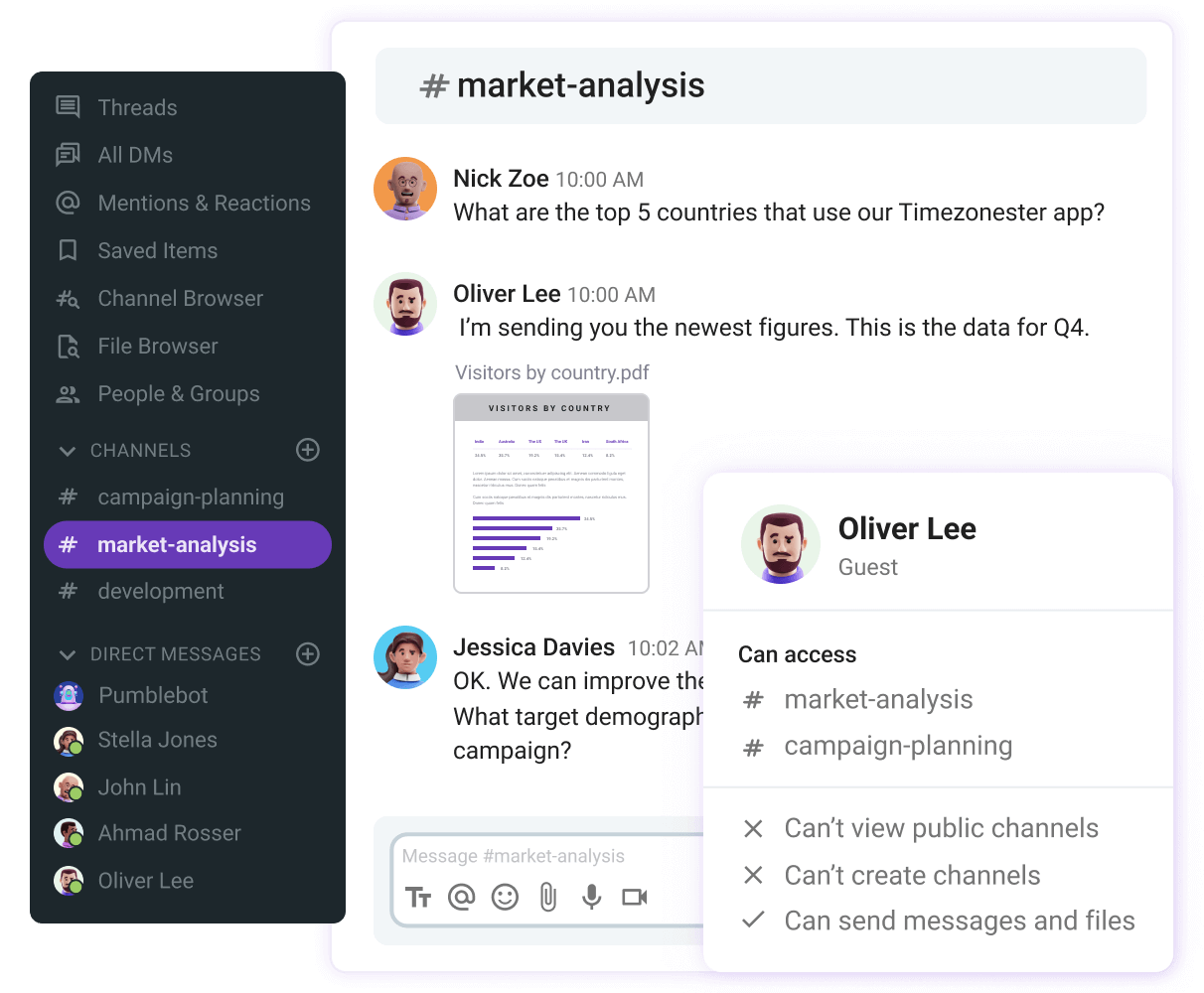
So, should you consider switching from emails to DMs when sending reminder messages?
Unfortunately, there’s no one definitive answer to this question, as it will largely depend on:
- Who you’re sending a reminder to,
- Your preferred method and channel of communication, as well as
- The specifics and the features of the communication tool you’re using.
If you’re writing to a senior external partner to remind them of the upcoming event, chances are they’ll prefer a more formal approach via email.
At the same time, reminding your team to bring their best game to the next meeting is best done via a message in a team channel in your team communication app like in the Pumble example below.
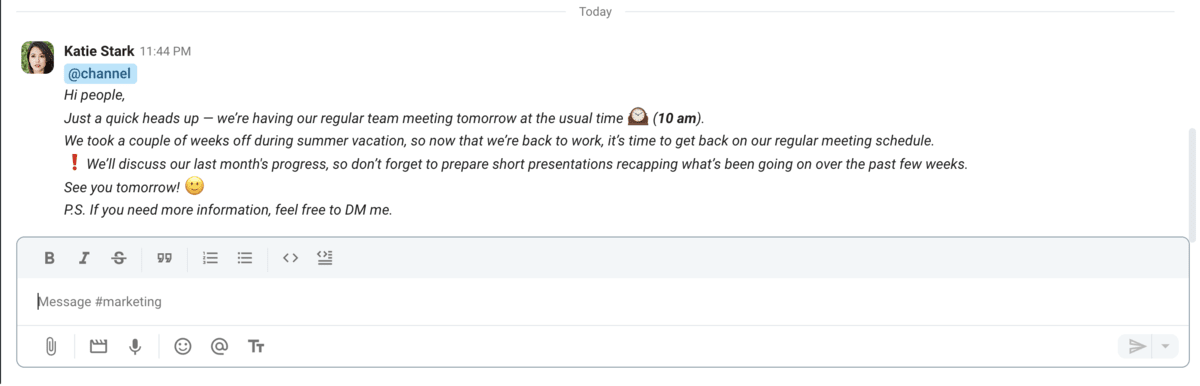
Benefits of sending reminders as DMs instead of emails
Although our previous section offered some compelling arguments for both methods, in most cases, you’ll find DMs to be more effective and time-efficient means of sending reminder messages.
If you still aren’t convinced on giving DMs a try, here are the main benefits of sending reminders as DMs to help you make the switch.
Benefit #1: DM reminders are more organized and streamlined
DMs and threads replace long email chains offering a much easier insight into key message points and details. Moreover, when you want to send a reminder to a team, for example, one message in a team channel lets you immediately notify everyone involved, without having to CC multiple people.
Benefit #2: DM reminders are better for urgent matters
Unlike emails, which can land in spam or simply take people more time to notice them and respond, DMs offer a more immediate form of communication that consequently implies faster response.
Benefit #3: DM reminders are overall more effective
Instead of turning a reminder email to multiple people into an endless chain of replies, a message in a team communication app offers a far less intrusive and faster way of replying to a message — via a single emoji. Moreover, sharing a reminder via DM also offers more opportunities for further discussions on the spot. You can either jump on a video or a voice call or hash things out in a thread.
Reduce emails by 47% and improve team collaboration with real-time communication. Try Pumble.
Send quicker friendly reminders with Pumble
If you’re looking for the best way to remind people to take action, emails might not be your best bet.
Yes, sending a reminder email is considered the go-to solution, but sending a direct message might be even better .
If your team uses Pumble, a team communication app, you can send reminder messages to your coworkers, employees, and even outside contributors within minutes.
What’s more, you can quickly and easily send reminders to entire teams or groups of people — via public and private channels .
And, if you’re worried about forgetting to send a reminder (it happens to the best of us), Pumble can save the day, as the “schedule message” feature will make your working days much easier. Of course, when sending reminder messages via Pumble, always remember to follow the same etiquette rules as you would when sending an email:
- Keep a professional and friendly tone,
- Time your friendly reminder adequately,
- Open with a polite greeting (an informal one will do), and
- Provide detailed information.
See how Pumble can boost your professional communication!

Ana Erkić is a writer and researcher, as well as a content editor, specialized in team communication and collaboration. A long-time remote worker herself, she is interested in exploring the remote and hybrid work environment and how it relates to both employee experience and team communication and collaboration as a whole.
What's on your to-do?
START COLLABORATING
with Pumble

Related posts
Stop waiting for emails: discover the power of instant communication.
Discover how emails slow down your business communication and what you can do about it. …
Transform How Your Team Collaborates and Connects: Turn Your Video On
Learn how to use video conferencing to improve how your team connects and works together. …
3 Tips on How to Share Information Within Your Team
Revamp your team’s information sharing with 3 simple tips for enhanced productivity. Say goodbye to chaos and hello to efficient collaboration! …
How Tunnel Vision Can Ruin Your Team Dynamic and Communication
Here’s how tunnel vision nearly ruined my team — and how I learned to overcome it. …
How To Hold Better Remote Meetings, Starting Today
Learn how to use team communication tools to elicit feedback and make your meetings more engaging….
Communicate Like a Leader: Expert Tips on Becoming a Remote Manager
Do you have what it takes to be a manager at a remote-only company? Let’s find out. …
Need better team communication??
Pumble is an all-in-one team collaboration app. Send messages and files, and start video conferencing with one click, and reduce emails. Free forever.
Free team chat app
Improve collaboration and cut down on emails by moving your team communication to Pumble.
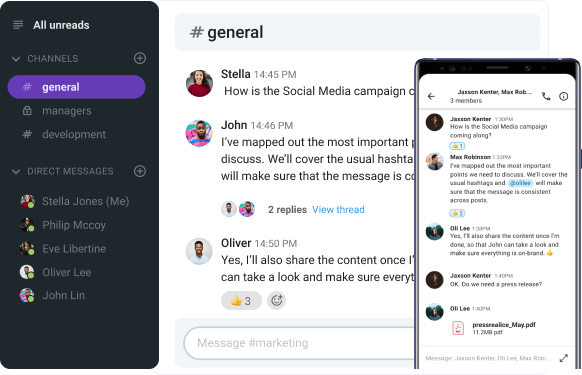
Unlimited users • Unlimited chat history • Free forever
- Get Started
Friendly Reminder Email Templates: 22 Samples You Should Try
Dec 7, 2023 - By Skirmantas Venckus
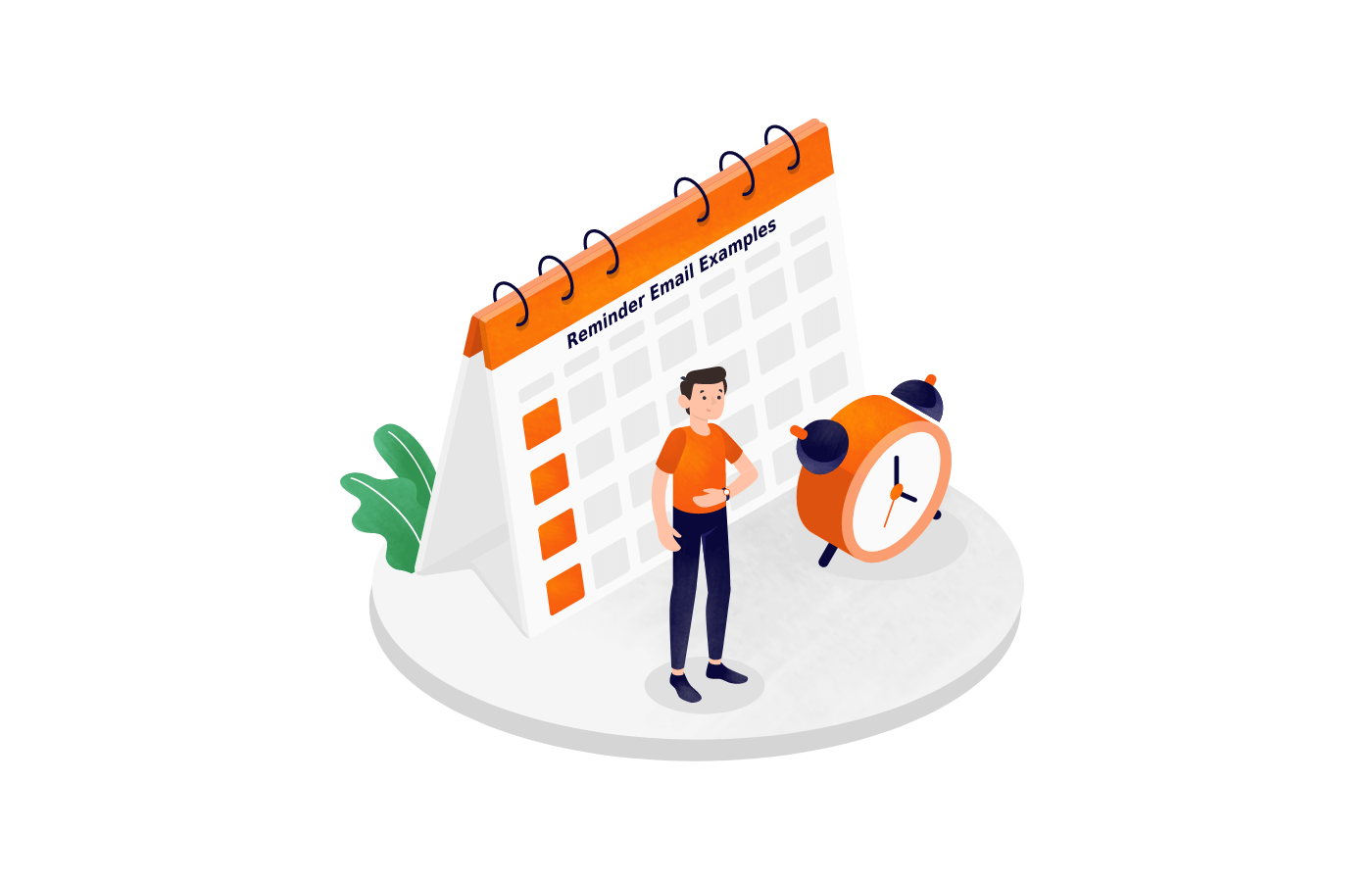
Regardless of your business type, as long as you’re involved in email marketing, you must constantly send reminder emails.
Sending a reminder email will help bring back the topic you want to follow, boost customer interaction and engagement, and build relationships.
However, before you send the reminder, you must carefully consider how to write a reminder email, when to send it, and how to make it persuasive enough to compel the reader to take action.
In this blog, we share some effective reminder email templates you can use, along with tips and best practices for writing the perfect reminder email. So, let’s begin.
What is a Reminder Email?
A reminder email is sent to a subscriber who ought to complete an action but forgot about it. Reminder emails work like a nudge, reminding the subscriber to act.
Reminder emails are sent to remind someone of upcoming meetings, appointments , forgotten agendas or to take follow up on past conversations. Reminder emails are of two types, generally:
- Emails that serve as a recap of the call or meeting that just took place with a follow-up on future action;
- Reminder messages are sent to catch up on something that has failed to happen. For example, a follow-up on a missed deadline or no response after the initial email/call.
Create emails in minutes. Free responsive templates and a drag-and-drop email builder can make it happen.
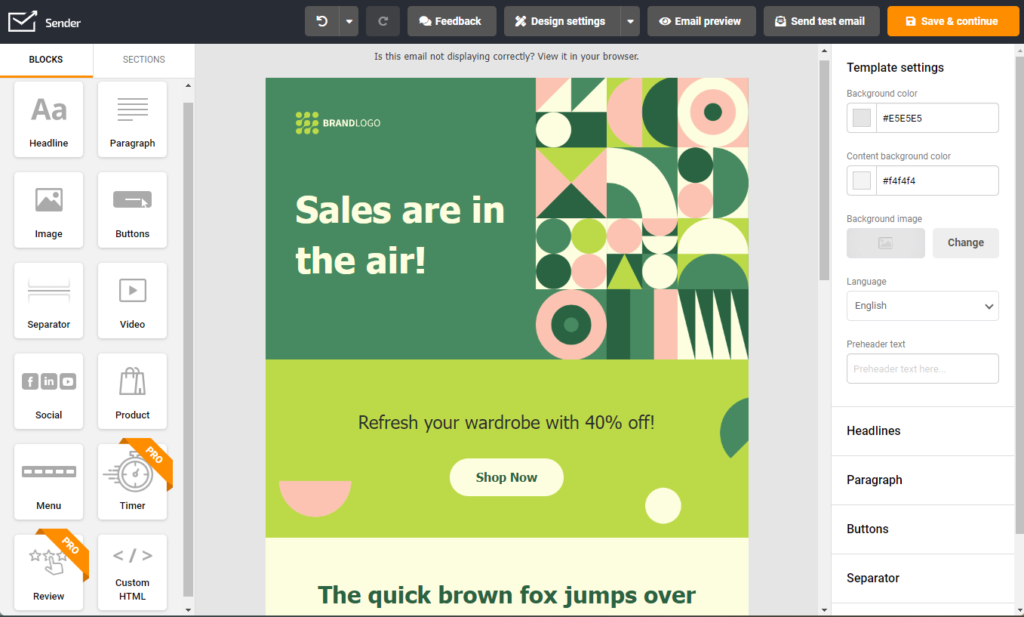
Reminder Email Examples for the Best Engagement
If you want to make your reminder emails impactful and action-oriented, we have some great reminder email samples. Check them out below and nail your reminder email game by receiving maximum response and engagement!
- Just a Friendly Reminder Email
- Event Reminder Email
- Upcoming Appointment Reminder Email
- Gentle Reminder Email
- AI-Generated Email Copy
- Polite Reminder Email Template to Boss
- Follow-Up Reminder Email After No Response
- Kindly Reminder Email After No Response
- Polite Formal Reminder Email Sample
- Reminder Email to Professor for PhD
- Final Humble Reminder Template Sample
- Reminder Email for the Meeting
- Second Email Follow-up Reminder Email After No Response
- Upcoming Meeting Reminder Email to Participants
- Reminder Mail to HR for a Job Interview
- Payment Reminder Email to the Client
- Deadline Reminder Email
- Overdue Payment Reminder Email
- Overdue Invoice Reminder Email
- Follow-up Reminder Email After No Response
- Webinar Reminder Email
- Survey Reminder Email
1. Just a Friendly Reminder Email
Subject line: Headline Ideas for your Summer Camp Project: Follow-up
Hi [First Name], I sent you some headline ideas last week. Have you had a chance to look at them? I’m really excited to write for the Summer Camp Project, so I outlined the first post this morning. See it here: www.summercamp.com/welcomepost. What do you think? Let me know if you’d like me to add/remove something. Best wishes, [Your Name]
2. Event Reminder Email
Subject line : Reminder: [Event Name]
Hi [First Name] Thank you for registering for [Event Name]! As a courtesy reminder, the event details are as follows: [EVENT NAME] [EVENT DATE] [EVENT TIME] [LOCATION] [ADDITIONAL DETAILS] Please visit the event website for more details about the upcoming event. If you need any help with directions and parking information, click here. Thank you again. We look forward to seeing you soon! — Team [Event Name]
3. Upcoming Appointment Reminder Email
S ubject line : Appointment Reminder for [Business/Brand Name]
Hi [First Name], Just a reminder from [Business/Brand Name] about your appointment on [Date & time] To reschedule, please respond to this email or call [Contact Number]. We look forward to welcoming you soon! Regards, Team [Company Name]
4. Gentle Reminder Email
Subject line : Leave Request for July
Hi [First Name], I recently sent you a leave request for the week of 1st July to 7th July 2024. I’m hoping to book a holiday with my family. Could you please confirm whether my leave request has been granted? Once I have your approval, I can book the holiday. Please let me know if you want to discuss my request as soon as possible. Regards, [Your Name]
5. AI-Generated Email Copy
AI can help you create reminder emails quickly and automate email copywriting . Here’s an example of a reminder email generated by AI:
Subject line: Reminder: Upcoming Deadline for [Project]
Dear [Name], As discussed, the deadline for [Project name] is approaching, and I am yet to receive [specific information/feedback/input] from you. This deadline is critical for [Task/Project] success. Your prompt attention is needed to avoid delays or complications. Please email [name of the person in charge] in case of any queries or confusion. If there’s no blocker, please send the requisite information. Best regards, [Your Name]
6. Polite Reminder Email Template to Boss
Subject line: Reminder : Need your eyes for [Project Name] launch
Hi [Boss First Name] I emailed you the detailed report for [project name] last week. I know you’ve got a lot on your plate, but I am still waiting for your guidance on the points highlighted in the report. Please help me sort this out whenever you get the time. It won’t take long. Thanks again. Sincerely, [Your Name]
7. Follow-Up Reminder Email After No Response
Subject line: Kickstart meeting action points and next steps
Hi [First Name], It was lovely meeting you and the team today and learning more about [Project/Company Name] and your goals with this project. I’ve put together a list of action points based on our meeting. For our team: [ACTION POINT ONE] [ACTION POINT TWO] For your team: [ACTION POINT ONE] [ACTION POINT TWO] Can you please confirm that I haven’t missed anything and everything’s correct? I’ve got a follow-up meeting scheduled for 3 PM on Tuesday 25th. Let me know if this doesn’t work for you, and we can try rescheduling for a more convenient time. If you have any questions, please don’t hesitate to get in touch. Sincerely, [Your Name]
8. Kindly Reminder Email After No Response
Subject line: Follow-up on Avon’s New Market Development
Hi [First Name], I know you’re super busy, and there’s a chance my last email got buried. Regarding the case study I sent over, we have a new exclusive interview to go along with that. Some interesting things discussed: · POINT 1 · POINT 2 · POINT 3 Let me know if you’d like to feature it. I’ll link the case study again here [link] Regards, [Your name]
Sending reminder emails manually can be overwhelming sometimes. With Sender, you can automate all your communication and do much more than that. All that with a Free Forever plan.
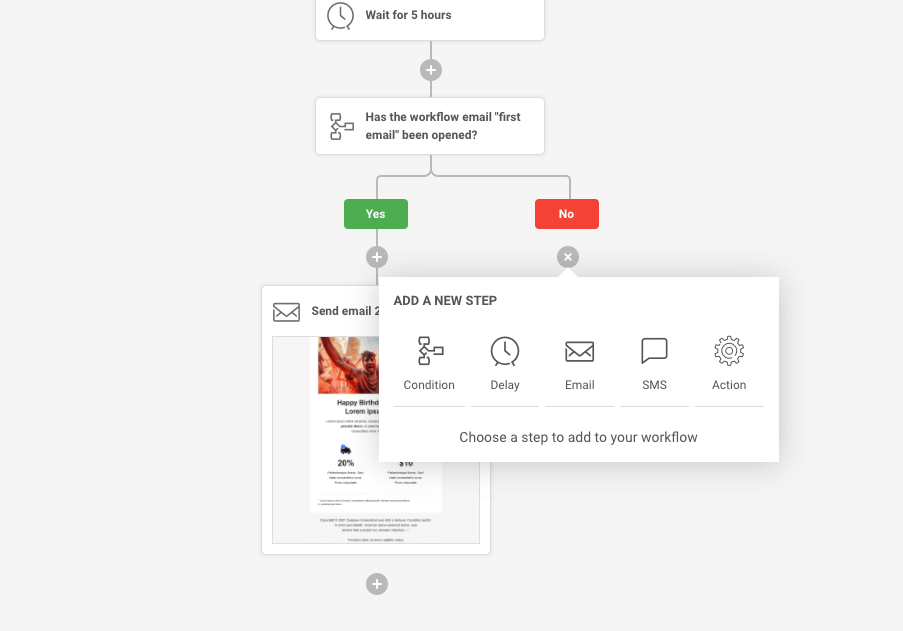
9. Polite Formal Reminder Email Sample
Subject line: Better Alternative For Your Sales Engagement Needs
Hey [First Name], Greetings from [Company Name]! I am following up to see if you had time to review my previous email. We at [Company Name] have market expertise in lead nurturing and are well-known for helping many top players, including Oracle, Microsoft, and Amazon. If you are confused with the solution, I can help you with a customer success demo and arrange a free trial. Looking forward to hearing from you! Cheers, [Your Name]
10. Reminder Email to Professor for PhD
Subject line: Final Dissertation Review
Dear Professor [Name], I just wanted to follow up on the final dissertation review we discussed last week. You mentioned getting in touch about potential next steps. Is there anything I can do to help speed the process along? Sincerely, [Your Name]
11. Final Humble Reminder Template Sample
Subject line: Final Notice: ACTION NEEDED!
Hi [First Name] We tried contacting you several times over the last few days about your order: [Order ID] placed on [Date] on our website. The shipping partner reported the ‘wrong address’ as a reason for non-delivery. Please reply to this email with the correct address within the next 24 hours, or your order will be canceled. Regards, Team [Company Name]
12. Reminder Email for the Meeting
Subject line : Weekly catch-up with a team: Meeting reminder
Hello [First Name], This is a friendly reminder about our meeting on 1st June at 4 PM. I’ve attached a copy of all details regarding the meeting too. I look forward to talking soon! Regards, [Your Name]
13. Second Email Follow-Up Reminder Email After No Response
Subject line: Email Automation
Hi [First Name], I emailed you last week to see if you need help automating your cold emailing routine. If you do, I would love to chat with you and discuss this further. Let me know! Cheers! [Your Name]
14. Upcoming Meeting Reminder Email to Participants
Subject line: A reminder for our upcoming Zoom meeting
Dear all, This is a friendly reminder that we have a Zoom meeting tomorrow at 1 PM. If you can no longer attend, please let me know! Looking forward to meeting you all! [Your Name]
15. Reminder Mail to HR for a Job Interview
Subject line: Interview Confirmation Request
Hi [First Name], I’m just confirming my interview time at [time] and that you have my Skype ID. I will talk to you then! Regards, [Your Name]
16. Payment Reminder Email to the Client
Subject line: [Brand Name]: invoice [Invoice number] OVERDUE
Dear [First Name], I hope you are well! We have yet to receive payment from you of [Payment Amount] against our invoice [Invoice Number], which was due for payment on [Due Date] This invoice is now [Number of Days Overdue] overdue and is becoming really problematic for us. Please let us know when payment will be made as a matter of urgency. Best regards, [Your Name]
17. Deadline Reminder Email
Subject line: Hurry Up! Last Date Arriving Soon.
Hey [First Name], Just a friendly reminder that your project is due for delivery on [Date of Deadline]. You’re requested to submit the required documents before the deadline to prevent any hold-ups. In case of any confusion or question, please email at [email address]. Regards, [Your Name]
18. Overdue Payment Reminder Email
Subject line: Final Payment Reminder – IMPORTANT
Dear [Customer Name], This is the last reminder of your overdue invoice [Invoice number] (invoice attached). It’s been long overdue, and you’re requested to pay the invoice immediately. The next step in our process is to proceed with legal actions without any further communication; please pay immediately or contact us if you want to make another financial arrangement. *If payment has recently been made, please ignore this reminder! Thank you for your cooperation. Best regards, [Company Name]
19. Overdue Invoice Reminder Email
Subject line: Friendly Reminder: Invoice #12345 Due
Hi [First Name], I just wanted to drop a quick note to remind you about the unpaid invoice #12345. It was due on [Due Date]. I understand your schedule can get very busy. But could you please check on this and let me know when we can expect the payment? Thanks for your cooperation. Best regards, [Your Name]
There are many different approaches on how to write a good invoice email with templates , so make sure your to choose the one that fits your situation best and personalize it.
20. Follow-Up Reminder Email After No Response
Subject line: Re: Did you read my last email?
Hey [First Name] I mailed you two weeks back about a special offer on one of the products you were interested in. I guess that email got lost in the pile. Reminding you again that the special offer stays valid for just two more weeks. If you are still interested, reply to this email. Regards, [Your name]
21. Webinar Reminder Email
Subject line: Don’t Miss Out: Webinar Starts Tomorrow!
Hi [First Name], Just a quick heads-up! Our much-awaited webinar is happening tomorrow and we’re excited to have you join us for an insightful session on [Webinar Topic]. 🗓 Date: [Date] ⏰ Time: [Time] 🌐 Link: [Webinar Link] Make sure to set a reminder – it’s going to be packed with valuable insights and actionable tips. Can’t wait to see you there! Cheers, [Your Name]
Webinars are your daily thing? Check out these 39+ webinar email subject lines you can use for every situation.
22. Survey Reminder Email
Subject line: Last Call to Complete the Survey!
Hi [First Name], Just a quick reminder that our survey closes soon, and we’d really value your input. It takes just a few minutes and your feedback is crucial for us to improve [Product/Service/Experience]. 🔗 Survey Link: [Insert Link] As a token of our appreciation, you’ll be entered into a draw for a chance to win [mention any incentive, if applicable]. Don’t miss this chance to make your voice heard Thank you for your time. Best, [Your Name]
How to Write a Reminder Email Template?
Writing a reminder email might be a challenge. You must ensure that the balance between professionalism, persuasion, and politeness is on the spot. You don’t want to sound pushy or unethical. So, here are some best practices to make the perfect reminder email.
First, you should always adhere to general email etiquette and maintain a soft and friendly tone. Reminder emails tend to be short, catchy, and to the point. The main goal is to ensure the recipient understands the message clearly and responds immediately.
Usually, the reminder email contains six sections when trying to reach maximum engagement and success:
- Subject line. An attractive and clear subject line is necessary for the recipient to understand the email and take urgent action if required;
- Email greeting. Starting your reminder email on a high note is necessary. Be polite and make professional email reminder that takes the right approach depending on the situation;
- Situation. Clearly identify the problem or any other purposes of the follow-up email: mention dates, references, deadlines, or anything else to be specific about your requests;
- Solution. Provide recommendations or suggestions appropriate to the situation. Ensure you stay polite and professional in this section, too, as there might be a specific reason why your previous email was ignored;
- Action. Tell your recipient exactly what you want them to do; use call-to-action. If the situation involves missed deadlines, you might want to specify the dates and consequences if someone doesn’t reply;
- Email sign-off. Ending your email politely and formally is also essential. Consistency throughout the entire reminder email is a must.
Now that you know how to write a reminder email template, you might want to experiment with the subject lines. Here are 75+ reminder email subject lines to choose from and test which one works the best.
Creating Reminders: Tips and Tricks
Writing a good reminder email is about continuously promoting the correct message rather than just reminding your recipient about your existence. Your emails must provide value and context, prove and give further evidence on your product/service, and explain why it would be beneficial.
Here are some general tips and tricks you need to know to go further in your follow-up email game:
- Don’t sound apologetic. Ensure your email doesn’t contain passive verbiage like ‘I hope this is a good time’ or ‘Just checking to see if you had a chance to look at my previous email .’ When sending a reminder email, ensure you have a valuable message to share;
- Clear call-to-action. Let your recipient know what you want them to do. Whatever your goal is, it must be clearly defined so the person knows the next step. If you are looking to schedule an appointment, it is advantageous to provide a link where it could be scheduled – an automated meeting confirmation email can follow once the booking is successful;
- Stay polite and courteous. There can be a few reasons people don’t reply to you. First, they are too busy, forget about it or miss it the first time. Second, they are not interested and ghosted you. No matter why, you still have to approach your recipients with a polite and helpful tone, trying to understand the reasons for no response. It might take time, so be patient.
Key Takeaways
Reminder emails are a great way to engage your subscribers and nudge them to act. When planning to set up reminder emails, always remember the following tips and best practices:
- Keep your reminder messages and emails short and crisp;
- Create scroll-stopping reminder email subject lines that grab instant attention;
- Always keep your audience’s perspective in mind when you write a reminder email;
- Never be pushy or threatening in your reminder emails;
- Use a marketing automation solution to automate sending reminders to your customers.
Reminder Email FAQs
What is the best time to send reminder emails .
Most people are confused about when to send a reminder email. Generally, two-three days is a reasonable waiting time before sending a reminder email. It allows enough time for the recipient to respond to your first email, but it is not too long to completely forget about everything.
If your first follow-up wasn’t successful, there is no need to give up. Keep on creating reminders and get in touch with your required recipient more than once. It might take time for them to notice you.
Also read : Best Time to Send Emails in 2023: By Email Type.
How to Remind Someone in an Email?
It’s easy to create a compelling reminder email. You need to be polite, remind them about a past conversation (or meeting), and then ask them to complete their end of the job. For example, if someone you met recently for a project forgot to send you the brief, you can email them explaining why sending the file is important and request them to do it immediately.
Remember not to be pushy or rude while reminding someone. Always create polite reminder emails that are empathetic yet persuasive.
How to Send a Reminder Email?
Your reminder emails should be automated. You can set up automatic triggers to send reminder emails using Sender. Sender’s visual automation tool lets you pick a trigger and create a custom email. You can set and forget any kind of reminder email, and it ensures you never miss out on reminding your prospects, customers, and subscribers.
Want to learn more?
- What is Online Advertising? Definition, Benefits & Examples
- 11 Customer Survey Email Template Examples
- 8 Best Email List Management Software & Practices for Business
Premium capabilities Feels enterprise, minus the price
All the features your business needs to acquire high-quality leads, grow sales, and maximize revenue from campaigns using one simple dashboard.
Explore Jobs
- Jobs Near Me
- Remote Jobs
- Full Time Jobs
- Part Time Jobs
- Entry Level Jobs
- Work From Home Jobs
Find Specific Jobs
- $15 Per Hour Jobs
- $20 Per Hour Jobs
- Hiring Immediately Jobs
- High School Jobs
- H1b Visa Jobs
Explore Careers
- Business And Financial
- Architecture And Engineering
- Computer And Mathematical
Explore Professions
- What They Do
- Certifications
- Demographics
Best Companies
- Health Care
- Fortune 500
Explore Companies
- CEO And Executies
- Resume Builder
- Career Advice
- Explore Majors
- Questions And Answers
- Interview Questions
How To Write A Friendly Reminder Email (With Examples)
- Office Etiquette
- Dating A Coworker
- April Fools Pranks For Work
- How To Be A Good Employee
- Pet Peeves List
- How To Write A Project Proposal
- Qualities Of A Good Worker
- How To Get Along With Your Boss
- What Engaged Employees Do Differently
- What To Say Instead Of Sorry
- How To Send A Friendly Reminder Email
- How To End A Conversation
- Sorry For The Delay
- Tattoos In The Workplace
- Sorry For The Late Reply
- How To Respond To A Compliment
Find a Job You Really Want In
There may come a time when you don’t get an answer to your email or you have to send an email to remind people of important information, so it’s important to know how to write a friendly reminder email. These emails are also great when the response you’re looking for is time-sensitive, like when you’re confirming a meeting or haven’t received the work that’s due from a co-worker .
Whether you need to remind someone of an important meeting or are looking to get a response, we’ll go over how to write a friendly reminder email and provide a friendly reminder email example. We’ll also give you some tips to keep in mind when writing your email.
Key Takeaways:
The goal of a reminder email is to elicit the intended action from the other person.
When writing a friendly reminder email you should make sure you have an informative subject line so it can be easily seen.
These emails should remain professional no matter how annoyed you are with the person.
These emails should be solution-oriented and they should be direct without being rude.
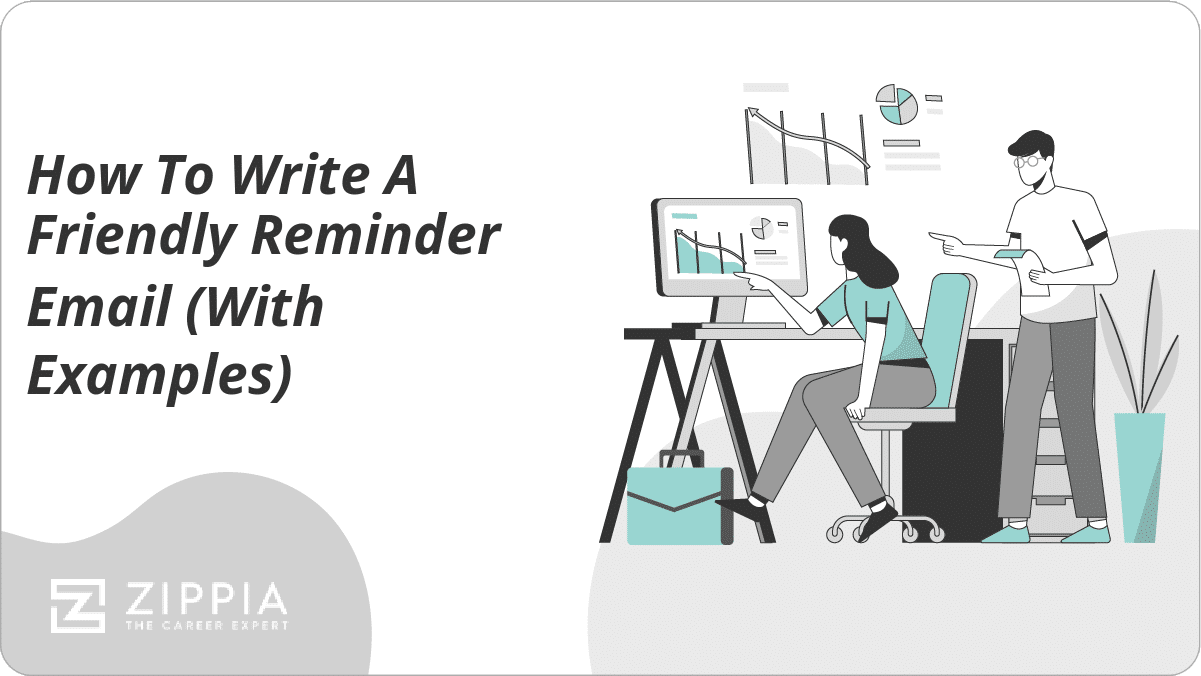
What is a friendly reminder email?
5 steps for how to write a friendly reminder email, friendly reminder email example and template, tips for writing a friendly reminder email, friendly reminder email faq.
- Sign Up For More Advice and Jobs
A friendly reminder email is a courteous nudge toward someone you’ve reached out to previously to encourage a quick response. It puts the issue or reason for contact in the front of the receiver ’s mind and inspires them to respond as soon as possible.
A friendly reminder email is usually sent as a preemptive measure before something happens to ensure it gets done or as an action that is taken after an expected task hasn’t been accomplished.
If they haven’t answered your previous email, they end up responding. If you haven’t received payment for an invoice that you sent, the money is sent out. If you’re following up with a recruiter about a submitted application , they reach back out to you. A friendly reminder email is written with this goal in mind.
It’s easy for an email to get lost in the shuffle of the numerous other correspondences that a person has. A friendly reminder is a light-hearted and simple way and brings your email back to the top of the list of their concerns.
When writing a friendly reminder email, you should start with an informative subject line, have a professional greeting, and then introduce the situation. Below is a more detailed list of how to write a friendly reminder email:
An informative subject line. To begin a friendly reminder email, you need to get the recipient to own the email with an informative subject line. The subject line for this type of correspondence should be direct but still professional. You want the recipient to completely understand what the email will be about before opening it.
Confirming the meeting on 06/14/21 Checking in on my previous request A quick reminder about the company policy Meeting tomorrow, please provide your confirmation right away
A professional greeting. To kick off the email, you need to open it with a professional greeting as you would with any other correspondence.
Alternatively, you could just begin the email with their name and get right into the details of why you’re reaching out. This is often used when you’re in communication with a person often, like your co-worker.
Examples of professional greetings include:
Dear ___, Hello, ___, Good Morning/Afternoon/Evening ___, Hi, ____,
Introducing the situation. Now that the typical professional email format has been incorporated, you can introduce the situation at hand.
Be succinct when describing why you’re reaching out. You want to lay out exactly why you’re sending the reminder within the space of a paragraph or two at most. Even if you’re frustrated with the situation, though, maintain a positive demeanor.
Proposing the solution. Once the situation has been set, you need to wrap up the reminder by proposing a viable solution for the recipient to follow. The solution varies depending on the circumstance at hand.
Proposing a solution in a friendly email reminder makes it easy for the recipient to get the task done immediately without wondering what you’re looking for. It allows the recipient to accomplish the desired action without any confusion.
For example, if a supervisor is writing a friendly reminder to a team member because they haven’t turned in an assignment that’s past due, they would propose a solution like “Please turn in the work by Friday at 5 PM”.
Signing off the email . The majority of the reminder email is finished, and all that’s left to do is end it properly. This is done by signing off the email professionally.
Since you’re writing correspondence with the intention of reminding the recipient to answer, you can close the letter with one final line showing a bit of appreciation for accomplishing the task as requested. After you’ve written the final line to wrap up the reminder nicely, simply use a professional email sign-off and write out your name.
Thanks in advance Looking forward to hearing from you Many thanks for your quick response Best Regards,
Here are some friendly reminder email examples and a template to help you start your email:
Friendly reminder email template:
Subject line: [An informative subject line] [Greeting] [Employee name], I am just following up to check to see if you got my previous [what is being requested]. I know you’re super busy and there’s a chance my last email got buried. If you get a chance, could you [proposed solution] [time needed by] so I can finish the project we have been working on. I really appreciate it. [Sign off]. [Your name]
General friendly reminder email:
Subject line: Checking in on my previous request Good morning John, I am just following up to check to see if you got my previous request for the spreadsheet. I know you’re super busy and there’s a chance my last email got buried. If you get a chance, could you send it to me by the end of the day at 5 p.m. so I can finish the project we have been working on. I really appreciate it. Thanks in advance. Emily Smith
Collaboration friendly reminder email example
Subject line: Reminder of our collaboration project deadline approaching Dear Mark Miller, I am just following up about our ongoing collaboration project, which is due for completion on August 25, 2023. As the deadline is fast approaching, I believe it’s essential to ensure that we stay on track to deliver our best work. I was hoping we could meet to review the current status of the project and go over any questions or concerns that may have arisen. Please let me know your availability for the meeting and I will be happy to coordinate a time that works best for all of us. Best regards, Winston Day
Business email friendly reminder example
Subject Line: Friendly reminder of the upcoming deadline Dear Pam Scott, I wanted to send a friendly reminder email about the upcoming deadline of August 15, 2023. I want to ensure that we are on track to meet our goals. I understand some schedules may be busy and multiple priorities may be overwhelming, so I want to offer my assistance if I can. If you have any questions or require additional resources to facilitate your progress, please don’t hesitate to reach out. Let’s make this a successful and rewarding endeavor for all of us. Looking forward to hearing from you, James Miller
When writing a friendly reminder email, be sure you are direct and solution-oriented. Below are some more tips to keep in mind when writing your friendly reminder email:
Be direct and succinct. A friendly reminder email isn’t the place to beat around the bush of making your point. You’re trying to encourage action from the recipient as soon as possible, which means you want them to understand the email clearly.
Exhibit direct communication . Don’t incorporate any extra fluff in the email that distracts from its main purpose.
If you’re having trouble deciding whether something should be included in the email, refer back to the bare-bones layout for a friendly reminder. It should only include:
The situation
A proposed solution
Be solution-oriented. While a big part of a friendly reminder email is outlining the situation at hand, you should be equally focused on a solution. Being solution-oriented is important for this type of correspondence because it takes the edge off of initiating a reminder.
Don’t be apologetic. While writing a reminder can feel awkward or pushy, it’s important that you don’t apologize for the situation. Apologizing in a reminder email puts you in the wrong.
Don’t hesitate to send more than one reminder. There may be a time when you have to send more than one reminder email about something. This is fine as long as you are polite and friendly in the email. Be sure you just reiterate what needs to be reminded and offer your solution. Make sure you don’t send too many reminder emails because it may be annoying.
How do you professionally say friendly reminder?
Some ways to professionally say friendly reminder include:
“I Thought I’d let you know.”
“As a quick note.”
“Can you confirm that the information is correct?”
What is a gentle reminder in an email?
A gentle reminder in an email is the professional way to ensure that important information is not overlooked or forgotten. A gentle reminder email should have a respectful and professional tone. The goal of the email is to remind the recipient of important information or to remind them about a meeting.
The University of North Carolina at Chapel Hill – Effective Email Communication
How useful was this post?
Click on a star to rate it!
Average rating / 5. Vote count:
No votes so far! Be the first to rate this post.

Sky Ariella is a professional freelance writer, originally from New York. She has been featured on websites and online magazines covering topics in career, travel, and lifestyle. She received her BA in psychology from Hunter College.
Recent Job Searches
- Registered Nurse Jobs Resume Location
- Truck Driver Jobs Resume Location
- Call Center Representative Jobs Resume Location
- Customer Service Representative Jobs Resume
- Delivery Driver Jobs Resume Location
- Warehouse Worker Jobs Resume Location
- Account Executive Jobs Resume Location
- Sales Associate Jobs Resume Location
- Licensed Practical Nurse Jobs Resume Location
- Company Driver Jobs Resume
Related posts
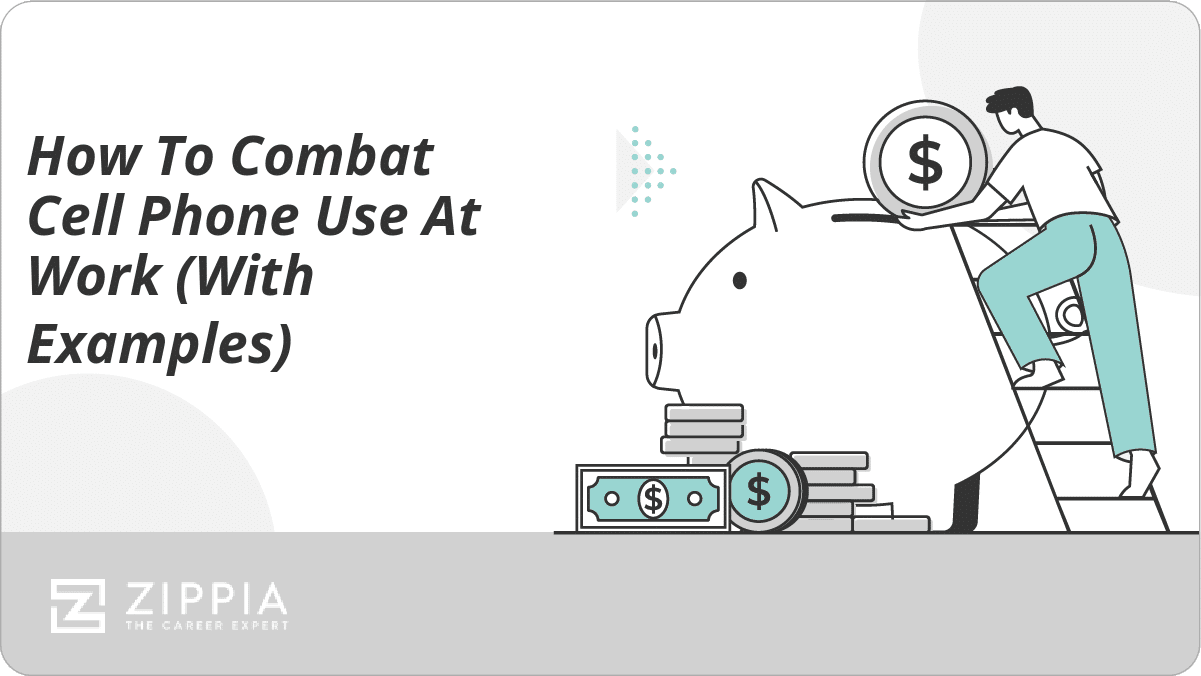
How To Combat Cell Phone Use At Work (With Examples)
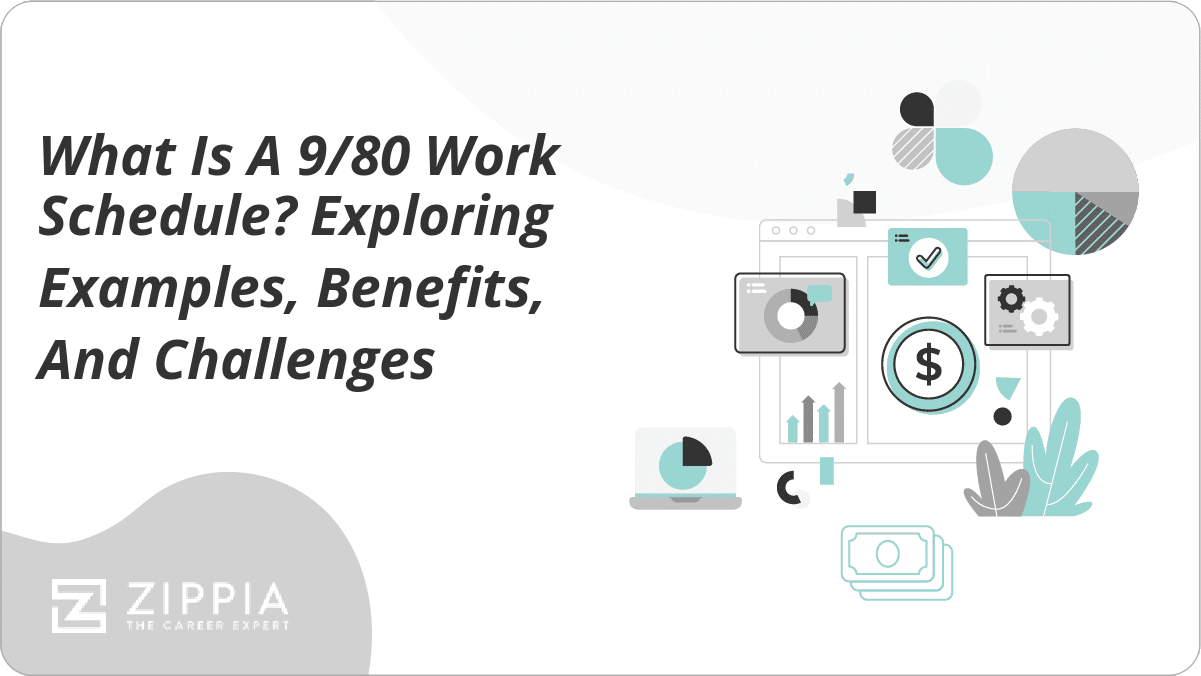
What Is A 9/80 Work Schedule? Exploring Examples, Benefits, And Challenges
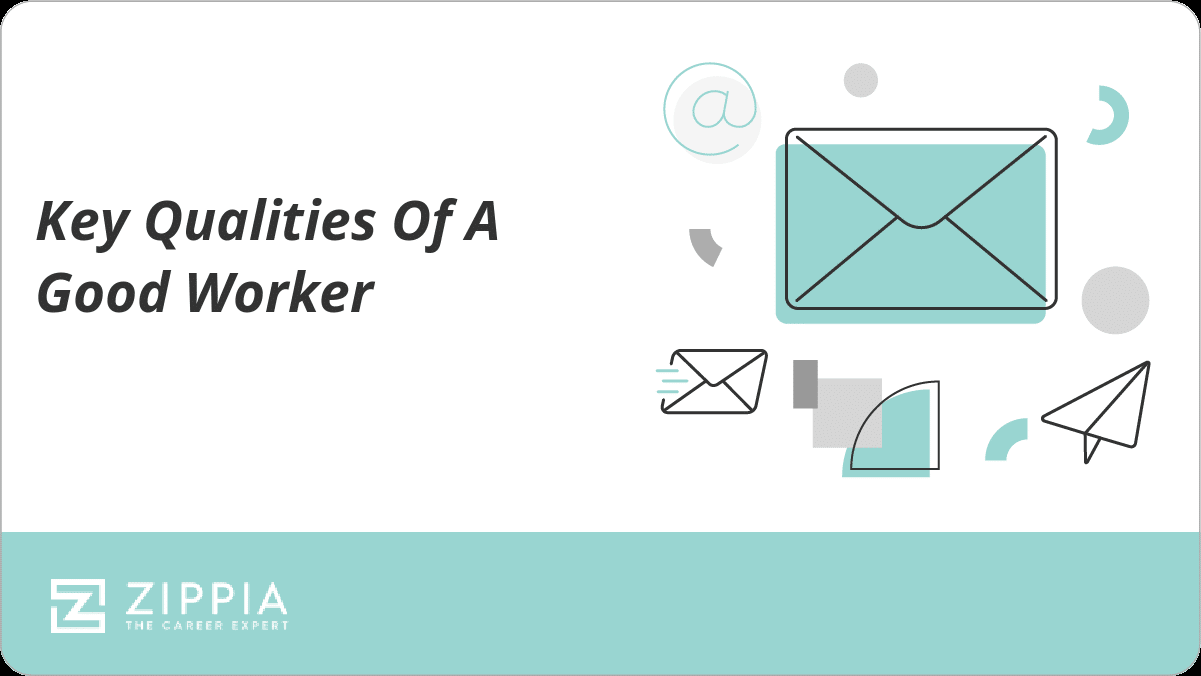
25 Key Qualities Of A Good Worker
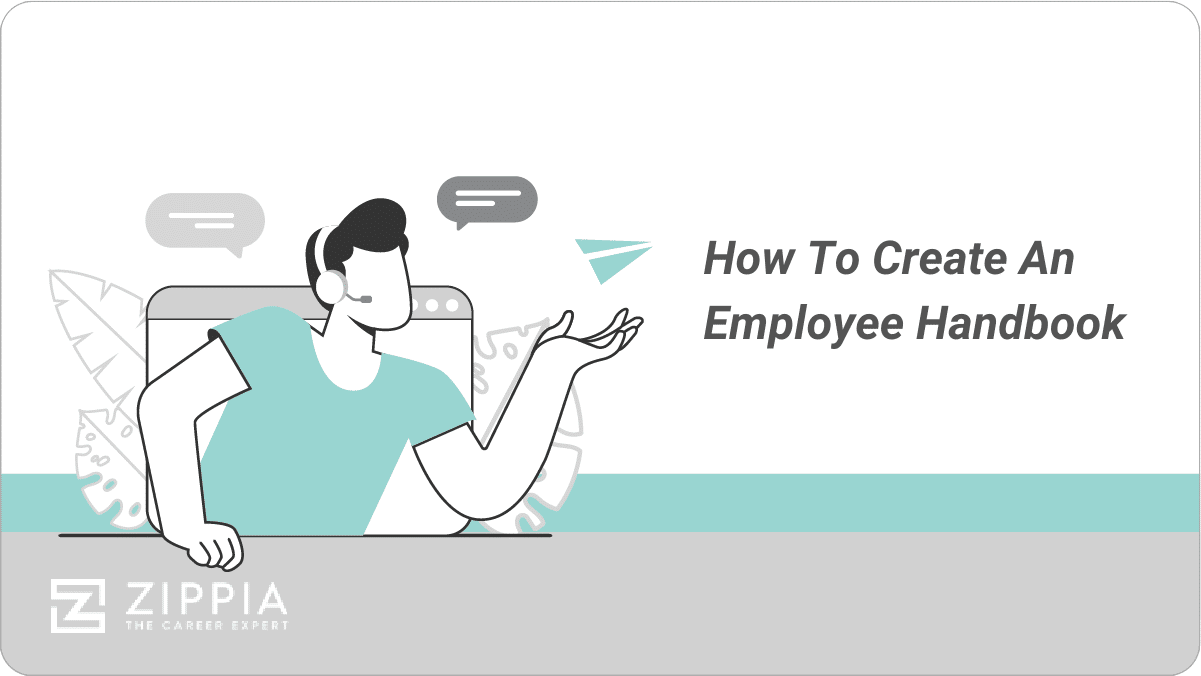
How To Create An Employee Handbook
- Career Advice >
- Life At Work >
- Friendly Reminder Email
Say goodbye to no-shows with automatic meeting reminders.
Meetings improve business processes by encouraging brainstorming and socializing. But if these sessions occur too often or unexpectedly, participants may struggle to keep track of their schedules, leading to no-shows and unproductive discussions.
Fellow’s automatic meeting reminders are a simple remedy. This tool gently reminds employees of the essential details, such as a meeting’s date, time, and topics.
Discover how Fellow simplifies sending appointment reminders via automation and templates.
How to set up automatic meeting reminders
How to write a meeting reminder email, 8 meeting reminder email examples, never forget a meeting with fellow.
Here’s a 10-step process for adding automatic reminders to new and already created meetings:
- Visit Fellow’s website and log in to your account.
- Click on the Meeting Management Dashboard.
- Create a scheduled session or click “New meeting” to begin.
- Set meeting details, like the title, date, time, location, and agenda.
- Head over to the Settings > Automations section of your meeting agenda.
- Choose reminder timing, from minutes, hours, or days before the meeting starts.
- Decide which communication channels should send the reminders. Fellow supports 50 native integrations, including email, push notifications, Slack, and Microsoft Teams.
- Personalize the reminder’s content to include relevant meeting details.
- Before finalizing the appointment reminder, double-check the details to check for accuracy. Save the changes and confirm the setup.
- Add yourself to the list of recipients to ensure reminders go out on time. Fellow lets you track engagement metrics like response rates to see how effective your reminders are.

Skip the tedious task of sending meeting reminders with Fellow
Make every meeting count! Fellow the only all-in-one AI meeting management software ensures attendees never miss an important discussion by sending timely reminders and creating collaborative agendas. Boost meeting productivity and engage attendees effortlessly.
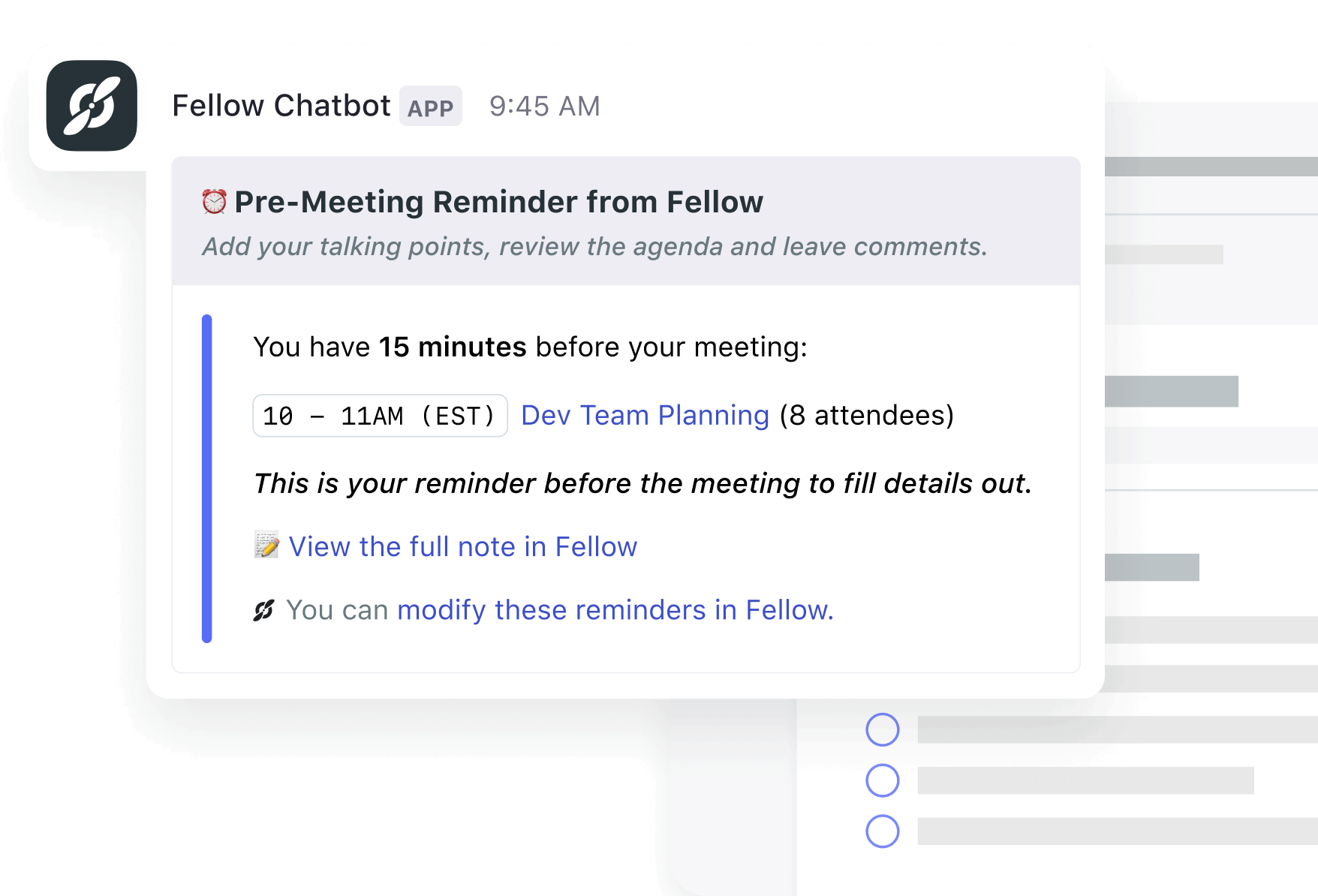
Preparing for team discussions can take up a large part of the work day. On average, team members spend 4.75 hours per week setting up meetings. Writing clear and detailed meeting reminders reduces that time.
Here are a few tips for crafting these messages:
- Personalize them : When appropriate, address each recipient by their first name, and consider mentioning something meaningful to them, such as a weekend activity, to engage them in the content.
- Write a clear subject line : Keep it short and sweet.
- Make it conversational and friendly : Use a casual tone so the reminder isn’t jarring. Approachable language also encourages staff to attend and ask questions.
- Put important info in the beginning : Place the event’s time, date, and location first. Even if recipients only skim the message, they’ll see the essential details.
- Be concise and straightforward : Cover the “five Ws”: who, what, when, where, and why.
- Only send necessary reminders : Avoid sending too many reminders for the same meeting, as they can confuse and overwhelm recipients.
Following these tips will help you write valuable nudges that improve attendance and productivity.
There’s no one-size-fits-all email template for appointment reminders, so we compiled this list of examples to help you write messages for any occasion. Share these with your project and team managers if you don’t typically send meeting reminders.
- To the point
- More in-depth
- Reminder on the same day
- Nudge a day in advance
- Relaxed meeting reminder
- Save the date prompt (for events)
- RSVP confirmation
- Interview confirmation
1 To the point
Hi [recipient name],
This is a friendly reminder of our scheduled meeting on [date] at [time] to discuss [brief topic summary]. Check out the attached agenda, and let me know if you have any questions. I look forward to seeing you.
[Your signature]
2 More in-depth
Hello [Recipient name],
This is an appointment confirmation of our meeting on [date] at [time]. We’ll be chatting with [list of attendees].
During this call, we’ll discuss [the meeting’s purpose].
Here are the essential resources you’ll need for the call:
- [meeting link or location]
- [meeting agenda]
- [links to relevant documents or websites]
- [list of participants]
- [assigned meeting roles ]
I’m excited about this project’s outcomes and can’t wait to hear your thoughts.
Best regards,
3 Reminder on the same day
Hi [Recipient name],
This is a quick reminder of our meeting today at [time].
To streamline preparation, here’s all the information you’ll need:
- [link to join the virtual call, if necessary]
- [list of meeting participants]
Overall, I’m hoping to accomplish [short list of tasks]. If you have any questions beforehand, feel free to send me a message. See you soon!
4 Nudge a day in advance
Hey [Recipient name],
I’m looking forward to connecting tomorrow at [time].
We’ll need to go over the following items:
- [list meeting action items]
I know you had some concerns you wanted to share—happy to discuss those during this call. Feel free to reach out with any questions!
All the best,
5 Relaxed meeting reminder
Hey [Recipient name],
How’s it going? Looking forward to the long weekend? Here’s a friendly reminder of our scheduled meeting on [date] at [time].
When you get a chance, can you check out the attached agenda? I also want to hear all about [something from the recipient’s personal life]!
6 Save the date prompt (for events)
Hello [Recipient name],
We’re so excited to announce that we’re hosting [name of event]! Join us on [date] at [time] for this [type of event].
Here’s a sneak peek at our agenda:
- [activities: fun games, dinner, networking exercises, etc.]
- speeches by [names of speakers or presenters]
For a detailed schedule, check out the itinerary [attached or as a link]. Please RSVP [add a link to the anchor text “RSVP”] by [date]. If you have any questions, reach out to [Contact person].
We look forward to seeing you there,
7 RSVP confirmation
Thanks for signing up for [name of event]. We hope you’re ready to [do the main activity: dance, learn, party, etc.].
Here’s everything you’ll need to join us:
- [date and time]
- [itinerary]
- [location or link to join the video]
- [dress code]
- [additional information]
After the event, look for a feedback survey. We value your opinion and want to improve future activities!
We can’t wait to see you soon,
8 Interview confirmation
We’ve scheduled your initial interview for the [name of position] position for [date] at [time and time zone]. If this doesn’t work for you, just let us know, and we’d be happy to reschedule.
Your interview panel will include [name of interviewers and their positions].
Feel free to reach out if you have any questions. We look forward to discussing the [name of position] role with you.
Speak soon,
Reminders ensure attendees can prepare and that meetings start on time. Enjoy Fellow’s other features to further improve your team’s sessions.
Start by scheduling pre-meeting reminders across various channels, such as email, push notifications, Slack, and Teams. The Desktop tray menu also displays start times to prevent lateness.
After the call, check out the AI Recap Interface, which summarizes key points. Then, the Meeting Guidelines feature compares those discussion topics to the agenda.
Quickly review recordings with the Meeting Recording Library , and send snippets of the call with Clips . For any other questions, use Ask Copilot , Fellow’s integrated chat interface.
What are the benefits of using meeting reminders?
Meeting reminders simplify planning and scheduling to make discussions more successful. Here are some benefits of sending them:
- Share details such as locations, agendas, start times, and end times
- Allow participants to prepare for conversations in advance
- Improve meeting attendance
How far in advance should I send meeting reminders?
Reminder times depend on meeting type. If the gathering is more casual, then a gentle reminder on the same day is fine. Higher-priority events require more advance notice. For critical discussions, sending multiple reminders is a good idea.
What information should I include in a meeting reminder?
Reminders gather important meeting details and put them in one convenient location. Efficient meeting reminders contain:
- Meeting title
- Meeting link (if remote)
- Preparation materials
- Participants
- Organizer contact information
- Special instructions
You can write these details in a custom message or use an email sample.
Is it necessary to send a meeting reminder?
While not mandatory, meeting reminders improve team organization and efficiency . With so many tasks on a team member’s plate, meetings can be easy to forget. These simple nudges make no-shows less likely. Plus, since attendees have more time to prepare, they’ll enjoy productive and meaningful discussions.
Related stories
Meeting Minutes: Templates, Examples (and Automations) to Move Faster and Smarter 9 min read
How To Write and Automate a Meeting Summary for Optimal Outcomes 7 min read
How To Set Meeting Etiquette Rules As A Business Leader 7 min read
Keep Reading

How to Request a Meeting in a Professional Setting

How to Set up a Meeting: A Step by Step Guide ( + Tips)

How to Write a Follow-Up Email After a Meeting: 7 Templates

Schedule a Meeting Email: 5+ Templates for Success

How to Craft The Best Out-of-Office Message: 10 Examples

How to Write a Meeting Memo in 7 Steps

How to Set up Google Calendar Reminders
![assignment reminder template How to Effectively Name Your Meetings [+Examples]](https://fellow.app/wp-content/uploads/2023/09/meeting-names.jpg)
How to Effectively Name Your Meetings [+Examples]

How to Set Deadlines That Are Actually Achievable
Free meeting templates.
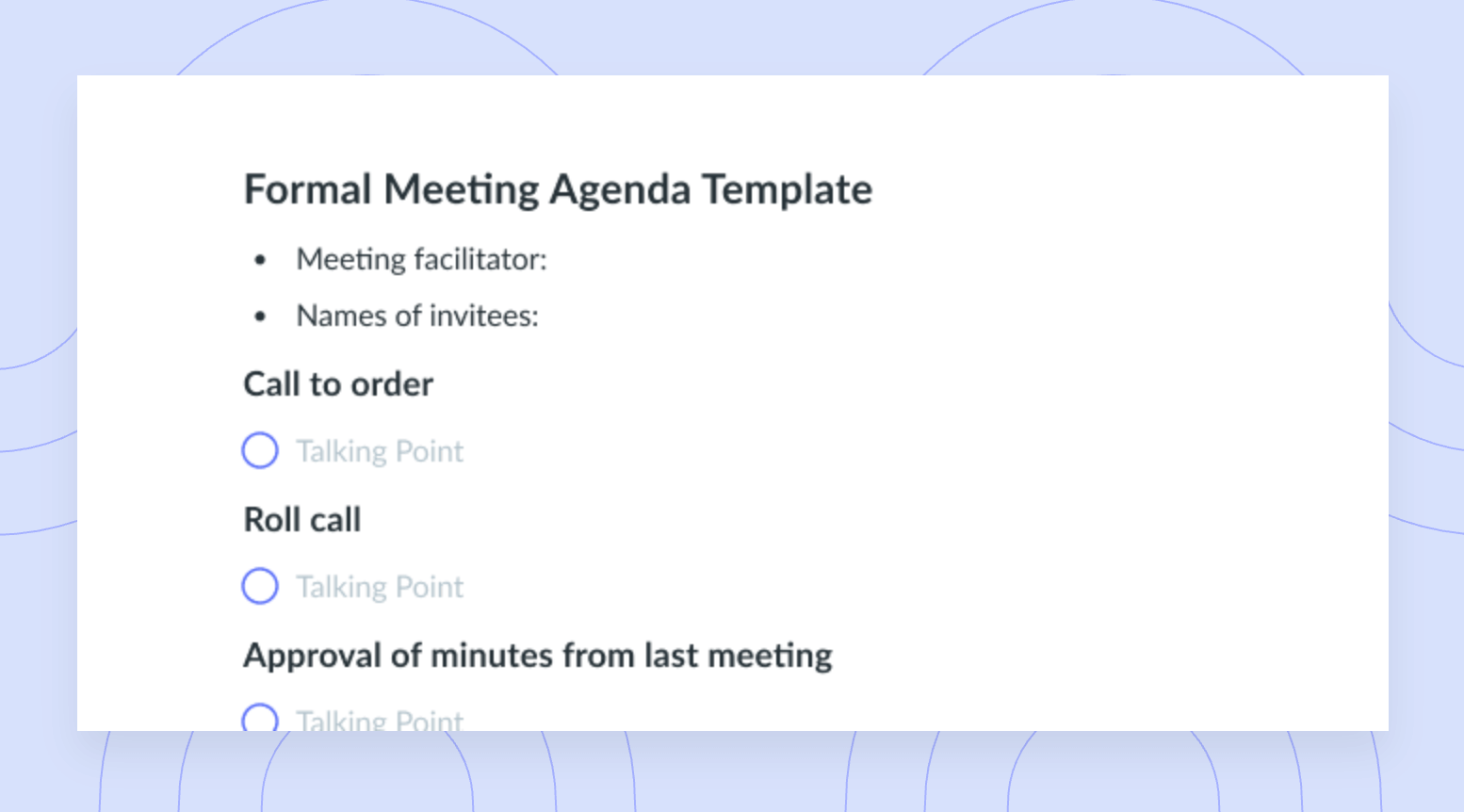
Formal Board Meeting Minutes Template
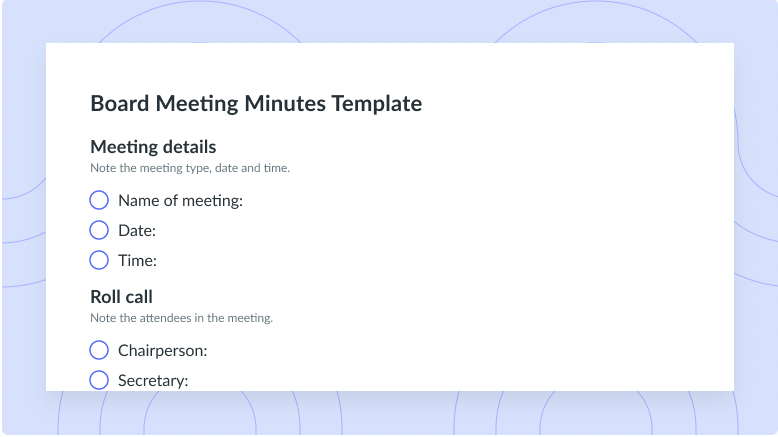
Board Meeting Minutes Template
![assignment reminder template What? So What? Now What? [Reflection Meeting] Template](https://fellow.app/wp-content/uploads/2021/08/What-So-What-Now-what-preview-v2.png)
What? So What? Now What? [Reflection Meeting] Template
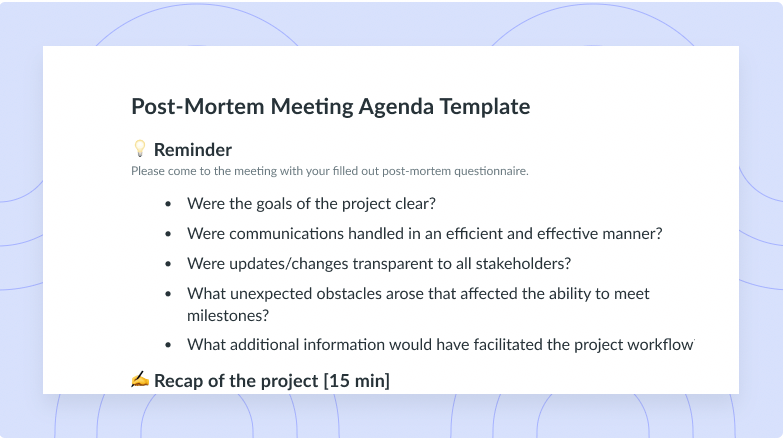
Post-Mortem Meeting Agenda Template
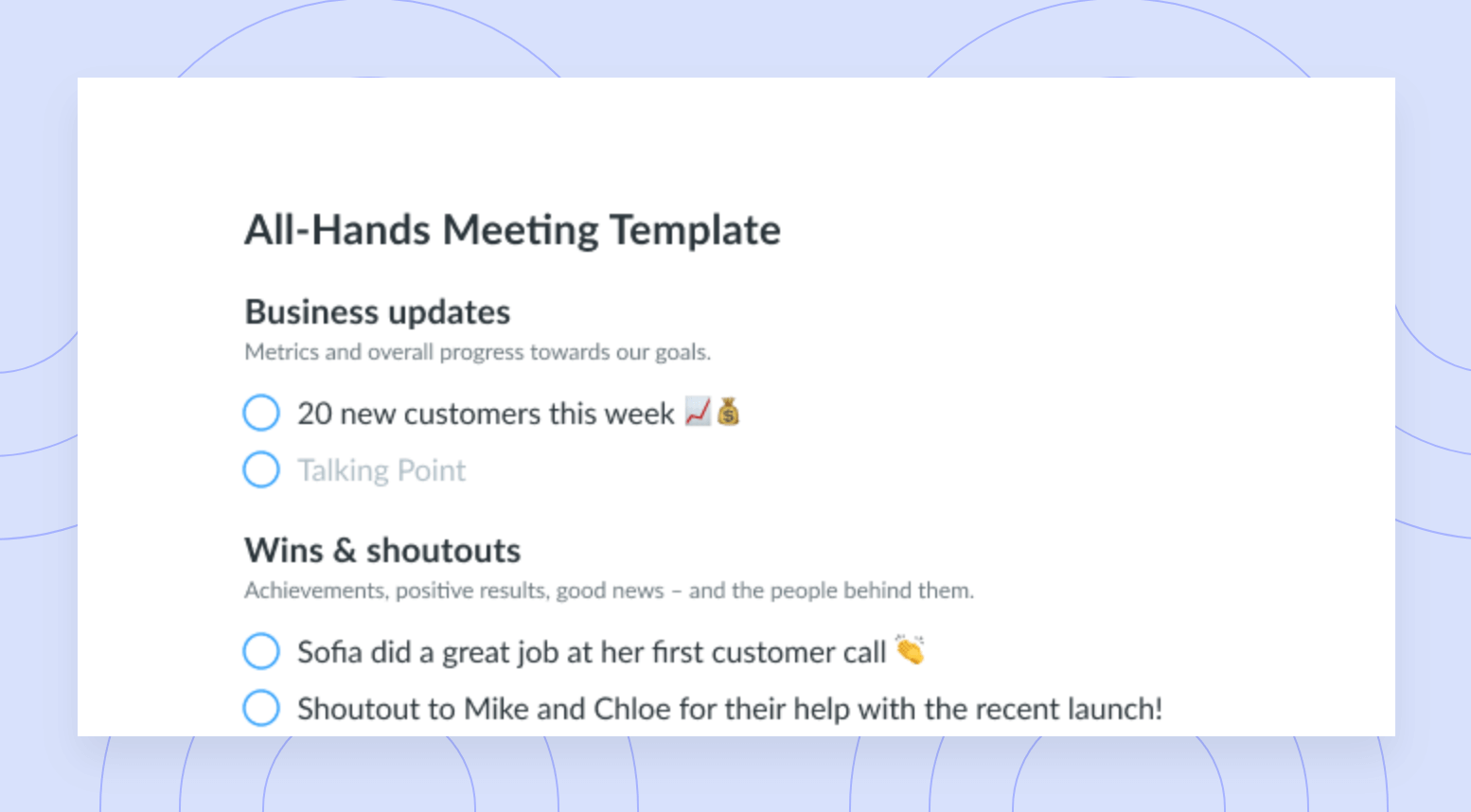
All-Hands Meeting Agenda Template
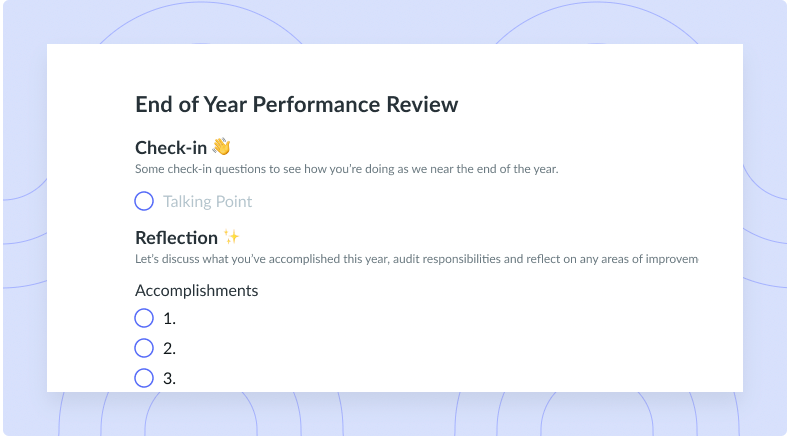
End of Year Performance Review Meeting Template
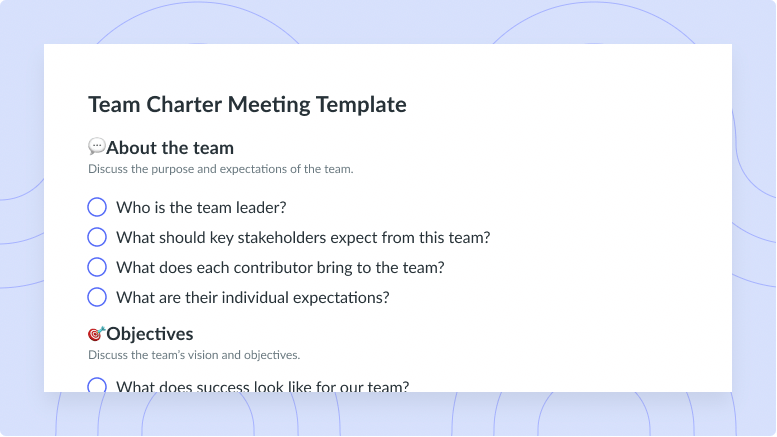
Team Charter Meeting Template
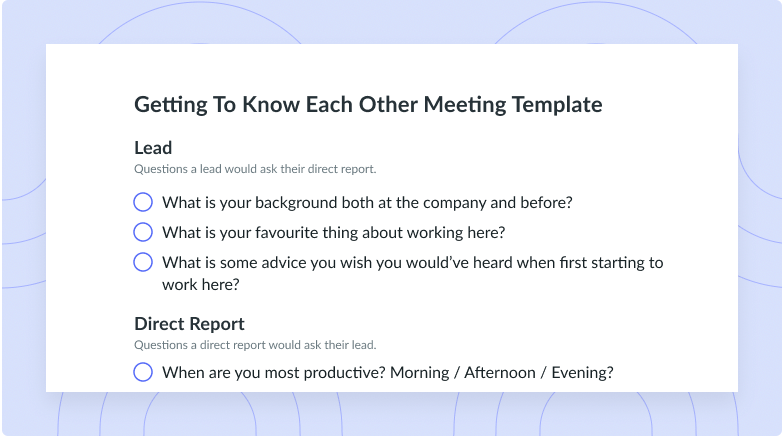
Getting To Know Each Other Meeting Template
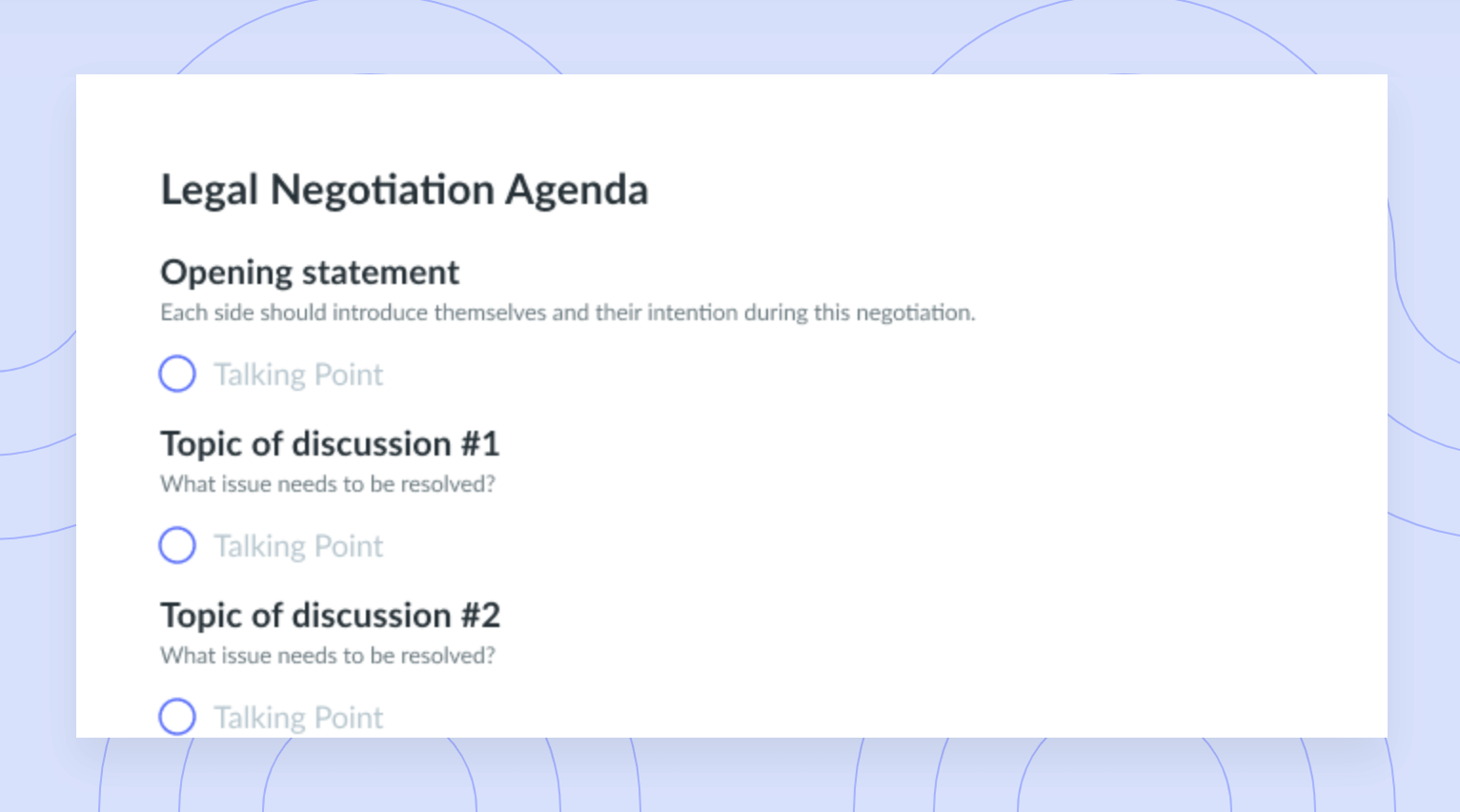
Legal Negotiation Agenda
See how leaders in 100+ countries are making meetings more productive and delightful.
Say goodbye to unproductive meetings. Fellow helps your team build great meeting habits through collaborative agendas, real-time notetaking, and time-saving templates.
End every meeting knowing who is doing what by when. Assign, organize, and prioritize all your meeting action items in one place.
Give and get feedback as work happens. Request and track real-time feedback on meetings, recent projects, and performance.

🏡 AI Student Assignment Tracker Template
Keep track of all your assignments with this fully customizable template.
Whether you are taking one class or juggling several subjects, it can be a challenge to keep track of all your homework assignments. Keeping up with tasks such as research papers, tests, and weekly assignments can feel like a full-time job without the right tools.
Using pen and paper as an assignment planner takes more time, and isn’t the best method to track due dates.
As a modern-day student, the ideal way to keep on schedule is by using an online homework tracker. Taskade is a free productivity suite that helps you to take notes, and manage your to-do lists and project from anywhere.
Taskade is also available on all devices, meaning that you can take notes and manage your assignments from just about anywhere.
What Is a Student Assignment Tracker?
A student assignment tracker is a tool that allows students to stay organized and on top of their schoolwork. It is designed to help students plan and prioritize their workload by keeping track of assignments, deadlines, and other important information. This can include the assignment name, due date, class, and status of completion.
The goal of a student assignment tracker is to help students stay organized, avoid procrastination and to avoid missing deadlines. It also helps students to have a clear picture of their workload and to manage their time efficiently.
Taskade being online and accessible across multiple devices also means you can take your assignment tracker with you wherever you go. It even allows for collaboration with classmates for group assignments.
Who Is This Student Assignment Tracker Template For?
A student assignment tracker template is a beneficial tool for any student who is looking to stay organized and on top of their schoolwork. Whether you are a high school student, college student, or graduate student, a student assignment tracker can help you plan and prioritize your workload, ensuring that you never miss a deadline again.
- High school students can benefit greatly from using a student assignment tracker. With so many assignments and extracurricular activities to keep track of, it can be challenging to stay organized. A student assignment tracker can help high school students plan and prioritize their workload, ensuring that they are able to complete all of their assignments on time.
- College students also benefit from using a student assignment tracker. With more freedom in their schedules and a larger workload, it can be easy for college students to get overwhelmed. A student assignment tracker can help them plan and prioritize their workload, ensuring that they are able to stay on top of their assignments and avoid missing deadlines.
- Graduate students can also benefit from using a student assignment tracker. With a more demanding workload and more complex assignments, it can be challenging to stay organized. A student assignment tracker can help graduate students plan and prioritize their workload, ensuring that they are able to complete all of their assignments on time and meet their deadlines.
Overall, a student assignment tracker template is a helpful tool for any student who wants to stay organized and on top of their schoolwork. It can help students of all levels plan and prioritize their workload, ensuring that they are able to meet their deadlines and achieve their academic goals.
How To Track Class Assignments With This Template?
Ready to get started with this template? Here are a few tips:
- Start by creating a list of all your assignments and deadlines. This will give you a clear overview of what you need to complete and when it’s due.
- Use different colors or symbols to distinguish between different types of assignments. For example, you can use a different color for group assignments and individual assignments.
- Set reminders for upcoming deadlines. This will help you stay on top of your assignments and avoid missing deadlines.
- Prioritize your assignments based on their due date and importance. This will help you focus on the most important assignments first.
- Break down large assignments into smaller tasks. This will make the assignment feel more manageable and will help you stay on track.
- Review your progress regularly. This will help you stay on top of your assignments and make sure you are on track to meet your deadlines.
- Be flexible and adjust your schedule as needed. Sometimes, unexpected things can happen, so it’s important to be able to adapt your schedule to accommodate any changes.
- Use the collaboration feature of Taskade. This can be helpful for group projects or sharing information about assignments.
- Keep your student assignment tracker updated, make sure you mark the assignments as completed once you finish them.
- Lastly, find a system that works best for you, whether it’s a physical notebook or a digital app, stick to it and make it a habit.
If you like this template, you may also find some of our other education templates useful.
How to Use This Student Assignment Tracker Template in Taskade
- Click “Use Template” to create a project instantly in your workspace.
- Click “Save Template” to create a reusable template for you and your team.
- Customize your project , make it your own, and get work done!
How to Send the Perfect Friendly Reminder Email (Without Being Annoying)
Published: April 12, 2023
Over 319 billion emails are sent daily, while the average open rate is 16.97% across all industries. That means that billions of emails get overlooked in inboxes everywhere. So what can you do to get your message opened without being pushy or spammy? By sending friendly reminder emails.

Knowing how to write a friendly reminder email is one of the best tools for nudging people about upcoming meetings, missed payments, job applications, important events, and more. And when done right, a good one can be a relief to recipients if you land the right tone and timing.

In this post, we'll explain how to go about email reminders in a friendly way and share some stellar examples and templates to help you along the way. And if you're in a pinch, jump to the information you need:
Writing a Friendly Reminder Email
How to send a friendly reminder email, friendly reminder email template, friendly reminder email examples.
- Takeaway Friendly Reminder Email Tips & Mistakes
Friendly reminder emails are best to send when something important is coming up or when a deadline has been missed. Reminder emails are ideal for:
- Noting upcoming meetings or events.
- Following up on invoices or payments.
- Reminding people about missed deadlines.
- Getting back in touch about a project.
- Staying top of mind when applying and interviewing for a job.
.png)
Free Reminder Email Templates
Follow up with colleagues, sales prospects, recruiters, and networking connections. Great for...
- Sales Prospects
- Job Recruiters
- Networking Connections
- Workplace Colleagues
Download Free
All fields are required.
You're all set!
Click this link to access this resource at any time.
No matter the purpose, the main things to keep in mind are the tone and timing of your email.
The tone of every friendly reminder email should be polite and professional but urgent and to the point. Nudging someone about a missed deadline requires a different tone than reminding a colleague when to meet for coffee. If the situation requires immediate action, like a missed deadline, you can use language that's to the point yet understanding.
Adding "Action Required", "Request", or "Reminder" to your subject line draws attention immediately and can jumpstart the recipient into action. While active language is good form, capitalizing your entire subject line is typically not. All caps can come across as aggressive and out of place, especially if the rest of your message is friendly and conversational.
For more casual reminders, choose words that are active but less urgent. Subject lines that include phrases like "Following Up", "Checking In", or "Next Steps" are effective in these situations.
The tone is just one element of a friendly email reminder. You also need to get the timing just right. There isn't a single best time for each situation, but these are the most common time frames for each reminder email.
How long should you wait before sending a reminder email?
- Upcoming meeting: One to two days ahead of time. Give people involved in the meeting a few days of lead time, as they may have items to prep beforehand.
- Upcoming event: Three to 14 days before the event. You can send multiple reminders leading up to the event to build enthusiasm and ensure everyone is clear about the timing and scheduling.
- Upcoming deadline: Varies by project. Give people more time for a complex project and a shorter time frame for a simple task.
- Past due payment or deadline: One day after the due date. You want to remind people when it's top of mind and show that you're waiting for them to take action.
- Job application: The Muse recommends waiting five to 10 business days before following up. If someone recommended you for the position, check in with them for insight before contacting the HR team or hiring manager. This may seem like a long time but Indeed found that 44% hear from employers within a couple of weeks of applying and only 37% hear back within one week.
- Job interview: If an interview is scheduled a few weeks out, it's best to check in the day before to ensure the time still works for everyone involved. If someone is supposed to contact you after a job interview, hiring managers suggest waiting until after the agreed-upon timeline to send a reminder email. Still no word? Wait five to seven days before hitting "send."
Now that you know the perfect time to send each reminder email, it's time to figure out what to include so you sound friendly and get a quick reply back.
Free Friendly Reminder Email Templates
Get your free reminder email templates..
All friendly reminder emails should be clear, kind, and concise. You want to be polite enough to encourage people to take action but not so passive that people ignore your message. The best email reminders have five core elements.
1. Subject Line
A good subject line will get you far when sending reminder emails. The recipient should know why you're sending a reminder and feel compelled to act. Salespeople know this better than anyone, so why not take a tip or two from these catchy sales email subject lines ? The main idea is to keep your subject line brief and add urgency so the recipient knows it's time-sensitive.
2. Greeting
A greeting sets the tone for the body of your email, so don't skip over it.
- Casual Greeting: Use a more informal greeting like "Hi there, Danielle" or "Hey, Jonathan."
- Formal Greeting: If your company uses more formal language, start with "Hello, Kate."
- Special Exception Greeting: Beginning with "Dear" is generally too formal for a friendly email reminder, but stick with it if that's your company's default greeting.
The body of your email is where you let the recipient know why you're emailing them. Here's where you provide context about the project, deadline, payment, meeting, or whatever situation needs a nudge. Include specific names and dates if it helps clarify your message, and mention a recent tidbit about the person or company. Here are a few examples of what this section can look like:
- With the end of the month (and the quarter) fast approaching, we'd like to get all invoices in as soon as possible.
- I'm still working on the article, Top Entrepreneurship Tips for New Founders, and would love to include your thoughts in the piece. With ABC company's recent funding round and growth, you've navigated the past year so well.
- I'm checking in to remind you about the upcoming Q4 Content Planning meeting scheduled for this Wednesday, August 1 at 2 p.m. EST. Looking forward to starting it off with your analytics report.
- As you prepare for the presentation, please remember to send the slides you'd like to include by the end of the day on Monday, July 30. Does this still work for you?
Once you've set the stage by providing context, it's time to slide in your reminder or request. Don't get too long-winded here or you may lose the recipient's attention. If you want an immediate response, it's helpful to wrap your request with a question to encourage people to take action right away.
- Please send your invoice for all work from our most recent contract to [email protected] and CC me. If you have any questions, you can reach me at (222) 222-2222.
- If you'd like to send in a quote for the article, please share your answer to the following question and explain your reasoning behind it. What tip would you give new entrepreneurs to help them successfully run their business this year?
5. Sign-off
You've made your main point and request, so it's time to sign off with a friendly closing.
- Thank you for taking the time to work through this.
- Thank you for prioritizing this project.
- I appreciate your effort as we finish this proposal.
- I look forward to hearing from you.
Remember to include a closing sign-off that follows the same tone as the rest of your email.
- All the best
- Thanks again
Wrap up the email with your first name for a friendly tone, or your full name for a more formal tone. If you need to provide additional context, include your job title, company name, or contact information after your name — you can save and automatically attach these details to your emails with our free email signature template generator , so you don’t have to constantly write them all over again.
30 Free Follow-Up Email Templates
Drafting your first few reminders can be daunting. Luckily, this reminder email template makes it simple to fill in the blanks and send off a well-worded message. You can easily customize this template to suit your needs. If for any reason it doesn't quite suit your requirements, feel free to explore our extensive email template library for some fresh inspiration.
To use the template, simply copy and paste the text, and fill in the blanks with your copy. Remember to read through the final version before sending it to ensure proper grammar and flow.
Hi [Recipient Name],
Thanks for [Reference a Specific Nicety].
The [Relevant Team] is prepping for the [Meeting Name] this coming [Day], [Date] at [Time]. We're excited to hear your ideas for [Recipient Connection to Meeting]. To make everything run smoothly, I'm asking everyone to [Your Request] by [Date] at [Time].
I appreciate [Relevant Sentiment].
All the best,
[Your Name] .
If you want to make your emailing process even easier, check out HubSpot's email scheduling feature to automatically send your friendly reminder email to every recipient you need — when you need to.
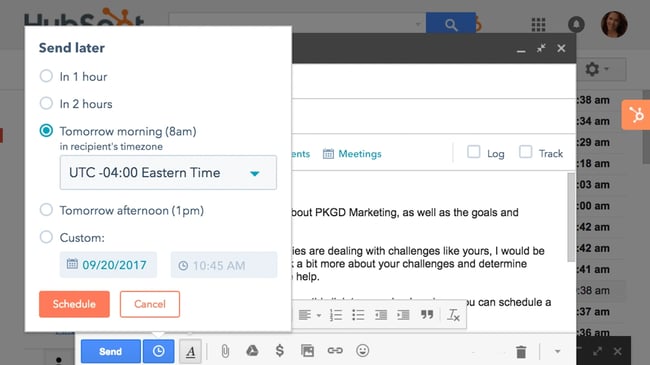
Start Scheduling Emails Today for Free
1. Friendly Meeting Reminder Email
If your team has important, seasonal meetings that aren't typically part of their weekly expectations, it may benefit you to share a casual team meeting reminder. Briefly outline the topic, location, and expected deliverables needed to hold the meeting properly.
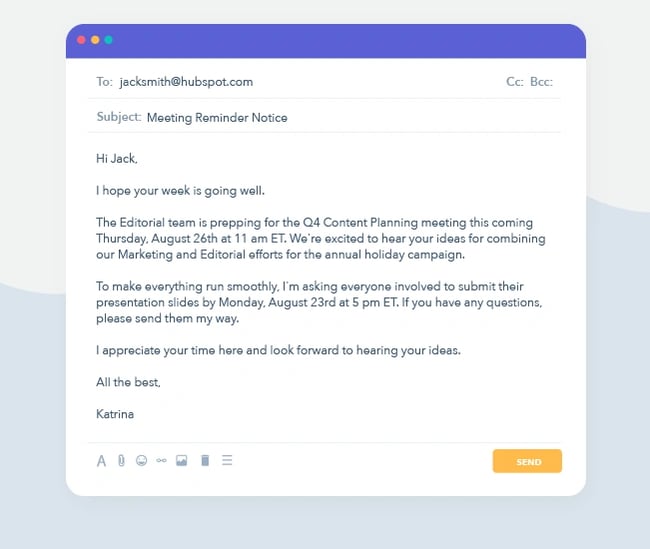
Once you send your email off, all that's left is to wait for a response. The tricky part is knowing whether to send an additional follow-up email .
HubSpot is offering 30 free follow-up email templates to get back in touch with your network, and below are two of our favorite friendly follow-up examples.

2. Friendly Reminder for a Due Date
Professionals have to juggle many different responsibilities to achieve their own quotas, and help team goal achievement. If you're looking for a way to gently remind them of an important due date or deliverable, remind them and ask if they're experiencing any roadblocks.
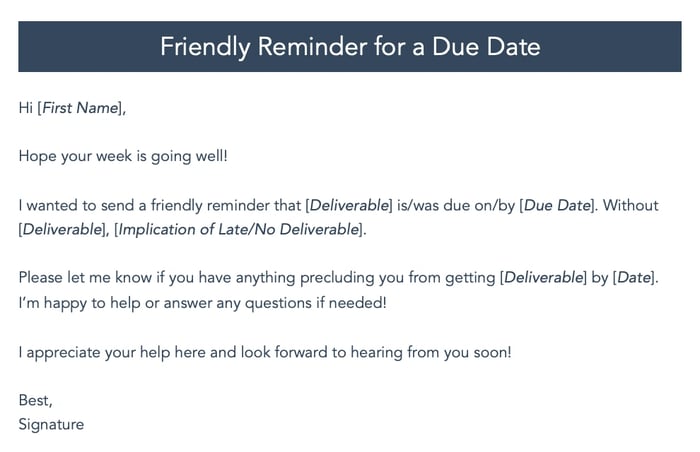
3. Friendly Reminder Email for Favor
Sometimes you can send a casual reminder email to request a favor from someone in your network. To do this, make sure you're thankful for what they've already done for you and that you briefly outline the benefit of the favor.
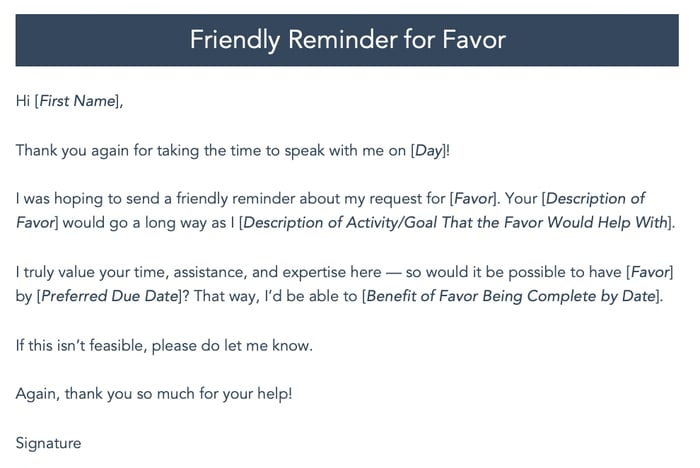
If you're looking for additional email templates, download the rest for free .
Now that we've gone over the makings of a good reminder email and shared versatile examples, you're ready to start drafting your own. But before you go, remember these last few takeaways.
Friendly Reminder Email Tips
Provide a clear solution..
Your reminder should provide a basic overview of what the recipient should do next. This can include brief instructions or a pathway to a solution they can execute.
Encourage a response.
If you think your previous messages aren't being received or read, encourage your recipient to notify you when they've received your message. This ask isn't hard to fulfill, and it's a good way to ensure your message is received.
Friendly Reminder Email Mistakes
Beating around the bush..
You want to get to the point when sending a reminder, so don't clutter your email when paragraphs that your customer or colleagues don't want to read. Make your reminder clear and concise so they know what the reminder is for fast — without beating around the bush.
Coming across as unnecessarily apologetic.
It may feel like you're annoying someone when you're resending the same message, but there's no need to apologize. Let your friendly email reminder be just that, and don't feel guilty. You may help someone remember an event or deadline they meant to attend or fulfill.
Friendly Reminder Emails Work
While sending a second or third reminder email is frustrating, remember that people have a lot going on. Hang tight for a few days before sending another message. If urgent, you can follow up sooner — just keep a friendly, patient tone. People will be more receptive to your request and appreciative of the note, which is what reminder emails are all about.
Editor's note: This article was originally published in July 2021 and has been updated for comprehensiveness.

Don't forget to share this post!
Related articles.
![assignment reminder template How to Introduce Yourself in an Email in [Almost] Every Situation](https://blog.hubspot.com/hubfs/how-to-introduce-yourself-over-email-1.jpg)
How to Introduce Yourself in an Email in [Almost] Every Situation

The Anatomy of a Perfect Sales Email, According to Experts & Data
![assignment reminder template 23 Sales Email Templates With 60% or Higher Open Rates [+ Bonus Templates]](https://blog.hubspot.com/hubfs/sales-email-templates-2.jpg)
23 Sales Email Templates With 60% or Higher Open Rates [+ Bonus Templates]

Writing Formal Emails: The Ultimate Guide
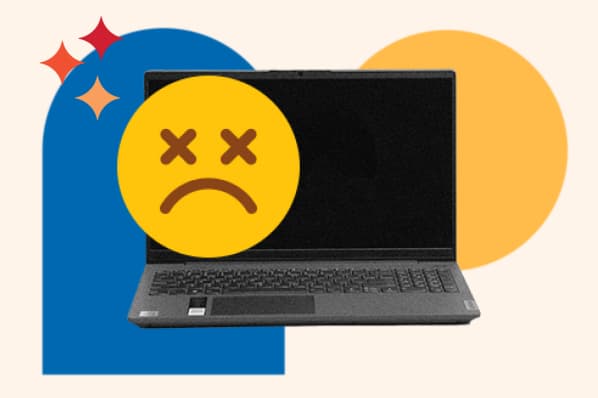
The 5 Worst Types of Sales Messages and How to Fix Them, According to Reforge's COO

Email Open Rates By Industry (& Other Top Email Benchmarks)

5 Reasons Your Sales Emails Get Ignored
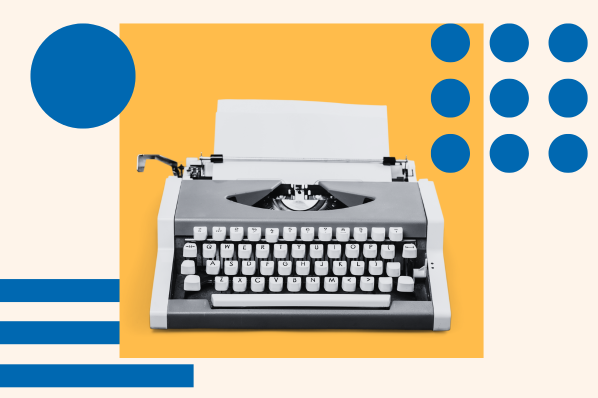
How to End an Email: 32 Email Closing Lines For Any Situation
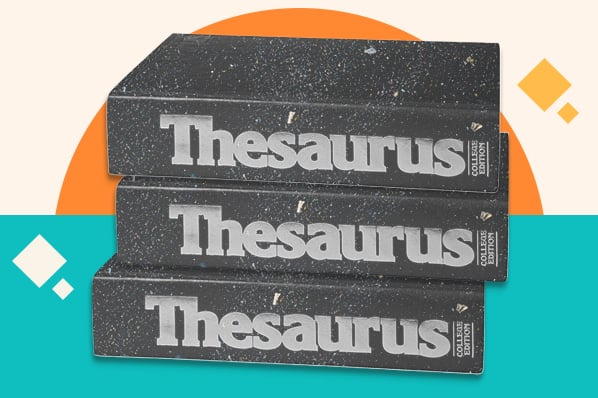
13 Fresh Ways to Say "For Example"
![assignment reminder template How & When to Use an AI Email Assistant [+Tools to Consider]](https://blog.hubspot.com/hubfs/ai-email-assistant%20%281%29.png)
How & When to Use an AI Email Assistant [+Tools to Consider]
Use these templates to follow up with colleagues, sales prospects, recruiters, and networking connections.
Powerful and easy-to-use sales software that drives productivity, enables customer connection, and supports growing sales orgs

40 Reminder Email Templates for Every Use (List for 2024)
- Email Outreach
- Feb 26, 2021
- 23 min read

Brand Partnerships at Respona
Looking for efficient reminder email templates?
We have created a compilation of 40 effective and highly personalized email samples along with situations, in which they will be helpful.
In this post, you will find reminder email templates for the following use cases:
- Link building reminder emails
- Content promotion email reminders
- Digital PR reminder emails
- Collaboration reminder emails
- Business reminder emails
- Late payment reminder emails
- Professional meeting reminder emails
- Sales reminder emails
- Online event reminder emails
- Product launch reminder emails
We’ve categorized each reminder email by use case so that you can easily find the one you need depending on your situation.
Author’s Note: when we use parentheses – (example) – we’re indicating that this field has to be filled in by you — the person who sends the email — before sending reminders. When we use braces – {example} – we’re indicating that this field is a variable, meaning that it has to be adjusted based on the prospect you’re reaching out to.
Category #1: Link Building Reminder Email Templates
Category #2: content promotion reminder email templates, category #3: digital pr reminder email templates, category #4: collaboration reminder email templates, category #5: business reminder email templates, category #6: late payment reminder email templates, category #7: professional meeting reminder email templates, category #8: sales reminder email templates, category #9: event reminder email templates, category #10: product launch reminder email templates, now over to you, frequently asked questions (faqs).
Link building cheat sheet
Download for free
Link builders are busy people.
During your link building campaigns , you might have noticed that even though your open rate can be pretty high with very few bounces , the actual response rates are usually pretty low.
That can be because your initial email either got buried by dozens of other pitches, your prospect got distracted by something else, or simply forgot to reply.
I would say that about half (or even more) of all replies to my link building and email marketing pitches come after a follow-up.
So, there is absolutely no shame in giving your prospect a gentle nudge.
With that said, let’s get started with the first reminder email example we have in our list.
Template #1:
Subject: Updating {page name}
Hello {Name},
I’m reaching out to follow up on the possibility of {updating/adding the link} to {Page Title} on {website}.
I think we’re a great fit for {page} because (describe what value does your link provide them with).
Let me know what you think,
Subject Line: Updating {Page Name}
Use Case: If your initial link building pitch got no response.
Template #2:
Subject: Questions about (site name)
Hi {First Name},
We’d love to be featured in {Article/post name with a link to it}. Our {content} might be useful for your audience.
We can discuss the conditions of this collaboration via email or phone – whichever works best for you.
Let me know what you think.
Subject Line: Question about [Site name]
Use Case: When you have already established a connection with a person but then decided to try and build some links with them.
Template #3:
Subject: Re: {Original email subject}
Hey {Name},
How are you doing?
Last time we spoke, you were really interested in {link exchange}.
Are you still interested?
If so, {reiterate the initial discussion}.
Subject Line: Re: {Original email subject}
Use Case: When you have discussed a collaboration opportunity with a prospect but they stopped responding.
Template #4:
Subject: Re: {Original subject}
I know you’re busy managing {website name}. And removing a broken link is something that may take too much of your precious time.
But still, here’s why you should remove bad links from your content:
According to Moz, if you have a 404 error you’re losing out on a huge chance to get your content ranked.
BlizzardPress recently removed all of their 404 errors, and almost instantly climbed up 1713 spots.
I have a list of link suggestions to fill the gaps.
(insert all of their dead links and your suggestions)
Subject Line: Re: {Original subject}
Use Case: When you need to send a follow up email on a broken link building opportunity.
Email outreach is a very common way of promoting content. And just like with link building, sometimes it gets more than one message to get a reply.
So, here are four effective content promotion reminder email templates to help you get the attention of your blogger/influencer or remind them about your collaboration.
Just a friendly follow-up. Were you interested in the article on {topic}? I’m sure your inbox gets bombarded daily, so no hard feelings if you’re too busy. It just got me thinking…
If {name} saw value in {competitor company’s} article, then {name} will definitely want a unique take on the topic.
Not trying to get anything from you. Just trying to impress!
Use Case: When you’ve just published an awesome new article and are trying to get more eyes on it.
Subject: Re: {Original Subject}
I sent you some headline ideas last week. Have you had a chance to look at them?
I’m really excited to write for {Website Name}, so I outlined the first post this morning.
See it here: {Outline Link}
What do you think?
Let me know if you’d like me to add/remove something.
Subject Line: Re: {Original Subject}
Use Case: When following up on a guest posting opportunity.
I’m really excited to get started with you on this article, so I took a pass at outlining the article this morning to get your feedback on the direction it’s starting to go in.
Check it out: {Google Doc Link}
Use Case: When asking for feedback on a guest post in the works.
Subject: We’ve featured {Their website} in our post
Just a heads-up that we’ve mentioned your article on {topic} in our latest article.
{Your post’s URL}
Your research is very informative and I am quite fond of your style, and so is my audience. If you have time, I would love to hear what you think.
Subject Line: We’ve featured {Their website} in our post
Use Case: Useful for situations where you have mentioned someone else in your content and are trying to get some extra promotion with their help.
Digital PR can take many shapes. It can be anything from giving your most recent publication an extra round of promotion to getting a hold of a journalist with a press release.
Keep in mind that you shouldn’t follow-up more than two times. Do it more than that, and you risk getting blacklisted and marked as “spam”.
Subject: Follow-up on {Case study pitch}
I know you’re super busy and there’s a chance my last email got buried. Regarding the case study I sent over, we have a new exclusive interview to go along with that.
Some interesting things discussed:
• (Interesting point 1)
• (Interesting point 2)
• (Interesting point 3)
Let me know if you’d like to feature it. I’ll link the case study again here.
Subject Line: Follow-up on {Case study pitch}
Use Case: After you’ve pitched your newest case study to a journalist.
Subject: Follow up on {original subject}
Your piece called {article title} this week in {publication} got me thinking, (share what you took away from their work).
Have you had the chance to look at the pitch I sent over a couple of days ago? I think the story could resonate with your audience (explain how). I’d be happy to get you the details.
Subject Line: Follow up on {original subject}
Use Case: When trying to get a blogger/journalist to share your content with their audience.
Subject: New infographic about {topic}
I know you’re busy, and my previous email probably got buried in your inbox, but I was wondering if you’ve had the chance to take a look at the infographic I sent you last week?
Here’s a brief summary of what it covers:
(Describe what your infographic is about)
I think it would be interesting for your audience because (elaborate why).
Let me know what you think about it!
Subject Line: New infographic about {topic}
Use Case: When following up on your infographic pitch.
We haven’t been able to connect regarding my earlier messages but that’s ok—I’m sure it’s a busy time for you.
Let me just leave this behind for you in case you get around to it later. I originally wrote to you regarding (subject). We’ve got some really interesting information for your readers, including:
-(Example) -(Example) -(Example)
All the details about this particular topic along with information about us can be found in our online newsroom, here. We’re ready to help in any way we can if you’d like to learn more.
Thanks again and I hope I can reach out to you the next time we’d like to share information that your readers would find engaging.
Use Case: This is a generic reminder email that works for all kinds of media pitches, from case studies and press releases, to infographics and even link building.
Have you been trying to establish a partnership between two sites only for the other party to go radio silent? Then this category of reminder emails will come in handy to you.
Subject: {Their name} + {your company} = collaboration?
I know you’re very selective about the companies you work with, that’s why I only wanted to reach out to assure you that the co-marketing I offer will bring a lot of value to you and your audience.
Here are a few examples of our recent successful collaborations with high-authority resources:
Looking forward to your response,
Subject Line: {Their name} + {your company} = collaboration?
Use Case: For following up on a co-marketing pitch.
Subject: Following up on a collaboration possibility with {company}
I’ve tried to reach you a few times as I am really thrilled about the possible partnership with your resource but haven’t heard back which tells me one of two things:
1) You’re too busy and my email is buried deep within your cluttered inbox.
2) You are not the right person to contact on this matter.
Please let me know which of my ideas is correct and who is the right person at stfalcon to talk about the partnership.
Subject Line: Following up on a collaboration possibility with {company}
Use Case: This is a generic follow-up that works for all types of collaborations, be it guest blogging , link exchanges , or anything else.
Subject: Next steps?
Quick reminder message, as promised! It was great to connect and talk shop.
Should you decide to give us a green light, here are the next steps.
{Next steps}
Subject Line: Next steps?
Use Case: This is the perfect reminder email to send after you’ve had a phone discussion about your collaboration with the prospect.
Subject: Contribution to your world, {Name}
How’s it going, my friend? Hope you’re prospering.
Listen, you know by now I’m a huge fan of your work. You’ve been pushing some hard cold facts and truths on LinkedIn … and I, so much so, respect you for it.
It hit me the other day… why not reach out and see if you’d be up to take things to the next level.
(Describe one of their pain points)
Here’s how I can help you with this: (describe your collaboration offer).
Let me know your thoughts on this, {Name}. Would love to see us join forces.
Subject Line: Contribution to your world, {Name}
Use Case: This friendly reminder email template is best used in situations where you have already interacted with your prospect on social media and decided to take things one step further.
By “business”, I mean all types of work-related messages.
In this section we’re going to take a look at some good emails that you could use for client communication, following up after a job interview, or politely reminding your team member that they’re behind schedule.
A few weeks ago, I sent in a query with a couple of feature article ideas to write for your resource. As I mentioned earlier, I have my sources lined up for interviews and I already have my preliminary research ready.
I wanted to share that I have time available in my calendar for additional ideation or for getting started on an article, if that works for you.
If you’d like to suggest alternative approaches to my topic or title suggestions, please let me know and I’ll gladly send some additional ideas.
Best wishes,
Use Case: This template will be useful for those of you looking for a polite reminder email to follow-up on your offer to write for a website as a freelancer.
Dear {Name},
I really appreciated the opportunity to talk with you this week. I enjoyed hearing about your company’s vision and know that I could contribute to your ongoing success.
In the interview, we briefly discussed {pain point}.
I wanted to share some stats (attached) about the website redesign I led while working for {company name} and how it benefited them.
{Stats of your work}
Can I follow up with you again next week to see if you’ve made a decision on the candidates?
Looking forward to talking soon,
Use Case: When following up after a discussion of your services with a potential client.
Subject: Pleasure to learn more about {Company Name}
Dear {Hiring Manager’s Name},
Thank you so much for taking the time to talk to me about the position of {the position you’re applying for} with {Company Name} this morning. It was a pleasure to learn more about your {innovative strategy / upcoming challenges / core values / industry insights}.
The details you provided me with about the position convinced me that this is a job I would enjoy and one where I could make a valuable contribution with my skills and experience {refer to your specific area of expertise and how it can benefit your employer}.
I was also thinking about what you said regarding {specific issue discussed during the interview}. In my last role as {your current or most recent position} I found that {data-backed explanation of how you would tackle the issue in question}.
Finally, attached you will find the details of some of my projects we talked about. Please feel free to contact me if you find you need any more information. I look forward to our call next week as discussed.
Thank you once again, {Hiring Manager’s Name}.
Best regards,
Subject Line: Pleasure to learn more about {Company Name}
Use Case: When following up on an interview for a job that you really want to get.
Subject: Response required: {Project name}
Your risk analysis for {project name} was very helpful. Thank you for being so thorough.
However, you’re behind on {phase of the project}. It was due {day}, and we need it finished as soon as possible so we can move on to the next phase of the project.
Please let me know the revised completion date for {project phase} by the end of the day. If you’re having any difficulties with completing this stage, be sure to contact me. I will be happy to answer any questions you may have.
Thank you for your prompt attention to this matter.
Subject Line: Response required: {Project name}
Use Case: When one of their team members is behind on a task and you need to gently remind them about it.
Invoice reminders emails are tricky. The challenge lies in providing an incentive for the client to follow through with the payment without sounding pushy or impatient.
If you’re having trouble wording your late fee reminder email, we’ve got you covered.
Subject: Invoice {number} is due today
This is just a reminder message that payment on invoice {number} (total{sum}), which we sent on {date}, is due today. You can make payment to the bank account specified on the invoice .
If you have any questions whatsoever, please reply and I’d be happy to clarify them.
Subject Line: Invoice {number} is due today
Use Case: For sending out on the due date of your payment.
Subject: Invoice {number} is one week overdue
Our records show that we haven’t yet received payment of {sum} for Invoice {number}, which is overdue by one week. I would appreciate it if you could check this out on your end.
If the payment has already been sent, please disregard this notice. And if you’ve lost this invoice, please let me know, and I’d be happy to send you another copy.
Subject Line: Invoice {number} is one week overdue
Use Case: This template is a little bit firmer and is intended for situations when the overdue payment has been a week.
Subject: Invoice {number} is two weeks overdue
I wrote to you several times to remind you of the pending amount of {sum} for invoice {number}. As another reminder, payment was due two weeks ago.
If you have any queries regarding this payment, please let me know. I’ve also attached a copy of the invoice to this email, in case the original was lost or deleted.
Could you reply to this message and let me know you’ve received it? Thank you.
Subject Line: Invoice {number} is two weeks overdue
Use Case: This is an even more direct reminder also asking the client to reply to your email. You don’t want to be confrontational, but asking a person to respond is a good way of getting their attention and letting them know that the matter is serious.
Subject: Outstanding invoice {number} from {date} has missed deadline—please send payment ASAP
This is another reminder that I have yet to receive the {sum} owed on invoice {number}. Please be aware that, as per my terms, I may charge you additional interest on payment received more than 30 days past its due date.
Again, please reach out if you have any questions on this payment. Otherwise, please organize for settlement of this outstanding invoice immediately.
Kind regards,
Subject Line: Invoice {number} from {date} is overdue—please send payment ASAP
Use Case: After a whole month of not getting paid, it can be difficult to not get angry at your client. But you shouldn’t let it affect your emails – keep it professional. Also, a mention that you may charge extra for such a late payment is an effective reminder email to pay up now.
Before each meeting or webinar, it’s extremely important to send all participants a professional email reminder not only so that nobody forgets about it, but also to refresh everyone’s memory about how to get to it and what is going to be discussed during it.
Subject: A reminder for our upcoming meeting
This is a friendly reminder email that we have a meeting booked on {date and time}.
Looking forward to meeting you,
Subject Line: A reminder for our upcoming meeting
Use Case: This is a simple reminder that works best for short online meetings and doesn’t go into too much detail.
Subject: Re: {Meeting title}
Hello, {Name}
Just a friendly reminder email about our upcoming meeting on {date and time}.
I’ve included the copy of all details regarding the meeting below. I look forward to talking soon!
{meeting details}
Subject Line: Re: {Meeting name}
Use Case: All types of meetings, both online and offline, with some extra info to remind the participants about its purpose.
Subject: Reminder-Your upcoming appointment on {date and time}
This is a friendly confirmation email for your upcoming appointment with {organizer} on {date and time}. Please try to arrive 15 minutes early and bring your {document}.
If you have any questions or you need to reschedule, please call our office at {phone number}. Otherwise, we look forward to seeing you on {date and time}. Have a wonderful day!
Warm regards,
Subject Line: Reminder-Your appointment reminder on {date and time}
Use Case: This reminder template will work for physical meetings with both your customers and job applicants.
Subject: {Customer name}, your next appointment is on {date and time}
We hope you’re doing well. We wanted to remind you that your next appointment with {organizer} is scheduled for {date and time}. We look forward to seeing you then.
Please remember to bring your {relevant documents} and arrive on time.
We truly care about your well-being, so if you have any questions or needs in advance of your appointment, you are welcome to call us anytime at {phone number}. One of our {job title} will get back to you as soon as possible.
Subject Line: {Customer name}, your next appointment is on {date and time}
Use Case: A warmer reminders for meeting with your clients.
Sales follow-ups are just as tricky (if not more) as late payment reminders.
You need to provide potential customers with some kind of call to action to convert without sounding pushy or spammy.
These templates are meant to help you with just that.
Subject: Good news! Here’s that {information} you requested
I’m writing to thank you for giving me the opportunity to speak to you on {day}.
I have checked with our {accounting department/ boss/warehouse} and they would be very happy to arrange {special request}.
Please let me know how you would like to proceed from here.
Subject Line: Good news! Here’s that {information} you requested
Use Case: When following up on a discussion with a potential client about a niche product or service that comes with a custom offer.
Subject: Looking for more information?
I trust that you have had an opportunity to read my previous email and look at our website, so I figured it’d be worth checking in with you again.
Have you given any additional thought to my proposal? I’d be happy to do a quick review of it on the phone and answer any and all questions you may have.
When would suit you for a quick conversation?
Subject Line: Looking for more information?
Use Case: A generic follow-up that works for most sales pitches .
Subject: A few things you may not know about {company name}
I sent you an email a while ago about {company name} and how I think we could be a great fit for you and {company}.
Did you know that our clients report {a 43% increase} in {sales} when they use our {software}? We also offer {full training} and {a 20% discount}.
If you’d like to hear about this in more detail, please let me know. I would happily spend 30 mins telling you everything you need to know.
I look forward to your response.
Subject Line: A few things you may not know about {company name}
Use Case: Great for reeling in your prospects with some additional facts about your company.
Subject: A gift for you and your company
I know how busy you must be managing your team and helping them increase {job function}. I sent you some information about {product or service} a while ago and I thought this might be a good time to give you a practical demonstration.
I’ve {created/attached} a few guest {logins/free samples/vouchers} that you can use to {access/sample} {product or service}. Feel free to share these with your staff and colleagues. I’d be very interested to hear what they think of it.
I would really like to have 30 mins of your time as I feel we can really add value to your [area of operations].
Can we book a phone call or a meeting?
Subject Line: A gift for you and your company
Use Case: Freebies (especially free trial periods} are a great way to get on your prospect’s radars and provide them with an incentive to at least try out your product. If they like it, there’s a much greater chance they will actually convert.
Much like with meetings, event reminder emails need to be sent out to registrants both before and after the event.
These templates are good for informing your registrants about the event’s time and location, as well as thanking them for attending it.
Subject: Save the date: {Event Name}, {Date}
Each year we invite {Industry} professionals and community leaders to join us in {Event Name}.
Have you ever wanted to meet up with {Industry leader} or {Industry leader}? This is what we particularly do.
Spend {x} days dedicated to learning, networking and exchanging knowledge with world-class entrepreneurs.
Join us at our upcoming event {Event name} on
Get a 30% discount for early birds tickets!
{Sign Up button}
[Share buttons]
Questions? Talk to us!
Subject Line: Save the date: {Event Name}, {Date}
Use Case: This is a generic but informative reminder to send out prior to your event (or online event). The early bird tickets offer is also a great encouragement for people to buy them for cheaper.
Subject: Details of confirmation
Thanks for registering for {Event Name}. We are looking forward to seeing you at
Location: {address}
Doors open at [date and time]
Hashtag: {#hashtag}
Please RSVP to [name] by [date].
Hope to see you all there!
Subject Line: Details of confirmation
Use Case: A great follow-up to send after a person has registered for your event.
Subject: Reminder: {Event name} in {x} days
It’s only {x} days left before {Event name}. We are so excited to see you there!
Here is our agenda:
9:00am – 10:00am Registration
10:00 am – 11:30 am {Speaker one}
11:40 am – 2:30 pm {Speaker two}
2:30 pm – 3:00 pm – coffee break
3:00 pm – 4:00 pm open discussion with {Speaker Name}
4:00 pm – 5:00 pm networking
How to get:
Address: {address}
By car: {directions}
By city transport: {bus}, {metro station}
Parking info: We will have free parking for all attendees
{Sign-off with contact details}
Subject Line: Reminder: {Event name} in {x} days
Use Case: Perfect for sending out just a couple of days before your event, along with directions and even a schedule your visitors can refer to when planning out their time.
Subject: Thanks for attending {Event name}!
Thanks for being a part of {Event name}! We hope that you enjoyed it as much as we did.
We are really proud to have brought so many professionals in one place. Many ideas, trends and problems arose.
Here you can find recorded speeches and photos to share.
Mark your calendars for next {Event name and date}
Sign up for news about future events!
Subject Line: Thanks for attending {Event name}!
Use Case: For following up after the event has ended.
To make sure newest products get noticed, marketers need to utilize all channels, including email.
Make use of these templates if you’re looking for a quick way to design your product launch reminder email.
Subject: {Software name} announcement!
We are super excited to announce our new {name of a digital product/service}.
{1-liner description about the product and its function}
During the past few months, we have been working really hard to improve our {product/service}, and we believe that {name of the offering} will help you enjoy your experience with {company} even more.
So what is {offering} all about?
{explain the purpose of your product or service, focusing on the features, add visuals}.
{if applicable} You can download our app directly from the App Store or the Google Play Store.
{CTA button}
Happy testing!
Subject Line: {Software name} announcement!
Use Case: To accompany your software’s or digital product’s launch.
Subject: {Update title} is live!
Hello {Name}!
Our new, updated version of {product/service} is finally up and running!
We made sure to {briefly explain what makes the updated version better than the previous one}.
Ready to test the updated version?
Click on the button below to get started!
Subject Line: {Update title} is live!
Use Case: Perfect for informing your subscribers about a new feature release or software update.
Subject: {Product name} announcement!
The new {product name} is finally available!
What makes the {product name} different is {give an intro to the Product and say why your audience need it}
You can order your {Product} directly from our store or find it {name of a platform}.
{Add if applicable} The first 100 people that place an order will receive {an extra product/discount/free shipping/unique feature}.
Subject Line: {Product name} announcement!
Use Case: For accompanying the launch of a new physical product.
Subject: {Product or service name} announcement!
Hello {name},
We couldn’t be happier to welcome {Product or service} into the {company} family.
But what is {product} actually? It’s a {short description of a product}. You may have heard about such solutions before, but we assure you that {Product} is one of a kind.
Bold statement? Just look at this list of benefits that {product name} brings!
{Benefit 1}
{Benefit 2}
{Benefit 3}
Pretty convincing, huh? You have to test our [product/service] to learn about its full potential.
Subject Line: {Product or service name} announcement!
Use Case: A generic product launch reminder that works both with physical and digital products.
Feel free to grab any of these templates for your own use!
And if you’re worried about sending a reminder email in time, consider using Respona. It is a powerful outreach tool that features automated reminder follow-ups!
Feel free to start your 14-day free trial to see for yourself.
All you need to do is set up a sequence and set the number of days between your initial email message and follow-ups and let Respona handle the rest!
As a little bonus, we have also prepared the answers to 8 of the most common questions about sending reminder emails.
Q1. How do you send a reminder email?
You can either send it manually from your Gmail or use email outreach software to automate it for you. Generally, replying within the same thread is better, but sometimes (like with event reminders), it’s better to start a new email thread with a different email subject line.
Q2. How do you politely remind someone to reply?
First of all, people tend to reply to people that they already know, so try to keep it in the same thread as much as possible. Start your reminder email message with a friendly tone, be polite and clear to who you are and what you want. Include a call-to-action in the end, rather than asking them to reply in a plain text message.
Q3. What is a gentle reminder?
A gentle reminder email is just a polite way to follow-up and remind somebody to do something
Q4. Can I say “gentle reminder”?
Technically, you can, but it doesn’t actually add anything to your reminder, and in some instances may even be inappropriate.
Q5. Is “kindly reminder” correct?
Again, you may be just trying to sound more polite, but a simple “reminder” is enough.
Q6. How do you politely follow-up on an email?
In order to avoid sounding pushy, try to ask people if they’ve had the chance to look at your previous email or whether they have received it rather than asking them why they didn’t answer.
Q7. When should you send a reminder email?
Don’t send your reminder the next day after getting no response. 3-5 business days is the perfect time to have between your reminders.
Q8. What’s the best cold email outreach software for sending reminder emails?
There exists a variety of cold email outreach software, but the easiest to get started with is Respona.

Managing brand partnerships at Respona, Vlad Orlov is a passionate writer and link builder. Having started writing articles at the age of 13, their once past-time hobby developed into a central piece of their professional life.
Read Similar Posts

- Nov 17, 2023
The Easiest Way to Find Bloggers in Your Niche to Collaborate
Blogger outreach can take up a lion’s share of your entire email outreach effort. Whether it’s for partner recruitment, link building, or just growing your network, almost every business that has a blog deals in blogger outreach. But how do you actually find bloggers? In this...
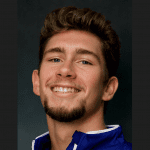
Ivan Escott
Partnerships Manager at Respona

- Sep 16, 2022
- 15 min read
32 Professional Thank You Email Templates for Any Occasion
There are numerous situations in which you may need to send a “thank you” email – be it after some form of interaction with a client, a job interview, a welcome email, email marketing pitch or a pay raise. It is a simple act of expressing gratitude – however, a...

Get started with Respona
- Earn quality backlinks on relevant publications
- Recruit top-performing affiliates
- Get featured on popular podcasts
- Earn press from industry publications
Start for free
No credit card required

- Case Studies
Free Task List and Checklist Templates
By Kate Eby | July 19, 2016
- Share on Facebook
- Share on LinkedIn
Link copied
In this article, we’ve gathered the most comprehensive list of downloadable task and checklist templates to keep your personal and professional endeavors on track.
Included on this page, you’ll find a variety of free templates in Word, Excel, and PDF formats, such as a weekly task list template , project task template , event to-do list template , and more.
Team Task List Template
Use this template to keep your team organized and cut wasted time in status meetings. Create a centralized view of all team member's responsibilities across multiple projects.
We’ve also included pre-built templates from Smartsheet, a work execution platform that empowers you to better manage checklists and deadlines with real-time collaboration and project visibility.
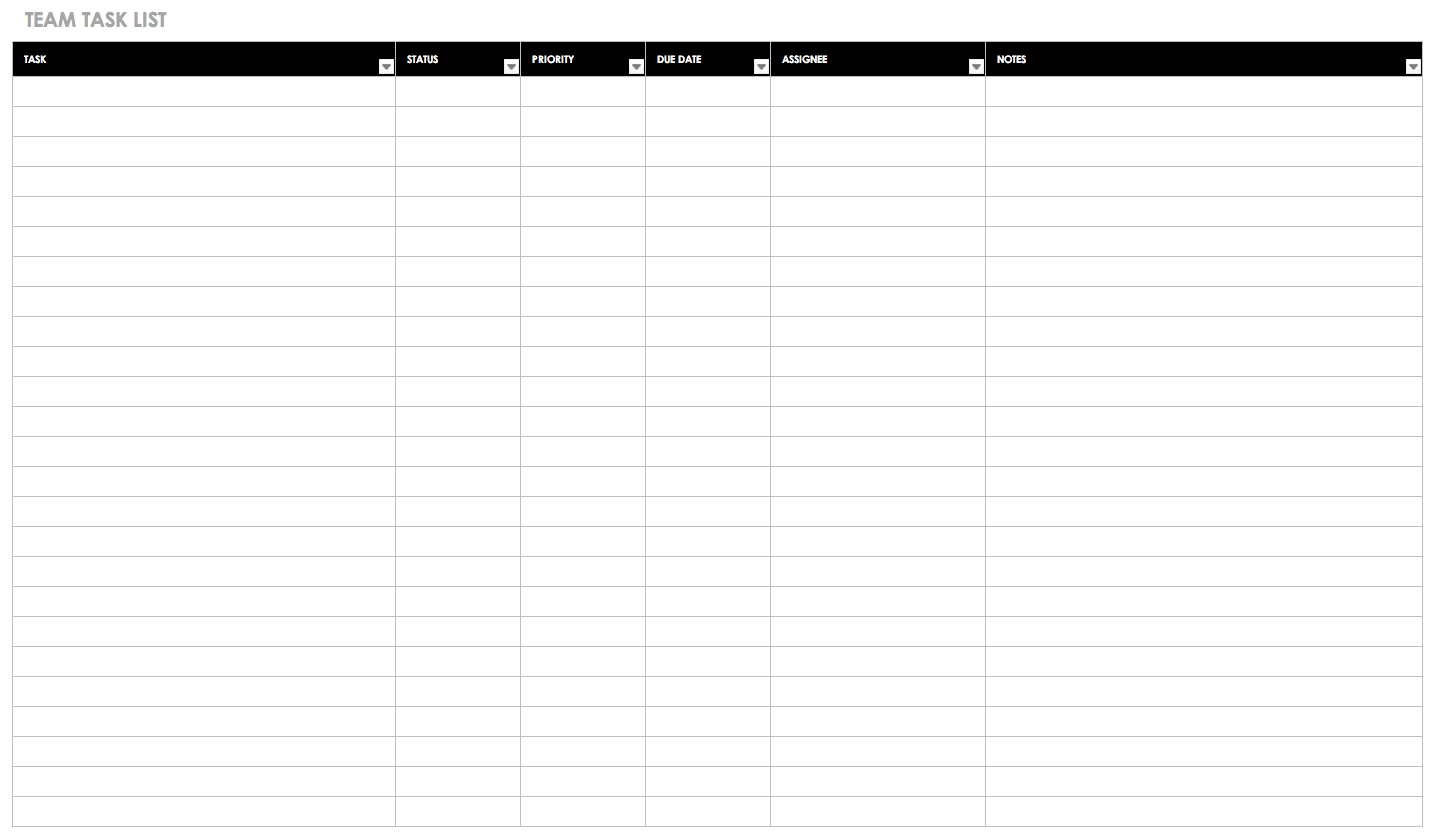
Download Excel Template Try Smartsheet Template
Gantt Chart Task List Template
Get a visual picture of your scheduled tasks with this Gantt chart template. Often used in project management, a Gantt chart shows the duration of each task as a horizontal bar that spans start and end dates. Thus, it’s easy to see the different phases of a project, identify dependencies, and prioritize tasks. A Gantt chart can be useful for managing any task list that spans a set period of time.
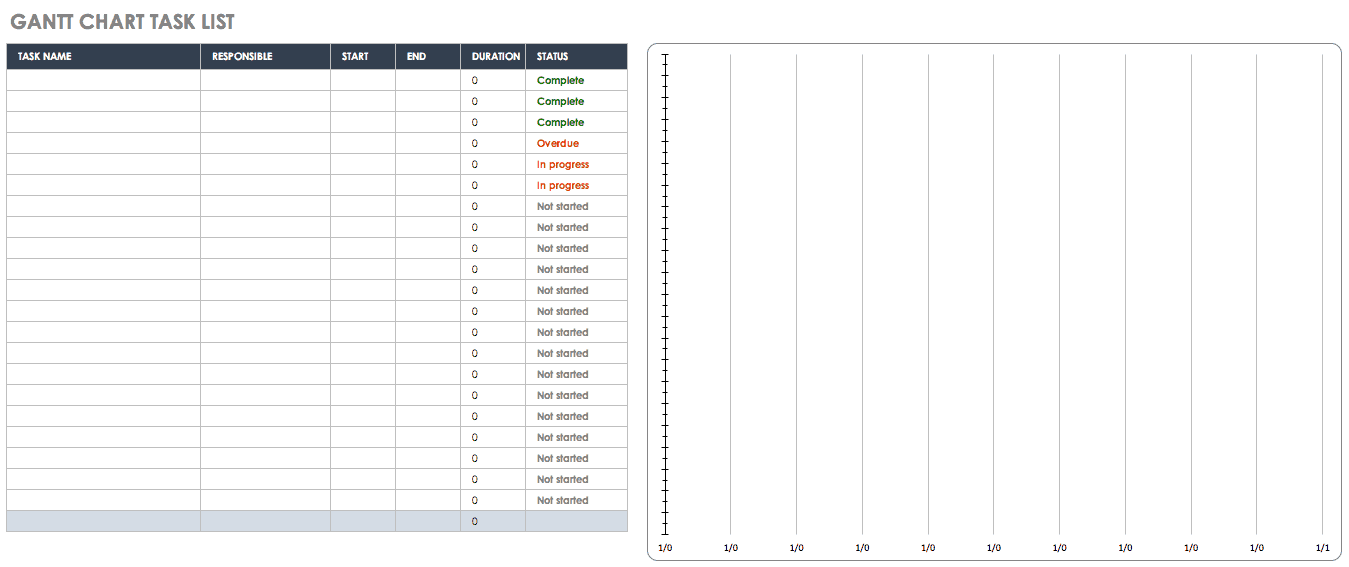
Task Tracker Template
This task tracking template documents the progress of each item on your list, so it’s easy to assess the status of individual tasks or an entire project. There is space to list start and end dates, as well as to mark completed tasks. This template keeps things simple by providing only essential tracking information, but there is also space for notes in case you need to include further details or instructions.
Project Task Template
This template is designed for project management, and it can be used in both a business or personal setting. The template provides sections for project tasks, priority, deadlines, assignees, and deliverables, and it allows you to track project costs and compare estimated to actual hours. This is a detailed template that can easily be edited to match the exact needs of your project.

Weekly Task List Template
This weekly task list schedule includes columns for assigning a category to each item, along with deadlines and completion status. The default weekly calendar runs Sunday to Saturday, but you can also choose the starting date for the week. If you need a combined calendar and task list, this template offers an easy solution.
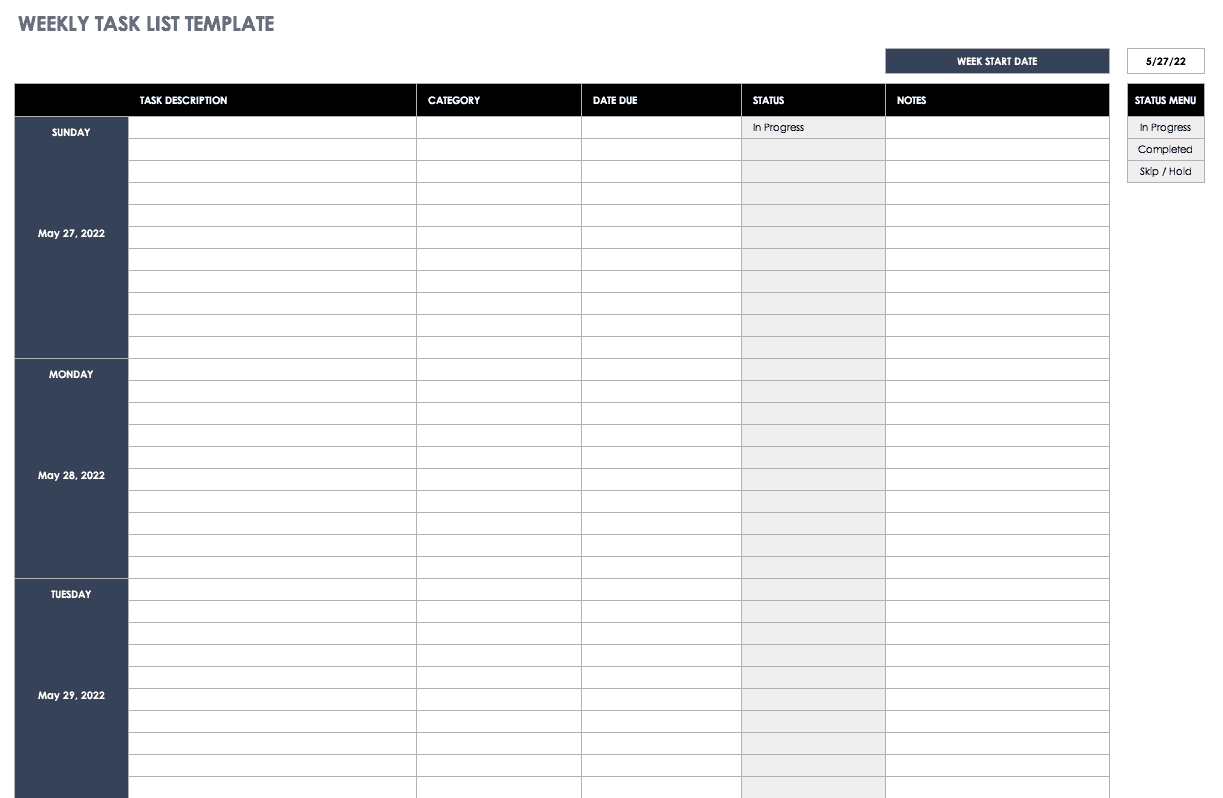
Daily Task List Template
You can use this daily task list template to schedule tasks throughout the day while also planning ahead for an entire week. Choose the starting time for each day, as well as the starting date for your weekly calendar view. You can also adjust the time interval of each task, which allows you to break down each hour into incremental tasks, if needed.

To-Do List with Drop-Down Menus Template
This simple to-do list template includes drop-down menus for indicating priority and status on each item. When a task is marked as complete, the row changes color; this enables you to quickly spot which tasks are still in progress or have yet to be started. This task template could be used for a broad range of applications, from organizing homework assignments to planning an event or tracking work projects.
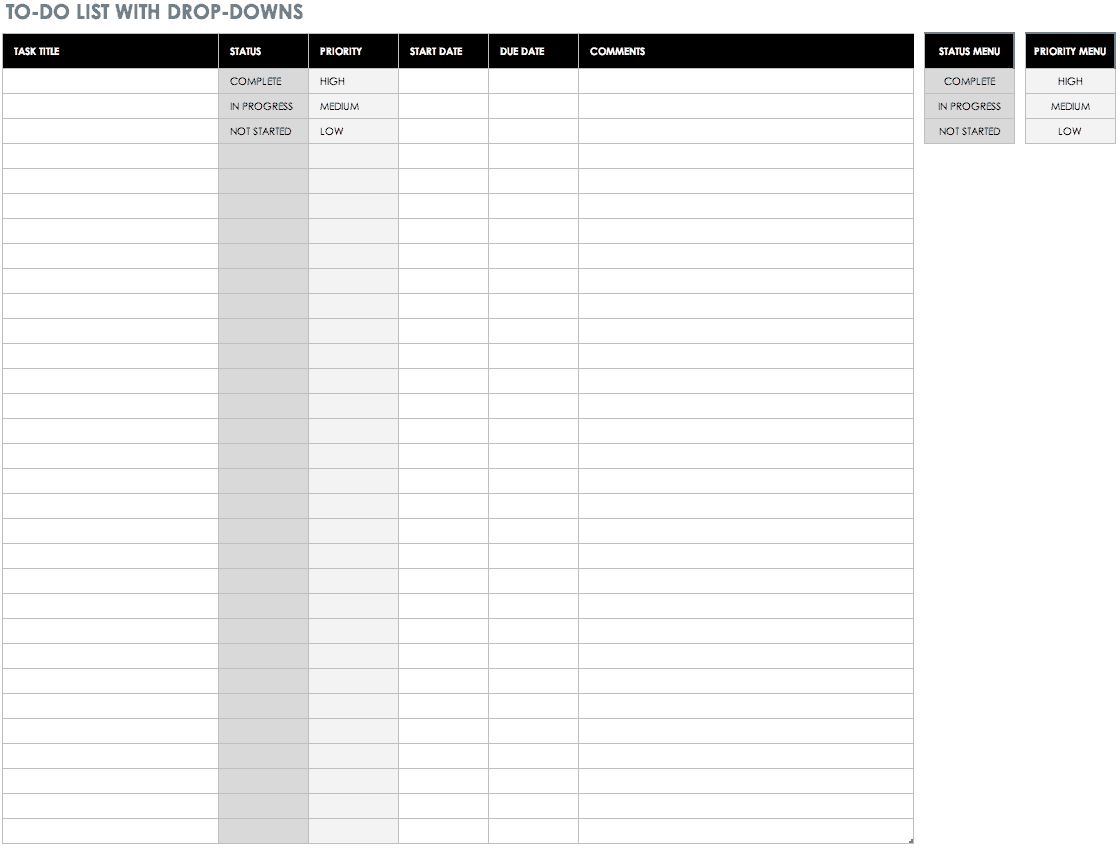
Prioritized Task List Template
This template is a step up from a basic to-do list, as it allows you to rank your tasks with the highest-priority items first. There is also a section for notes where you can elaborate on your tasks or add reminders. This template offers a simple way to stay organized while ensuring that you don’t overlook high-priority tasks.
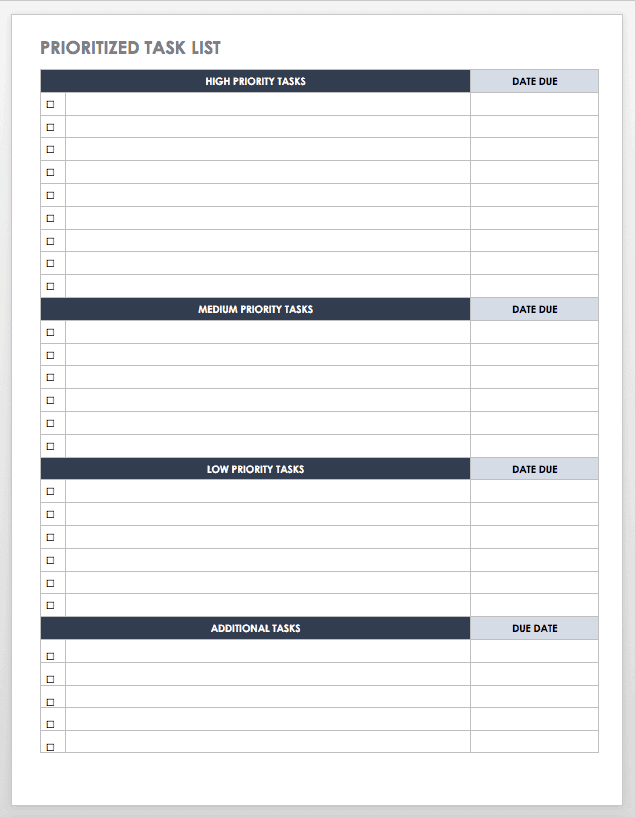
Download Word Template Try Smartsheet Template
Yearly Calendar Template (2024)
Use this 12-month calendar for a high-level look at your schedule and upcoming tasks. The template displays a standard January-to-December calendar, so you can view your long-term projects and tasks at a glance.
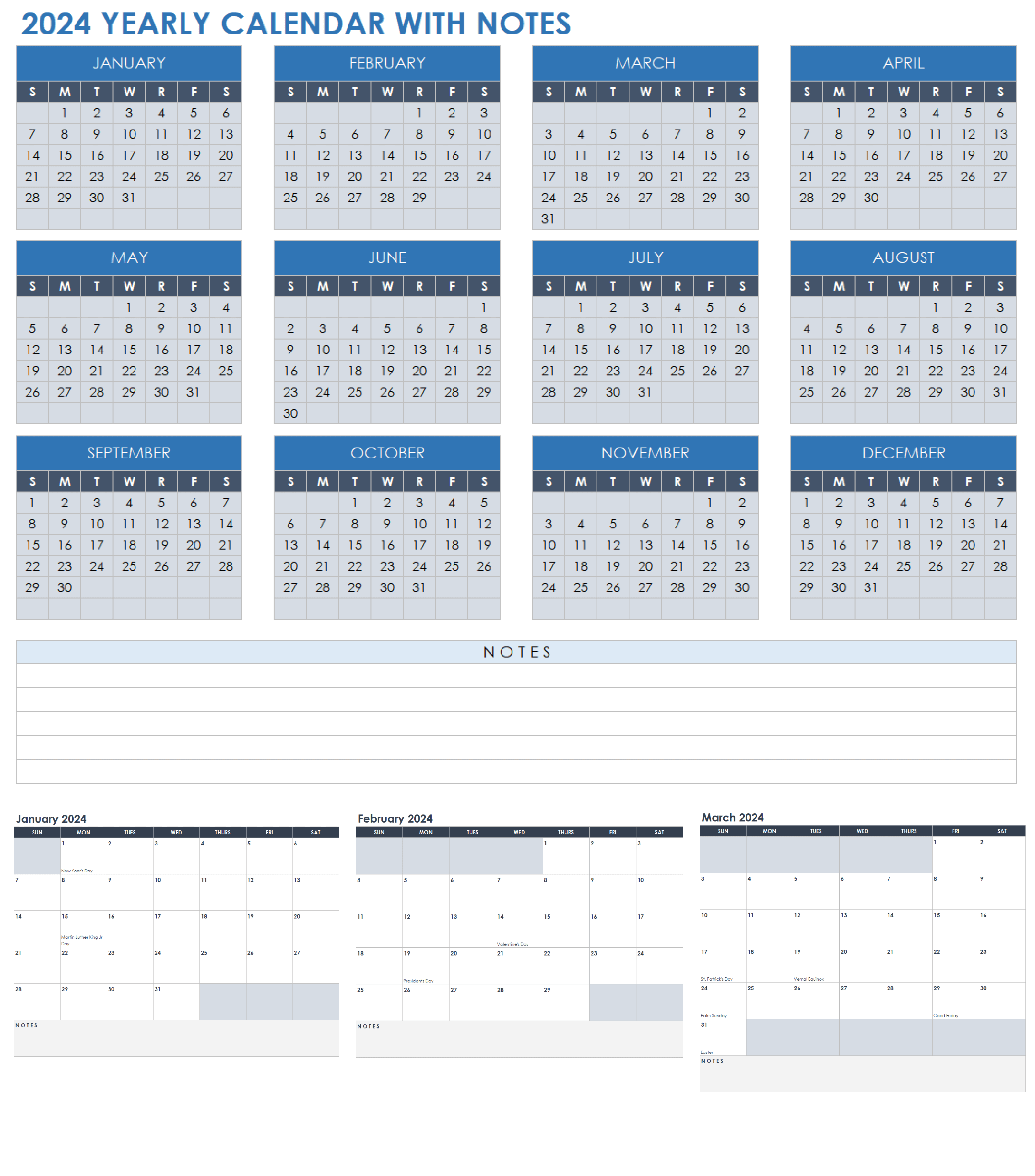
Download Excel Template
Basic Task Checklist Template
This task checklist offers a basic outline with checkboxes for each item on your to-do list. It also has sections to note the due date and status of each task to assist with planning. After downloading this template, save a blank version so that you have a master copy ready to print and use any time you need to create a new task checklist.
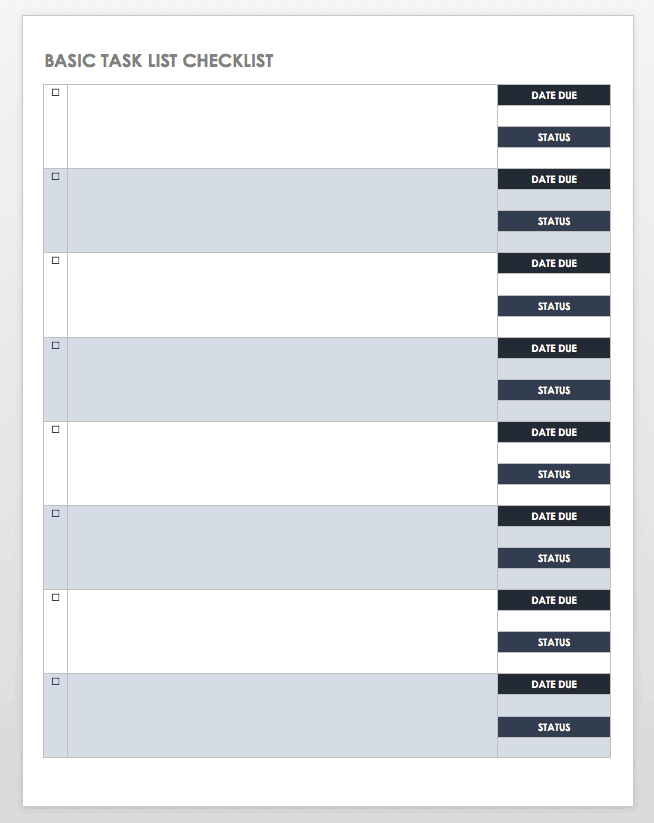
Download Word Template
Task Analysis Template
Use this task analysis template to determine the resources and time required to successfully complete a given task. The template includes sections for delineating the steps involved in a task, the resources (human, mechanical, or monetary) required for each step, and the time spent on each item. This provides a detailed analysis of a task, which can be useful for training purposes or for any situation where you need to evaluate a process.
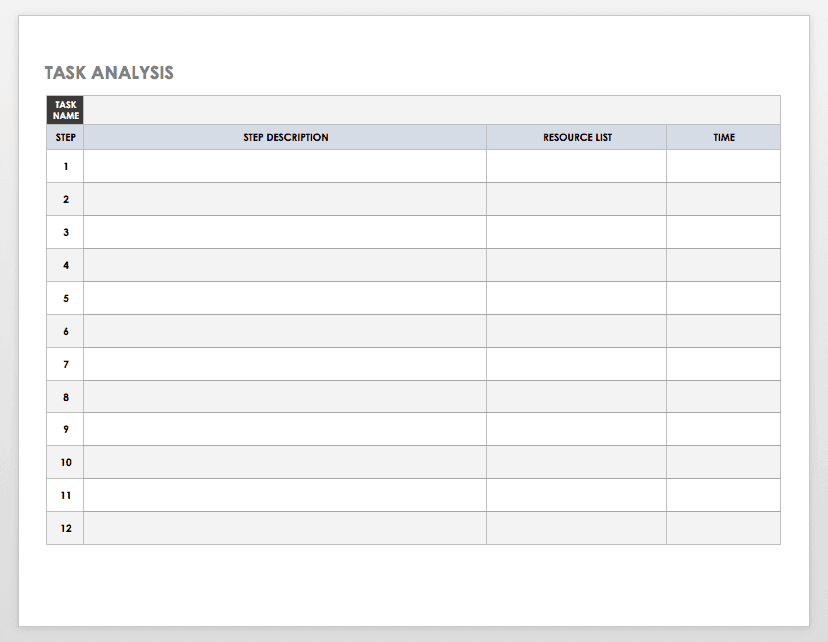
Action Item List Template
Help your team stay organized and on task with this action item list for Word. The template includes a tracking number for each action item, start and due dates, the assigned owner for each task, and a notes section for adding updates or resolving issues. By defining and scheduling tasks as actionable items, you can track individual and team progress — and in the process, create a useful communication tool for all team members.

Download Template in Word Try Smartsheet Template
Password Log Template
This template is designed to help you keep track of the passwords to all of your various accounts. List each account, and then fill in the columns for website URL, email address, username and password, security questions and answers, and any additional notes. Save the form to your computer or print a hard copy — remember, though, to store the information in a safe place and and not to share your passwords with anyone.
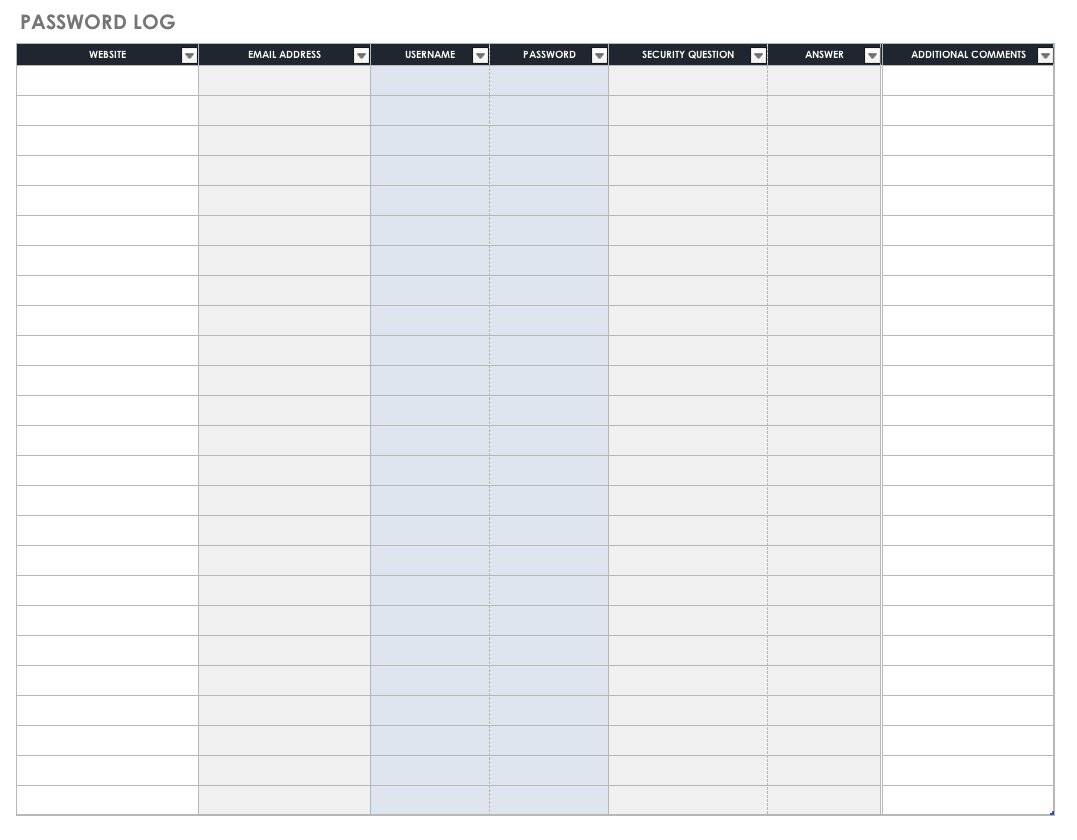
Download Password Log Template:
Excel | Word | PDF
Event To-Do List
This template can help you stay organized when planning an event, such as a dinner party, a baby or bridal shower, a wedding, or a birthday party. Simply list each task and the person responsible, and assign a priority level to the task so you and your team can prioritize the many moving pieces. Additionally, note the due date and date completed — any discrepancy between the two dates will help you more accurately plan the timeline for your next event.
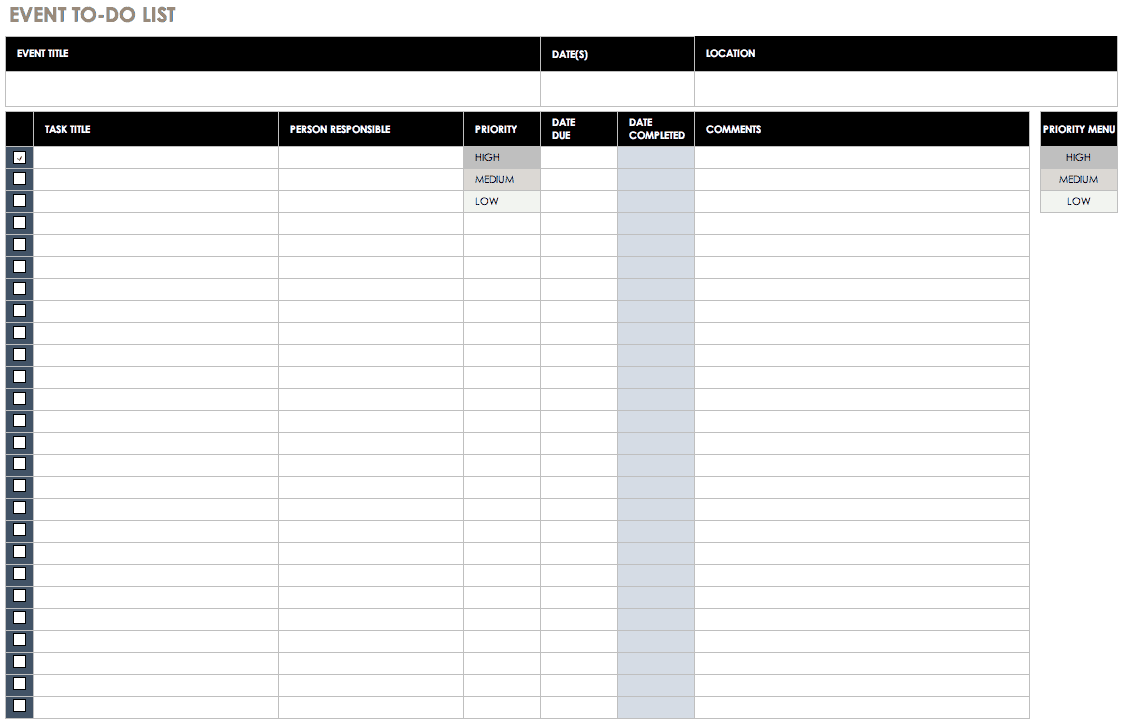
Family To-Do List
This template, available in Word and PDF, is ideal for families who want a central resource to organize family tasks. The template provides separate tables for each family member to list their individual tasks, and then register due dates and notes, along with a column to mark completion. Of course, you can add or delete tables as needed.
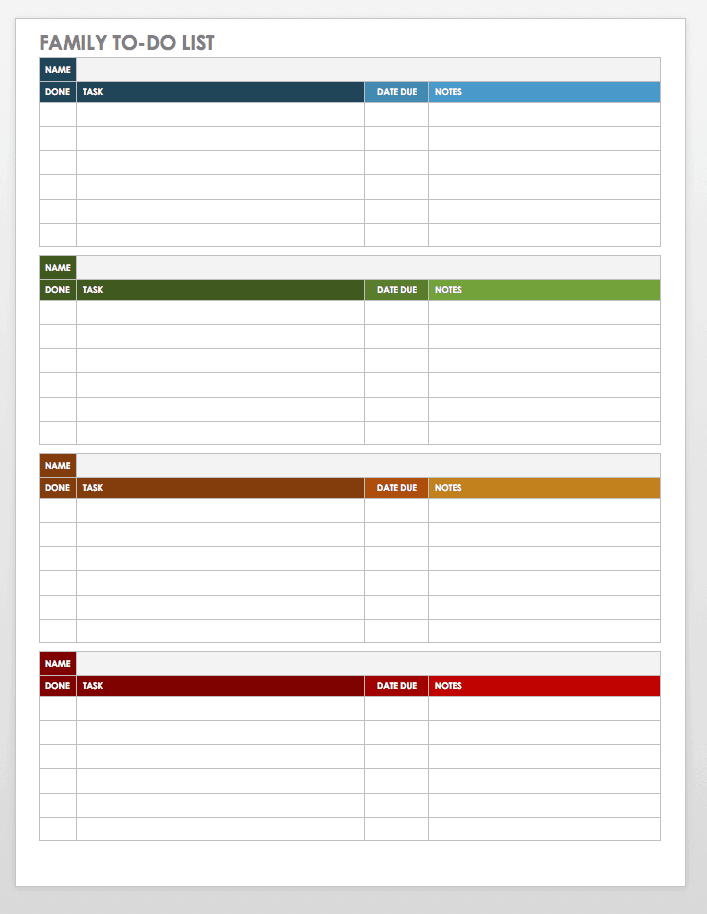
Download Family To-Do List:
Word | PDF
Household Chores Task List Template
This chore list template allows you to create a weekly schedule for all of your household tasks. Create a list of tasks and assign each item to an individual for any day of the week. With a simple format, this template is easy to use, so you can streamline the planning process and start organizing your home. Additionally, you always have the option of saving the template as a PDF and printing a copy to share with others.
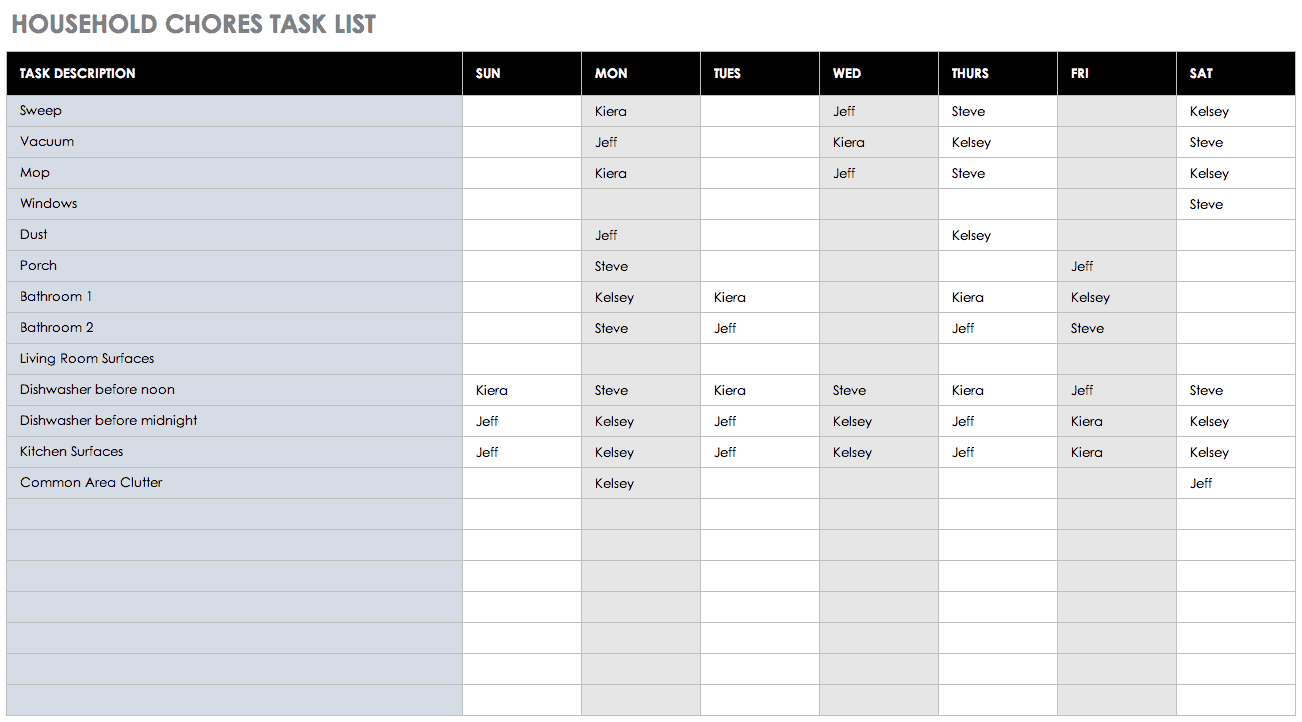
Project Punch List Form
In the construction industry, a punch list is a document that you complete toward the end of a project. In it, the contractor or property owner lists any work that has been done incorrectly or does not meet the specifications outlined in the original contract. The construction team then uses this punch list as a reference to complete or repair the work items before the project is officially closed. This punch list form provides a separate table to list each work item that needs repair or attention. Save the PDF form, print it, and fill it out by hand for easy use.
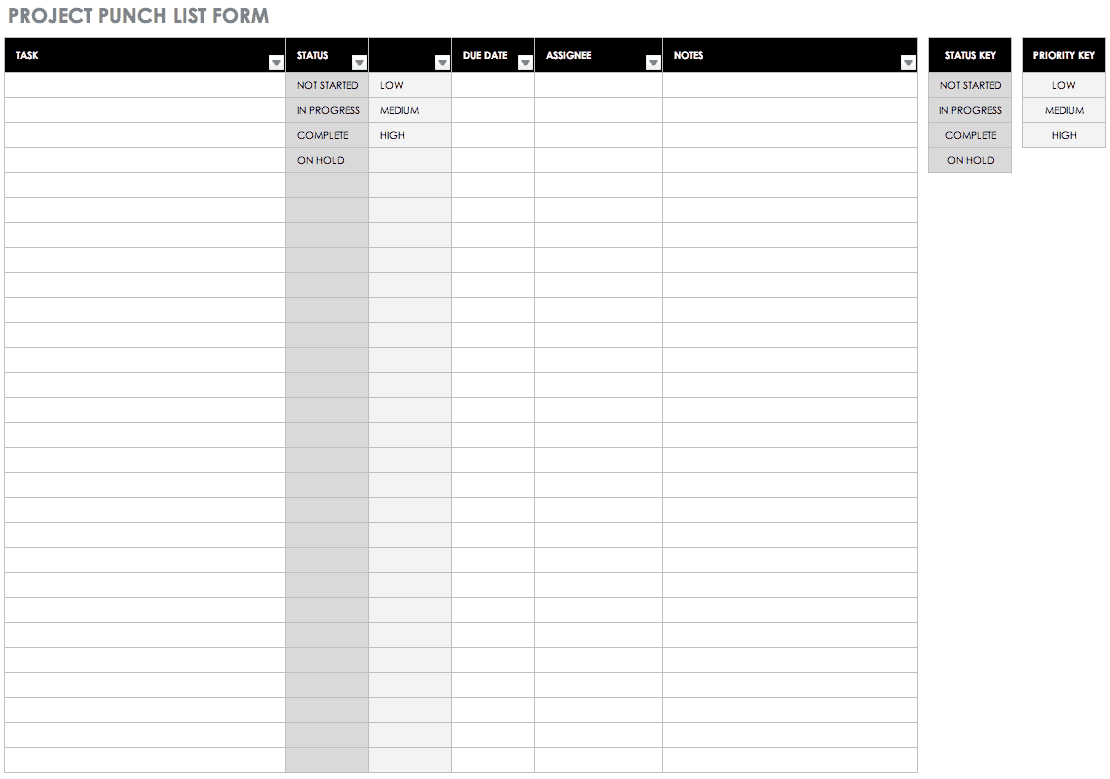
Project Closeout Template
Use this checklist to ensure you have completed all necessary tasks in a project. This template is designed with construction projects in mind, but you can edit the categories to reflect the needs of any multidimensional project, whether it pertains to building, real estate, or business — or even as a termination checklist if you are ending an association, an agreement, or a hiring arrangement. Simply list each task, the quantity requested (if applicable), specific requirements, and any notes. This easy-to-use form serves as a final check so you don’t overlook any requirements as you prepare to officially close a project.

Risk Assessment Matrix
Before you embark on a project, you should perform a risk assessment. While you can’t control or prevent every possible risk, taking the time to assess the possible threats to your project will help you plan for and mitigate some hazards. This matrix allows you to perform a qualitative risk assessment, gauge the probability, and predict how each could affect your project budget, scope, and timeline. The template also provides space for you to list events that could trigger each risk, designate a respondee, and make notes for a response plan.
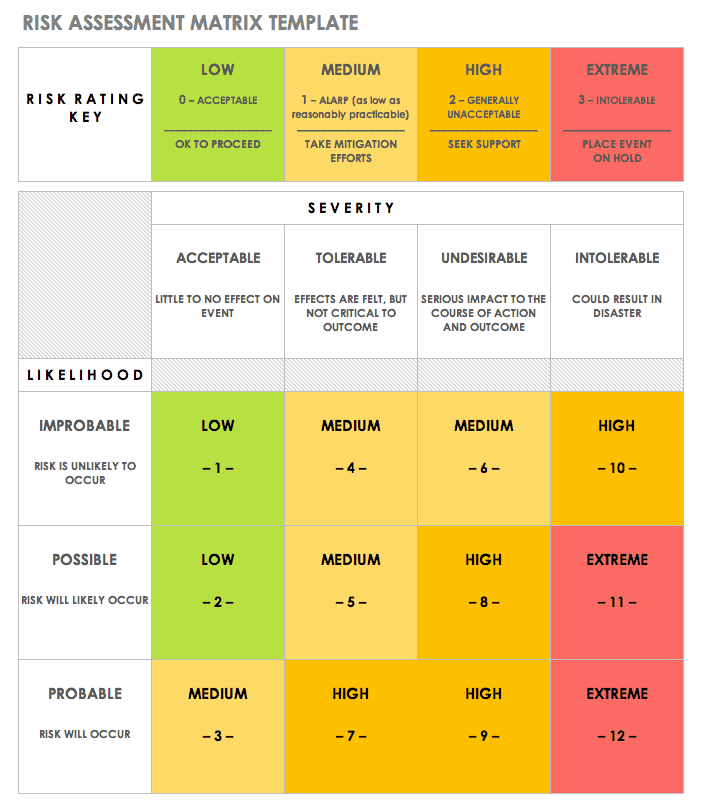
Download Risk Assessment Matrix:
Excel | Word | PDF | Smartsheet
Customer List
This simple form allows you to list contact details for each customer or client. This list includes columns for the company; the name, title, email, and phone number of your contact; and any comments. You can or remove columns as necessary, and highlight or flag certain customers who you need to follow up with.
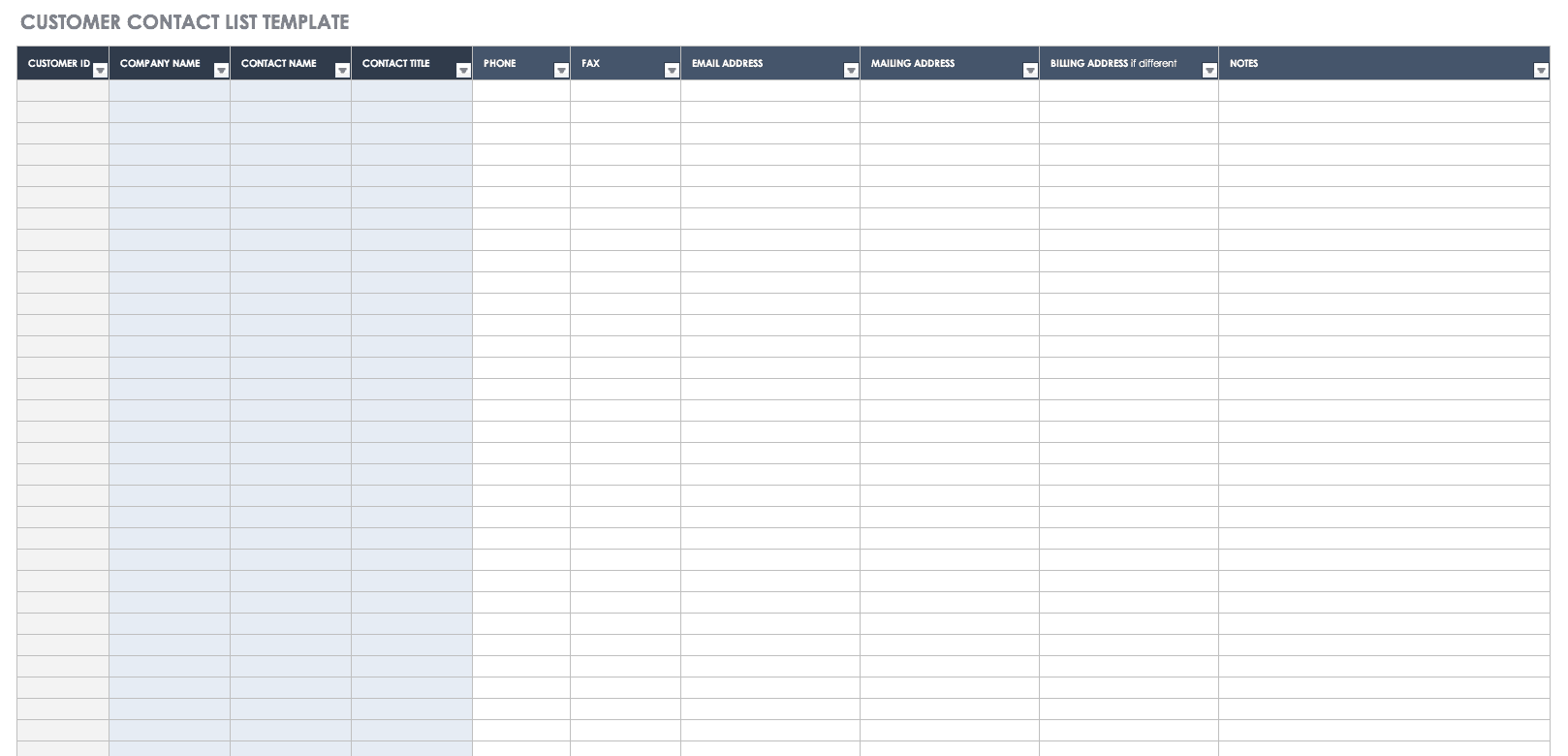
Inventory and Equipment Checklist
Use this template to keep track of inventory or equipment you either need or have newly acquired for a project. List each item number and name, followed by a description, date of purchase, cost, and other notes. Additionally, you can track initial value, loan details, and depreciation amounts for each piece of equipment in your inventory.
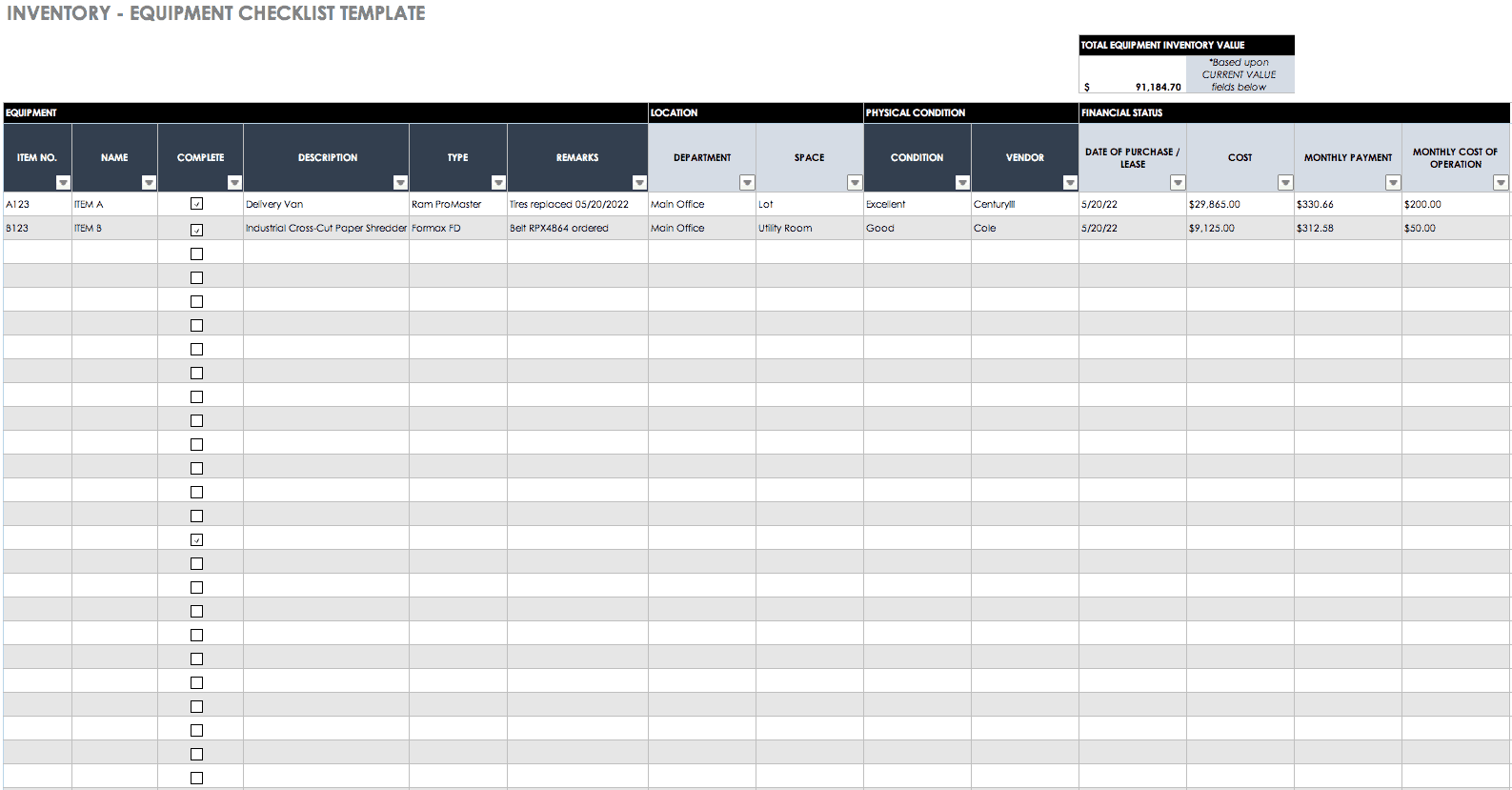
New Hire Checklist
This template is designed for human resources to ensure that a new employee (and other internal teams) complete all necessary onboarding tasks. The Excel spreadsheet includes columns for completing new hire paperwork and sending it to the appropriate parties, but you can edit the form to include any tasks that your organization requires of new hires. In addition, there is space to assign tasks to employees, to set due dates, and to list contact information.
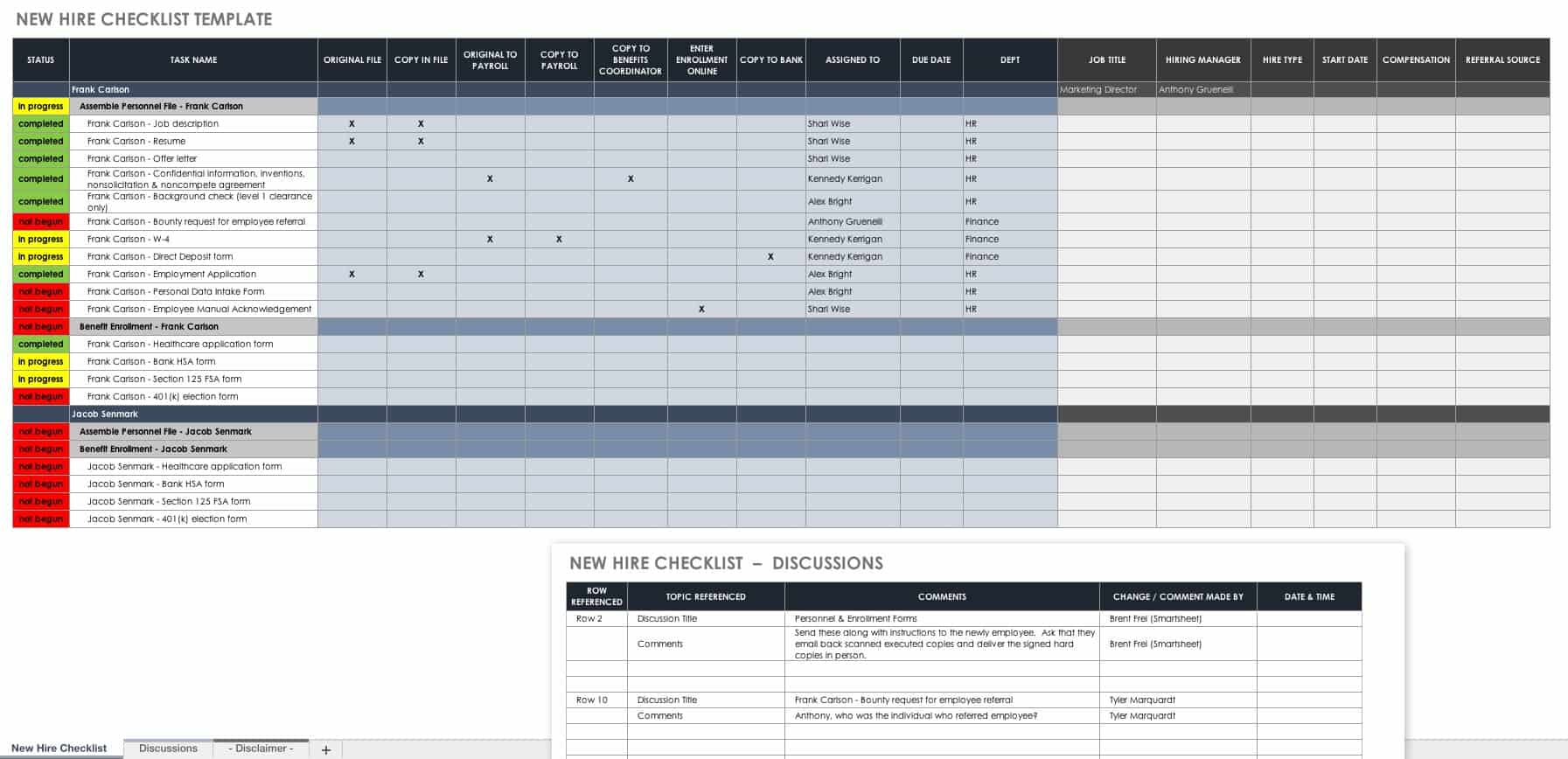
Grocery List
Use this basic template to make a shopping list; you can fill it out on your computer or print and complete it by hand. In addition to providing an easy-to-read table, the template includes a checkbox column where you can mark off each item as you obtain it, as well as a column for individual items and total cost. This template is created with grocery shopping in mind, but you can edit it for retail, gifts, and other consumer needs.
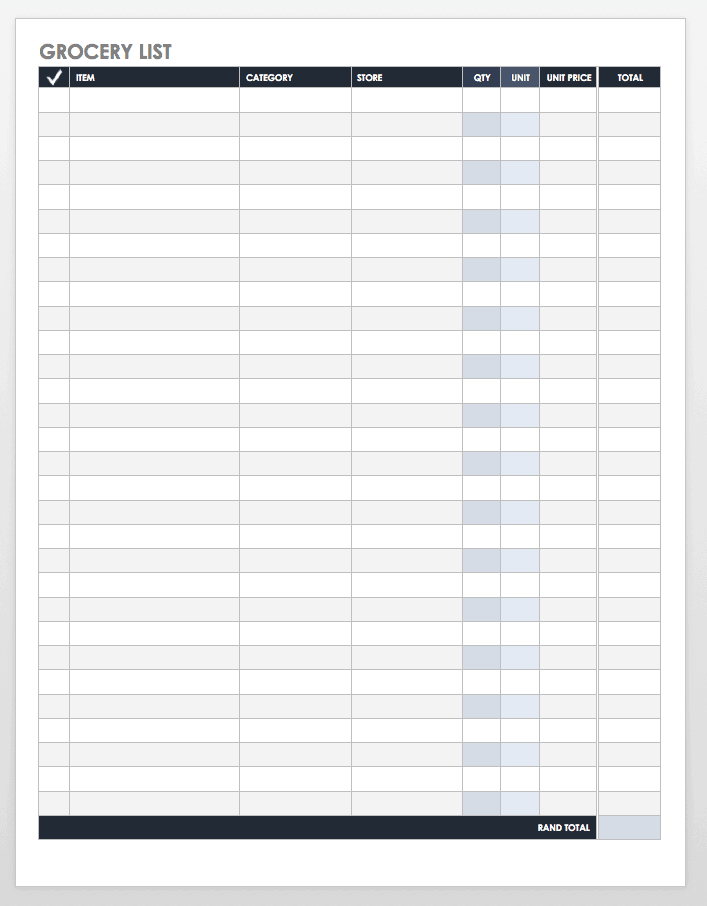
Download Grocery List:
Weekly Staff Meeting Template
Use this template to prepare for a recurring meeting. Note your agenda, attendees, action items, and whether or not the associated tasks have been completed. The template is designed with weekly meetings in mind, but you can edit the dates for a monthly, quarterly, or annual gathering.
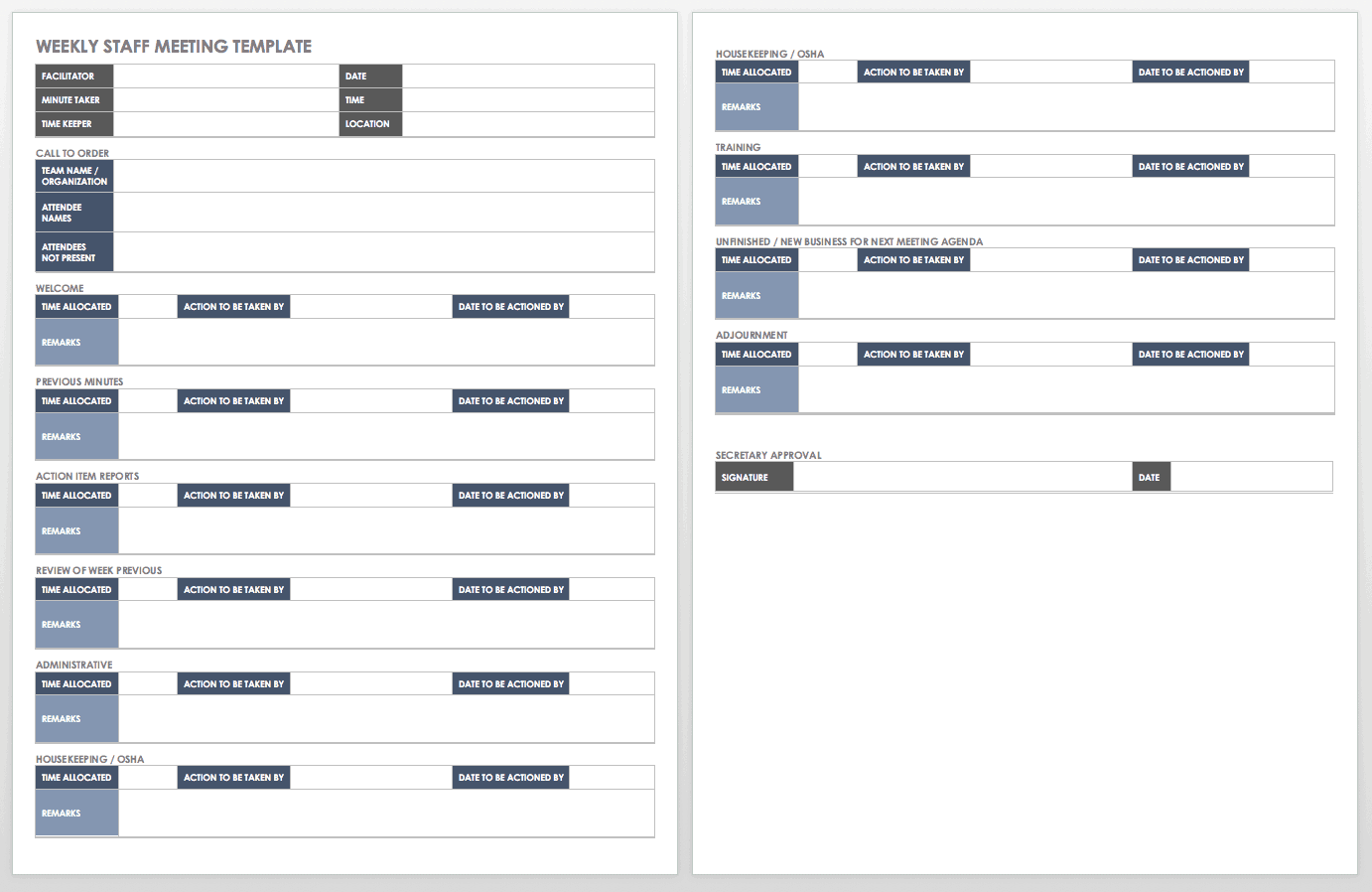
Business Trip Checklist Template
Preparing for a business trip may include managing staff adjustments at work, making schedule changes with family members or caregivers at home, and taking on extra work to prepare for the trip — plus, packing everything you’ll need on the road. Use this business trip checklist template to help make the process more manageable and reduce the likelihood of forgetting a vital task or travel item. Edit the template to reflect your agenda, and then mark each item off your checklist as it’s completed. For personal use, you can also edit this template with relevant details for solo, family, or group travel.

Download Excel Template Try Smartsheet Template
Student Planner Template
Students can plan for the week by using this free template to keep track of classes and assignments. The template includes columns for listing the due date and status of each assignment, which helps students stay organized, prioritize their workload, and meet deadlines with less stress.
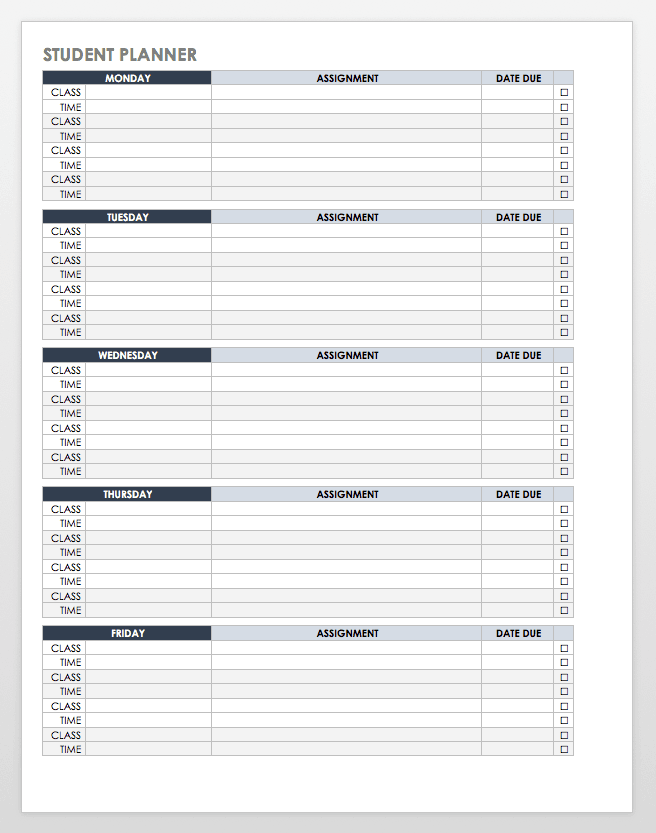
Day Planner Template
This detailed day planner template provides multiple sections for planning various aspects of your day, from shopping needs to meals and appointments. There is also room for a general task list and a section to add items to be accomplished on another day. Customize the template by applying new labels to sections to match your daily routines.
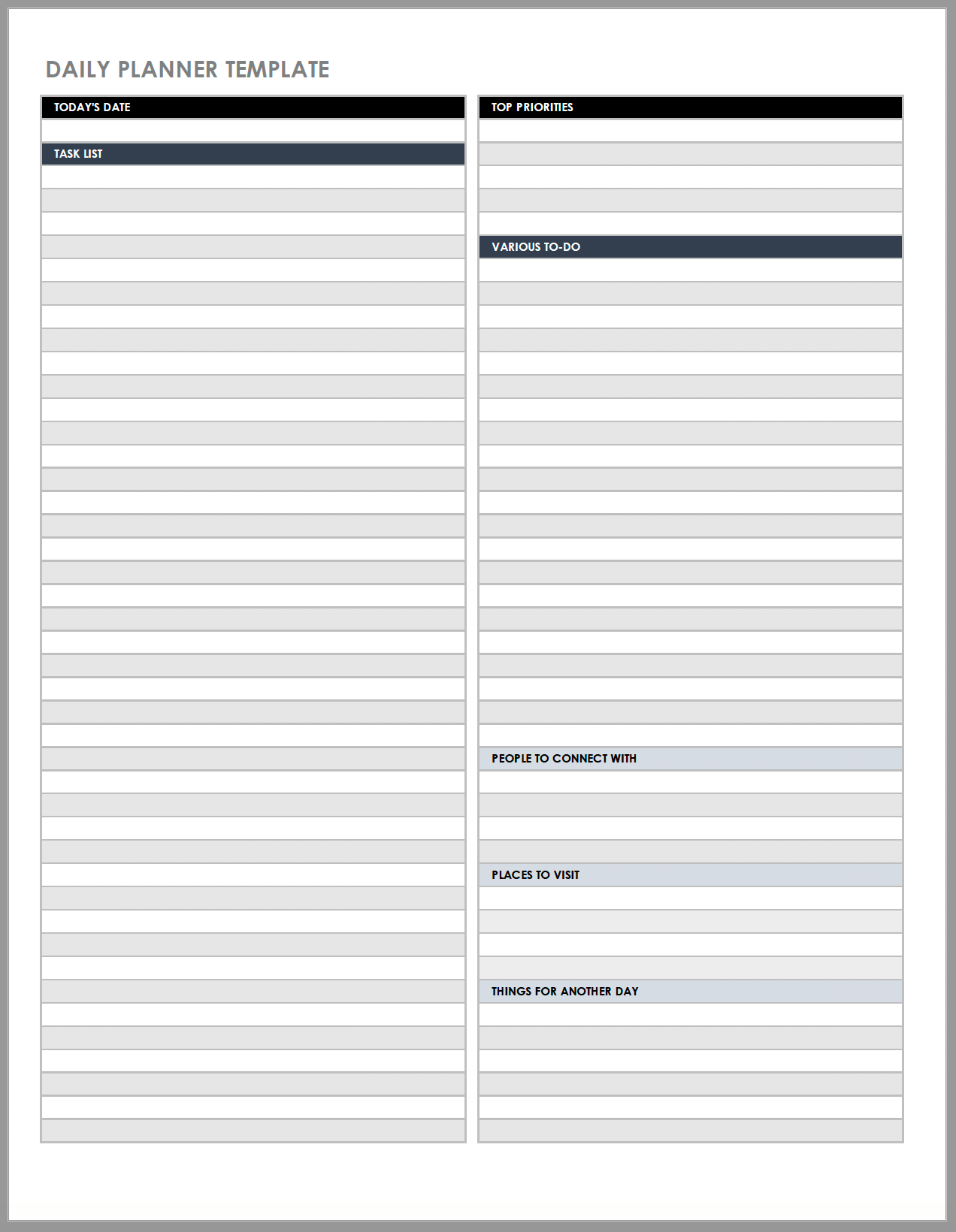
Business Plan Checklist
Use this simple business plan template to organize project tasks. The template is divided into phases so you can list tasks chronologically; it also includes columns for start and end dates and duration. Plus, a simple checkbox allows you to clearly mark which steps have been completed so you know your exact progress.
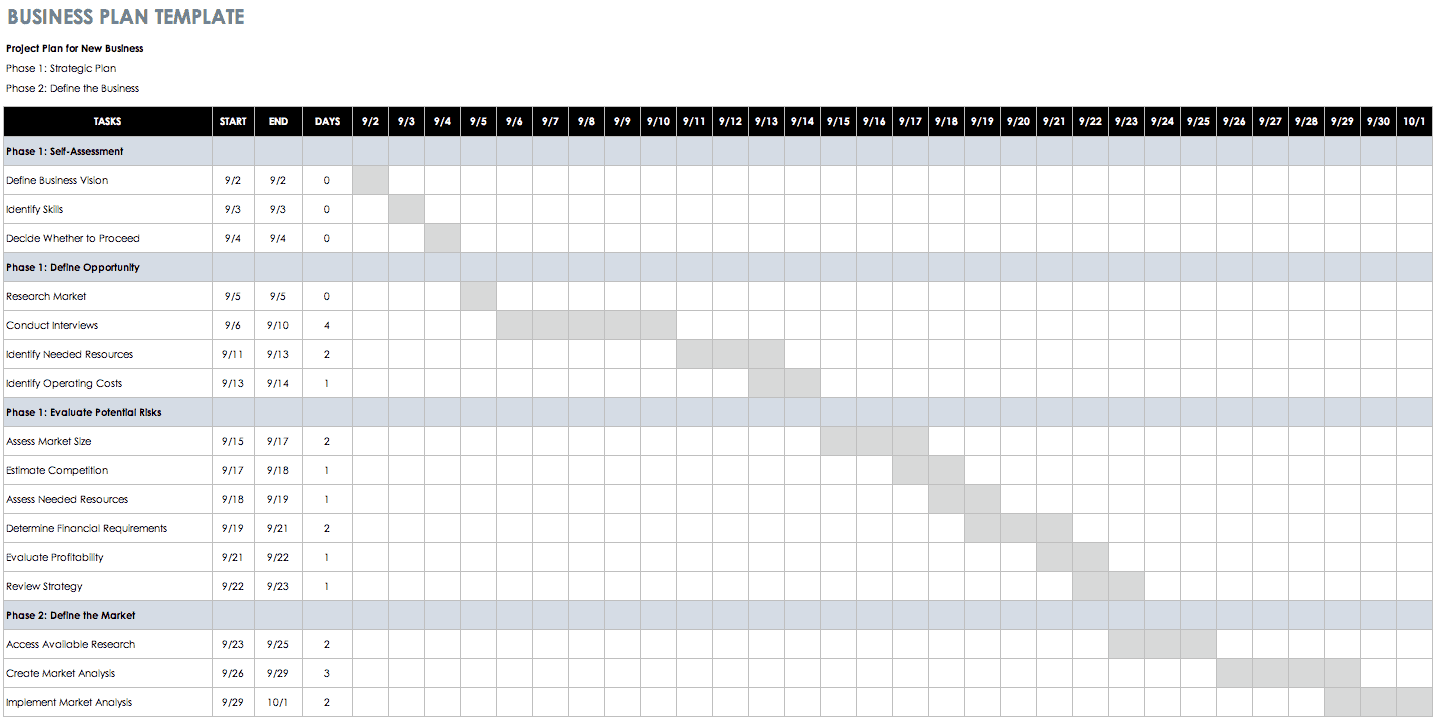
Group Project Task List
This template is ideal for organizing the basics of a group project or any assignment that involves multiple people. Simply list each task, a description, an assignee, a due date, and any notes in the columns provided, and add more columns if needed. This template does not have project management capabilities, but will give you an overview of every individual task and who is responsible for it. For more full-scale project management templates, visit “ Top Project Management Excel Templates .”
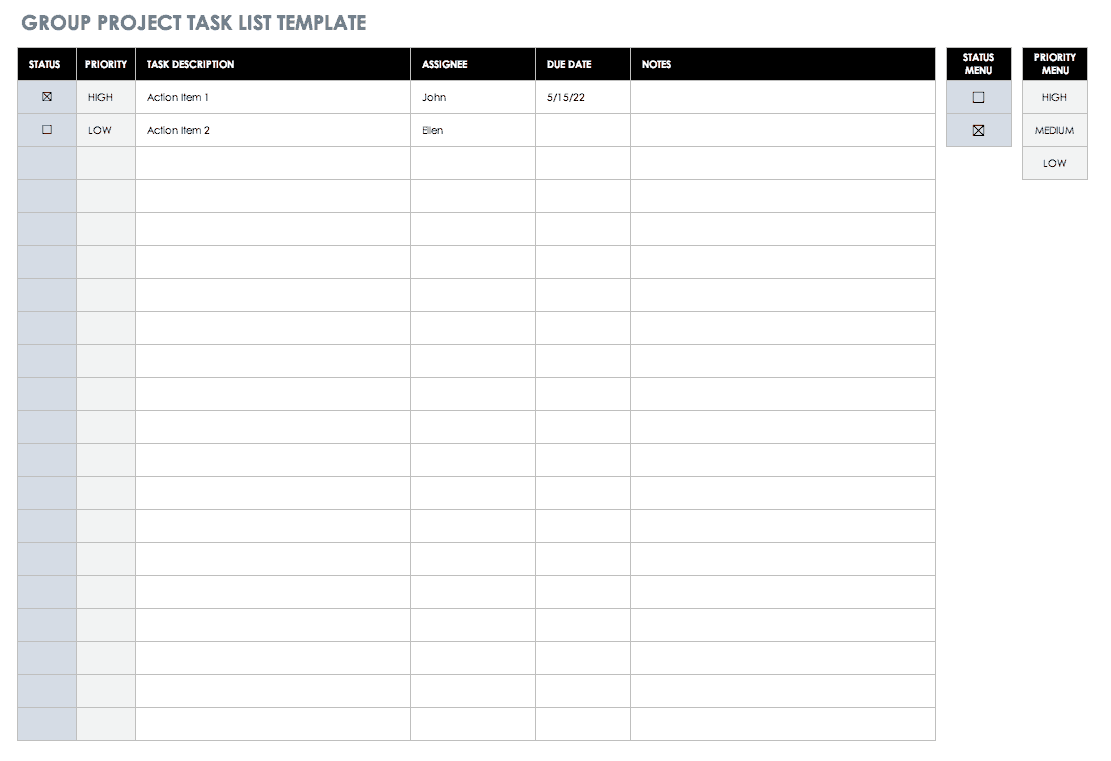
Job Task Analysis Template
A job task analysis can be used to determine which actions are critical for a certain job. Identifying tasks in this manner can help determine the scope of a job, appraise employee performance, inform training methods, and improve work processes. On this template, you can list the tasks that are required to complete a job, then rate the importance of each task, along with how frequently the actions are performed. You can also document your source of information for each task.

Download Word Template
Brainstorm and Collaboration Worksheet
Use this form to record information from a brainstorm or collaboration session. The template includes space to list ideas, their pros and cons, and the originator. In addition, there is a column for each team member to rank each idea. While this template doesn’t assist with idea generation, it enables you to keep all brainstorm information in one place so you can more easily compare ideas when it’s time to make a decision.
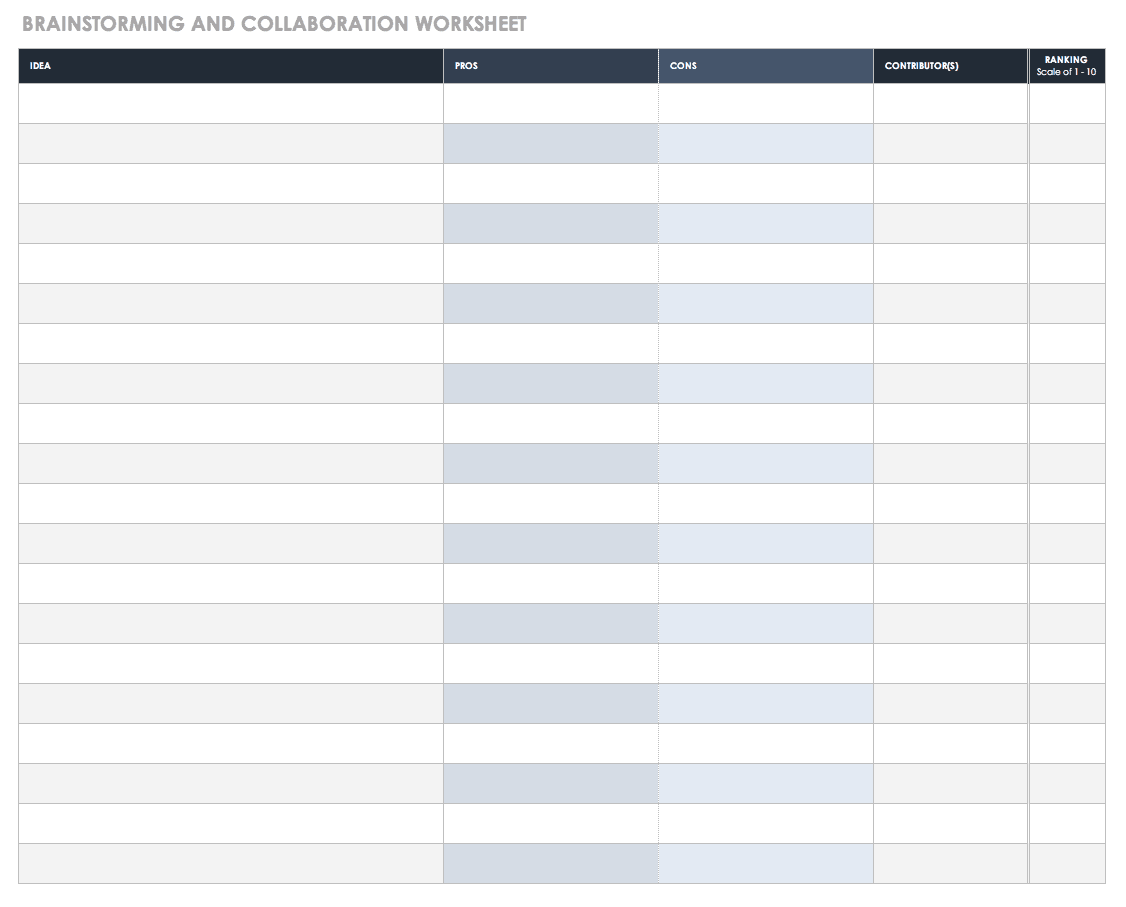
Download Brainstorm and Collaboration Worksheet:
Internal Audit Checklist
Use this template to prepare for a financial audit. The simple template includes rows for every required document in a standard audit (general ledger, balance and financial statements, tax reports, etc.) and a checkbox to note if an item has been reviewed and is attached. Add or subtract rows to include every document that your audit requires. To learn more about how best to prepare for a financial audit, read this article .
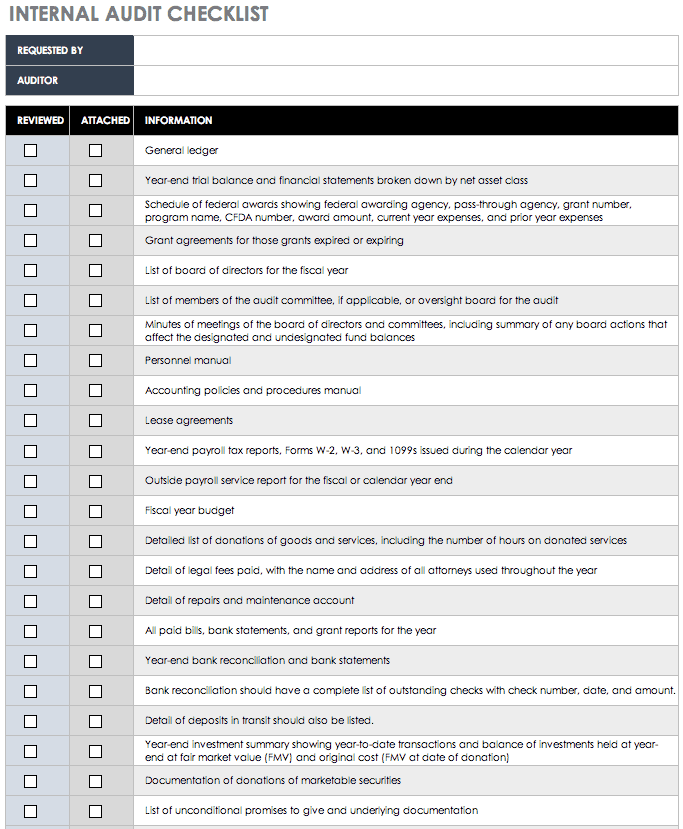
Contact List
This Excel template can be used as a contact list for a variety of personal use cases, including for classes, group memberships, event attendees, or emergency communications. The template includes columns for phone, email, and address, as well as to note the preferred mode of contact. The form is fully customizable, so add or subtract sections as needed.
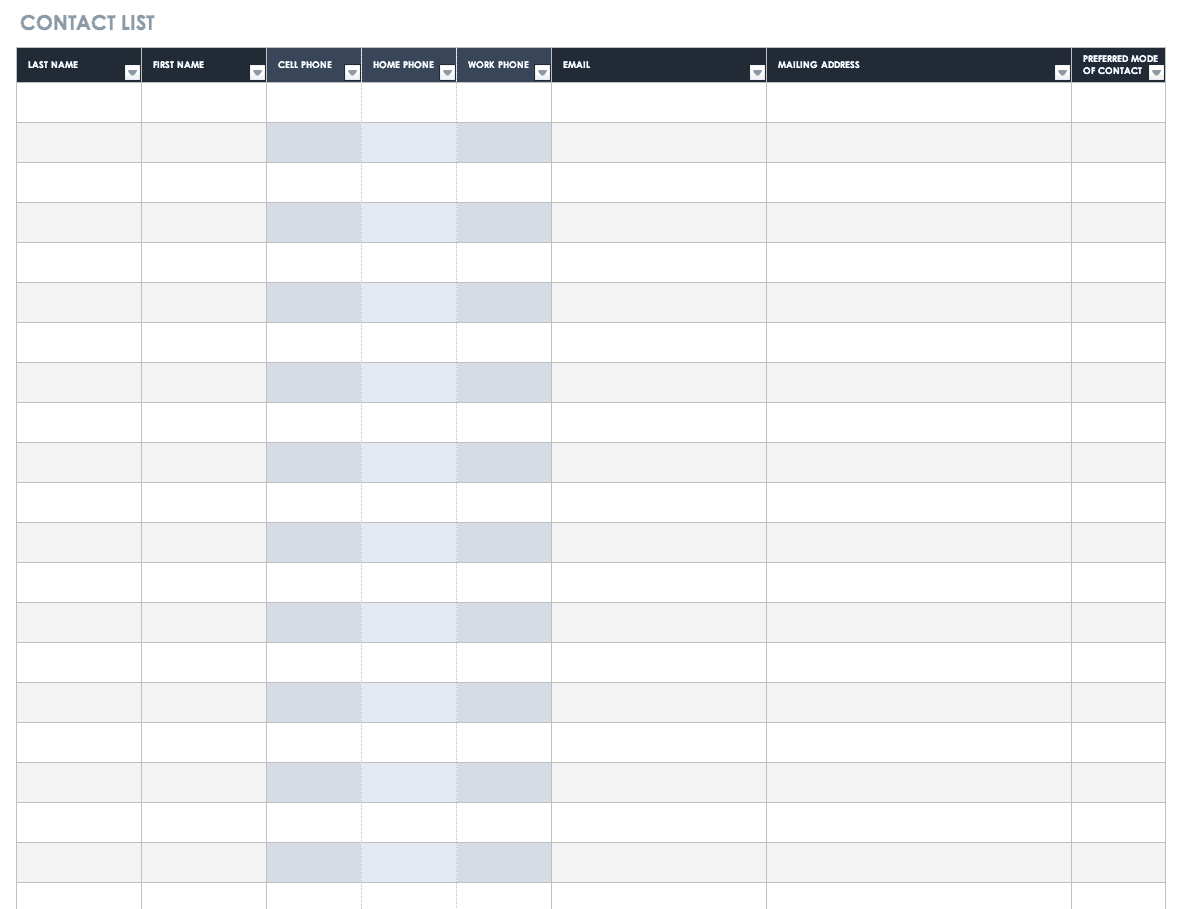
Download Contact List:
Increase Accountability with Real-Time Task Management in Smartsheet
Empower your people to go above and beyond with a flexible platform designed to match the needs of your team — and adapt as those needs change.
The Smartsheet platform makes it easy to plan, capture, manage, and report on work from anywhere, helping your team be more effective and get more done. Report on key metrics and get real-time visibility into work as it happens with roll-up reports, dashboards, and automated workflows built to keep your team connected and informed.
When teams have clarity into the work getting done, there’s no telling how much more they can accomplish in the same amount of time. Try Smartsheet for free, today.
Our Privacy Notice describes how we process your personal data.
Discover why over 90% of Fortune 100 companies trust Smartsheet to get work done.
Sample Letter for Reminder Deadline to Student

[Here briefly focus on Sample Letter for Reminder Deadline to Student. You can use friendly language to inform your student to remind or recall of the deadline for the fee or project report. You can modify these formats as your requirement.]
Date…
Student/Applicant name…
Department Name…
Sub: Letter for Reminder Deadline
Dear applicants,
We would like to remind you about the fee submission date of the new session that is (Date). We encourage the early submission of the fee to avoid any sort of inconvenience. No late fee submission will be accepted and chance will be given to the next student. You can submit the fee only on college accounts office. No external bank submissions will be accepted. Thanks
Your name…
Accounts office,
College/Institute name…
Another format,
You are kindly reminded that the deadline of the Online Abstract Submission, (Date- dd/mm/yy), is quickly approaching. Thank you to those who have already submitted their abstracts. If you haven’t managed to submit your abstract yet, please do so at your earliest convenience before the deadline.
Admision office,
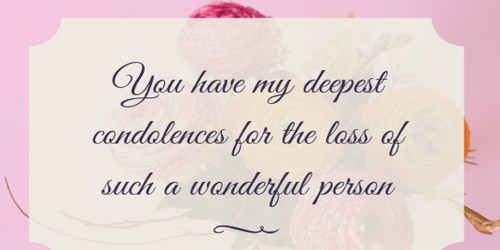
Sample Sympathy Letter for Loss of Husband

Sample Cover letter for Sales Recovery Officer

Sample Transfer Letter Format Due to Family Reason

Job Application Format for Science Teacher

Flexible Audit Program

Dividend Tax

Knowledge Management

Significance of Leverage

Urban Economics

Stoichiometry
Latest post.

Annite – Properties and Occurrences

Antipinite – Properties and Occurrences

A Novel Deposition Process Sheds information on Perovskite Hydrides

Animal Brains inspired AI Game changers for Autonomous Robotics

Aleutite – Properties and Occurrences

Dual Electrification

IMAGES
VIDEO
COMMENTS
Magical for Assignment reminder. SHARE THIS PACK. In the dynamic world of education, timely assignment reminders are key to ensuring students stay on track and achieve their academic goals. To assist teachers in maintaining a smooth workflow and enhancing student engagement, we present a comprehensive set of assignment reminder templates.
Like this: Four words tell your reader what the email is about and instill a sense of urgency that can nudge your reader into actually opening it. 2. Keep it short and sweet. People love a short email. A study by Boomerang revealed emails that have between 75 to 100 words get a better response than longer emails.
Homework Planner Template. Our free homework planner printable will keep you organized and on top of your homework assignments. If you prefer a digital version, you can open the PDF homework trackers on an iPad and write on them with a note-taking app and stylus (see digital planner ). Select any homework planner template from the selection below.
8. Overdue payment reminder email sample. Payment reminders are (sadly) all too common, with late payers a problem facing all businesses. The key here is to remove emotion and resist the temptation to get angry. State the facts, give them the outcomes and tell them what you need them to do.
Tip #3: Make a Specific and Actionable Request. The ultimate purpose of a reminder email is to prompt a follow-up action. You should make it clear exactly what you hope the person will do after reading your email. It's important to provide a specific call to action so you can move forward.
Reminder Templates for Teachers. Instructor Clio Stearns. Clio has taught education courses at the college level and has a Ph.D. in curriculum and instruction. Cite this lesson. As teachers, we ...
1. Make a copy of the student assignment tracker. 2. Fill in the title of the subjects you would like to track assignments for in each header row in the Assignments tab. 3. Fill in the title of each of your assignments and all the required tasks underneath each assignment. 4.
Below are some examples of reminder email subject lines: "Response Required: Widget Delivery". "Action Required: Richardson Project". "Following Up: My CV". 2. Greet the recipient. Like a subject line, a salutation is a must when you're sending a polite reminder email.
Transform your study habits and get better grades with MyStudyLife's game-changing student planner. Organize your schedule, track homework and achieve success . Revolutionize the way you tackle your academic journey with MyStudyLife, the ultimate high school or college schedule planner and online organizer rolled into one. Seamlessly integrate your academic life with this comprehensive tool ...
This study planner is one of many free printables for students that Erin at SmartGirlStudy has created. Be sure to visit her website for more like this! Access Here . 3. Homework Planner + Assignment Tracker. Next up we have a pair of printables to help you tackle the endless stream of college class assignments.
The assignment tracking templates for Google Sheets reviewed today offer intuitive layouts and customizable features to create a centralized homework hub tailored to your needs. Key benefits include: Inputting all assignments in one place for easy reference. Tracking due dates, status, grades, and other key details.
Email subject line: Three days to go! Please complete your [ name of course] training. Dear [ employee name ], The deadline for completing your [ name of course] training is [ date ]. That's three days from now. This is a final reminder to make sure you've finished the course by then.
Friendly reminder email for a meeting — at least 2 days before the meeting, Friendly reminder email for an event — 5-14 days ahead of time, Reminder email about a deadline approaching — 3-10 days before the deadline, Reminder email about an overdue deadline — one day after the deadline. Pumble Pro Tip.
If you want to make your reminder emails impactful and action-oriented, we have some great reminder email samples. Check them out below and nail your reminder email game by receiving maximum response and engagement! 1. Just a Friendly Reminder Email. Subject line: Headline Ideas for your Summer Camp Project: Follow-up.
For example, if a supervisor is writing a friendly reminder to a team member because they haven't turned in an assignment that's past due, ... Friendly reminder email example and template. Here are some friendly reminder email examples and a template to help you start your email: Friendly reminder email template:
Create a scheduled session or click "New meeting" to begin. Set meeting details, like the title, date, time, location, and agenda. Head over to the Settings > Automations section of your meeting agenda. Choose reminder timing, from minutes, hours, or days before the meeting starts. Decide which communication channels should send the reminders.
Our student assignment tracker template is the solution you need! Use it to easily plan and prioritize your workload, and say goodbye to missed deadlines. ... For example, you can use a different color for group assignments and individual assignments. Set reminders for upcoming deadlines. This will help you stay on top of your assignments and ...
Formal Greeting: If your company uses more formal language, start with "Hello, Kate." Special Exception Greeting: Beginning with "Dear" is generally too formal for a friendly email reminder, but stick with it if that's your company's default greeting. 3. Context.
Subject Line: Re: {Original subject} Use Case: When you need to send a follow up email on a broken link building opportunity. Category #2: Content Promotion Reminder Email Templates. Email outreach is a very common way of promoting content. And just like with link building, sometimes it gets more than one message to get a reply.
Browse our free templates for reminder designs you can easily customize and share. Start of list. Skip to end of list. Skip to start of list. End of list. 63,868 templates. Brown and White Doodle Reminder Note Instagram Post. Instagram Post by Noisy Frame. Red Playful Reminder Instagram Post.
Gantt Chart Task List Template. Get a visual picture of your scheduled tasks with this Gantt chart template. Often used in project management, a Gantt chart shows the duration of each task as a horizontal bar that spans start and end dates. Thus, it's easy to see the different phases of a project, identify dependencies, and prioritize tasks.
Department Name…. Sub: Letter for Reminder Deadline. Dear applicants, We would like to remind you about the fee submission date of the new session that is (Date). We encourage the early submission of the fee to avoid any sort of inconvenience. No late fee submission will be accepted and chance will be given to the next student.